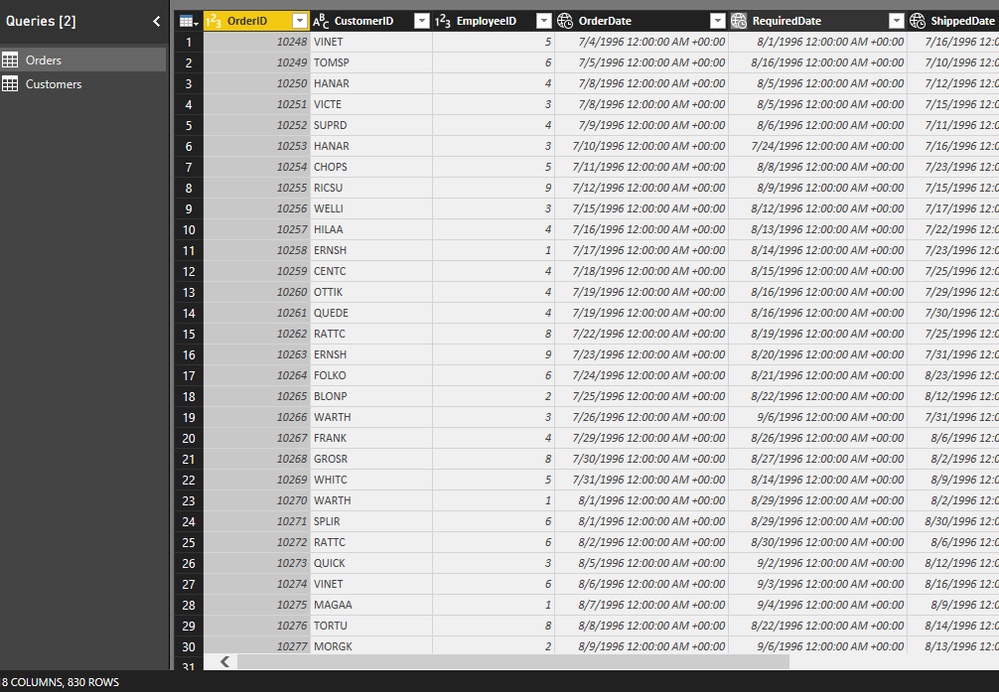- Power BI forums
- Updates
- News & Announcements
- Get Help with Power BI
- Desktop
- Service
- Report Server
- Power Query
- Mobile Apps
- Developer
- DAX Commands and Tips
- Custom Visuals Development Discussion
- Health and Life Sciences
- Power BI Spanish forums
- Translated Spanish Desktop
- Power Platform Integration - Better Together!
- Power Platform Integrations (Read-only)
- Power Platform and Dynamics 365 Integrations (Read-only)
- Training and Consulting
- Instructor Led Training
- Dashboard in a Day for Women, by Women
- Galleries
- Community Connections & How-To Videos
- COVID-19 Data Stories Gallery
- Themes Gallery
- Data Stories Gallery
- R Script Showcase
- Webinars and Video Gallery
- Quick Measures Gallery
- 2021 MSBizAppsSummit Gallery
- 2020 MSBizAppsSummit Gallery
- 2019 MSBizAppsSummit Gallery
- Events
- Ideas
- Custom Visuals Ideas
- Issues
- Issues
- Events
- Upcoming Events
- Community Blog
- Power BI Community Blog
- Custom Visuals Community Blog
- Community Support
- Community Accounts & Registration
- Using the Community
- Community Feedback
Register now to learn Fabric in free live sessions led by the best Microsoft experts. From Apr 16 to May 9, in English and Spanish.
- Power BI forums
- Forums
- Get Help with Power BI
- Desktop
- Filtering in the importation of a Dynamics CRM Sou...
- Subscribe to RSS Feed
- Mark Topic as New
- Mark Topic as Read
- Float this Topic for Current User
- Bookmark
- Subscribe
- Printer Friendly Page
- Mark as New
- Bookmark
- Subscribe
- Mute
- Subscribe to RSS Feed
- Permalink
- Report Inappropriate Content
Filtering in the importation of a Dynamics CRM Source
Hey there,
I'm importing a data from a Dynamics CRM source. But since it's a pretty big source, it ends up that it gets too slow or even returns with some kind of error.
To solved it, I have selected only couple columns I need.
But now, I need to configure it in a way to bring less data filtering by variable. For example, in a year column (containing 2014, 2015, 2016 ie), I need to filter it only by 2016. I know I could import all data and then use a filter in a next step; but this would load 2014, 2015, which are useless for my analysis.
Follow the code I have changed (its in portugues). The name of the colummns are in green and the name of the table is red.
let
Origem = let
Origem = OData.Feed("https://XXXXXXXX.crm2.dynamics.com/XRMServices/2011/OrganizationData.svc/OpportunitySet?$select=Name, affero_quantidade, affero_Valor, affero_valor_total_oportunidade, CustomerId, OwnerId, new_ProbabilidadedaOportunidadeAberta, affero_produto, affero_bu, new_VendaCross, StepName, StateCode, EstimatedCloseDate, affero_ano, affero_data_retorno"),
OpportunitySet_table = Origem{[Name="OpportunitySet",Signature="table"]}[Data]
in
Origem
I want something like this: affero_ano = 2016
Thanks in advance,
Bests,
João Pedro
Solved! Go to Solution.
- Mark as New
- Bookmark
- Subscribe
- Mute
- Subscribe to RSS Feed
- Permalink
- Report Inappropriate Content
Hi jplopes,
Based on your description, you want to add filter on OData feed, right?
If it is a case, you can use ‘URL Conventions’ to achieve your requirement, sample:
let
Source = OData.Feed("services.odata.org/V4/Northwind/Northwind.svc/Orders?
$select=OrderID, CustomerID, ShipName
&$filter=(OrderID eq 10250) ")
in
Source
Before convent:
After:
I have modified your formula:
let
Origem = let
Origem = OData.Feed("https://XXXXXXXX.crm2.dynamics.com/XRMServices/2011/OrganizationData.svc/OpportunitySet?
$select=Name, affero_quantidade, affero_Valor, affero_valor_total_oportunidade, CustomerId, OwnerId, new_ProbabilidadedaOportunidadeAberta, affero_produto, affero_bu, new_VendaCross, StepName, StateCode, EstimatedCloseDate, affero_ano, affero_data_retorno
&$filter=(affero_ano eq 2016)")
in
Origem
For more detail information, you can refer to below article:
URL Conventions (OData Version 3.0)
Regards,
Xiaoxin Sheng
If this post helps, please consider accept as solution to help other members find it more quickly.
- Mark as New
- Bookmark
- Subscribe
- Mute
- Subscribe to RSS Feed
- Permalink
- Report Inappropriate Content
Hi jplopes,
Based on your description, you want to add filter on OData feed, right?
If it is a case, you can use ‘URL Conventions’ to achieve your requirement, sample:
let
Source = OData.Feed("services.odata.org/V4/Northwind/Northwind.svc/Orders?
$select=OrderID, CustomerID, ShipName
&$filter=(OrderID eq 10250) ")
in
Source
Before convent:
After:
I have modified your formula:
let
Origem = let
Origem = OData.Feed("https://XXXXXXXX.crm2.dynamics.com/XRMServices/2011/OrganizationData.svc/OpportunitySet?
$select=Name, affero_quantidade, affero_Valor, affero_valor_total_oportunidade, CustomerId, OwnerId, new_ProbabilidadedaOportunidadeAberta, affero_produto, affero_bu, new_VendaCross, StepName, StateCode, EstimatedCloseDate, affero_ano, affero_data_retorno
&$filter=(affero_ano eq 2016)")
in
Origem
For more detail information, you can refer to below article:
URL Conventions (OData Version 3.0)
Regards,
Xiaoxin Sheng
If this post helps, please consider accept as solution to help other members find it more quickly.
Helpful resources

Microsoft Fabric Learn Together
Covering the world! 9:00-10:30 AM Sydney, 4:00-5:30 PM CET (Paris/Berlin), 7:00-8:30 PM Mexico City

Power BI Monthly Update - April 2024
Check out the April 2024 Power BI update to learn about new features.

| User | Count |
|---|---|
| 117 | |
| 105 | |
| 69 | |
| 67 | |
| 43 |
| User | Count |
|---|---|
| 148 | |
| 103 | |
| 103 | |
| 88 | |
| 66 |