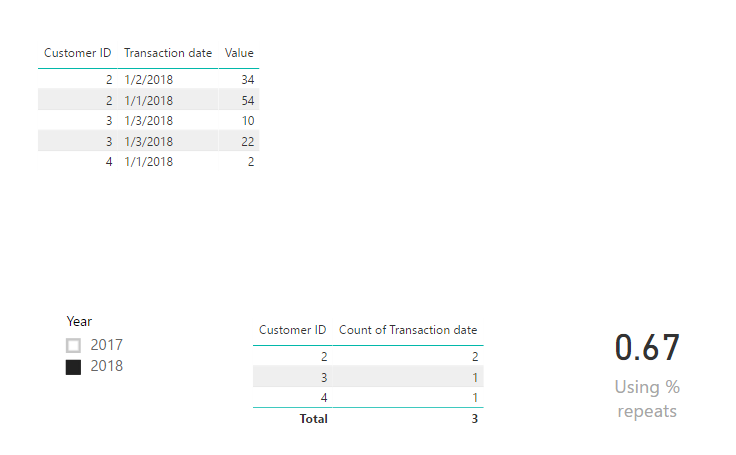- Power BI forums
- Updates
- News & Announcements
- Get Help with Power BI
- Desktop
- Service
- Report Server
- Power Query
- Mobile Apps
- Developer
- DAX Commands and Tips
- Custom Visuals Development Discussion
- Health and Life Sciences
- Power BI Spanish forums
- Translated Spanish Desktop
- Power Platform Integration - Better Together!
- Power Platform Integrations (Read-only)
- Power Platform and Dynamics 365 Integrations (Read-only)
- Training and Consulting
- Instructor Led Training
- Dashboard in a Day for Women, by Women
- Galleries
- Community Connections & How-To Videos
- COVID-19 Data Stories Gallery
- Themes Gallery
- Data Stories Gallery
- R Script Showcase
- Webinars and Video Gallery
- Quick Measures Gallery
- 2021 MSBizAppsSummit Gallery
- 2020 MSBizAppsSummit Gallery
- 2019 MSBizAppsSummit Gallery
- Events
- Ideas
- Custom Visuals Ideas
- Issues
- Issues
- Events
- Upcoming Events
- Community Blog
- Power BI Community Blog
- Custom Visuals Community Blog
- Community Support
- Community Accounts & Registration
- Using the Community
- Community Feedback
Register now to learn Fabric in free live sessions led by the best Microsoft experts. From Apr 16 to May 9, in English and Spanish.
- Power BI forums
- Forums
- Get Help with Power BI
- Desktop
- Filtering grouped data
- Subscribe to RSS Feed
- Mark Topic as New
- Mark Topic as Read
- Float this Topic for Current User
- Bookmark
- Subscribe
- Printer Friendly Page
- Mark as New
- Bookmark
- Subscribe
- Mute
- Subscribe to RSS Feed
- Permalink
- Report Inappropriate Content
Filtering grouped data
Hi,
I'm trying to figure out repeat customers (where repeat customers are defined as customers making multiple transactions on different dates (i.e. so if a customer makes 3 transactions in one day but no other transactions they count as a new customer).
Example data:
| Customer ID | Transaction date | Value |
| 1 | 30/12/2017 | 11 |
| 1 | 31/12/2017 | 36 |
| 2 | 01/01/2018 | 54 |
| 2 | 02/01/2018 | 34 |
| 3 | 03/01/2018 | 10 |
| 3 | 03/01/2018 | 22 |
So far I've duplicated the columns, removed everything except date & customer ID and grouped the data on customer ID so the data looks like this:
| Customer ID | Unique transaction dates |
| 1 | 2 |
| 2 | 2 |
| 3 | 1 |
Using % repeats = calculate(count([customer ID]), unique transcation dates >1)/distinctcount([customer ID])
gives a perecent of repeat customers of 66% which is good
However, if I want to apply a filter in a report to look at transactions made in 2018, my measure doesn't change as the grouping removes the date column. In this case I want my grouped data to look like this:
| Customer ID | Unique transaction dates (2018) |
| 2 | 2 |
| 3 | 1 |
Giving a % repeats of 50%.
Similarly if Customer 1 had made one transaction in 2018 and one in 2017 I'd still like them to appear as a repeat customer, as they've made a transaction in the year filtered for & have made bookings previously.
Hope this makes sense, thank you in advance!
Sarah
Solved! Go to Solution.
- Mark as New
- Bookmark
- Subscribe
- Mute
- Subscribe to RSS Feed
- Permalink
- Report Inappropriate Content
Hi @saferguson,
Please try below measures:
Unique transaction dates =
CALCULATE (
DISTINCTCOUNT ( 'Customer Transaction'[Transaction date] ),
ALLEXCEPT ( 'Customer Transaction', 'Customer Transaction'[Customer ID] )
)
Using % repeats =
CALCULATE (
DISTINCTCOUNT ( 'Customer Transaction'[Customer ID] ),
FILTER ( 'Customer Transaction', [Unique transaction dates] > 1 )
)
/ DISTINCTCOUNT ( 'Customer Transaction'[Customer ID] )
Best regards,
Yuliana Gu
If this post helps, then please consider Accept it as the solution to help the other members find it more quickly.
- Mark as New
- Bookmark
- Subscribe
- Mute
- Subscribe to RSS Feed
- Permalink
- Report Inappropriate Content
Hi @saferguson,
Please try below measures:
Unique transaction dates =
CALCULATE (
DISTINCTCOUNT ( 'Customer Transaction'[Transaction date] ),
ALLEXCEPT ( 'Customer Transaction', 'Customer Transaction'[Customer ID] )
)
Using % repeats =
CALCULATE (
DISTINCTCOUNT ( 'Customer Transaction'[Customer ID] ),
FILTER ( 'Customer Transaction', [Unique transaction dates] > 1 )
)
/ DISTINCTCOUNT ( 'Customer Transaction'[Customer ID] )
Best regards,
Yuliana Gu
If this post helps, then please consider Accept it as the solution to help the other members find it more quickly.
- Mark as New
- Bookmark
- Subscribe
- Mute
- Subscribe to RSS Feed
- Permalink
- Report Inappropriate Content
Brilliant, that works. Thank you! Could you please explain what exactly you've done just so I understand fully?
Helpful resources

Microsoft Fabric Learn Together
Covering the world! 9:00-10:30 AM Sydney, 4:00-5:30 PM CET (Paris/Berlin), 7:00-8:30 PM Mexico City

Power BI Monthly Update - April 2024
Check out the April 2024 Power BI update to learn about new features.

| User | Count |
|---|---|
| 114 | |
| 99 | |
| 83 | |
| 70 | |
| 60 |
| User | Count |
|---|---|
| 150 | |
| 115 | |
| 104 | |
| 89 | |
| 65 |