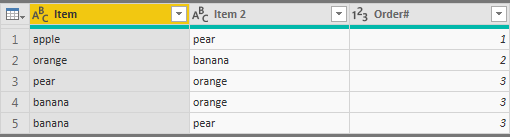- Power BI forums
- Updates
- News & Announcements
- Get Help with Power BI
- Desktop
- Service
- Report Server
- Power Query
- Mobile Apps
- Developer
- DAX Commands and Tips
- Custom Visuals Development Discussion
- Health and Life Sciences
- Power BI Spanish forums
- Translated Spanish Desktop
- Power Platform Integration - Better Together!
- Power Platform Integrations (Read-only)
- Power Platform and Dynamics 365 Integrations (Read-only)
- Training and Consulting
- Instructor Led Training
- Dashboard in a Day for Women, by Women
- Galleries
- Community Connections & How-To Videos
- COVID-19 Data Stories Gallery
- Themes Gallery
- Data Stories Gallery
- R Script Showcase
- Webinars and Video Gallery
- Quick Measures Gallery
- 2021 MSBizAppsSummit Gallery
- 2020 MSBizAppsSummit Gallery
- 2019 MSBizAppsSummit Gallery
- Events
- Ideas
- Custom Visuals Ideas
- Issues
- Issues
- Events
- Upcoming Events
- Community Blog
- Power BI Community Blog
- Custom Visuals Community Blog
- Community Support
- Community Accounts & Registration
- Using the Community
- Community Feedback
Register now to learn Fabric in free live sessions led by the best Microsoft experts. From Apr 16 to May 9, in English and Spanish.
- Power BI forums
- Forums
- Get Help with Power BI
- Desktop
- Re: Filtering data with conditions
- Subscribe to RSS Feed
- Mark Topic as New
- Mark Topic as Read
- Float this Topic for Current User
- Bookmark
- Subscribe
- Printer Friendly Page
- Mark as New
- Bookmark
- Subscribe
- Mute
- Subscribe to RSS Feed
- Permalink
- Report Inappropriate Content
Filtering data with conditions
I have a simple dataset
| Item | Item 2 | Order# |
| apple | pear | 1 |
| pear | apple | 1 |
| orange | banana | 2 |
| banana | orange | 2 |
| pear | orange | 3 |
| orange | pear | 3 |
| banana | orange | 3 |
| orange | banana | 3 |
| banana | pear | 3 |
| pear | banana | 3 |
as you can see, some lines are almost duplicated, so I need to get a different look of the table
I don't want to show row#2, it is enough to show row#1.
How to show the values I need?
| Item | Item 2 | Order# |
| apple | pear | 1 |
| orange | banana | 2 |
| pear | orange | 3 |
| banana | orange | 3 |
| banana | pear | 3 |
Someone can help?
Solved! Go to Solution.
- Mark as New
- Bookmark
- Subscribe
- Mute
- Subscribe to RSS Feed
- Permalink
- Report Inappropriate Content
Hello @volesh
try like this,
M code:
let
Source = Table.FromRows(Json.Document(Binary.Decompress(Binary.FromText("i45WSiwoyElV0lEqSE0sAlKGSrE60TAOTA4imF+UmJcO4iYl5gEhkGEEFodz4QqMkA2BixqjmgKVNsZhhjEOO9HUo5gC5SCrjQUA", BinaryEncoding.Base64), Compression.Deflate)), let _t = ((type text) meta [Serialized.Text = true]) in type table [Item = _t, #"Item 2" = _t, #"Order#" = _t]),
ChangedType = Table.TransformColumnTypes(Source,{{"Item", type text}, {"Item 2", type text}, {"Order#", Int64.Type}}),
RemovedDuplicates = Table.Distinct(ChangedType),
AddedIndex = Table.AddIndexColumn(RemovedDuplicates, "Index", 1, 1),
Join = Table.NestedJoin(AddedIndex, {"Item", "Item 2", "Order#"}, AddedIndex, {"Item 2", "Item", "Order#"}, "Dupes", JoinKind.LeftOuter),
ExpandedDupes = Table.ExpandTableColumn(Join, "Dupes", {"Index"}, {"Index2"}),
Distinct = Table.SelectRows(ExpandedDupes, each [Index] < [Index2]),
RemovedOtherColumns = Table.SelectColumns(Distinct,{"Item", "Item 2", "Order#"})
in
RemovedOtherColumns
Did I answer your question correctly? Mark my answer as a solution!
Proud to be a Datanaut!
- Mark as New
- Bookmark
- Subscribe
- Mute
- Subscribe to RSS Feed
- Permalink
- Report Inappropriate Content
Hi @volesh
I imagine it would be more convenient to do this in the query editor but if you want to do it in DAX, create a calculated table:
Table2 =
VAR _ResTable =
FILTER (
Table1;
VAR _AuxTable =
FILTER (
Table1;
Table1[Order#] = EARLIER ( Table1[Order#] )
&& Table1[Item] = EARLIER ( Table1[Item 2] )
&& Table1[Item 2] = EARLIER ( Table1[Item] )
)
RETURN
IF (
(
COUNTROWS ( _AuxTable ) <> 0
&& Table1[Item] < Table1[Item 2]
)
|| COUNTROWS ( _AuxTable ) = 0;
TRUE ();
FALSE ()
)
)
RETURN
_ResTable
- Mark as New
- Bookmark
- Subscribe
- Mute
- Subscribe to RSS Feed
- Permalink
- Report Inappropriate Content
Hello @volesh
try like this,
M code:
let
Source = Table.FromRows(Json.Document(Binary.Decompress(Binary.FromText("i45WSiwoyElV0lEqSE0sAlKGSrE60TAOTA4imF+UmJcO4iYl5gEhkGEEFodz4QqMkA2BixqjmgKVNsZhhjEOO9HUo5gC5SCrjQUA", BinaryEncoding.Base64), Compression.Deflate)), let _t = ((type text) meta [Serialized.Text = true]) in type table [Item = _t, #"Item 2" = _t, #"Order#" = _t]),
ChangedType = Table.TransformColumnTypes(Source,{{"Item", type text}, {"Item 2", type text}, {"Order#", Int64.Type}}),
RemovedDuplicates = Table.Distinct(ChangedType),
AddedIndex = Table.AddIndexColumn(RemovedDuplicates, "Index", 1, 1),
Join = Table.NestedJoin(AddedIndex, {"Item", "Item 2", "Order#"}, AddedIndex, {"Item 2", "Item", "Order#"}, "Dupes", JoinKind.LeftOuter),
ExpandedDupes = Table.ExpandTableColumn(Join, "Dupes", {"Index"}, {"Index2"}),
Distinct = Table.SelectRows(ExpandedDupes, each [Index] < [Index2]),
RemovedOtherColumns = Table.SelectColumns(Distinct,{"Item", "Item 2", "Order#"})
in
RemovedOtherColumns
Did I answer your question correctly? Mark my answer as a solution!
Proud to be a Datanaut!
- Mark as New
- Bookmark
- Subscribe
- Mute
- Subscribe to RSS Feed
- Permalink
- Report Inappropriate Content
Hi @LivioLanzo,
I checked your code and have to say - it doesn't work correctly. Or I made some mistakes...
Unfortunately, I have something like that:
| Item | Item 2 | Order# | Index | Index2 |
| apple | pear | 1 | 1 | 2 |
| pear | apple | 1 | 2 | 1 |
| orange | banana | 2 | 3 | 4 |
| banana | orange | 2 | 4 | 3 |
| pear | orange | 3 | 5 | 6 |
| orange | pear | 3 | 6 | 5 |
| banana | orange | 3 | 7 | 8 |
| orange | banana | 3 | 8 | 7 |
| banana | pear | 3 | 9 | 10 |
| pear | banana | 3 | 10 | 9 |
And the condition
Table.SelectRows(ExpandedDupes, each [Index] < [Index2]),
works correctly but without the result that I need.
Anyway, Thanks a lot for your help!
- Mark as New
- Bookmark
- Subscribe
- Mute
- Subscribe to RSS Feed
- Permalink
- Report Inappropriate Content
hI @volesh
this is weird because when i run it on my side this is what I see as a result:
Did I answer your question correctly? Mark my answer as a solution!
Proud to be a Datanaut!
- Mark as New
- Bookmark
- Subscribe
- Mute
- Subscribe to RSS Feed
- Permalink
- Report Inappropriate Content
- Mark as New
- Bookmark
- Subscribe
- Mute
- Subscribe to RSS Feed
- Permalink
- Report Inappropriate Content
@volesh, no problem! 🙂 I was actually curious why you'd get wrong results on your side
by the way, are you extracting the data from a database? If so, you can do this even faster directly with SQL, you would need to change the name of the database table which I have put in red:
WITH C1 AS ( SELECT f.item, f.item2, f.orderid, ROW_NUMBER() OVER(PARTITION BY f.orderid ORDER BY (SELECT NULL)) AS Indx FROM fruits AS f ), C2 AS (select f1.Item, f1.Item2, f1.ORDERID, f1.Indx, f2.Indx AS Indx2 FROM C1 AS f1
LEFT JOIN C1 AS f2
ON f1.Item = f2.Item2 AND f1.Item2 = f2.Item AND f1.ORDERID = f2.ORDERID) SELECT C2.Item, C2.Item2, C2.ORDERID FROM C2 WHERE (C2.Indx < C2.Indx2) OR (C2.Indx2 IS NULL)
Did I answer your question correctly? Mark my answer as a solution!
Proud to be a Datanaut!
- Mark as New
- Bookmark
- Subscribe
- Mute
- Subscribe to RSS Feed
- Permalink
- Report Inappropriate Content
@LivioLanzo Hello,
I am so sorry, you were right and I had a mistake...
your code
ExpandedDupes = Table.ExpandTableColumn(Join, "Dupes", {"Index"}, {"Index2"}),
Distinct = Table.SelectRows(ExpandedDupes, each [Index] < [Index2]),and my
Distinct = Table.SelectRows(ExpandedDupes, each "Index" < "Index2"),
About SQL, query it is much easier but I can't use a direct query, have to use data model )
Thanks @LivioLanzo
Have a nice day!
- Mark as New
- Bookmark
- Subscribe
- Mute
- Subscribe to RSS Feed
- Permalink
- Report Inappropriate Content
Hi @volesh
I imagine it would be more convenient to do this in the query editor but if you want to do it in DAX, create a calculated table:
Table2 =
VAR _ResTable =
FILTER (
Table1;
VAR _AuxTable =
FILTER (
Table1;
Table1[Order#] = EARLIER ( Table1[Order#] )
&& Table1[Item] = EARLIER ( Table1[Item 2] )
&& Table1[Item 2] = EARLIER ( Table1[Item] )
)
RETURN
IF (
(
COUNTROWS ( _AuxTable ) <> 0
&& Table1[Item] < Table1[Item 2]
)
|| COUNTROWS ( _AuxTable ) = 0;
TRUE ();
FALSE ()
)
)
RETURN
_ResTable
- Mark as New
- Bookmark
- Subscribe
- Mute
- Subscribe to RSS Feed
- Permalink
- Report Inappropriate Content
Thanks, @AlB,
It works!
You are right it would be better to make this in the query editor, but all I tried - did not work correctly.
Your DAX is too difficult but I try to understand and will use your solution.
Thanks a lot!
Helpful resources

Microsoft Fabric Learn Together
Covering the world! 9:00-10:30 AM Sydney, 4:00-5:30 PM CET (Paris/Berlin), 7:00-8:30 PM Mexico City

Power BI Monthly Update - April 2024
Check out the April 2024 Power BI update to learn about new features.

| User | Count |
|---|---|
| 118 | |
| 107 | |
| 70 | |
| 70 | |
| 43 |
| User | Count |
|---|---|
| 148 | |
| 106 | |
| 104 | |
| 89 | |
| 65 |