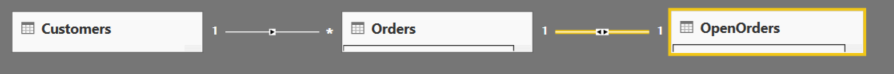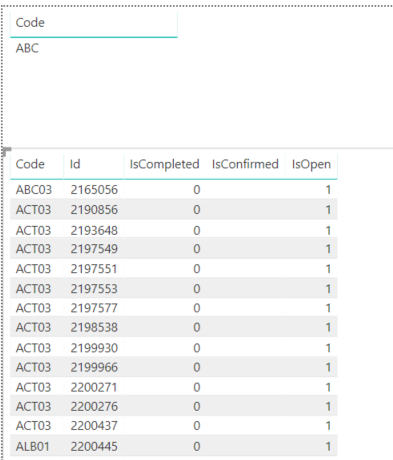- Power BI forums
- Updates
- News & Announcements
- Get Help with Power BI
- Desktop
- Service
- Report Server
- Power Query
- Mobile Apps
- Developer
- DAX Commands and Tips
- Custom Visuals Development Discussion
- Health and Life Sciences
- Power BI Spanish forums
- Translated Spanish Desktop
- Power Platform Integration - Better Together!
- Power Platform Integrations (Read-only)
- Power Platform and Dynamics 365 Integrations (Read-only)
- Training and Consulting
- Instructor Led Training
- Dashboard in a Day for Women, by Women
- Galleries
- Community Connections & How-To Videos
- COVID-19 Data Stories Gallery
- Themes Gallery
- Data Stories Gallery
- R Script Showcase
- Webinars and Video Gallery
- Quick Measures Gallery
- 2021 MSBizAppsSummit Gallery
- 2020 MSBizAppsSummit Gallery
- 2019 MSBizAppsSummit Gallery
- Events
- Ideas
- Custom Visuals Ideas
- Issues
- Issues
- Events
- Upcoming Events
- Community Blog
- Power BI Community Blog
- Custom Visuals Community Blog
- Community Support
- Community Accounts & Registration
- Using the Community
- Community Feedback
Register now to learn Fabric in free live sessions led by the best Microsoft experts. From Apr 16 to May 9, in English and Spanish.
- Power BI forums
- Forums
- Get Help with Power BI
- Desktop
- Filtering data in Edit Queries not the same as usi...
- Subscribe to RSS Feed
- Mark Topic as New
- Mark Topic as Read
- Float this Topic for Current User
- Bookmark
- Subscribe
- Printer Friendly Page
- Mark as New
- Bookmark
- Subscribe
- Mute
- Subscribe to RSS Feed
- Permalink
- Report Inappropriate Content
Filtering data in Edit Queries not the same as using slicer
Hi all,
This may be a little confusing.
I have 2 reports.
Report 1, is a 'Master' report, to be used internally. It contains an 'options/summary' page, which includes a slicer (single select) on Customer. Customer is a view of its own for schema purposes.
Also within this is:
* an Orders View, which is a sql view relating to various order entries, it represents all orders.
* an open orders view, which is effectively the same as the orders view, but setup to yield only open orders
The relationships, defined in power bi, not sql, look like:
With the customer slicer tables and data filtering on Open work orders works well.
Report 2, we want to be a client specific report, which we intend to give to the client, using the report 1 as the base report.
To achieve this, I went to 'edit data' (we are in direct query mode), and specifically stated the client code on the customer table.
I thought this would achieve the same as the slicer.
But it does not.
Measures and data displayed in the report taken from Orders or Open Orders tables, are still seeming to include data from other clients.
Assume referential integrity is enabled on all relationships.
Data example:
In edit data i hard wired customer ABC (shown in first table
Yet data displayed from Orders is still showing all....
What have I done wrong here?
Being able to have the same 'base template' report and then simply tell the query data to hard wire a filter would be the best way forward.
We are strictly against applying filters at the visual/page/report level as the client could change it.
Thanks,
Solved! Go to Solution.
- Mark as New
- Bookmark
- Subscribe
- Mute
- Subscribe to RSS Feed
- Permalink
- Report Inappropriate Content
Hi @andrmh
Your requirement is to let users see data which they have pemission to, for example, user A can see data about user A, but can't see data about others.
If you are in this scenario, you could consider setting RLS on the report, thus dataset is limited to users.
Reference:
https://docs.microsoft.com/en-us/power-bi/service-admin-rls
additionaly, if my understanding and suggestion are not right, could you tell me how did you do the following?
specifically stated the client code on the customer table
Best Regards
Maggie
- Mark as New
- Bookmark
- Subscribe
- Mute
- Subscribe to RSS Feed
- Permalink
- Report Inappropriate Content
Hi @andrmh
Your requirement is to let users see data which they have pemission to, for example, user A can see data about user A, but can't see data about others.
If you are in this scenario, you could consider setting RLS on the report, thus dataset is limited to users.
Reference:
https://docs.microsoft.com/en-us/power-bi/service-admin-rls
additionaly, if my understanding and suggestion are not right, could you tell me how did you do the following?
specifically stated the client code on the customer table
Best Regards
Maggie
- Mark as New
- Bookmark
- Subscribe
- Mute
- Subscribe to RSS Feed
- Permalink
- Report Inappropriate Content
Thankyou
This will work for us.
RE: specifically stated the client code on the customer table
I specifically went into "Edit Queries" in power BI Desktop, added a filter on the customer table to the specific customer I wanted.
This meant the customer table only held a single row. (the rest were filtered out)
However, my related Orders table still had all customers in it, dispite the integrity rule on the relationship.
Now, i could go to that table and filter it also, to get the result i need, But that really starts to get messy going forward.
Row based security does work much cleaner.
I am curious why the relationship rule was not followed however.
Helpful resources

Microsoft Fabric Learn Together
Covering the world! 9:00-10:30 AM Sydney, 4:00-5:30 PM CET (Paris/Berlin), 7:00-8:30 PM Mexico City

Power BI Monthly Update - April 2024
Check out the April 2024 Power BI update to learn about new features.

| User | Count |
|---|---|
| 113 | |
| 97 | |
| 84 | |
| 67 | |
| 60 |
| User | Count |
|---|---|
| 150 | |
| 120 | |
| 99 | |
| 87 | |
| 68 |