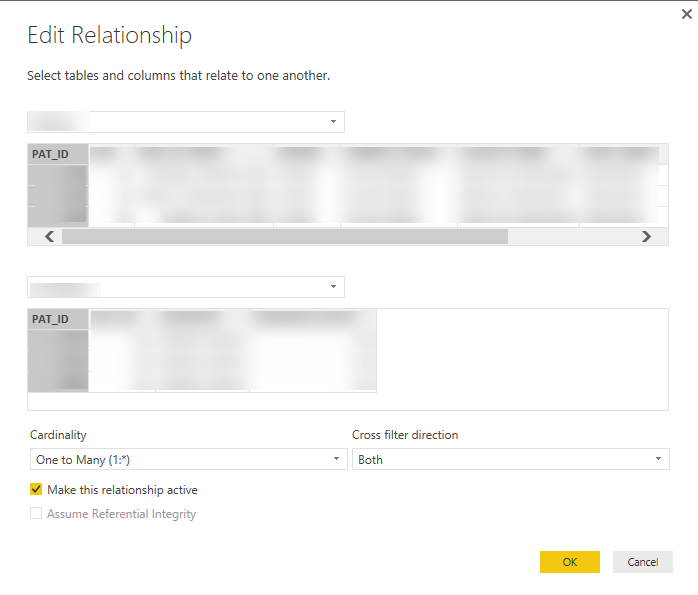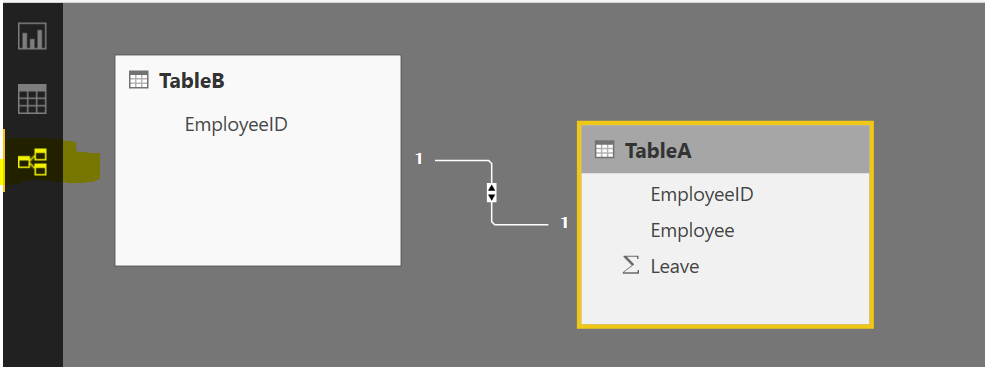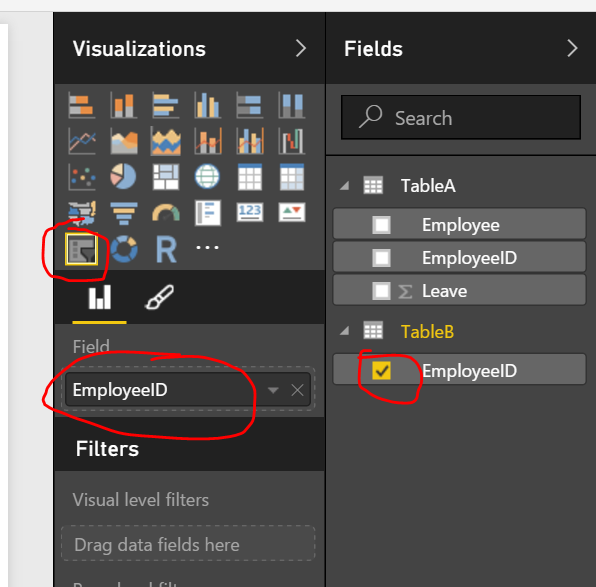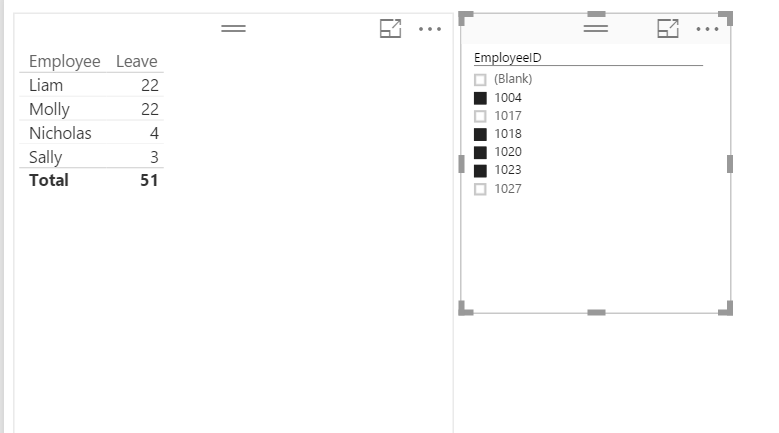- Power BI forums
- Updates
- News & Announcements
- Get Help with Power BI
- Desktop
- Service
- Report Server
- Power Query
- Mobile Apps
- Developer
- DAX Commands and Tips
- Custom Visuals Development Discussion
- Health and Life Sciences
- Power BI Spanish forums
- Translated Spanish Desktop
- Power Platform Integration - Better Together!
- Power Platform Integrations (Read-only)
- Power Platform and Dynamics 365 Integrations (Read-only)
- Training and Consulting
- Instructor Led Training
- Dashboard in a Day for Women, by Women
- Galleries
- Community Connections & How-To Videos
- COVID-19 Data Stories Gallery
- Themes Gallery
- Data Stories Gallery
- R Script Showcase
- Webinars and Video Gallery
- Quick Measures Gallery
- 2021 MSBizAppsSummit Gallery
- 2020 MSBizAppsSummit Gallery
- 2019 MSBizAppsSummit Gallery
- Events
- Ideas
- Custom Visuals Ideas
- Issues
- Issues
- Events
- Upcoming Events
- Community Blog
- Power BI Community Blog
- Custom Visuals Community Blog
- Community Support
- Community Accounts & Registration
- Using the Community
- Community Feedback
Register now to learn Fabric in free live sessions led by the best Microsoft experts. From Apr 16 to May 9, in English and Spanish.
- Power BI forums
- Forums
- Get Help with Power BI
- Desktop
- Filtering data based on another table
- Subscribe to RSS Feed
- Mark Topic as New
- Mark Topic as Read
- Float this Topic for Current User
- Bookmark
- Subscribe
- Printer Friendly Page
- Mark as New
- Bookmark
- Subscribe
- Mute
- Subscribe to RSS Feed
- Permalink
- Report Inappropriate Content
Filtering data based on another table
I have 2 tables. Table A has list of employees and how much leave they have. Table B has a list of some of the names but only those that have agreed to a certien condition. They are linked via a employee id number. I cant work out how to filter table A based on them being listed in table B. Do i need to write a calculate formula in table A or can i filter them?
Solved! Go to Solution.
- Mark as New
- Bookmark
- Subscribe
- Mute
- Subscribe to RSS Feed
- Permalink
- Report Inappropriate Content
@madashelliam You need to ensure there is active relationship between table A and B via power bi relationship view and filtering will work automatically for you. When you create relationship in power bi ensure cross-filter direction is set to Both and this will filter both table based on selection of another. Just like shown below,
- Mark as New
- Bookmark
- Subscribe
- Mute
- Subscribe to RSS Feed
- Permalink
- Report Inappropriate Content
@madashelliam If you have difined relationship between table a and table b, then you can use a slicer visual to filter the employees in table a. Add a slicer to your report, and drag employeeID into Field of the slicer, then you can filter the the employees in table a.
Regards,
Charlie Liao
- Mark as New
- Bookmark
- Subscribe
- Mute
- Subscribe to RSS Feed
- Permalink
- Report Inappropriate Content
thanks for some reason this worked were as just filtering didnt
- Mark as New
- Bookmark
- Subscribe
- Mute
- Subscribe to RSS Feed
- Permalink
- Report Inappropriate Content
@madashelliam You need to ensure there is active relationship between table A and B via power bi relationship view and filtering will work automatically for you. When you create relationship in power bi ensure cross-filter direction is set to Both and this will filter both table based on selection of another. Just like shown below,
- Mark as New
- Bookmark
- Subscribe
- Mute
- Subscribe to RSS Feed
- Permalink
- Report Inappropriate Content
Hi, I am doing something similar with a similar problem-
So I want to create a filter based on the data in the table I am linking to. That second table contains a bunch of other options but I just want to have options to filter by what is in the first table.
Example:
Table 1: EE ID's (count = 5)
Table 2: EE Demo Information (count = 1000)
I want to throw a slicer on the visualization so I can filter those 5 EE' ID's by their state for example. But when I do the state slicer I have all 50 options instead of their 5 states. Is there anyway around this?
Helpful resources

Microsoft Fabric Learn Together
Covering the world! 9:00-10:30 AM Sydney, 4:00-5:30 PM CET (Paris/Berlin), 7:00-8:30 PM Mexico City

Power BI Monthly Update - April 2024
Check out the April 2024 Power BI update to learn about new features.

| User | Count |
|---|---|
| 118 | |
| 107 | |
| 70 | |
| 70 | |
| 43 |
| User | Count |
|---|---|
| 148 | |
| 104 | |
| 104 | |
| 89 | |
| 66 |