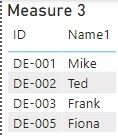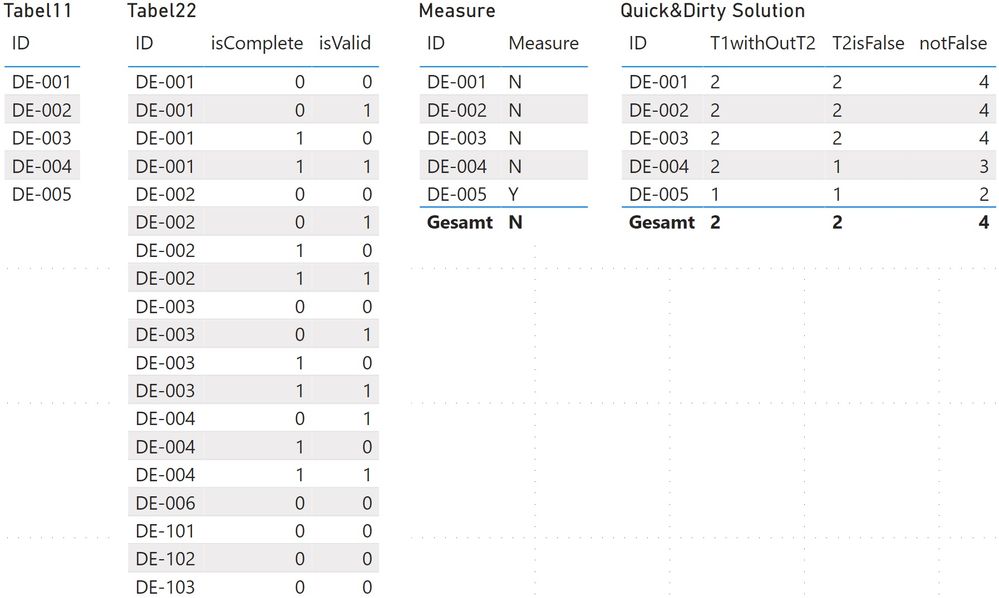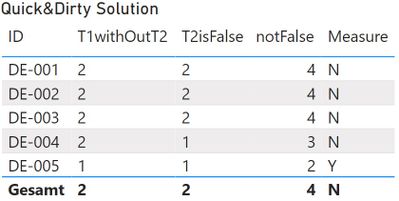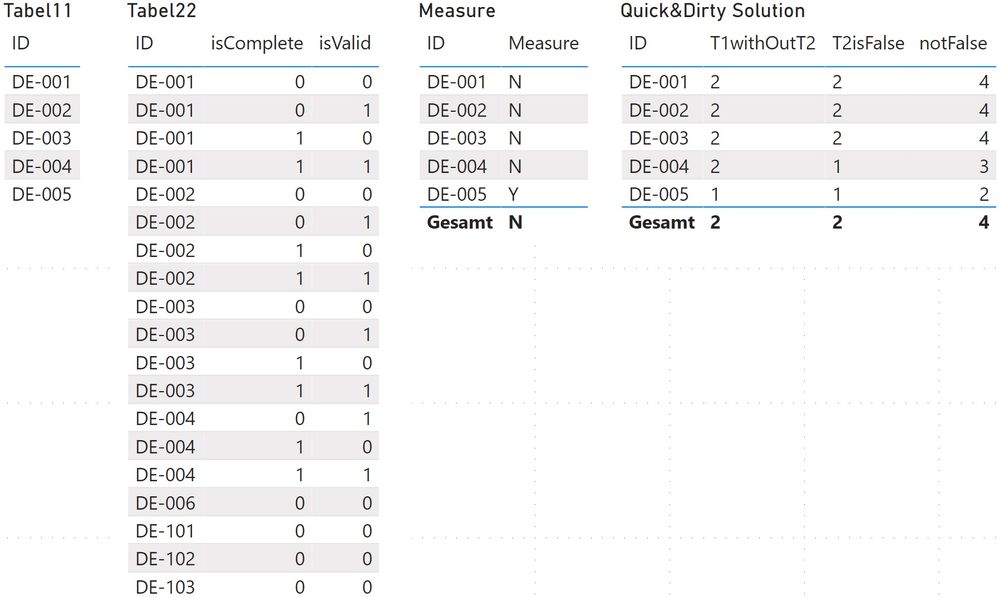- Power BI forums
- Updates
- News & Announcements
- Get Help with Power BI
- Desktop
- Service
- Report Server
- Power Query
- Mobile Apps
- Developer
- DAX Commands and Tips
- Custom Visuals Development Discussion
- Health and Life Sciences
- Power BI Spanish forums
- Translated Spanish Desktop
- Power Platform Integration - Better Together!
- Power Platform Integrations (Read-only)
- Power Platform and Dynamics 365 Integrations (Read-only)
- Training and Consulting
- Instructor Led Training
- Dashboard in a Day for Women, by Women
- Galleries
- Community Connections & How-To Videos
- COVID-19 Data Stories Gallery
- Themes Gallery
- Data Stories Gallery
- R Script Showcase
- Webinars and Video Gallery
- Quick Measures Gallery
- 2021 MSBizAppsSummit Gallery
- 2020 MSBizAppsSummit Gallery
- 2019 MSBizAppsSummit Gallery
- Events
- Ideas
- Custom Visuals Ideas
- Issues
- Issues
- Events
- Upcoming Events
- Community Blog
- Power BI Community Blog
- Custom Visuals Community Blog
- Community Support
- Community Accounts & Registration
- Using the Community
- Community Feedback
Register now to learn Fabric in free live sessions led by the best Microsoft experts. From Apr 16 to May 9, in English and Spanish.
- Power BI forums
- Forums
- Get Help with Power BI
- Desktop
- Re: Filtering column based on another table based ...
- Subscribe to RSS Feed
- Mark Topic as New
- Mark Topic as Read
- Float this Topic for Current User
- Bookmark
- Subscribe
- Printer Friendly Page
- Mark as New
- Bookmark
- Subscribe
- Mute
- Subscribe to RSS Feed
- Permalink
- Report Inappropriate Content
Filtering column based on another table based on multiple criteria
Hi,
I've only recently started working with Power Bi. I simply cannot get any further with the following question.
In Table1, all values of the ID column should output which are either not contained with the ID column in Table2
OR that do not meet the following criteria in table 2: isValid = 1 AND isComplete = 1.
Later on the dashboard the output must then be further limited by a time slicer.
Table1
ID | Name1 | Name2 | City |
DE-001 | Mike | S. | B. |
DE-002 | Ted | F. | L. |
DE-003 | Frank | M. | F. |
DE-004 | Marc | C. | T. |
DE-005 | Fiona | F. | L. |
Table2
ID | isValid | isComplete | Date |
DE-001 | 0 | 0 | 04.04.2016 |
DE-002 | 1 | 0 | 07.04.2016 |
DE-003 | 0 | 1 | 23.05.2016 |
DE-004 | 1 | 1 | 23.05.2016 |
DE-004 | 0 | 0 | 04.08.2017 |
DE-007 | 0 | 0 | 16.08.2017 |
Without a time slicer the output should be: DE-001, DE-004, DE-005
With a time slicer set to the whole year 2017: DE-004, DE-005
Thank you so much for your suggestions!
Sunny greetings from Babelsberg,
Sigmund
- Mark as New
- Bookmark
- Subscribe
- Mute
- Subscribe to RSS Feed
- Permalink
- Report Inappropriate Content
Hi @Anonymous,
I think you can use condition to extract the id list from 'table 2', then you can use 'in' operator or INTERSECT function to compare with current id in 'table 1' and id list and return Tag and use it on 'visual level filter' to control displayed records.
Measure filter:
Measure =
VAR currID =
VALUES ( Table1[ID] )
VAR list =
CALCULATETABLE (
VALUES ( Table2[ID] ),
FILTER ( ALL( Table2 ), [isValid] = 1 && [isComplete] = 1 )
)
RETURN
IF ( INTERSECT ( cuddID, list ) = 0, "Y", "N" )
Regards,
Xiaoxin Sheng
If this post helps, please consider accept as solution to help other members find it more quickly.
- Mark as New
- Bookmark
- Subscribe
- Mute
- Subscribe to RSS Feed
- Permalink
- Report Inappropriate Content
Hi @v-shex-msft,
As far as I can see, your approach goes exactly in the right direction.
I don't get an error message with the following code:
Measure =
VAR currID =
VALUES ( Table1[ID] )
VAR list =
CALCULATETABLE (
VALUES ( Table2[ID] );
FILTER ( ALL( Table2 ); [isValid] = 1 && [isComplete] = 1 )
)
RETURN
IF ( INTERSECT ( currID; list ) = 0; "Y"; "N" )
But if I want to integrate the measure into a visual: I get the following error message: MdxScript (Model) (10, 41) Calculation error in Measure 'Table1' [Measure]: DAX comparisons do not support comparisons between values of the type text and integer. You can use the VALUE function or the FORMAT function to convert one of the values.
- Mark as New
- Bookmark
- Subscribe
- Mute
- Subscribe to RSS Feed
- Permalink
- Report Inappropriate Content
Hi @Anonymous ,
please make sure that columns "isValid" and "isComplete" are both formatted the same in the query editor, as well as the ID columns in both tables.
Imke Feldmann (The BIccountant)
If you liked my solution, please give it a thumbs up. And if I did answer your question, please mark this post as a solution. Thanks!
How to integrate M-code into your solution -- How to get your questions answered quickly -- How to provide sample data -- Check out more PBI- learning resources here -- Performance Tipps for M-queries
- Mark as New
- Bookmark
- Subscribe
- Mute
- Subscribe to RSS Feed
- Permalink
- Report Inappropriate Content
Hi @ImkeF,
Thank's for your feedback. ID is formatted as text, isValid and isNull are formatted as integers.
However, I still get the error message that text cannot be compared to integers.
- Mark as New
- Bookmark
- Subscribe
- Mute
- Subscribe to RSS Feed
- Permalink
- Report Inappropriate Content
Hi @Anonymous,
Sorry, it seems like I forget to add 'COUNTROWS' function to package the INTERSECT function result. (this issue should be caused by comparing with list/table type value and integer type value)
Measure =
VAR currID =
VALUES ( Table1[ID] )
VAR list =
CALCULATETABLE (
VALUES ( Table2[ID] );
FILTER ( ALL ( Table2 ); [isValid] = 1 && [isComplete] = 1 )
)
RETURN
IF ( COUNTROWS ( INTERSECT ( currID; list ) ) = 0; "Y"; "N" )
If above still not helps, can you please share a dummy sample pbix file to test?
Regards,
Xiaoxin Sheng
If this post helps, please consider accept as solution to help other members find it more quickly.
- Mark as New
- Bookmark
- Subscribe
- Mute
- Subscribe to RSS Feed
- Permalink
- Report Inappropriate Content
Hi @v-shex-msft;
Thanks again! How can I upload sample pbix file? That's what I get with the new measure.
- Mark as New
- Bookmark
- Subscribe
- Mute
- Subscribe to RSS Feed
- Permalink
- Report Inappropriate Content
HI @Anonymous,
As I said, this formula is a measure filter. So you need to add this to a table visual that used table1 fields and filter 'Y' tag records.
Applying a measure filter in Power BI
For pbix sample file, you can upload it to 'onedrive for business' and share the link here. (notice: do not attach any sensitive data)
Regards,
Xiaoxin Sheng
If this post helps, please consider accept as solution to help other members find it more quickly.
- Mark as New
- Bookmark
- Subscribe
- Mute
- Subscribe to RSS Feed
- Permalink
- Report Inappropriate Content
Hi @v-shex-msft,
Big thanks, I think we are almost there. The filter works almost as desired. DE-001 and DE-005 are correct displayed.
However, DE-002 and DE-003 are displayed, which should be filtered out and DE-004 is missing, although it meets the criteria.
You can find all the data here: https://www.magentacloud.de/share/bsog4e.dlt
- Mark as New
- Bookmark
- Subscribe
- Mute
- Subscribe to RSS Feed
- Permalink
- Report Inappropriate Content
Hi @Anonymous,
So you mean you still want to keep the filter effect on your table? if this is a case, you can use allselected to replace all function, it will keep the current filter effects:
Measure =
VAR currID =
VALUES ( Table1[ID] )
VAR list =
CALCULATETABLE (
VALUES ( Table2[ID] ),
FILTER ( ALLSELECTED ( Table2 ), [isValid] = 1 && [isComplete] = 1 )
)
RETURN
IF ( COUNTROWS ( INTERSECT ( cuddID, list ) ) = 0, "Y", "N" )Notice: these tables should no link based on relationship or these filter effects will also apply to your visuals.
Managing “all” functions in DAX: ALL, ALLSELECTED, ALLNOBLANKROW, ALLEXCEPT
Regards,
Xiaoxin Sheng
If this post helps, please consider accept as solution to help other members find it more quickly.
- Mark as New
- Bookmark
- Subscribe
- Mute
- Subscribe to RSS Feed
- Permalink
- Report Inappropriate Content
Hi @v-shex-msft,
It seems, that ALLSELECTED works differently than expected. With the test data shown below, I get in some cases the same result as when I’ m using an INTERSECT from Table11 and Table22.
This led me to the following quick and dirty solution.
1. Intersect from Table11 and Table22 to find out all IDs that are not included in Table22.
T1withOutT2 =
VAR currID =
VALUES ( Table11[ID] )
VAR list =
VALUES ( Table22[ID] )
RETURN
IF ( COUNTROWS ( INTERSECT ( currID; list ) ) = 0; "1"; "2" )2. Filtering those in table2 who meets the criteria.
T2isFalse =
VAR currID =
VALUES ( Table11[ID] )
VAR list =
CALCULATETABLE (
VALUES ( Table22[ID] );
FILTER ( Table22 ; [isValid] = 0 && [isComplete] = 0 )
)
RETURN
IF ( COUNTROWS ( INTERSECT ( currID; list ) ) = 0; "1"; "2" )3. To filter false negatives (in this case it's DE-004) I used the measure notFalse und filtered the visual. If you then filter notFalse to not equal 3, you'll get the desired result.
notFalse = [T1withOutT2]+[T2isFalse]
As far as I can see it works. But please help me to find a more elegant solution. Thank you so much!
Best regards,
Sigmund
- Mark as New
- Bookmark
- Subscribe
- Mute
- Subscribe to RSS Feed
- Permalink
- Report Inappropriate Content
Hi @Anonymous,
According to snapshot, it seems like I forget to add a condition to check if table 1 id exists in table 2.I modify measure formula to add the condition to confirm that situation:
Measure =
VAR T1List =
VALUES ( Table11[ID] )
VAR T2List =
CALCULATETABLE (
VALUES ( Table22[ID] );
FILTER ( Table22; ( [isValid] = 0 && [isComplete] = 0 ) || [ID] IN currID )
)
RETURN
IF ( COUNTROWS ( INTERSECT ( T1List; T2List ) ) = 0; "Y"; "N" )
Regards,
Xiaoxin Sheng
If this post helps, please consider accept as solution to help other members find it more quickly.
- Mark as New
- Bookmark
- Subscribe
- Mute
- Subscribe to RSS Feed
- Permalink
- Report Inappropriate Content
Hi @v-shex-msft,
Thanks, did you mean?
Measure =
VAR T1List =
VALUES ( Table11[ID] )
VAR T2List =
CALCULATETABLE (
VALUES ( Table22[ID] );
FILTER ( Table22; ( [isValid] = 0 && [isComplete] = 0 ) || [ID] IN T1List )
)
RETURN
IF ( COUNTROWS ( INTERSECT ( T1List; T2List ) ) = 0; "Y"; "N" )The result doesn't differ from the previous measure based on the test data.
- Mark as New
- Bookmark
- Subscribe
- Mute
- Subscribe to RSS Feed
- Permalink
- Report Inappropriate Content
Hi @v-shex-msft,
It seems, that ALLSELECTED works differently than expected https://www.sqlbi.com/articles/the-definitive-guide-to-allselected/ . With the test data shown below, I get in some cases the same result as when I’ m using an INTERSECT from Table11 and Table22.
This led me to the following quick and dirty solution:
1. Intersect from Table11 and Table22 to find out all IDs that are not included in Table22.
T1withOutT2 =
VAR currID =
VALUES ( Table11[ID] )
VAR list =
VALUES ( Table22[ID] )
RETURN
IF ( COUNTROWS ( INTERSECT ( currID; list ) ) = 0; "1"; "2" )
2. Filtering those in Table22 who meets the criteria.
T2isFalse =
VAR currID =
VALUES ( Table11[ID] )
VAR list =
CALCULATETABLE (
VALUES ( Table22[ID] );
FILTER ( Table22 ; [isValid] = 0 && [isComplete] = 0 )
)
RETURN
IF ( COUNTROWS ( INTERSECT ( currID; list ) ) = 0; "1"; "2" )
3. To filter false negatives (in this case DE-004) I used the measure notFalse und filtered the visual. If I now filter notFalse with unequal 3, I get the desired result.
notFalse = [T1withOutT2]+[T2isFalse]
As far as I can see it works. But please help me to find a more elegant solution. Thank you so much!
Best regards,
Sigmund
- Mark as New
- Bookmark
- Subscribe
- Mute
- Subscribe to RSS Feed
- Permalink
- Report Inappropriate Content
If Table1 is a master table for table 2 you can join them of ID
You can create a measure like
Calculate(count(Table2[ID]),Table2[isValid]=1,Table2[isComplete]=1)
And use that is you visual , that should work
Microsoft Power BI Learning Resources, 2023 !!
Learn Power BI - Full Course with Dec-2022, with Window, Index, Offset, 100+ Topics !!
Did I answer your question? Mark my post as a solution! Appreciate your Kudos !! Proud to be a Super User! !!
- Mark as New
- Bookmark
- Subscribe
- Mute
- Subscribe to RSS Feed
- Permalink
- Report Inappropriate Content
Hi @amitchandak,
Thanks for your support. When I'm using this code, it just counts the IDs meeting the criteria but I don't see the filtered IDs as I want to. Beside that the measure is based on Table2. So what should I do?
CALCULATE(COUNT(Table2[ID]); Table2[isValid]=0; Table2[isComplete]=0)
Helpful resources

Microsoft Fabric Learn Together
Covering the world! 9:00-10:30 AM Sydney, 4:00-5:30 PM CET (Paris/Berlin), 7:00-8:30 PM Mexico City

Power BI Monthly Update - April 2024
Check out the April 2024 Power BI update to learn about new features.

| User | Count |
|---|---|
| 110 | |
| 99 | |
| 80 | |
| 64 | |
| 58 |
| User | Count |
|---|---|
| 148 | |
| 111 | |
| 93 | |
| 84 | |
| 66 |