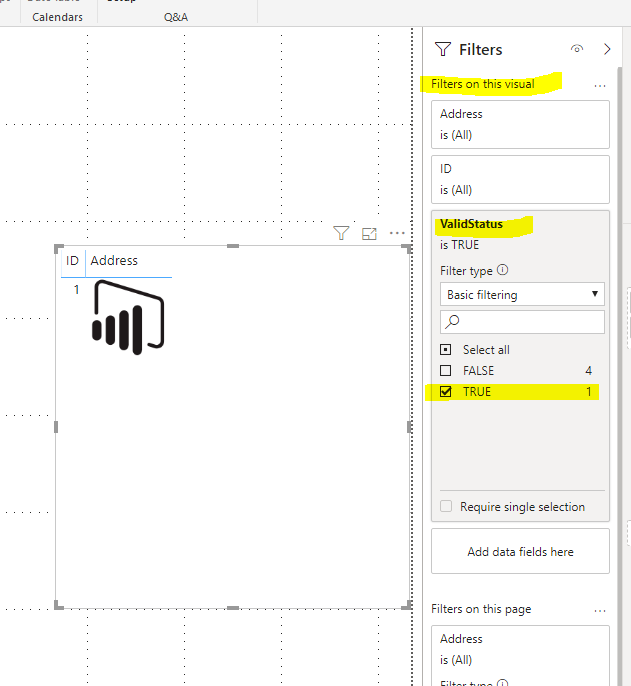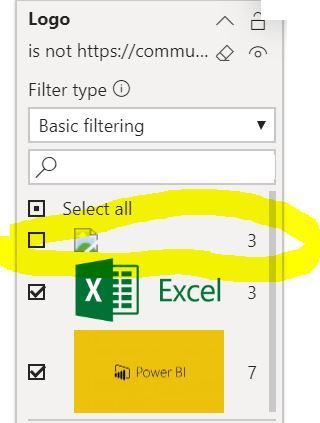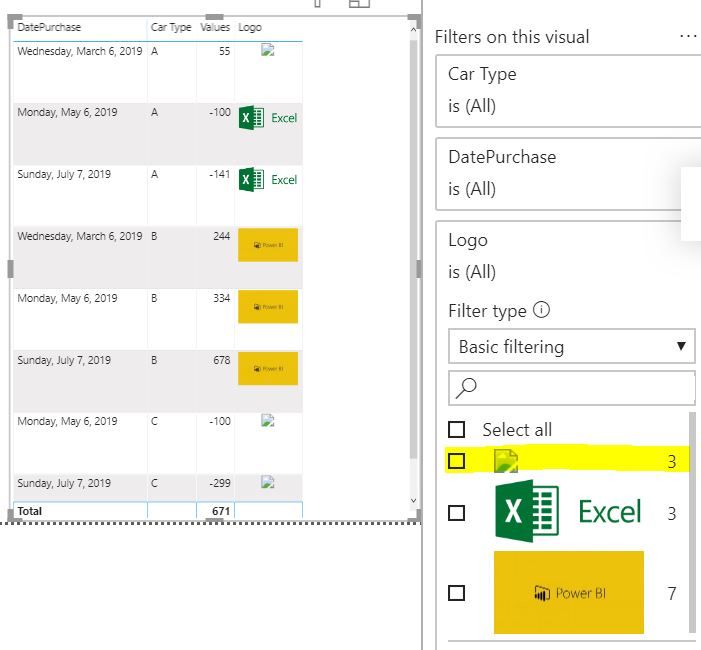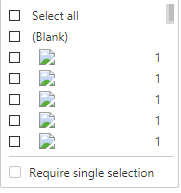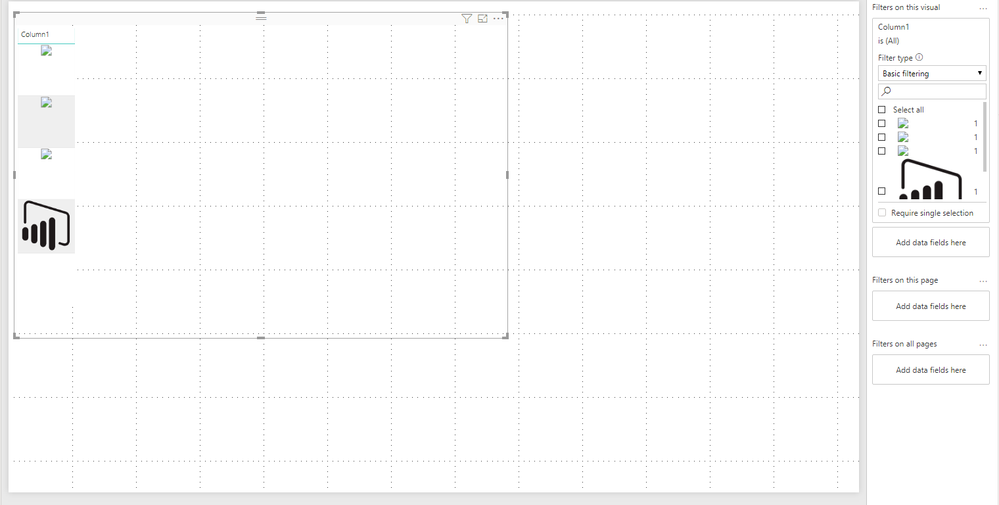- Power BI forums
- Updates
- News & Announcements
- Get Help with Power BI
- Desktop
- Service
- Report Server
- Power Query
- Mobile Apps
- Developer
- DAX Commands and Tips
- Custom Visuals Development Discussion
- Health and Life Sciences
- Power BI Spanish forums
- Translated Spanish Desktop
- Power Platform Integration - Better Together!
- Power Platform Integrations (Read-only)
- Power Platform and Dynamics 365 Integrations (Read-only)
- Training and Consulting
- Instructor Led Training
- Dashboard in a Day for Women, by Women
- Galleries
- Community Connections & How-To Videos
- COVID-19 Data Stories Gallery
- Themes Gallery
- Data Stories Gallery
- R Script Showcase
- Webinars and Video Gallery
- Quick Measures Gallery
- 2021 MSBizAppsSummit Gallery
- 2020 MSBizAppsSummit Gallery
- 2019 MSBizAppsSummit Gallery
- Events
- Ideas
- Custom Visuals Ideas
- Issues
- Issues
- Events
- Upcoming Events
- Community Blog
- Power BI Community Blog
- Custom Visuals Community Blog
- Community Support
- Community Accounts & Registration
- Using the Community
- Community Feedback
Register now to learn Fabric in free live sessions led by the best Microsoft experts. From Apr 16 to May 9, in English and Spanish.
- Power BI forums
- Forums
- Get Help with Power BI
- Desktop
- Filtering by whether Image Exists or Not
- Subscribe to RSS Feed
- Mark Topic as New
- Mark Topic as Read
- Float this Topic for Current User
- Bookmark
- Subscribe
- Printer Friendly Page
- Mark as New
- Bookmark
- Subscribe
- Mute
- Subscribe to RSS Feed
- Permalink
- Report Inappropriate Content
Filtering by whether Image Exists or Not
Hi
I've got a table of data that includes a column that pulls in an image URL using the Data Category: Image URL. However some of these images exist and some of these images don't exist. This means when I pull the data into a visualisation that some images show as broken links and others show the actual image.
What I would like to achieve is to filter to rows that only have an image that exists and so exclude those that have a broken link (and so don't show an image).
Is there any way to achieve this?
Thank you
Solved! Go to Solution.
- Mark as New
- Bookmark
- Subscribe
- Mute
- Subscribe to RSS Feed
- Permalink
- Report Inappropriate Content
Hi @Revokez ,
We can add a custom in power query editor to identify if this url is valid:
let
ContentType = Binary.InferContentType(Web.Contents([Address]))[Content.Type],
t = Table.RemoveRowsWithErrors(#table({"Type"} ,{{if Text.Contains(ContentType,"image") then 1 else null}} )),
RemoveNull = Table.SelectRows(t,each not List.IsEmpty(List.RemoveMatchingItems(Record.FieldValues(_), {"", null})))
in
not Table.IsEmpty(RemoveNull)
Then you can use it in any filter you want.
If you are using the local file address, try to use the File.Content instead of Web.Content
Best regards,
If this post helps, then please consider Accept it as the solution to help the other members find it more quickly.
- Mark as New
- Bookmark
- Subscribe
- Mute
- Subscribe to RSS Feed
- Permalink
- Report Inappropriate Content
Hi @Revokez ,
You can simply deselect it from Filter Pane. I tried to replica your scenario and removed the broken icon image using Filter Pane. (Attached screen shot below for your reference)
Please give Kudos to this efforts and accept this as a solution if it helps!
Please take a quick glance at newly created dashboards : Restaurant Management Dashboard , HR Analytics Report , Hotel Management Report, Sales Analysis Report , Fortune 500 Companies Analysis , Revenue Tracking Dashboard
- Mark as New
- Bookmark
- Subscribe
- Mute
- Subscribe to RSS Feed
- Permalink
- Report Inappropriate Content
Thanks - I have tried this however it doesn't work unfortunately due to the large quantity of broken images. Ideally if there was a way to 'group' the broken images and exclude them that way.
Example screenshot of the column that shows multiple broken images.
- Mark as New
- Bookmark
- Subscribe
- Mute
- Subscribe to RSS Feed
- Permalink
- Report Inappropriate Content
Hi @Revokez ,
I understand you requirement. What I suggest you to deselect the broken image value from Filter Pane. I do also have a multiple broken image and I applied this filter so got what you wanted to achieve. (Screen Shot attached Below)
Please take a quick glance at newly created dashboards : Restaurant Management Dashboard , HR Analytics Report , Hotel Management Report, Sales Analysis Report , Fortune 500 Companies Analysis , Revenue Tracking Dashboard
- Mark as New
- Bookmark
- Subscribe
- Mute
- Subscribe to RSS Feed
- Permalink
- Report Inappropriate Content
Hi @Tahreem24 - I think the difference between my example and yours is that in mine, the broken images are all different URLs and so they don't all group together for filtering. Here's a screenshot of the filtering in my example:
- Mark as New
- Bookmark
- Subscribe
- Mute
- Subscribe to RSS Feed
- Permalink
- Report Inappropriate Content
Please take a quick glance at newly created dashboards : Restaurant Management Dashboard , HR Analytics Report , Hotel Management Report, Sales Analysis Report , Fortune 500 Companies Analysis , Revenue Tracking Dashboard
- Mark as New
- Bookmark
- Subscribe
- Mute
- Subscribe to RSS Feed
- Permalink
- Report Inappropriate Content
Hi @Tahreem24
Unfortunately I can't.
But here's a few example URLs you can use to test the same scenario. Image one should display and the subsequent images will be broken and have seperate filtering:
Screenshot of how this displays in Power BI:
- Mark as New
- Bookmark
- Subscribe
- Mute
- Subscribe to RSS Feed
- Permalink
- Report Inappropriate Content
Hi @Revokez ,
We can add a custom in power query editor to identify if this url is valid:
let
ContentType = Binary.InferContentType(Web.Contents([Address]))[Content.Type],
t = Table.RemoveRowsWithErrors(#table({"Type"} ,{{if Text.Contains(ContentType,"image") then 1 else null}} )),
RemoveNull = Table.SelectRows(t,each not List.IsEmpty(List.RemoveMatchingItems(Record.FieldValues(_), {"", null})))
in
not Table.IsEmpty(RemoveNull)
Then you can use it in any filter you want.
If you are using the local file address, try to use the File.Content instead of Web.Content
Best regards,
If this post helps, then please consider Accept it as the solution to help the other members find it more quickly.
- Mark as New
- Bookmark
- Subscribe
- Mute
- Subscribe to RSS Feed
- Permalink
- Report Inappropriate Content
Thank you for providing a solution for this issue. I have successfully added the column, but all of my URLs evaluate as false. Whether the image exists or not.
An image that should be false,
An image that should be true,
https://interfaceinc.scene7.com/is/image/InterfaceInc/1151006999G15S001_cubic_area_va1?$160x160$
Can you help me figure out what might be wrong with my code. I used your exact code. Why isn't it working?
Thanks in advance!
- Mark as New
- Bookmark
- Subscribe
- Mute
- Subscribe to RSS Feed
- Permalink
- Report Inappropriate Content
- Mark as New
- Bookmark
- Subscribe
- Mute
- Subscribe to RSS Feed
- Permalink
- Report Inappropriate Content
@Tahreem24 Unfortunately I can't.
However as an example of their format (these aren't actual links):
www.domaintestpowerbi.com/sj0661_1.jpg
www.domaintestpowerbi.com/sj0662_1.jpg
www.domaintestpowerbi.com/sj0663_1.jpg
www.domaintestpowerbi.com/sj0664_1.jpg
www.domaintestpowerbi.com/sj0665_1.jpg
As an example, sj0665 might have a working image, however the rest could return 404s as the image doesn't exist.
Helpful resources

Microsoft Fabric Learn Together
Covering the world! 9:00-10:30 AM Sydney, 4:00-5:30 PM CET (Paris/Berlin), 7:00-8:30 PM Mexico City

Power BI Monthly Update - April 2024
Check out the April 2024 Power BI update to learn about new features.

| User | Count |
|---|---|
| 114 | |
| 99 | |
| 82 | |
| 70 | |
| 60 |
| User | Count |
|---|---|
| 149 | |
| 114 | |
| 107 | |
| 89 | |
| 67 |