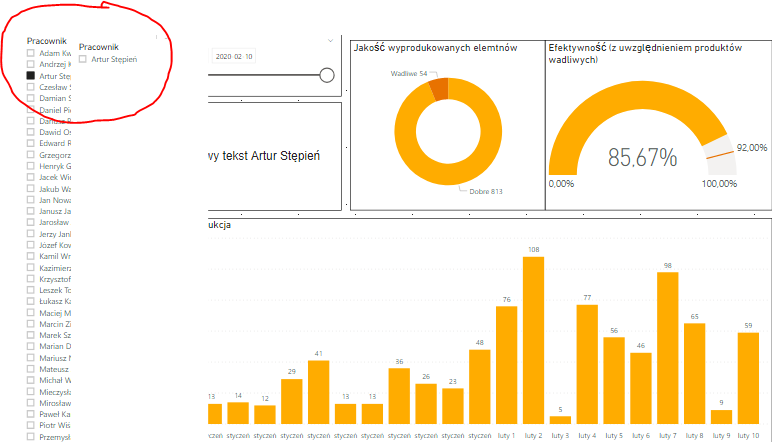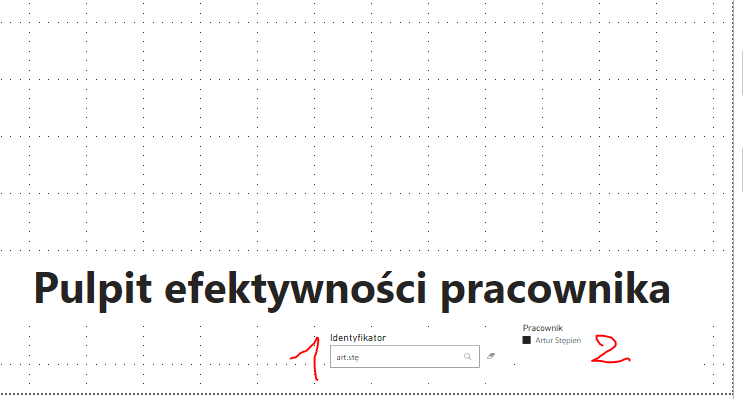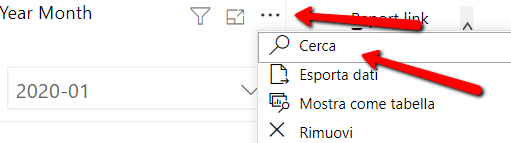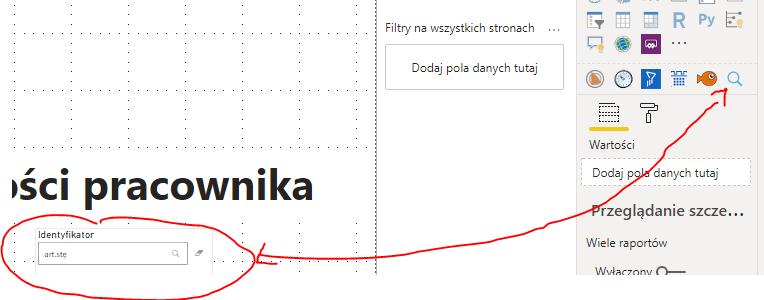- Power BI forums
- Updates
- News & Announcements
- Get Help with Power BI
- Desktop
- Service
- Report Server
- Power Query
- Mobile Apps
- Developer
- DAX Commands and Tips
- Custom Visuals Development Discussion
- Health and Life Sciences
- Power BI Spanish forums
- Translated Spanish Desktop
- Power Platform Integration - Better Together!
- Power Platform Integrations (Read-only)
- Power Platform and Dynamics 365 Integrations (Read-only)
- Training and Consulting
- Instructor Led Training
- Dashboard in a Day for Women, by Women
- Galleries
- Community Connections & How-To Videos
- COVID-19 Data Stories Gallery
- Themes Gallery
- Data Stories Gallery
- R Script Showcase
- Webinars and Video Gallery
- Quick Measures Gallery
- 2021 MSBizAppsSummit Gallery
- 2020 MSBizAppsSummit Gallery
- 2019 MSBizAppsSummit Gallery
- Events
- Ideas
- Custom Visuals Ideas
- Issues
- Issues
- Events
- Upcoming Events
- Community Blog
- Power BI Community Blog
- Custom Visuals Community Blog
- Community Support
- Community Accounts & Registration
- Using the Community
- Community Feedback
Register now to learn Fabric in free live sessions led by the best Microsoft experts. From Apr 16 to May 9, in English and Spanish.
- Power BI forums
- Forums
- Get Help with Power BI
- Desktop
- Filtering by "login" of a worker
- Subscribe to RSS Feed
- Mark Topic as New
- Mark Topic as Read
- Float this Topic for Current User
- Bookmark
- Subscribe
- Printer Friendly Page
- Mark as New
- Bookmark
- Subscribe
- Mute
- Subscribe to RSS Feed
- Permalink
- Report Inappropriate Content
Filtering by "login" of a worker
Hi,
I manufactured some database to train myself (and to have no problems sharing it with anyone since everything here was prepered by me) 🙂
But I found it difficult filter data by typing name of worker.
Imagine having 1000 workers with diferent ID. I would like to type ID and see only those data connected to particular ID. What I already did is:
1) I created filter of filter - so after I pick 1 worker i will see only 1 worker on filter tab
2) After that on starting page I prepared "type in" filter (number 1) , but I still need to pick a worker in a list (nr.2). Do you have any smoother ideas? It would be perfect for me to just type an ID in 1 place and have all data adjusted to this ID.
Thanks in advance for help 🙂
Jeyjey
- Mark as New
- Bookmark
- Subscribe
- Mute
- Subscribe to RSS Feed
- Permalink
- Report Inappropriate Content
All slicer in PBI have a search feature, that needs to be enabled
click on the ... and then Search ("Cerca" in italian here)
- Mark as New
- Bookmark
- Subscribe
- Mute
- Subscribe to RSS Feed
- Permalink
- Report Inappropriate Content
hi @Anonymous . Thanks for reply but this is not exacly what I was looking for. I would like to hide name of employees so only if you know ID, you can see data.
I perfect solution would be if the "Text filter" wich is Microsoft (experimental) could be shared between pages like classic slicer does. I mean if i copy classic slicer to another tab it asks me if I want to synchronize vizualization.
Is there an option to synchronize vizualization with the "text filter"?
This is "text filter":
- Mark as New
- Bookmark
- Subscribe
- Mute
- Subscribe to RSS Feed
- Permalink
- Report Inappropriate Content
I am afraid Text filter does not support synchronization acrosspages like slicers.
The text filter filters the slicer, then simple click on the slicer show you all data of that employee on all pages. I believe your way is already pretty smart.
My suggest would be try an index column, use use index instead of your hard typed id in the TEXT FILTER.
Best, regard
Paul Zheng
Helpful resources

Microsoft Fabric Learn Together
Covering the world! 9:00-10:30 AM Sydney, 4:00-5:30 PM CET (Paris/Berlin), 7:00-8:30 PM Mexico City

Power BI Monthly Update - April 2024
Check out the April 2024 Power BI update to learn about new features.

| User | Count |
|---|---|
| 109 | |
| 99 | |
| 77 | |
| 66 | |
| 54 |
| User | Count |
|---|---|
| 144 | |
| 104 | |
| 102 | |
| 87 | |
| 64 |