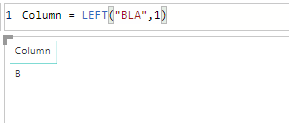- Power BI forums
- Updates
- News & Announcements
- Get Help with Power BI
- Desktop
- Service
- Report Server
- Power Query
- Mobile Apps
- Developer
- DAX Commands and Tips
- Custom Visuals Development Discussion
- Health and Life Sciences
- Power BI Spanish forums
- Translated Spanish Desktop
- Power Platform Integration - Better Together!
- Power Platform Integrations (Read-only)
- Power Platform and Dynamics 365 Integrations (Read-only)
- Training and Consulting
- Instructor Led Training
- Dashboard in a Day for Women, by Women
- Galleries
- Community Connections & How-To Videos
- COVID-19 Data Stories Gallery
- Themes Gallery
- Data Stories Gallery
- R Script Showcase
- Webinars and Video Gallery
- Quick Measures Gallery
- 2021 MSBizAppsSummit Gallery
- 2020 MSBizAppsSummit Gallery
- 2019 MSBizAppsSummit Gallery
- Events
- Ideas
- Custom Visuals Ideas
- Issues
- Issues
- Events
- Upcoming Events
- Community Blog
- Power BI Community Blog
- Custom Visuals Community Blog
- Community Support
- Community Accounts & Registration
- Using the Community
- Community Feedback
Register now to learn Fabric in free live sessions led by the best Microsoft experts. From Apr 16 to May 9, in English and Spanish.
- Power BI forums
- Forums
- Get Help with Power BI
- Desktop
- Re: Filtering by first letter of job number
- Subscribe to RSS Feed
- Mark Topic as New
- Mark Topic as Read
- Float this Topic for Current User
- Bookmark
- Subscribe
- Printer Friendly Page
- Mark as New
- Bookmark
- Subscribe
- Mute
- Subscribe to RSS Feed
- Permalink
- Report Inappropriate Content
Filtering by first letter of job number
Hi I am a newbie, so bear with me
I have a table of jobs. The fee earning jobs are pure numbers, ie 1904-2005.
My admin tasks all start with a J, ie J00001 = Admin (several of these)
My job proposals all start with P, ie P1906-2006
I am assuming I need measures to be able distinguish totals, count type functions to the 3 distinct groups? How do I for example sum all time spent on "P" prefixed jobs?
It is easy to filter individual tables/visuals for the prefix, but I will need to use the total values for each in other reports later on.
Side note: I tried to prefilter the data tables into 3 different tables with the same columns and to build a relationship between them, but I always fail once I get more than 2 tables. Any good guidence on relationships out there? I find it baffling that my relationships fall down
Solved! Go to Solution.
- Mark as New
- Bookmark
- Subscribe
- Mute
- Subscribe to RSS Feed
- Permalink
- Report Inappropriate Content
No. That is DAX.
Right click the table name and add new column.
Thanks
A
- Mark as New
- Bookmark
- Subscribe
- Mute
- Subscribe to RSS Feed
- Permalink
- Report Inappropriate Content
Hi @Pmorg73
Create a new column with the first character.
Then use it in your filters.
e.g
First_Char = LEFT(Task_Code, 1)
After that use in your measures.
Calculate(Countrows(Table), Filter(Table, First_Char = "J"))
Thanks!
A
- Mark as New
- Bookmark
- Subscribe
- Mute
- Subscribe to RSS Feed
- Permalink
- Report Inappropriate Content
The first bit did not work? Expression.Error: The name 'LEFT' wasn't recognized. Make sure it's spelled correctly
@Anonymous wrote:Hi @Pmorg73
Create a new column with the first character.
Then use it in your filters.
e.g
First_Char = LEFT(Task_Code, 1)
After that use in your measures.
Calculate(Countrows(Table), Filter(Table, First_Char = "J"))Thanks!
A
@Anonymous wrote:Hi @Pmorg73
Create a new column with the first character.
Then use it in your filters.
e.g
First_Char = LEFT(Task_Code, 1)
After that use in your measures.
Calculate(Countrows(Table), Filter(Table, First_Char = "J"))Thanks!
A
- Mark as New
- Bookmark
- Subscribe
- Mute
- Subscribe to RSS Feed
- Permalink
- Report Inappropriate Content
- Mark as New
- Bookmark
- Subscribe
- Mute
- Subscribe to RSS Feed
- Permalink
- Report Inappropriate Content
@Anonymous wrote:Hey @Pmorg73
It is hard to guess what you have done.
It works perfectly for me.
Thanks!
A
Am I adding this to the table in query editor?
- Mark as New
- Bookmark
- Subscribe
- Mute
- Subscribe to RSS Feed
- Permalink
- Report Inappropriate Content
- Mark as New
- Bookmark
- Subscribe
- Mute
- Subscribe to RSS Feed
- Permalink
- Report Inappropriate Content
that was where I was falling. I did it in query editor and Left is not a function in there. Thanks buddy
Helpful resources

Microsoft Fabric Learn Together
Covering the world! 9:00-10:30 AM Sydney, 4:00-5:30 PM CET (Paris/Berlin), 7:00-8:30 PM Mexico City

Power BI Monthly Update - April 2024
Check out the April 2024 Power BI update to learn about new features.

| User | Count |
|---|---|
| 114 | |
| 99 | |
| 82 | |
| 70 | |
| 60 |
| User | Count |
|---|---|
| 149 | |
| 114 | |
| 107 | |
| 89 | |
| 67 |