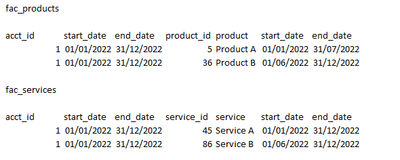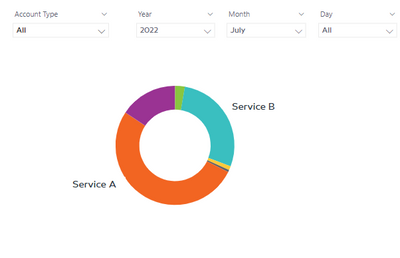- Power BI forums
- Updates
- News & Announcements
- Get Help with Power BI
- Desktop
- Service
- Report Server
- Power Query
- Mobile Apps
- Developer
- DAX Commands and Tips
- Custom Visuals Development Discussion
- Health and Life Sciences
- Power BI Spanish forums
- Translated Spanish Desktop
- Power Platform Integration - Better Together!
- Power Platform Integrations (Read-only)
- Power Platform and Dynamics 365 Integrations (Read-only)
- Training and Consulting
- Instructor Led Training
- Dashboard in a Day for Women, by Women
- Galleries
- Community Connections & How-To Videos
- COVID-19 Data Stories Gallery
- Themes Gallery
- Data Stories Gallery
- R Script Showcase
- Webinars and Video Gallery
- Quick Measures Gallery
- 2021 MSBizAppsSummit Gallery
- 2020 MSBizAppsSummit Gallery
- 2019 MSBizAppsSummit Gallery
- Events
- Ideas
- Custom Visuals Ideas
- Issues
- Issues
- Events
- Upcoming Events
- Community Blog
- Power BI Community Blog
- Custom Visuals Community Blog
- Community Support
- Community Accounts & Registration
- Using the Community
- Community Feedback
Register now to learn Fabric in free live sessions led by the best Microsoft experts. From Apr 16 to May 9, in English and Spanish.
- Power BI forums
- Forums
- Get Help with Power BI
- Desktop
- Filtering by account type and date
- Subscribe to RSS Feed
- Mark Topic as New
- Mark Topic as Read
- Float this Topic for Current User
- Bookmark
- Subscribe
- Printer Friendly Page
- Mark as New
- Bookmark
- Subscribe
- Mute
- Subscribe to RSS Feed
- Permalink
- Report Inappropriate Content
Filtering by account type and date
Hello everyone,
I have 3 datasets (fac_products, fac_services and dim_date).
The connection between the fac_tables is the account_id.
Find below the structure of which table:
The first step is to create a new table, in which for the products_table if I only have 1 active product, then have an "account_type" column that tells me the name of the product, when both are active have "dual" and when it returns to having only 1 active product the name of the product again.
Below is an example of what I need.
The last step is to have a Report that would allow me to filter by date and by account type.
For example, if I filtered for January 2022 and in the account type for Mono - Product A, 1 active service would appear in the donut chart (Service A).
If I filtered for July 2022 and for Dual (in the account type) 2 services would appear - Service A and Service B.
Below is the layout of what I need:
Does anyone know how to do this?
Is it possible to create a table to give me the account type? What's the best way? Power Query or DAX?
Thank you!
- Mark as New
- Bookmark
- Subscribe
- Mute
- Subscribe to RSS Feed
- Permalink
- Report Inappropriate Content
Please provide sanitized sample data that fully covers your issue.
https://community.powerbi.com/t5/Community-Blog/How-to-provide-sample-data-in-the-Power-BI-Forum/ba-...
Please show the expected outcome based on the sample data you provided.
https://community.powerbi.com/t5/Desktop/How-to-Get-Your-Question-Answered-Quickly/m-p/1447523
- Mark as New
- Bookmark
- Subscribe
- Mute
- Subscribe to RSS Feed
- Permalink
- Report Inappropriate Content
Hello @lbendlin find below the data and the expected output:
- Data:
Products Table
| acct_id | acct_start_date | acct_end_date | product_id | product_name | product_start_date | product_end_date |
| 1 | 01/01/2022 | 31/12/2022 | 5 | Product A | 01/01/2022 | 31/07/2022 |
| 1 | 01/01/2022 | 31/12/2022 | 36 | Product B | 01/06/2022 | 31/12/2022 |
Services Table
| acct_id | acct_start_date | acct_end_date | service_id | service_name | service_start_date | service_end_date |
| 1 | 01/01/2022 | 31/12/2022 | 45 | Service A | 01/01/2022 | 31/12/2022 |
| 1 | 01/01/2022 | 31/12/2022 | 86 | Service B | 01/06/2022 | 31/12/2022 |
- Expected Output:
| acct_id | acct_start_date | acct_end_date | account_type | start_date | end_date |
| 1 | 01/01/2022 | 31/12/2022 | Mono Product A | 01/01/2022 | 31/05/2022 |
| 1 | 01/01/2022 | 31/12/2022 | Dual | 01/06/2022 | 31/07/2022 |
| 1 | 01/01/2022 | 31/12/2022 | Mono Product B | 01/08/2022 | 31/12/2022 |
Thank you!
- Mark as New
- Bookmark
- Subscribe
- Mute
- Subscribe to RSS Feed
- Permalink
- Report Inappropriate Content
- Mark as New
- Bookmark
- Subscribe
- Mute
- Subscribe to RSS Feed
- Permalink
- Report Inappropriate Content
@lbendlin thanks for the quick answer but that is not what I need.
The objective of this is for the business to understand for a given date how many services it has per account type.
Example:
Business Unit filters for July 2022 and wants to know how many services we have for "Dual" accounts.
Then I go to the date filter and put July 2022 and I go to the account type filter and put "Dual". What the donut chart is supposed to show me are 2 services divided by typology (in this case 1 Service A and another Service B).
If I changed the filter to January 2022 and set the filter to "Dual", I should no longer see any service for that account type since on that date the account type was "Product A".
Did you understand the logic?
- Mark as New
- Bookmark
- Subscribe
- Mute
- Subscribe to RSS Feed
- Permalink
- Report Inappropriate Content
You keep mentioning Account type but I don't see that in the sample data. Please provide sample data that fully covers your issue.
- Mark as New
- Bookmark
- Subscribe
- Mute
- Subscribe to RSS Feed
- Permalink
- Report Inappropriate Content
Watch the expected output (after the account end date column).
- Mark as New
- Bookmark
- Subscribe
- Mute
- Subscribe to RSS Feed
- Permalink
- Report Inappropriate Content
Hi @bdpr_95 ,
If I understand correctly, you would like to get the account type first base on the active products. Then you want to get the service info by the filtered account type and selected date range. I'm not clear about the backend logic about getting the account type and service info, could you please explain it with more details(some specific examples, screenshot etc.)? Thank you.
Best Regards
If this post helps, then please consider Accept it as the solution to help the other members find it more quickly.
- Mark as New
- Bookmark
- Subscribe
- Mute
- Subscribe to RSS Feed
- Permalink
- Report Inappropriate Content
Hello, @v-yiruan-msft your logic is correct.
Every day the products data and the services data are updated. Basically, the business logic is: I acquire products (i can have multiple products but only 2 active the rest have to be in "inactive status") and I can subscribe services. The service is like an insurance for the product that I acquire and I can have more than one service per account.
I don't know if what I need is possible to develop in Power Bi, but what I want is two filters, one is the date and the other is the account type.
I tried to develop an example, in this pbix I have the products table, services table and I created a new table (manually) that gives me the account type.
The example has 3 accounts (imagine we are in January 2023) :
- 1 account with 2 inactive products and 2 inactive services;
- 1 account with 1 active product and 1 active service;
- 1 account with 1 inactive product without services.
If I filter by July 2022 and select "All" for the Account Type filter, what I pretend to watch is a donut chart with 1 service A and 2 service B.
If I filter by "Dual" (and the filter date remains unchanged) I want to watch 1 service A and 1 service B.
To conclude, what I need to know is if it is possible to make this account type table (or another approach that allows me to have the account type) and then if it is possible to have this filter and that it can relate to the metric that I created of "# active services" (in the example.pbix that I develop it is not related well because despite the connection between tables there is no date factor which causes the results to be incorrect).
products_table code
let
Source = Table.FromRows(Json.Document(Binary.Decompress(Binary.FromText("i45WMlTSUTIw1AciIwMjIyDH2FDf0AjGMQXigKL8lNLkEgVHLCoNzCGcWB1CJhmbIRnlBFVqhkUpyCgjqLwxTB6ITLC5BaEApM0Yw1gDfUMDGMfCFK8LEEpjYwE=", BinaryEncoding.Base64), Compression.Deflate)), let _t = ((type nullable text) meta [Serialized.Text = true]) in type table [acct_id = _t, acct_start_date = _t, acct_end_date = _t, product_id = _t, product_name = _t, product_start_date = _t, product_end_date = _t]),
#"Changed Type" = Table.TransformColumnTypes(Source,{{"acct_id", Int64.Type}, {"acct_start_date", type date}, {"acct_end_date", type date}, {"product_id", Int64.Type}, {"product_name", type text}, {"product_start_date", type date}, {"product_end_date", type date}})
in
#"Changed Type"
services_table code
let
Source = Table.FromRows(Json.Document(Binary.Decompress(Binary.FromText("i45WMlTSUTIw1AciIwMjIyDH2FDf0AjGMTEFEsGpRWWZyakKjniUxuoQMsrCDMkoJ6hSMxxGGUHljWHyQGRpiWaAoSmygthYAA==", BinaryEncoding.Base64), Compression.Deflate)), let _t = ((type nullable text) meta [Serialized.Text = true]) in type table [acct_id = _t, acct_start_date = _t, acct_end_date = _t, service_id = _t, service_name = _t, service_start_date = _t, service_end_date = _t]),
#"Changed Type" = Table.TransformColumnTypes(Source,{{"acct_id", Int64.Type}, {"acct_start_date", type date}, {"acct_end_date", type date}, {"service_id", Int64.Type}, {"service_name", type text}, {"service_start_date", type date}, {"service_end_date", type date}})
in
#"Changed Type"
account_type_code
let
Source = Table.FromRows(Json.Document(Binary.Decompress(Binary.FromText("i45WMlTSUTIw1AciIwMjIyDH2FDf0AjG8c3Py1fQVQgoyk8pTS5RcMSi2MAUwonVIWSYS2liDlSBGbIB5sQagOYaJ6hiCyyKQYYZQeWNYfK4PYRQAtJojOFKA31DAwKuwKY4NhYA", BinaryEncoding.Base64), Compression.Deflate)), let _t = ((type nullable text) meta [Serialized.Text = true]) in type table [acct_id = _t, acct_start_date = _t, acct_end_date = _t, account_type = _t, start_date = _t, end_date = _t]),
#"Changed Type" = Table.TransformColumnTypes(Source,{{"acct_id", Int64.Type}, {"acct_start_date", type date}, {"acct_end_date", type date}, {"account_type", type text}, {"start_date", type date}, {"end_date", type date}})
in
#"Changed Type"
#active_services measure:
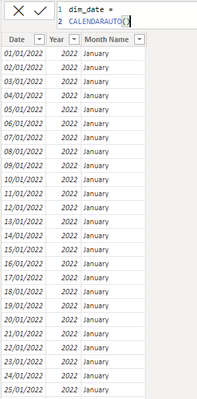
Relation Model
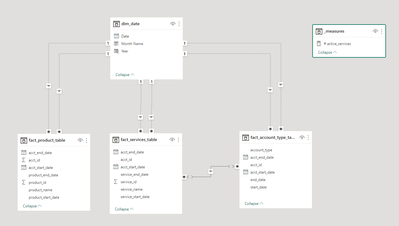
Report:

Helpful resources

Microsoft Fabric Learn Together
Covering the world! 9:00-10:30 AM Sydney, 4:00-5:30 PM CET (Paris/Berlin), 7:00-8:30 PM Mexico City

Power BI Monthly Update - April 2024
Check out the April 2024 Power BI update to learn about new features.

| User | Count |
|---|---|
| 111 | |
| 94 | |
| 83 | |
| 67 | |
| 59 |
| User | Count |
|---|---|
| 151 | |
| 121 | |
| 104 | |
| 87 | |
| 67 |