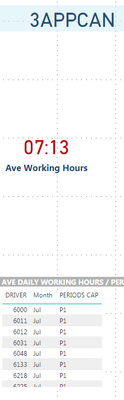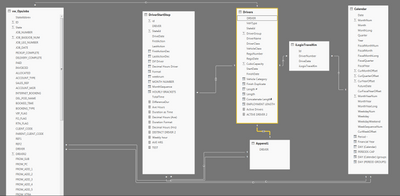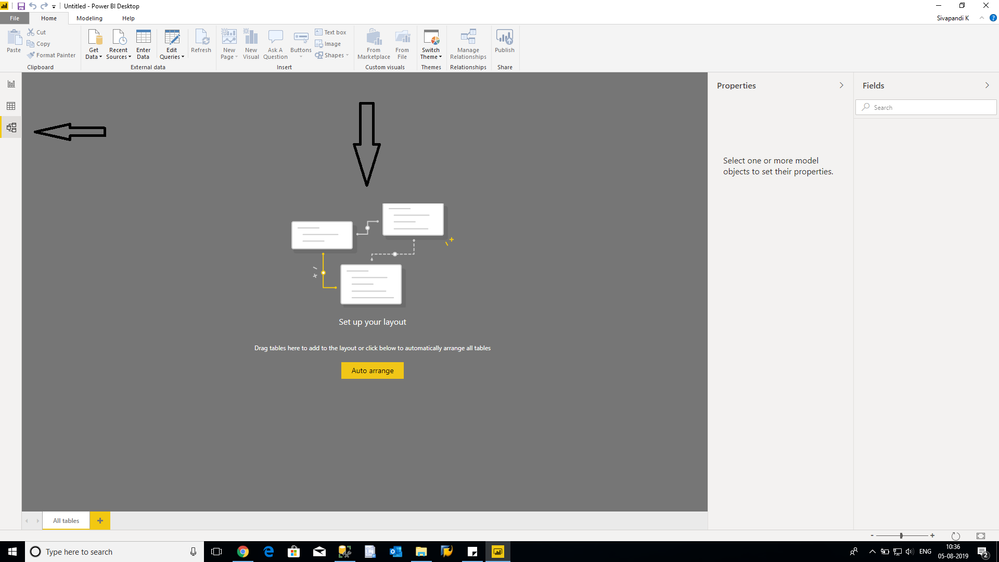- Power BI forums
- Updates
- News & Announcements
- Get Help with Power BI
- Desktop
- Service
- Report Server
- Power Query
- Mobile Apps
- Developer
- DAX Commands and Tips
- Custom Visuals Development Discussion
- Health and Life Sciences
- Power BI Spanish forums
- Translated Spanish Desktop
- Power Platform Integration - Better Together!
- Power Platform Integrations (Read-only)
- Power Platform and Dynamics 365 Integrations (Read-only)
- Training and Consulting
- Instructor Led Training
- Dashboard in a Day for Women, by Women
- Galleries
- Community Connections & How-To Videos
- COVID-19 Data Stories Gallery
- Themes Gallery
- Data Stories Gallery
- R Script Showcase
- Webinars and Video Gallery
- Quick Measures Gallery
- 2021 MSBizAppsSummit Gallery
- 2020 MSBizAppsSummit Gallery
- 2019 MSBizAppsSummit Gallery
- Events
- Ideas
- Custom Visuals Ideas
- Issues
- Issues
- Events
- Upcoming Events
- Community Blog
- Power BI Community Blog
- Custom Visuals Community Blog
- Community Support
- Community Accounts & Registration
- Using the Community
- Community Feedback
Register now to learn Fabric in free live sessions led by the best Microsoft experts. From Apr 16 to May 9, in English and Spanish.
- Power BI forums
- Forums
- Get Help with Power BI
- Desktop
- Re: Filtering by Clients not working on measure
- Subscribe to RSS Feed
- Mark Topic as New
- Mark Topic as Read
- Float this Topic for Current User
- Bookmark
- Subscribe
- Printer Friendly Page
- Mark as New
- Bookmark
- Subscribe
- Mute
- Subscribe to RSS Feed
- Permalink
- Report Inappropriate Content
Filtering by Clients not working on measure
Hi everyone,
I am completely stuck. I am quite new to BI and I don't know what I have done that's not correct. I will try to be as specific as possible.
I am trying to display the average working hours for specific clients. However, it turns out that when I click on the client or select via the filters option, all measures update except for the average working hours one. it always the same not matter which client I use. Moreover, each employee as an ID and I always obtain the same list too.
I have got diverse tables linked together. The two tables I am using are not directly in a relationship but linked through an intermediate table. I have created a measure ave working hours using the start time and finish time of our employees.
Thanks in advance for your help.
- Mark as New
- Bookmark
- Subscribe
- Mute
- Subscribe to RSS Feed
- Permalink
- Report Inappropriate Content
can you share data model screenshot?
- Mark as New
- Bookmark
- Subscribe
- Mute
- Subscribe to RSS Feed
- Permalink
- Report Inappropriate Content
Hi,
Thanks for helping me.
could you please let me know what it is exactly I need to screenshot? Would that be the relationship tab with all the tables linked to one an other or else?
Apologises but as I said I am quite new and I am not sure what you require to assit.
Thank you.
- Mark as New
- Bookmark
- Subscribe
- Mute
- Subscribe to RSS Feed
- Permalink
- Report Inappropriate Content
Hi corange,
If possible, could you please inform me more detailed information (such as your sample data, relationship, your current design and your expectingoutput)? Then I will help you more correctly
By the way, you also could upload your pbix file to onedrive or other place which we could access. Please do mask sensitive data before uploading.
Thanks for your understanding and support.
Best Regards,
Zoe Zhi
- Mark as New
- Bookmark
- Subscribe
- Mute
- Subscribe to RSS Feed
- Permalink
- Report Inappropriate Content
Hi Zoe,
Thank you very much for your reply.
I have one data source which my company's datawarehouse and I use 5 tables I source from it. I have calculated a couple of measure to obtain what I would like to display.
1) I have used the start time and end time of all employees to calculate the total time difference for each time they log in and out
2) I calculated the ave hours using AVERAGE X
3) I then did Duration Format = TIME(0,[DifferenceDur],0) so I could have the ave hours display in a format that make sense.
So all of the above has been calculated using the employee startstop table. I now need to determine the above / client. I can't actually create a relationship between both tables are there are no unique values. I have tried the solution explained in this link https://blogs.technet.microsoft.com/cansql/2016/12/19/relationships-in-power-bi-fixing-one-of-the-co..., without success.
Here a snapshot of the relationships I have between the different table:
What I would like to accomplish is that when I click on a client code, the ave working hours updates for that specific clients and take into consideration only the employee that worked for them on that specific day or period. At the moment, POWER BI gives me an ave working hours that stays the same no matter which client I select which can't be correct.
Is that a bit more specific? Do you have an email so I can share my file with you or else?
Thank you.
- Mark as New
- Bookmark
- Subscribe
- Mute
- Subscribe to RSS Feed
- Permalink
- Report Inappropriate Content
I need this screenshot as shown in above , to check your data model relations.
- Mark as New
- Bookmark
- Subscribe
- Mute
- Subscribe to RSS Feed
- Permalink
- Report Inappropriate Content
Hi,
Just following up on that one. Did you have a chnace to look into it?
Thanks for your help.
Helpful resources

Microsoft Fabric Learn Together
Covering the world! 9:00-10:30 AM Sydney, 4:00-5:30 PM CET (Paris/Berlin), 7:00-8:30 PM Mexico City

Power BI Monthly Update - April 2024
Check out the April 2024 Power BI update to learn about new features.

| User | Count |
|---|---|
| 117 | |
| 107 | |
| 70 | |
| 70 | |
| 43 |
| User | Count |
|---|---|
| 148 | |
| 106 | |
| 104 | |
| 89 | |
| 65 |