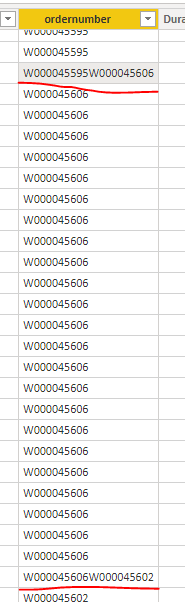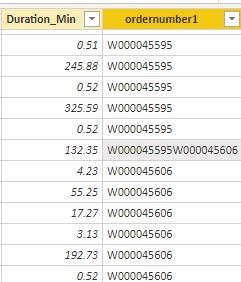- Power BI forums
- Updates
- News & Announcements
- Get Help with Power BI
- Desktop
- Service
- Report Server
- Power Query
- Mobile Apps
- Developer
- DAX Commands and Tips
- Custom Visuals Development Discussion
- Health and Life Sciences
- Power BI Spanish forums
- Translated Spanish Desktop
- Power Platform Integration - Better Together!
- Power Platform Integrations (Read-only)
- Power Platform and Dynamics 365 Integrations (Read-only)
- Training and Consulting
- Instructor Led Training
- Dashboard in a Day for Women, by Women
- Galleries
- Community Connections & How-To Videos
- COVID-19 Data Stories Gallery
- Themes Gallery
- Data Stories Gallery
- R Script Showcase
- Webinars and Video Gallery
- Quick Measures Gallery
- 2021 MSBizAppsSummit Gallery
- 2020 MSBizAppsSummit Gallery
- 2019 MSBizAppsSummit Gallery
- Events
- Ideas
- Custom Visuals Ideas
- Issues
- Issues
- Events
- Upcoming Events
- Community Blog
- Power BI Community Blog
- Custom Visuals Community Blog
- Community Support
- Community Accounts & Registration
- Using the Community
- Community Feedback
Register now to learn Fabric in free live sessions led by the best Microsoft experts. From Apr 16 to May 9, in English and Spanish.
- Power BI forums
- Forums
- Get Help with Power BI
- Desktop
- Re: Filtering and splitting a value based on date ...
- Subscribe to RSS Feed
- Mark Topic as New
- Mark Topic as Read
- Float this Topic for Current User
- Bookmark
- Subscribe
- Printer Friendly Page
- Mark as New
- Bookmark
- Subscribe
- Mute
- Subscribe to RSS Feed
- Permalink
- Report Inappropriate Content
Filtering and splitting a value based on date range
Hi Community!
So, i have 2 tables containing manufacturing data
1, Runtime table - Contains the Runtime data of machines (start, error, wait etc) with timestamps of each event
2, Work table - Contains a list of jobs (by ordernumber) which have run on the machines including start and end timestamps for each job
My goal is to match the ordernumber from Work table to the Runtime table based on Timestamp so i can report on the hrs. each machine is in each state per job (ordernumber).
my idea was adding a column to the Runtime table as follows: This checks first for matching machineid (there will be many machines with different jobs running at the same time, but for this sample i just have one) then matches the start and end time of the runtime event to the start and endtime of the job
- Mark as New
- Bookmark
- Subscribe
- Mute
- Subscribe to RSS Feed
- Permalink
- Report Inappropriate Content
Hi @kleighton ,
I calculate the ordernumber corresponding to the periods when jobs have changed over to two job numbers. The formula for the created calculated column is as follows:
ordernumber =
var MinDate =
MINX(
FILTER(
'Work',
'Work'[machineid] = Runtime[Column1.machineId]
&& 'Work'[Column1.EndDate] > Runtime[Column1.endTime]
),
'Work'[Column1.EndDate]
)
var MaxDate =
MAXX(
FILTER(
'Work',
'Work'[machineid] = Runtime[Column1.machineId]
&& 'Work'[Column1.EndDate] < Runtime[Column1.endTime]
),
'Work'[Column1.EndDate]
)
var OrderNum =
CALCULATE(
VALUES('Work'[Column1.OrderNumber]),
FILTER(
ALL('Work'),
'Work'[machineid] = Runtime[Column1.machineId]
&& 'Work'[Column1.StartDate] <= Runtime[Column1.startTime]
&& 'Work'[Column1.EndDate] >= Runtime[Column1.endTime]
)
)
var MaxOrder =
CALCULATE(
VALUES('Work'[Column1.OrderNumber]),
FILTER('Work','Work'[machineid] = Runtime[Column1.machineId] && 'Work'[Column1.EndDate] = MinDate)
)
var MinOrder =
CALCULATE(
VALUES('Work'[Column1.OrderNumber]),
FILTER('Work','Work'[machineid] = Runtime[Column1.machineId] && 'Work'[Column1.EndDate] = MaxDate)
)
return
IF( ISBLANK(OrderNum), CONCATENATE(MinOrder,MaxOrder), OrderNum )
Is this what you want?
If the problem is still not resolved, please provide detailed error information or the expected result you expect. Let me know immediately, looking forward to your reply.
Best Regards,
Winniz
If this post helps, then please consider Accept it as the solution to help the other members find it more quickly.
- Mark as New
- Bookmark
- Subscribe
- Mute
- Subscribe to RSS Feed
- Permalink
- Report Inappropriate Content
Hi Winniz,
Apologies for the late reply. Thanks for this, it is working as you described, but does not resolve what i need.
So as you seen from the sample file, i want to report on the Duration per Ordernumber the machine has been in different states (Running, error etc).
whilst your solution has now brought the associated Order numbers before and after the work changeover (Thanks again), it still doesnt help me get the specific duration for each of them.
I suppose this calculation may need to be stored in a new table as it will create additional rows of data by splitting the duration into its relevant Ordernumbers?..
Thanks in advance,
Keith
- Mark as New
- Bookmark
- Subscribe
- Mute
- Subscribe to RSS Feed
- Permalink
- Report Inappropriate Content
Generally the recommendation is to use an INTERSECT() - that is, if you can agree on some sort of granularity level like 5 minute intervals. If you need exact timings then the DAX becomes much more complex. I have similar reports where the logic is so complex that I have to do it outside of Power BI (as a SQL Server scalar function).
Please explain your design requirements/limitations.
Helpful resources

Microsoft Fabric Learn Together
Covering the world! 9:00-10:30 AM Sydney, 4:00-5:30 PM CET (Paris/Berlin), 7:00-8:30 PM Mexico City

Power BI Monthly Update - April 2024
Check out the April 2024 Power BI update to learn about new features.

| User | Count |
|---|---|
| 108 | |
| 100 | |
| 78 | |
| 64 | |
| 58 |
| User | Count |
|---|---|
| 148 | |
| 113 | |
| 97 | |
| 84 | |
| 67 |