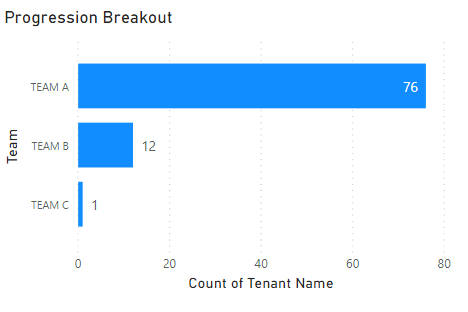- Power BI forums
- Updates
- News & Announcements
- Get Help with Power BI
- Desktop
- Service
- Report Server
- Power Query
- Mobile Apps
- Developer
- DAX Commands and Tips
- Custom Visuals Development Discussion
- Health and Life Sciences
- Power BI Spanish forums
- Translated Spanish Desktop
- Power Platform Integration - Better Together!
- Power Platform Integrations (Read-only)
- Power Platform and Dynamics 365 Integrations (Read-only)
- Training and Consulting
- Instructor Led Training
- Dashboard in a Day for Women, by Women
- Galleries
- Community Connections & How-To Videos
- COVID-19 Data Stories Gallery
- Themes Gallery
- Data Stories Gallery
- R Script Showcase
- Webinars and Video Gallery
- Quick Measures Gallery
- 2021 MSBizAppsSummit Gallery
- 2020 MSBizAppsSummit Gallery
- 2019 MSBizAppsSummit Gallery
- Events
- Ideas
- Custom Visuals Ideas
- Issues
- Issues
- Events
- Upcoming Events
- Community Blog
- Power BI Community Blog
- Custom Visuals Community Blog
- Community Support
- Community Accounts & Registration
- Using the Community
- Community Feedback
Register now to learn Fabric in free live sessions led by the best Microsoft experts. From Apr 16 to May 9, in English and Spanish.
- Power BI forums
- Forums
- Get Help with Power BI
- Desktop
- Filtering across tables with Visuals for Progressi...
- Subscribe to RSS Feed
- Mark Topic as New
- Mark Topic as Read
- Float this Topic for Current User
- Bookmark
- Subscribe
- Printer Friendly Page
- Mark as New
- Bookmark
- Subscribe
- Mute
- Subscribe to RSS Feed
- Permalink
- Report Inappropriate Content
Filtering across tables with Visuals for Progressive Data.
I am trying to see all of my Members that have come thru my process. When I select Team B here I want to see all of the tenants that are in Team A as well as Team C if they transitioned. If they came in on Team B I want just that data but if in any instance of Team A or C they appear I want them to render.
Here we want to see the 12 that are in Team B and any of those 12 that came from Team A as well As any that went to Team C.
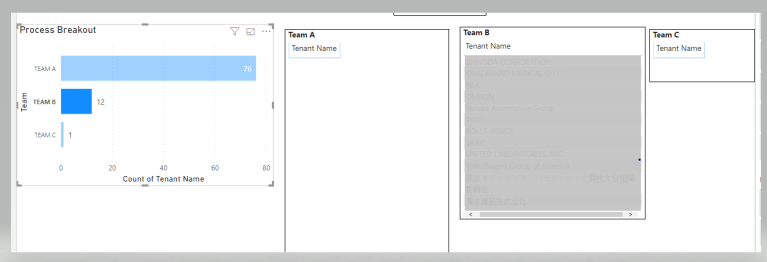
However because of the Table level filters to demonstrate the Teams I am not able to determine how to create a view that presents a progressive session.
Solved! Go to Solution.
- Mark as New
- Bookmark
- Subscribe
- Mute
- Subscribe to RSS Feed
- Permalink
- Report Inappropriate Content
HI @v-merpet,
Current, slicer/filters do not support except filter effect.
I'd like to suggest you write a measure with except function to get the reverse result as a filter and use on the visual level filter of your visuals. (please break the relationship from the slicer to current visual)
Measure =
VAR selected =
VALUES ( Selector[Column] )
VAR revSelected =
EXCEPT ( ALL ( Table[Column] ), selected )
VAR currItem =
SELECTEDVALUE ( table[column] )
RETURN
IF ( currItem IN revSelected, "Y", "N" )
Regards,
Xiaoxin Sheng
If this post helps, please consider accept as solution to help other members find it more quickly.
- Mark as New
- Bookmark
- Subscribe
- Mute
- Subscribe to RSS Feed
- Permalink
- Report Inappropriate Content
HI @v-merpet,
Current, slicer/filters do not support except filter effect.
I'd like to suggest you write a measure with except function to get the reverse result as a filter and use on the visual level filter of your visuals. (please break the relationship from the slicer to current visual)
Measure =
VAR selected =
VALUES ( Selector[Column] )
VAR revSelected =
EXCEPT ( ALL ( Table[Column] ), selected )
VAR currItem =
SELECTEDVALUE ( table[column] )
RETURN
IF ( currItem IN revSelected, "Y", "N" )
Regards,
Xiaoxin Sheng
If this post helps, please consider accept as solution to help other members find it more quickly.
- Mark as New
- Bookmark
- Subscribe
- Mute
- Subscribe to RSS Feed
- Permalink
- Report Inappropriate Content
Pure Genius, This worked perfectly and was so elegant. Thank you so much for teaching me more about this function.
- Mark as New
- Bookmark
- Subscribe
- Mute
- Subscribe to RSS Feed
- Permalink
- Report Inappropriate Content
Can you share data model and sample data
Microsoft Power BI Learning Resources, 2023 !!
Learn Power BI - Full Course with Dec-2022, with Window, Index, Offset, 100+ Topics !!
Did I answer your question? Mark my post as a solution! Appreciate your Kudos !! Proud to be a Super User! !!
- Mark as New
- Bookmark
- Subscribe
- Mute
- Subscribe to RSS Feed
- Permalink
- Report Inappropriate Content
This is testing data and it lives on a single table for a feasability study. One Table - Two columns : Team Name and Client Name. The Progression Breakout Table is Team to Count of Tenant Name. Tables A B and C are Tenant Name filtered by associated Team. So a client can start in Team B and progress to Team C. Or they can be in Team A and move through B to C. (No current additional tables and no relationships engaged. Always forward progression as later dates we will be adding more team sequences.)
** I corrected the name on this visual to eliminate any confusion.
- Mark as New
- Bookmark
- Subscribe
- Mute
- Subscribe to RSS Feed
- Permalink
- Report Inappropriate Content
Hey I think you might have answered this before and I just stumbled across it here:
https://docs.microsoft.com/en-us/dax/except-function-dax
Thoughts?
- M
Helpful resources

Microsoft Fabric Learn Together
Covering the world! 9:00-10:30 AM Sydney, 4:00-5:30 PM CET (Paris/Berlin), 7:00-8:30 PM Mexico City

Power BI Monthly Update - April 2024
Check out the April 2024 Power BI update to learn about new features.

| User | Count |
|---|---|
| 108 | |
| 100 | |
| 78 | |
| 64 | |
| 58 |
| User | Count |
|---|---|
| 148 | |
| 111 | |
| 94 | |
| 84 | |
| 67 |