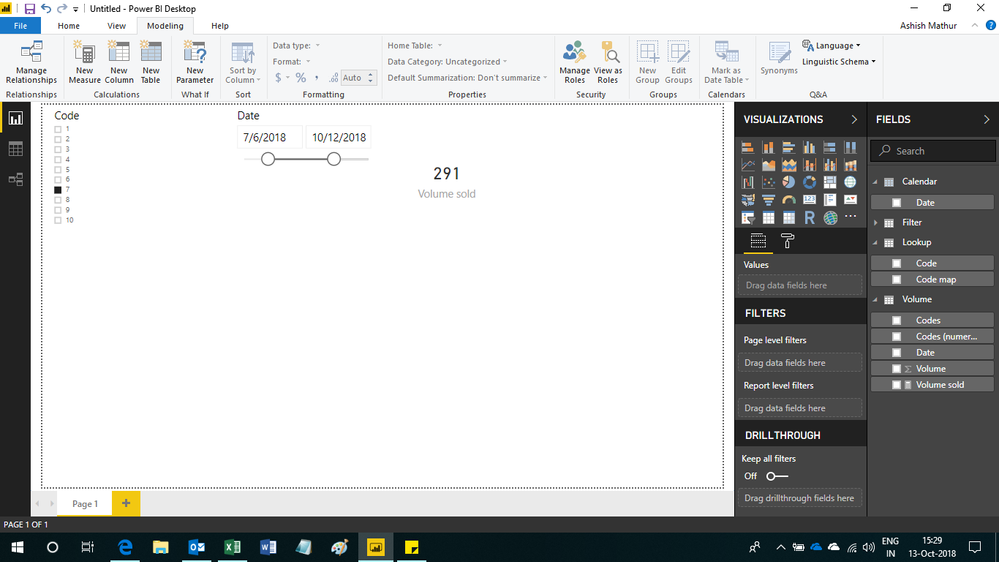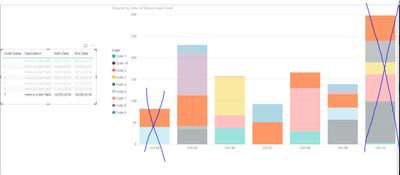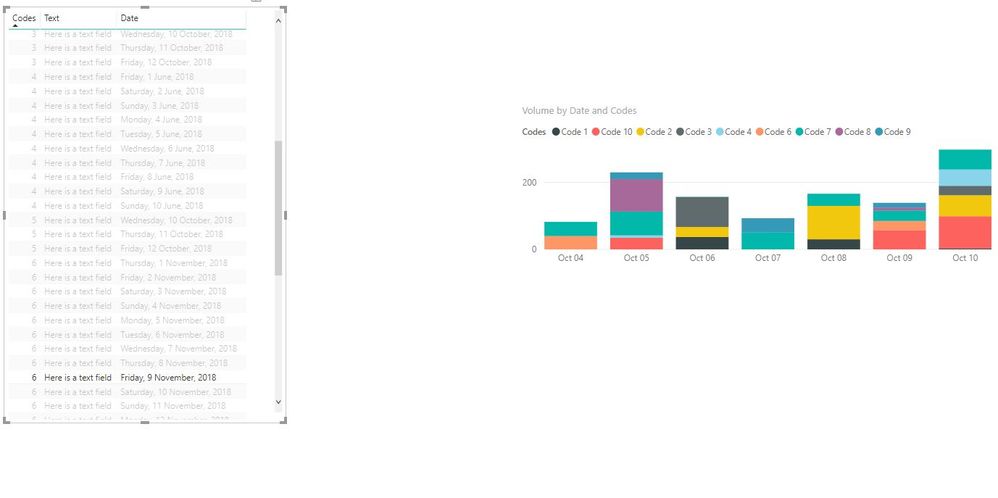- Power BI forums
- Updates
- News & Announcements
- Get Help with Power BI
- Desktop
- Service
- Report Server
- Power Query
- Mobile Apps
- Developer
- DAX Commands and Tips
- Custom Visuals Development Discussion
- Health and Life Sciences
- Power BI Spanish forums
- Translated Spanish Desktop
- Power Platform Integration - Better Together!
- Power Platform Integrations (Read-only)
- Power Platform and Dynamics 365 Integrations (Read-only)
- Training and Consulting
- Instructor Led Training
- Dashboard in a Day for Women, by Women
- Galleries
- Community Connections & How-To Videos
- COVID-19 Data Stories Gallery
- Themes Gallery
- Data Stories Gallery
- R Script Showcase
- Webinars and Video Gallery
- Quick Measures Gallery
- 2021 MSBizAppsSummit Gallery
- 2020 MSBizAppsSummit Gallery
- 2019 MSBizAppsSummit Gallery
- Events
- Ideas
- Custom Visuals Ideas
- Issues
- Issues
- Events
- Upcoming Events
- Community Blog
- Power BI Community Blog
- Custom Visuals Community Blog
- Community Support
- Community Accounts & Registration
- Using the Community
- Community Feedback
Register now to learn Fabric in free live sessions led by the best Microsoft experts. From Apr 16 to May 9, in English and Spanish.
- Power BI forums
- Forums
- Get Help with Power BI
- Desktop
- Filtering a visualization off of multiple columns ...
- Subscribe to RSS Feed
- Mark Topic as New
- Mark Topic as Read
- Float this Topic for Current User
- Bookmark
- Subscribe
- Printer Friendly Page
- Mark as New
- Bookmark
- Subscribe
- Mute
- Subscribe to RSS Feed
- Permalink
- Report Inappropriate Content
Filtering a visualization off of multiple columns in a table with different datasources
I am currently using 3 tables.
Table 1 (FilterTable) covers a unique list of codes and has their start and end dates for when they are/were relevant.
Table 2 (Volume) covers the volume associated to those codes between a 7 day rolling date period (today and back one week, constantly updating).
Table 3 (Lookup) is used to join the two tables because in one spot they are “1” or “2” and in the other spot they are “Code 1” or “Code 2”.
My relationship currently works where I can click on Filter Table “Code 5” and the visualization built off of Volume will only show data related to “Code 5”. However, I would like to have the visualization also filter based on the FilterTable start and end date and I have no idea how to get that portion to work.
In the example included in my sample data below, I can click “7” in my filter table and it will highlight code 7 in the right visualization, but since the date range is 10/5-10/9, I’d like the visualization to also include the specified dates in the table as a filter criteria. Any help would be greatly appreciated! 😊
Volume Table
| 10/4/2018 | Code 6 | 40 |
| 10/4/2018 | Code 7 | 42 |
| 10/5/2018 | Code 4 | 7 |
| 10/5/2018 | Code 7 | 71 |
| 10/5/2018 | Code 8 | 97 |
| 10/5/2018 | Code 9 | 20 |
| 10/5/2018 | Code 10 | 35 |
| 10/6/2018 | Code 1 | 37 |
| 10/6/2018 | Code 2 | 30 |
| 10/6/2018 | Code 3 | 89 |
| 10/6/2018 | Code 7 | 1 |
| 10/7/2018 | Code 9 | 42 |
| 10/7/2018 | Code 7 | 51 |
| 10/8/2018 | Code 1 | 30 |
| 10/8/2018 | Code 2 | 100 |
| 10/8/2018 | Code 7 | 36 |
| 10/9/2018 | Code 6 | 28 |
| 10/9/2018 | Code 7 | 31 |
| 10/9/2018 | Code 8 | 9 |
| 10/9/2018 | Code 9 | 14 |
| 10/9/2018 | Code 10 | 57 |
| 10/10/2018 | Code 1 | 3 |
| 10/10/2018 | Code 2 | 63 |
| 10/10/2018 | Code 3 | 28 |
| 10/10/2018 | Code 4 | 49 |
| 10/10/2018 | Code 7 | 59 |
| 10/10/2018 | Code 10 | 96 |
FilterTable
| 1 | Here is a text field | 8/1/2018 | 8/10/2018 |
| 2 | Here is a text field | 10/4/2018 | 10/6/2018 |
| 3 | Here is a text field | 10/1/2018 | 10/12/2018 |
| 4 | Here is a text field | 6/1/2018 | 6/10/2018 |
| 5 | Here is a text field | 10/10/2018 | 10/12/2018 |
| 6 | Here is a text field | 11/1/2018 | 11/30/2018 |
| 7 | Here is a text field | 10/5/2018 | 10/9/2018 |
Lookup Table
| 1 | Code 1 |
| 2 | Code 2 |
| 3 | Code 3 |
| 4 | Code 4 |
| 5 | Code 5 |
| 6 | Code 6 |
| 7 | Code 7 |
| 8 | Code 8 |
| 9 | Code 9 |
| 10 | Code 10 |
Relationships used:
1. FilterTable CodeName to Lookup Code. Many to One. Both.
2. Volume Table Code to Lookup Full Code Name. Many to One. Both.
- Mark as New
- Bookmark
- Subscribe
- Mute
- Subscribe to RSS Feed
- Permalink
- Report Inappropriate Content
Hi,
You may download my PBI file from here.
Hope this helps.
Regards,
Ashish Mathur
http://www.ashishmathur.com
https://www.linkedin.com/in/excelenthusiasts/
- Mark as New
- Bookmark
- Subscribe
- Mute
- Subscribe to RSS Feed
- Permalink
- Report Inappropriate Content
Hi Ashish_Mathur! Thanks for the reply! I am still unable to get it to work as expected.
The Filter table should have a start and end date and be used for filtering the visualization. I was hoping to learn how to join the filter table to the volume table on both of those dates so that when you click on Code 7 in the table, it only shows the dates where relevant. In the example below, since the start date and end date are 10/5 and 10/9 then we'd filter out 10/4 and 10/10 data. Is there a way to set date variables based on what selection you click in the table and then pass them to the visualization as only show data between startdatevariable and enddatevariable?
Thanks!!
- Mark as New
- Bookmark
- Subscribe
- Mute
- Subscribe to RSS Feed
- Permalink
- Report Inappropriate Content
Hi,
Does my solution not achieve that? What happens when you build a visual in the file that i shared with you?
Regards,
Ashish Mathur
http://www.ashishmathur.com
https://www.linkedin.com/in/excelenthusiasts/
- Mark as New
- Bookmark
- Subscribe
- Mute
- Subscribe to RSS Feed
- Permalink
- Report Inappropriate Content
Hi Ashish_Mathur,
No I am not able to get the attached pbi to do what I need. The filter table needs to have a date range instead of just one date and it needs to filter the graph to the right when selected. I pulled out the filter table and the volume graphic below, but you can see when I click on a specific date, it doesn't filter the graphic to the right based on the selection. Does that make sense? Thank you so much for working through this with me - I really appreciate your help!!
- Mark as New
- Bookmark
- Subscribe
- Mute
- Subscribe to RSS Feed
- Permalink
- Report Inappropriate Content
Hi,
On the file that i shared with you, build your desired visual visual/slicers and share the download link with me.
Regards,
Ashish Mathur
http://www.ashishmathur.com
https://www.linkedin.com/in/excelenthusiasts/
Helpful resources

Microsoft Fabric Learn Together
Covering the world! 9:00-10:30 AM Sydney, 4:00-5:30 PM CET (Paris/Berlin), 7:00-8:30 PM Mexico City

Power BI Monthly Update - April 2024
Check out the April 2024 Power BI update to learn about new features.

| User | Count |
|---|---|
| 109 | |
| 98 | |
| 77 | |
| 66 | |
| 54 |
| User | Count |
|---|---|
| 144 | |
| 104 | |
| 100 | |
| 86 | |
| 64 |