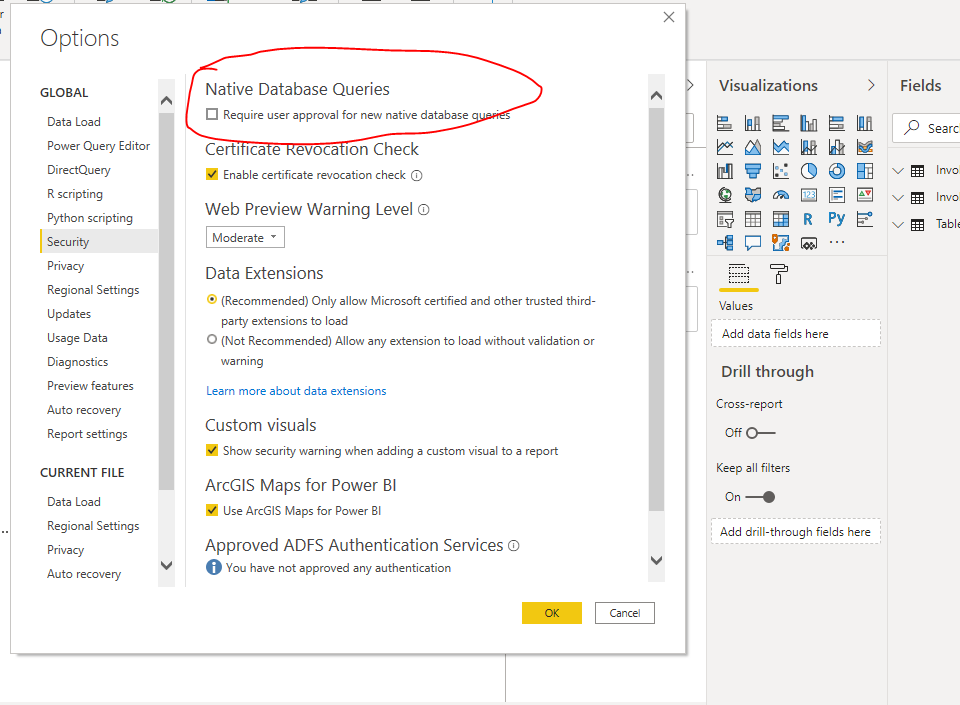- Power BI forums
- Updates
- News & Announcements
- Get Help with Power BI
- Desktop
- Service
- Report Server
- Power Query
- Mobile Apps
- Developer
- DAX Commands and Tips
- Custom Visuals Development Discussion
- Health and Life Sciences
- Power BI Spanish forums
- Translated Spanish Desktop
- Power Platform Integration - Better Together!
- Power Platform Integrations (Read-only)
- Power Platform and Dynamics 365 Integrations (Read-only)
- Training and Consulting
- Instructor Led Training
- Dashboard in a Day for Women, by Women
- Galleries
- Community Connections & How-To Videos
- COVID-19 Data Stories Gallery
- Themes Gallery
- Data Stories Gallery
- R Script Showcase
- Webinars and Video Gallery
- Quick Measures Gallery
- 2021 MSBizAppsSummit Gallery
- 2020 MSBizAppsSummit Gallery
- 2019 MSBizAppsSummit Gallery
- Events
- Ideas
- Custom Visuals Ideas
- Issues
- Issues
- Events
- Upcoming Events
- Community Blog
- Power BI Community Blog
- Custom Visuals Community Blog
- Community Support
- Community Accounts & Registration
- Using the Community
- Community Feedback
Register now to learn Fabric in free live sessions led by the best Microsoft experts. From Apr 16 to May 9, in English and Spanish.
- Power BI forums
- Forums
- Get Help with Power BI
- Desktop
- Filtering a sql table on a list of values before i...
- Subscribe to RSS Feed
- Mark Topic as New
- Mark Topic as Read
- Float this Topic for Current User
- Bookmark
- Subscribe
- Printer Friendly Page
- Mark as New
- Bookmark
- Subscribe
- Mute
- Subscribe to RSS Feed
- Permalink
- Report Inappropriate Content
Filtering a sql table on a list of values before import
Hi all,
I have a > 30 millions records SQL table (stored in an Azure db). I would like to import only the 10k records whose ID can be found in another table that is already in my Power Bi data model. I import the external table with a query from the Transform Data menu:
my_external_table= Sql.Database(parameter_servername, parameter_dbname, [Query=" SELECT record_ID, text FROM external_table WHERE record_ID IN (...) " ])
I do not know how to properly write that WHERE clause. Is there a way to pass the column of my power bi table in the query? Like, let's say, saving it in a container of some sort?
In pure SQL a simple JOIN with the external table on the IDs of my power bi table would be enough, but I do not know how to achieve what I want without having to import all 30 millions records first.
EDIT: I also thought of creating a parameter with a list of values, the list being the whole column of my record_IDs. This way I should be abke to use it as argument for the IN clause. Still, if I go to Manage parameters -> New parameter -> Query the table where the list of IDs is does not show up in the dropdown menu. Of all the data model, only 4 tables appear.
Solved! Go to Solution.
- Mark as New
- Bookmark
- Subscribe
- Mute
- Subscribe to RSS Feed
- Permalink
- Report Inappropriate Content
Hi @Anonymous ,
Try a custom function and invoke it with a column that exists.
M code may like this:
(Year as number)as table=>
let
Source = Sql.Database("******", "test", [Query="SELECT * FROM test_11#(lf) WHERE Year IN ("&Number.ToText(Year)&")", CreateNavigationProperties=false])
in
SourceWhen you invoke the query you will get a prompt asking for permission to run a native database query. This is a caution to warn you that some SQL is being run which could makes changes to the database.
This request for permission can be turned off. Click on File and then Options, and then Security.
Best Regards,
Liang
If this post helps, then please consider Accept it as the solution to help the other members find it more quickly.
- Mark as New
- Bookmark
- Subscribe
- Mute
- Subscribe to RSS Feed
- Permalink
- Report Inappropriate Content
@Anonymous , You can write a choice of the query in Advance Property option, if it one time or refer
https://community.powerbi.com/t5/Desktop/parameterize-connection/m-p/205900#M90712
https://www.biinsight.com/power-bi-desktop-query-parameters-part-1/
Microsoft Power BI Learning Resources, 2023 !!
Learn Power BI - Full Course with Dec-2022, with Window, Index, Offset, 100+ Topics !!
Did I answer your question? Mark my post as a solution! Appreciate your Kudos !! Proud to be a Super User! !!
- Mark as New
- Bookmark
- Subscribe
- Mute
- Subscribe to RSS Feed
- Permalink
- Report Inappropriate Content
hi @amitchandak , thanks for your help.
I am not sure I understand: if I create a parameter out of my list, I still need to assign it a value and, when I execute the query, the parameter has that value and will filter based on that value only. Am I getting something wrong?
In the advanced properties of the query, how should i write my query to include a list of values that is already in the data model?
edit: let me add that my list is 10k items long, so I cannot add it manually. I followed the procedure in one of the articles you linked (right click on the column -> add as new query -> use it to create a parameter) but I still have the problem that then I have to assign a single value to the parameter, so I cannot use it in the query.
- Mark as New
- Bookmark
- Subscribe
- Mute
- Subscribe to RSS Feed
- Permalink
- Report Inappropriate Content
Hi @Anonymous ,
Try a custom function and invoke it with a column that exists.
M code may like this:
(Year as number)as table=>
let
Source = Sql.Database("******", "test", [Query="SELECT * FROM test_11#(lf) WHERE Year IN ("&Number.ToText(Year)&")", CreateNavigationProperties=false])
in
SourceWhen you invoke the query you will get a prompt asking for permission to run a native database query. This is a caution to warn you that some SQL is being run which could makes changes to the database.
This request for permission can be turned off. Click on File and then Options, and then Security.
Best Regards,
Liang
If this post helps, then please consider Accept it as the solution to help the other members find it more quickly.
Helpful resources

Microsoft Fabric Learn Together
Covering the world! 9:00-10:30 AM Sydney, 4:00-5:30 PM CET (Paris/Berlin), 7:00-8:30 PM Mexico City

Power BI Monthly Update - April 2024
Check out the April 2024 Power BI update to learn about new features.

| User | Count |
|---|---|
| 109 | |
| 99 | |
| 77 | |
| 66 | |
| 54 |
| User | Count |
|---|---|
| 144 | |
| 104 | |
| 102 | |
| 87 | |
| 64 |