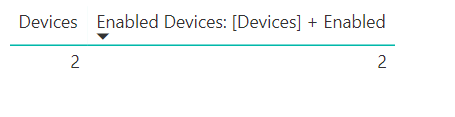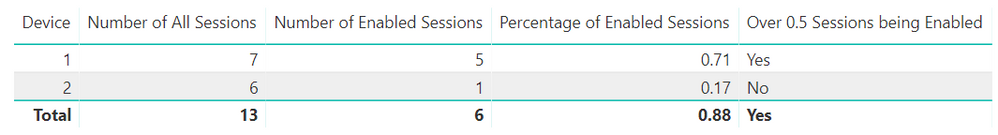- Power BI forums
- Updates
- News & Announcements
- Get Help with Power BI
- Desktop
- Service
- Report Server
- Power Query
- Mobile Apps
- Developer
- DAX Commands and Tips
- Custom Visuals Development Discussion
- Health and Life Sciences
- Power BI Spanish forums
- Translated Spanish Desktop
- Power Platform Integration - Better Together!
- Power Platform Integrations (Read-only)
- Power Platform and Dynamics 365 Integrations (Read-only)
- Training and Consulting
- Instructor Led Training
- Dashboard in a Day for Women, by Women
- Galleries
- Community Connections & How-To Videos
- COVID-19 Data Stories Gallery
- Themes Gallery
- Data Stories Gallery
- R Script Showcase
- Webinars and Video Gallery
- Quick Measures Gallery
- 2021 MSBizAppsSummit Gallery
- 2020 MSBizAppsSummit Gallery
- 2019 MSBizAppsSummit Gallery
- Events
- Ideas
- Custom Visuals Ideas
- Issues
- Issues
- Events
- Upcoming Events
- Community Blog
- Power BI Community Blog
- Custom Visuals Community Blog
- Community Support
- Community Accounts & Registration
- Using the Community
- Community Feedback
Register now to learn Fabric in free live sessions led by the best Microsoft experts. From Apr 16 to May 9, in English and Spanish.
- Power BI forums
- Forums
- Get Help with Power BI
- Desktop
- Filtering a measure doesn't work in Aggregated Con...
- Subscribe to RSS Feed
- Mark Topic as New
- Mark Topic as Read
- Float this Topic for Current User
- Bookmark
- Subscribe
- Printer Friendly Page
- Mark as New
- Bookmark
- Subscribe
- Mute
- Subscribe to RSS Feed
- Permalink
- Report Inappropriate Content
Filtering a measure doesn't work in Aggregated Context
Hi,
I've created a Measure which calculates another measure with an applied filter, but the filtering is incorrect in an aggregated context. Any suggestions? Note that the nested measure definition (i.e. give me [Devices] for which X is true) is a requirement for this.
I'm trying to answer following:
Given a set of devices, each with a session count and whether the sessions were "Is Enabled".
Give me a number of devices for which 50% or more sessions were Enabled.
Measure in question:
[Enabled Devices: [Devices]] + Enabled] = CALCULATE( [Devices], FILTER(Table1, [Percentage of Enabled Sessions] >= 0.5))
But this gives me all [Devices] without the filter being applied. In the below input dataset, only one device out of two should pass the check, but the above measure returns 2:
Test input:
| Device | Is Enabled | Sessions |
| 1 | TRUE | 3 |
| 1 | TRUE | 2 |
| 1 | FALSE | 1 |
| 1 | FALSE | 1 |
| 2 | TRUE | 1 |
| 2 | FALSE | 5 |
Measures:
Thanks!
Solved! Go to Solution.
- Mark as New
- Bookmark
- Subscribe
- Mute
- Subscribe to RSS Feed
- Permalink
- Report Inappropriate Content
I think I've found a solution using an inner join which gives 1 in the test sampleset. Thanks Kristjan76 for giving me a hint why it wasn't working.
- Mark as New
- Bookmark
- Subscribe
- Mute
- Subscribe to RSS Feed
- Permalink
- Report Inappropriate Content
[Enabled Devices: [Devices]] + Enabled] = VAR tbl = ADDCOLUMNS( SUMMARIZE( Table1; Table1[Device]; "Number of Enabled Sessions"; CALCULATE(SUM(Table1[Sessions]); Table1[Is Enabled] = true); "Number of All Sessions"; SUM(Table1[Sessions]) ); "Enable";DIVIDE([Number of Enabled Sessions]; [Number of All Sessions]) ) RETURN COUNTROWS( FILTER( tbl; [Enable]>0,5 ) )
- Mark as New
- Bookmark
- Subscribe
- Mute
- Subscribe to RSS Feed
- Permalink
- Report Inappropriate Content
That gives the correct count, but is it possible to do this by calling a [Devices] measure within the parent measure and not calculate it in place? In other words, can I filter the table just to devices that pass the [Percentage of Enabled Sessions ] check and hand that off to the [Devices] measure to apply any further filters? So instead of doing the commented version from Kristjan76's solution, which gives 1, to the uncommented one, which gives 2,?
RETURN
// COUNTROWS(FILTER(tbl, [Percentage of Enabled Sessions] >= 0.5))
CALCULATE( [Devices], FILTER(tbl, [Percentage of Enabled Sessions] >= 0.5))
- Mark as New
- Bookmark
- Subscribe
- Mute
- Subscribe to RSS Feed
- Permalink
- Report Inappropriate Content
I think I've found a solution using an inner join which gives 1 in the test sampleset. Thanks Kristjan76 for giving me a hint why it wasn't working.
- Mark as New
- Bookmark
- Subscribe
- Mute
- Subscribe to RSS Feed
- Permalink
- Report Inappropriate Content
Helpful resources

Microsoft Fabric Learn Together
Covering the world! 9:00-10:30 AM Sydney, 4:00-5:30 PM CET (Paris/Berlin), 7:00-8:30 PM Mexico City

Power BI Monthly Update - April 2024
Check out the April 2024 Power BI update to learn about new features.

| User | Count |
|---|---|
| 109 | |
| 98 | |
| 77 | |
| 66 | |
| 54 |
| User | Count |
|---|---|
| 144 | |
| 104 | |
| 100 | |
| 86 | |
| 64 |