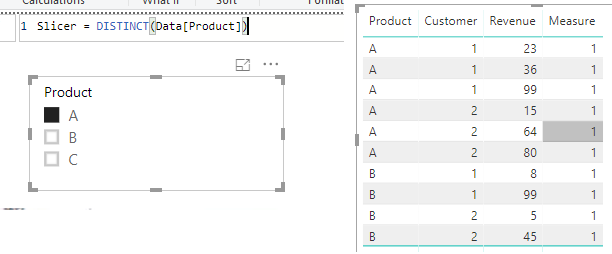- Power BI forums
- Updates
- News & Announcements
- Get Help with Power BI
- Desktop
- Service
- Report Server
- Power Query
- Mobile Apps
- Developer
- DAX Commands and Tips
- Custom Visuals Development Discussion
- Health and Life Sciences
- Power BI Spanish forums
- Translated Spanish Desktop
- Power Platform Integration - Better Together!
- Power Platform Integrations (Read-only)
- Power Platform and Dynamics 365 Integrations (Read-only)
- Training and Consulting
- Instructor Led Training
- Dashboard in a Day for Women, by Women
- Galleries
- Community Connections & How-To Videos
- COVID-19 Data Stories Gallery
- Themes Gallery
- Data Stories Gallery
- R Script Showcase
- Webinars and Video Gallery
- Quick Measures Gallery
- 2021 MSBizAppsSummit Gallery
- 2020 MSBizAppsSummit Gallery
- 2019 MSBizAppsSummit Gallery
- Events
- Ideas
- Custom Visuals Ideas
- Issues
- Issues
- Events
- Upcoming Events
- Community Blog
- Power BI Community Blog
- Custom Visuals Community Blog
- Community Support
- Community Accounts & Registration
- Using the Community
- Community Feedback
Register now to learn Fabric in free live sessions led by the best Microsoft experts. From Apr 16 to May 9, in English and Spanish.
- Power BI forums
- Forums
- Get Help with Power BI
- Desktop
- Filtering a data set based on the result of a filt...
- Subscribe to RSS Feed
- Mark Topic as New
- Mark Topic as Read
- Float this Topic for Current User
- Bookmark
- Subscribe
- Printer Friendly Page
- Mark as New
- Bookmark
- Subscribe
- Mute
- Subscribe to RSS Feed
- Permalink
- Report Inappropriate Content
Filtering a data set based on the result of a filtered table
Hi.
I'm very new to Power BI and could do with some help regarding filtering data.
I have a query pulling in a sales list of around 500,000 rows of data. This data contains around 3,000 distinct products and 2,000 customers.
What I would like to do is create a slicer where a user can select a particular product from the list, this identifies all customers who have bought that product and then returns a list of all products bought by these customers.
As an example, from the below table the user would select product A, which has only been purchased by Customers 1 & 2:
| Product | Customer | Revenue |
| A | 1 | 99 |
| A | 1 | 36 |
| A | 2 | 80 |
| A | 2 | 15 |
| A | 1 | 23 |
| A | 2 | 64 |
| B | 2 | 45 |
| B | 1 | 99 |
| B | 4 | 88 |
| B | 3 | 62 |
| B | 2 | 5 |
| B | 1 | 8 |
| C | 3 | 47 |
| C | 3 | 70 |
| C | 4 | 67 |
| C | 4 | 35 |
| C | 3 | 74 |
| C | 3 | 68 |
The output table would then filter the above table for customer 1 & 2 returning all the products that they have purchased:
| Product | Customer | Revenue |
| A | 1 | 99 |
| A | 1 | 36 |
| A | 2 | 80 |
| A | 2 | 15 |
| A | 1 | 23 |
| A | 2 | 64 |
| B | 2 | 45 |
| B | 1 | 99 |
| B | 2 | 5 |
| B | 1 | 8 |
The filtering would need to be based off of a user friendly filtering method, which from my limited experience appears to be slicers.
Apologies if this is very basic and I have missed something simple. I have spent a few hours looking for a possible solution but have ended up down quite a few dead ends. Whilst I am new to Power BI, I have some experience of Power Query and can merge and filter queries as required.
Thanks in advance for any help.
Andy
Solved! Go to Solution.
- Mark as New
- Bookmark
- Subscribe
- Mute
- Subscribe to RSS Feed
- Permalink
- Report Inappropriate Content
Hi @andyhowes64
You may create a slicer table then use it as slicer.Make sure there's no relationship.Then new a measure to filter the table.
New Table:
Slicer = DISTINCT(Data[Product])
Measure =
VAR cus =
CALCULATETABLE (
VALUES ( Data[Customer] ),
FILTER ( ALL ( Data ), Data[Product] IN VALUES ( Slicer[Product] ) )
)
RETURN
IF ( MAX ( Data[Customer] ) IN cus, 1 )
Regards,
If this post helps, then please consider Accept it as the solution to help the other members find it more quickly.
- Mark as New
- Bookmark
- Subscribe
- Mute
- Subscribe to RSS Feed
- Permalink
- Report Inappropriate Content
Hi @andyhowes64
You may create a slicer table then use it as slicer.Make sure there's no relationship.Then new a measure to filter the table.
New Table:
Slicer = DISTINCT(Data[Product])
Measure =
VAR cus =
CALCULATETABLE (
VALUES ( Data[Customer] ),
FILTER ( ALL ( Data ), Data[Product] IN VALUES ( Slicer[Product] ) )
)
RETURN
IF ( MAX ( Data[Customer] ) IN cus, 1 )
Regards,
If this post helps, then please consider Accept it as the solution to help the other members find it more quickly.
- Mark as New
- Bookmark
- Subscribe
- Mute
- Subscribe to RSS Feed
- Permalink
- Report Inappropriate Content
Thanks @v-cherch-msft this is awesome. You've saved me a lot of potential workarounds to do this.
Thanks again.
Andy
Helpful resources

Microsoft Fabric Learn Together
Covering the world! 9:00-10:30 AM Sydney, 4:00-5:30 PM CET (Paris/Berlin), 7:00-8:30 PM Mexico City

Power BI Monthly Update - April 2024
Check out the April 2024 Power BI update to learn about new features.

| User | Count |
|---|---|
| 107 | |
| 98 | |
| 77 | |
| 66 | |
| 53 |
| User | Count |
|---|---|
| 144 | |
| 104 | |
| 100 | |
| 86 | |
| 64 |