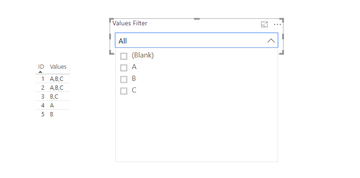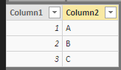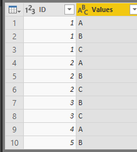- Power BI forums
- Updates
- News & Announcements
- Get Help with Power BI
- Desktop
- Service
- Report Server
- Power Query
- Mobile Apps
- Developer
- DAX Commands and Tips
- Custom Visuals Development Discussion
- Health and Life Sciences
- Power BI Spanish forums
- Translated Spanish Desktop
- Power Platform Integration - Better Together!
- Power Platform Integrations (Read-only)
- Power Platform and Dynamics 365 Integrations (Read-only)
- Training and Consulting
- Instructor Led Training
- Dashboard in a Day for Women, by Women
- Galleries
- Community Connections & How-To Videos
- COVID-19 Data Stories Gallery
- Themes Gallery
- Data Stories Gallery
- R Script Showcase
- Webinars and Video Gallery
- Quick Measures Gallery
- 2021 MSBizAppsSummit Gallery
- 2020 MSBizAppsSummit Gallery
- 2019 MSBizAppsSummit Gallery
- Events
- Ideas
- Custom Visuals Ideas
- Issues
- Issues
- Events
- Upcoming Events
- Community Blog
- Power BI Community Blog
- Custom Visuals Community Blog
- Community Support
- Community Accounts & Registration
- Using the Community
- Community Feedback
Register now to learn Fabric in free live sessions led by the best Microsoft experts. From Apr 16 to May 9, in English and Spanish.
- Power BI forums
- Forums
- Get Help with Power BI
- Desktop
- Re: Filtering a column with delimiter
- Subscribe to RSS Feed
- Mark Topic as New
- Mark Topic as Read
- Float this Topic for Current User
- Bookmark
- Subscribe
- Printer Friendly Page
- Mark as New
- Bookmark
- Subscribe
- Mute
- Subscribe to RSS Feed
- Permalink
- Report Inappropriate Content
Filtering a column with delimiter
Hello, I have a basic table (T1) as shown on the left, I want to be able to filter the rows based on the three available values: A, B, and C. For example if I choose "C" from the filter the table will only show rows with ID 1,2,3 only.
I have imported the table(T2) and created another table that contain all the possible valuse: (I used Col2 as the value of the filter)
I then duplicated T1 in order to seperate the values into seperate rows as shown in T3:
I want to show the table without duplicate rows as in T3 but I want to be able to link it somehow with T1 and T2, and then use the filter.
Appreciate your help and time!
Solved! Go to Solution.
- Mark as New
- Bookmark
- Subscribe
- Mute
- Subscribe to RSS Feed
- Permalink
- Report Inappropriate Content
It is not possible. But I could suggest you to modify the measure so that directly you can refer measure instead of the column. But there must be atleast a column from the table which you are searching.
Try this formula,
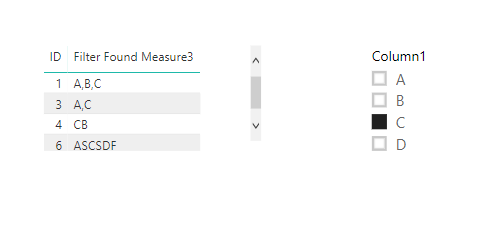
- Mark as New
- Bookmark
- Subscribe
- Mute
- Subscribe to RSS Feed
- Permalink
- Report Inappropriate Content
@aa_KF -
You can create a new Measure like this:
Filter Found Measure =
var text_to_find = SELECTEDVALUE('YourFilterTable'[FilterColumn])
var text_to_search = MAX('YourDataTable'[DataColumn])
return FIND(text_to_find,text_to_search,1,BLANK())Then add this measure to your table. Those values that do not contain the search text will result in BLANK. Rows with only blank measures are, by default, excluded from the result set. You can make the column very narrow so that it won't be displayed.
Hope this helps,
Nathan
- Mark as New
- Bookmark
- Subscribe
- Mute
- Subscribe to RSS Feed
- Permalink
- Report Inappropriate Content
@Anonymous ,
That was a good idea.
I would like to suggest creating measure which returns the original string instead of positions like this.
- Mark as New
- Bookmark
- Subscribe
- Mute
- Subscribe to RSS Feed
- Permalink
- Report Inappropriate Content
Thank you @Anonymous for your help I appreicate it, would you please elaborate more?
I understand that I won't need the third table (where I split up the table values into seperate columns). and by adding new measure to my basic table I'll be able to use as the value filter?
Thank you!
- Mark as New
- Bookmark
- Subscribe
- Mute
- Subscribe to RSS Feed
- Permalink
- Report Inappropriate Content
That's correct -
You don't need the third table.
You can have one table that will contain your different filtering possibilities and another table with the text that you want to analyze. It doesn't matter where you create the measure, in terms of functionality, but it would make the most intuitive sense to include it in the table that contains the text like "ABC".
Then, add the new measure to the table visual to cause the filter affect.
Does it make sense?
Nathan
- Mark as New
- Bookmark
- Subscribe
- Mute
- Subscribe to RSS Feed
- Permalink
- Report Inappropriate Content
Thank you again @natelpeterson!
I've made the new measure in the first table (the one I want to ably the filter on)
But adding the measure as the Slicer value isn't possible, I think I'm missing something 🙂 Is it the relationship?
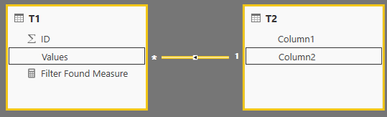
When I choose 'A' as the filter value, I only got rows with 'A' only, instead of any row that contain an 'A'.
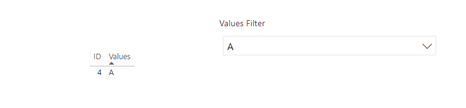
Most appreicated!
- Mark as New
- Bookmark
- Subscribe
- Mute
- Subscribe to RSS Feed
- Permalink
- Report Inappropriate Content
There is no need of adding relationship. You are referring the filter column in measure. So can you remove the filter and try?
- Mark as New
- Bookmark
- Subscribe
- Mute
- Subscribe to RSS Feed
- Permalink
- Report Inappropriate Content
Try this and add this measure and T1[Values] column to visual without adding relationship to tables.
Filter Found Measure =
var text_to_find = SELECTEDVALUE(T2[Column2])
var text_to_search = MAX(T1[Values])
return FIND(text_to_find,text_to_search,1,BLANK())
- Mark as New
- Bookmark
- Subscribe
- Mute
- Subscribe to RSS Feed
- Permalink
- Report Inappropriate Content
- Mark as New
- Bookmark
- Subscribe
- Mute
- Subscribe to RSS Feed
- Permalink
- Report Inappropriate Content
I was able to filter. Are you adding the measure to visual?
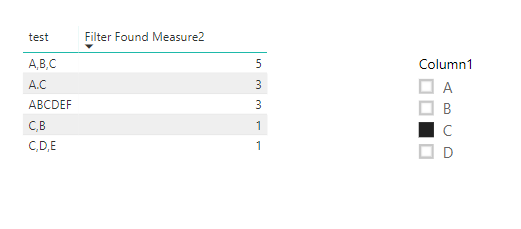
- Mark as New
- Bookmark
- Subscribe
- Mute
- Subscribe to RSS Feed
- Permalink
- Report Inappropriate Content
@s_pasapuleti It is working! Thanks!!
Is there a way that it could work without adding the measure in the table?
- Mark as New
- Bookmark
- Subscribe
- Mute
- Subscribe to RSS Feed
- Permalink
- Report Inappropriate Content
It is not possible. But I could suggest you to modify the measure so that directly you can refer measure instead of the column. But there must be atleast a column from the table which you are searching.
Try this formula,
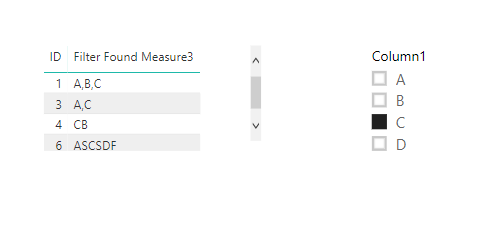
- Mark as New
- Bookmark
- Subscribe
- Mute
- Subscribe to RSS Feed
- Permalink
- Report Inappropriate Content
@s_pasapuleti In case of having 2 Slicers for 2 diffirent columns like this:

Is there a way where I can show values that is only have both filters apply as in AND between first values and seconds values? As a hierarchy filter maybe?Thanks!
- Mark as New
- Bookmark
- Subscribe
- Mute
- Subscribe to RSS Feed
- Permalink
- Report Inappropriate Content
 did you mean this?
did you mean this?- Mark as New
- Bookmark
- Subscribe
- Mute
- Subscribe to RSS Feed
- Permalink
- Report Inappropriate Content
- Mark as New
- Bookmark
- Subscribe
- Mute
- Subscribe to RSS Feed
- Permalink
- Report Inappropriate Content
- Mark as New
- Bookmark
- Subscribe
- Mute
- Subscribe to RSS Feed
- Permalink
- Report Inappropriate Content
Hey @s_pasapuleti Thank you so much for your replay!
Still the Slicer isn't accepting the measure Filter as a value
Helpful resources

Microsoft Fabric Learn Together
Covering the world! 9:00-10:30 AM Sydney, 4:00-5:30 PM CET (Paris/Berlin), 7:00-8:30 PM Mexico City

Power BI Monthly Update - April 2024
Check out the April 2024 Power BI update to learn about new features.

| User | Count |
|---|---|
| 115 | |
| 99 | |
| 88 | |
| 70 | |
| 62 |
| User | Count |
|---|---|
| 151 | |
| 120 | |
| 103 | |
| 87 | |
| 68 |