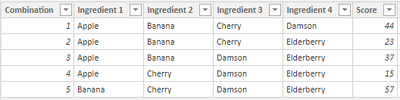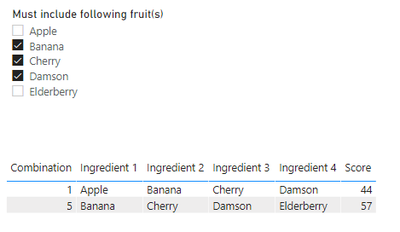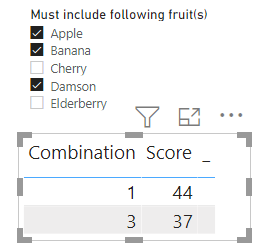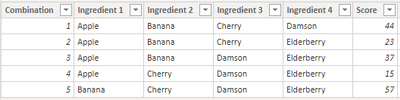- Power BI forums
- Updates
- News & Announcements
- Get Help with Power BI
- Desktop
- Service
- Report Server
- Power Query
- Mobile Apps
- Developer
- DAX Commands and Tips
- Custom Visuals Development Discussion
- Health and Life Sciences
- Power BI Spanish forums
- Translated Spanish Desktop
- Power Platform Integration - Better Together!
- Power Platform Integrations (Read-only)
- Power Platform and Dynamics 365 Integrations (Read-only)
- Training and Consulting
- Instructor Led Training
- Dashboard in a Day for Women, by Women
- Galleries
- Community Connections & How-To Videos
- COVID-19 Data Stories Gallery
- Themes Gallery
- Data Stories Gallery
- R Script Showcase
- Webinars and Video Gallery
- Quick Measures Gallery
- 2021 MSBizAppsSummit Gallery
- 2020 MSBizAppsSummit Gallery
- 2019 MSBizAppsSummit Gallery
- Events
- Ideas
- Custom Visuals Ideas
- Issues
- Issues
- Events
- Upcoming Events
- Community Blog
- Power BI Community Blog
- Custom Visuals Community Blog
- Community Support
- Community Accounts & Registration
- Using the Community
- Community Feedback
Register now to learn Fabric in free live sessions led by the best Microsoft experts. From Apr 16 to May 9, in English and Spanish.
- Power BI forums
- Forums
- Get Help with Power BI
- Desktop
- Re: Filtering a Table with multiple columns using ...
- Subscribe to RSS Feed
- Mark Topic as New
- Mark Topic as Read
- Float this Topic for Current User
- Bookmark
- Subscribe
- Printer Friendly Page
- Mark as New
- Bookmark
- Subscribe
- Mute
- Subscribe to RSS Feed
- Permalink
- Report Inappropriate Content
Filtering a Table with multiple columns using single (multi-select) Slicer whilst applying AND logic
hi there, am struggling to solve a filtering issue using DAX code and hoping someone might be able to advice.
To set the context: I've got a report with a table where each row represents a unique combination of 4 items (each presented in a different column) out of 33 possible items resulting in 40,920 rows (33 x 32 x 31 x 30) / (4 x 3 x 2 x 1), with each combination given a particular score.
To simplify this with a smaller table with 5 different fruits and therefore 5 different possible combinations:
What I would like to do is create a single (multi-select) slicer that can filter the four Ingredient columns at the same time such that only combinations are returned that include ALL the selected items in the slicer, i.e. apply AND logic.
For example:
I watched Alberto Ferrari's video here to see if his DAX code could be modified to my use case but tbh I can't get my head round whether it could or not. The DAX solution I am trying to make work is the following (modified from another post here on MPB Community). I have the following measure, which I add as a Visual level filter on the Table (i.e. Single slicer (AND) filter = 1).

Instead what I would like to do is not concatenate all the items selected but using CONTAINSSTRING check for each selected item if they are present in the respective combination and then return only those combinations in the table for which all are present.
Hence the question is: how do I modify my DAX formula above to achieve that?
A .pbix file can be downloaded here (until 21 July): https://filebin.net/yuv9xmv182cixzlf and the relevant page is called Single slicer (AND).
Hope that makes sense but happy to clarify further.
Thanks Bastiaan
Solved! Go to Solution.
- Mark as New
- Bookmark
- Subscribe
- Mute
- Subscribe to RSS Feed
- Permalink
- Report Inappropriate Content
Create a relationship between the slicer table and the fact table,
_ =
IF(
COUNTROWS( 'Table (unpivoted)' )
= COUNTROWS( ALLSELECTED( 'Fruit reference list1'[Fruit] ) ),
""
)| Thanks to the great efforts by MS engineers to simplify syntax of DAX! Most beginners are SUCCESSFULLY MISLED to think that they could easily master DAX; but it turns out that the intricacy of the most frequently used RANKX() is still way beyond their comprehension! |
DAX is simple, but NOT EASY! |
- Mark as New
- Bookmark
- Subscribe
- Mute
- Subscribe to RSS Feed
- Permalink
- Report Inappropriate Content
Hi,
RIght click on the first and the last column headings and select "Unpivot other columns". Now try to build your visual.
Regards,
Ashish Mathur
http://www.ashishmathur.com
https://www.linkedin.com/in/excelenthusiasts/
- Mark as New
- Bookmark
- Subscribe
- Mute
- Subscribe to RSS Feed
- Permalink
- Report Inappropriate Content
Not here to pick a fight but I really don't understand why people are kudo'ing this response - which
1) isn't a precise answer to the question
2) disregards that my data model already included the unpivoted table as part of the solution, as can be seen in the attached .pbix file
I asked specifically for advice on how to modify my initial DAX attempt; @CNENFRNL's solution does that whereas @Ashish_Mathur, unfortunately, doesn't.
- Mark as New
- Bookmark
- Subscribe
- Mute
- Subscribe to RSS Feed
- Permalink
- Report Inappropriate Content
Take it easy, my friend. Kudo or not, it's not a problem. I myself never mind it. Maybe those kudo-givers think they benefit from some unprecise solutions. Sometimes I'd provide precise solutions if I've enough time; sometimes only a few words as hint. From now and then, I also got inpired by some unprecise hints by others. It's not that unacceptable. Chacun son goût
| Thanks to the great efforts by MS engineers to simplify syntax of DAX! Most beginners are SUCCESSFULLY MISLED to think that they could easily master DAX; but it turns out that the intricacy of the most frequently used RANKX() is still way beyond their comprehension! |
DAX is simple, but NOT EASY! |
- Mark as New
- Bookmark
- Subscribe
- Mute
- Subscribe to RSS Feed
- Permalink
- Report Inappropriate Content
Create a relationship between the slicer table and the fact table,
_ =
IF(
COUNTROWS( 'Table (unpivoted)' )
= COUNTROWS( ALLSELECTED( 'Fruit reference list1'[Fruit] ) ),
""
)| Thanks to the great efforts by MS engineers to simplify syntax of DAX! Most beginners are SUCCESSFULLY MISLED to think that they could easily master DAX; but it turns out that the intricacy of the most frequently used RANKX() is still way beyond their comprehension! |
DAX is simple, but NOT EASY! |
- Mark as New
- Bookmark
- Subscribe
- Mute
- Subscribe to RSS Feed
- Permalink
- Report Inappropriate Content
@CNENFRNL thanks so much, a really elegant solution!
Because I want to display the table as per original post I re-established the relationship between the unpivoted and the pivoted table in the data model. I also added an IF ISFILTERED clause to your DAX formula to ensure that all rows are displayed when no selection has been applied in the slicer.
.pbix with adapted solution here: https://file.io/MPsDpdxeqFDh
- Mark as New
- Bookmark
- Subscribe
- Mute
- Subscribe to RSS Feed
- Permalink
- Report Inappropriate Content
@BastiaanBrak I hope you still have this file. Actually I have the same kind of requirement and unable to crack it. Could you please share the same if possible.
- Mark as New
- Bookmark
- Subscribe
- Mute
- Subscribe to RSS Feed
- Permalink
- Report Inappropriate Content
I agree on your good way to author a robust measure.
| Thanks to the great efforts by MS engineers to simplify syntax of DAX! Most beginners are SUCCESSFULLY MISLED to think that they could easily master DAX; but it turns out that the intricacy of the most frequently used RANKX() is still way beyond their comprehension! |
DAX is simple, but NOT EASY! |
Helpful resources

Microsoft Fabric Learn Together
Covering the world! 9:00-10:30 AM Sydney, 4:00-5:30 PM CET (Paris/Berlin), 7:00-8:30 PM Mexico City

Power BI Monthly Update - April 2024
Check out the April 2024 Power BI update to learn about new features.

| User | Count |
|---|---|
| 111 | |
| 100 | |
| 80 | |
| 64 | |
| 58 |
| User | Count |
|---|---|
| 146 | |
| 110 | |
| 93 | |
| 84 | |
| 67 |