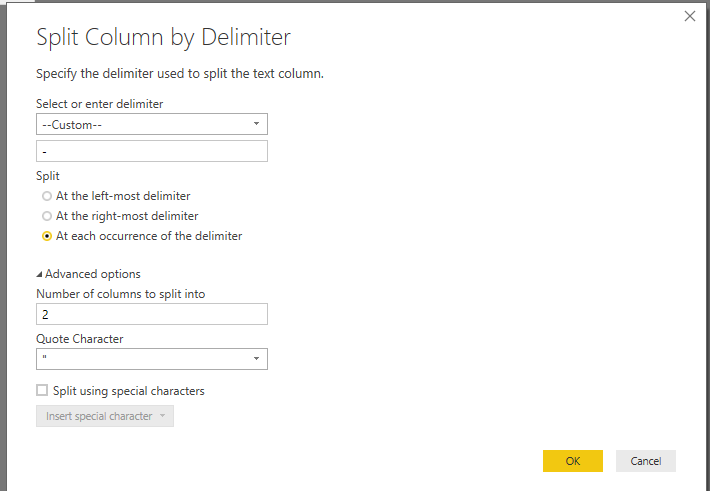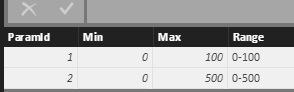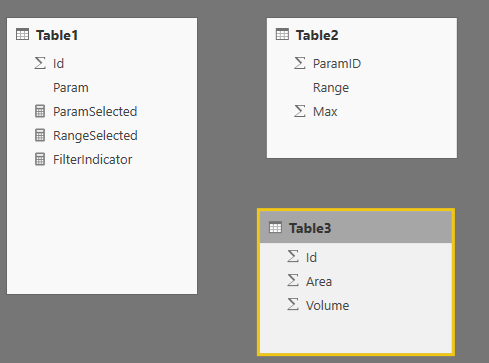- Power BI forums
- Updates
- News & Announcements
- Get Help with Power BI
- Desktop
- Service
- Report Server
- Power Query
- Mobile Apps
- Developer
- DAX Commands and Tips
- Custom Visuals Development Discussion
- Health and Life Sciences
- Power BI Spanish forums
- Translated Spanish Desktop
- Power Platform Integration - Better Together!
- Power Platform Integrations (Read-only)
- Power Platform and Dynamics 365 Integrations (Read-only)
- Training and Consulting
- Instructor Led Training
- Dashboard in a Day for Women, by Women
- Galleries
- Community Connections & How-To Videos
- COVID-19 Data Stories Gallery
- Themes Gallery
- Data Stories Gallery
- R Script Showcase
- Webinars and Video Gallery
- Quick Measures Gallery
- 2021 MSBizAppsSummit Gallery
- 2020 MSBizAppsSummit Gallery
- 2019 MSBizAppsSummit Gallery
- Events
- Ideas
- Custom Visuals Ideas
- Issues
- Issues
- Events
- Upcoming Events
- Community Blog
- Power BI Community Blog
- Custom Visuals Community Blog
- Community Support
- Community Accounts & Registration
- Using the Community
- Community Feedback
Register now to learn Fabric in free live sessions led by the best Microsoft experts. From Apr 16 to May 9, in English and Spanish.
- Power BI forums
- Forums
- Get Help with Power BI
- Desktop
- Filtering Table
- Subscribe to RSS Feed
- Mark Topic as New
- Mark Topic as Read
- Float this Topic for Current User
- Bookmark
- Subscribe
- Printer Friendly Page
- Mark as New
- Bookmark
- Subscribe
- Mute
- Subscribe to RSS Feed
- Permalink
- Report Inappropriate Content
Filtering Table
Hi, I've got these three table:
TABLE 1
Id Param
1 Area
2 Volume
TABLE 2
ParamId Range
1 0-100
2 0-500
TABLE 3
Id Area Volume Description
1 52 102 Item1
2 300 800 Item2
and I've got two filters one for column Param (TABLE 1) and one for column Range (TABLE 2), I would like to display all TABLE 3's items with Area and Volume columns satisfying filters selection. How can I do?
Thanks a lot in advance for any clue!
- Mark as New
- Bookmark
- Subscribe
- Mute
- Subscribe to RSS Feed
- Permalink
- Report Inappropriate Content
hi Luca:
First in table 2 create a new column with the Max Value of the Range.
TABLE 2
ParamId Range MAX
1 0-100 100
2 0-500 500
Now create a measure:
FilterIndicator =
IF (
[ParamSelected] = "Area",
IF ( MIN ( Table3[Area] ) <= MIN ( Table2[Max] ), 1; BLANK () ),
IF (
[ParamSelected] = "Volume",
IF ( MIN ( Table3[Volume] ) <= MIN ( Table2[Max] ), 1; BLANK () )
)
)And use in the visual filter.
Needs some adjustment to refine the filters selection but give you a light in the way.
Lima - Peru
- Mark as New
- Bookmark
- Subscribe
- Mute
- Subscribe to RSS Feed
- Permalink
- Report Inappropriate Content
Thanks @Vvelarde for your suggestion, I can't make FilterIndicator measure valid (I've renamed your [ParamSelected] with Table1[Param]), probably because I have not all necessary relationships between tables: actually I've got only this relationship:
- Table1[Param] with Table2[ParamId]
I think I should have a ralationship which envolves Table3 but how?!? ![]()
bye
- Mark as New
- Bookmark
- Subscribe
- Mute
- Subscribe to RSS Feed
- Permalink
- Report Inappropriate Content
Hi @laciodrom_80,
In your table, the data type of Range field is text, right? If it is, I suggest you split the column in Power Query Edit. Please see the following screenshot.
You will get the max value of range.
In addtion, I try to reproduce and create the measure as the @Vvelarde posted, I will post the update if I find new solution.
Best Regards,
Angelia
- Mark as New
- Bookmark
- Subscribe
- Mute
- Subscribe to RSS Feed
- Permalink
- Report Inappropriate Content
Hi Angela, no problem in finding Max value, as you can see in my answer at @Vvelarde I've got some doubts about the measure, in particular how to releate Table3 with others ones
bye
- Mark as New
- Bookmark
- Subscribe
- Mute
- Subscribe to RSS Feed
- Permalink
- Report Inappropriate Content
- Mark as New
- Bookmark
- Subscribe
- Mute
- Subscribe to RSS Feed
- Permalink
- Report Inappropriate Content
Thanks @Vvelarde, could you please let me see how you've defined ParamSelected and RangeSelected measures?
bye!
- Mark as New
- Bookmark
- Subscribe
- Mute
- Subscribe to RSS Feed
- Permalink
- Report Inappropriate Content
Of course, i forgot to include in my answer
ParamSelected = IF(HASONEVALUE(Table1[Param]),VALUES(Table1[Param]))
RangeSelected = IF(HASONEVALUE(Table2[Range]),VALUES(Table2[Range]))
Lima - Peru
- Mark as New
- Bookmark
- Subscribe
- Mute
- Subscribe to RSS Feed
- Permalink
- Report Inappropriate Content
Thanks @Vvelarde, but how can I use FilterIndicator measure to display in a table all Table3's items which satisfy ParamSelected and RangeSelected conditions? A measure returns a scalar...is there a trick?
Bye
Helpful resources

Microsoft Fabric Learn Together
Covering the world! 9:00-10:30 AM Sydney, 4:00-5:30 PM CET (Paris/Berlin), 7:00-8:30 PM Mexico City

Power BI Monthly Update - April 2024
Check out the April 2024 Power BI update to learn about new features.

| User | Count |
|---|---|
| 109 | |
| 98 | |
| 77 | |
| 66 | |
| 54 |
| User | Count |
|---|---|
| 144 | |
| 104 | |
| 101 | |
| 86 | |
| 64 |