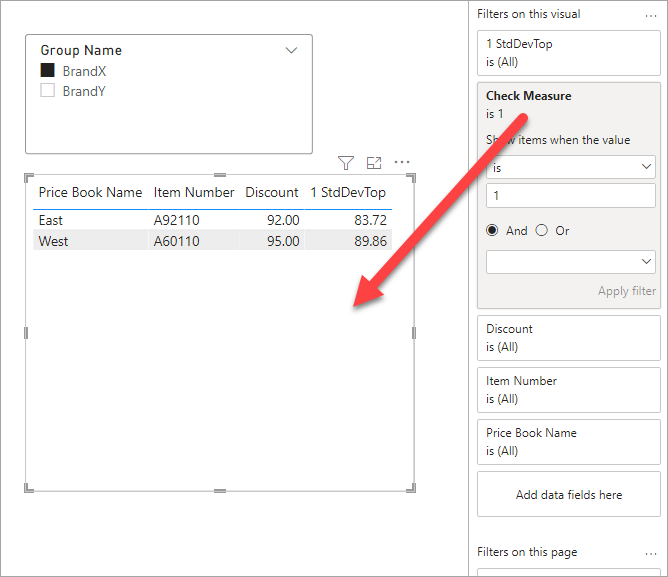- Power BI forums
- Updates
- News & Announcements
- Get Help with Power BI
- Desktop
- Service
- Report Server
- Power Query
- Mobile Apps
- Developer
- DAX Commands and Tips
- Custom Visuals Development Discussion
- Health and Life Sciences
- Power BI Spanish forums
- Translated Spanish Desktop
- Power Platform Integration - Better Together!
- Power Platform Integrations (Read-only)
- Power Platform and Dynamics 365 Integrations (Read-only)
- Training and Consulting
- Instructor Led Training
- Dashboard in a Day for Women, by Women
- Galleries
- Community Connections & How-To Videos
- COVID-19 Data Stories Gallery
- Themes Gallery
- Data Stories Gallery
- R Script Showcase
- Webinars and Video Gallery
- Quick Measures Gallery
- 2021 MSBizAppsSummit Gallery
- 2020 MSBizAppsSummit Gallery
- 2019 MSBizAppsSummit Gallery
- Events
- Ideas
- Custom Visuals Ideas
- Issues
- Issues
- Events
- Upcoming Events
- Community Blog
- Power BI Community Blog
- Custom Visuals Community Blog
- Community Support
- Community Accounts & Registration
- Using the Community
- Community Feedback
Register now to learn Fabric in free live sessions led by the best Microsoft experts. From Apr 16 to May 9, in English and Spanish.
- Power BI forums
- Forums
- Get Help with Power BI
- Desktop
- Filtering Table to Items whose discount is > 1 sta...
- Subscribe to RSS Feed
- Mark Topic as New
- Mark Topic as Read
- Float this Topic for Current User
- Bookmark
- Subscribe
- Printer Friendly Page
- Mark as New
- Bookmark
- Subscribe
- Mute
- Subscribe to RSS Feed
- Permalink
- Report Inappropriate Content
Filtering Table to Items whose discount is > 1 standard deviation from the mean
Good day! I have a need to create a report that identifies items whose discount within their price book exceeds the value 1 SD above the average for that price book. I have mulitple price books, and multiple item groups. Users select book(s) and group(s), the Average and SD must calculate for each selected pricebook - for only the items in the selected group(s) -- and then show the items whose discount is higher than the calculated value.
Please consider this data:
| Price Book Name | Item Number | Discount | Group Name |
| East | A16110 | 75 | BrandX |
| East | A20110 | 66 | BrandX |
| East | A3110 | 60 | BrandX |
| East | A4110 | 75 | BrandX |
| East | A5110 | 75 | BrandY |
| East | A6110 | 75 | BrandY |
| East | A9110 | 75 | BrandX |
| East | A92110 | 92 | BrandX |
| West | A10110 | 79.75 | BrandX |
| West | A101110 | 77.5 | BrandY |
| West | A103110 | 77.5 | BrandY |
| West | A105110 | 79.75 | BrandX |
| West | A109110 | 77.5 | BrandY |
| West | A11110 | 79.75 | BrandX |
| West | A115110 | 77.5 | BrandY |
| West | A131110 | 77.5 | BrandY |
| West | A32110 | 79.75 | BrandX |
| West | A59110 | 89 | BrandX |
| West | A60110 | 95 | BrandX |
| West | A7110 | 72 | BrandY |
| West | A8110 | 70 | BrandY |
| West | A90110 | 77.5 | BrandY |
| West | A91110 | 77.5 | BrandY |
If My user picks Brand X in a slicer, then...
For the East Price Book, the Average is 73.83, the Std Dev is 9.89, and 1SD above the average is 83.72. In my output, I'd have 1 row for the East price book -- for item A92110.
For the West price book, the average is 83.83, the Std Dev is 6.03 and 1SD above the average is 89.96. In my output I'd again have just 1 row of output for this price book -- item A60110.
I've tried for many, many hours to come up with the DAX that would enable me to create this report -- and I'm pretty sure my issue is context... but I can't seem to get this to work.
I'd appreciate any thoughts you have on how I'd go about solving this particular requirement. Thank you in advance for your insights!
Rich
Solved! Go to Solution.
- Mark as New
- Bookmark
- Subscribe
- Mute
- Subscribe to RSS Feed
- Permalink
- Report Inappropriate Content
I think I was able to get this to work. Take a look at the attached .pbix file. There is a filter applied on the lower visual for the [Check Measure] is 1
- Mark as New
- Bookmark
- Subscribe
- Mute
- Subscribe to RSS Feed
- Permalink
- Report Inappropriate Content
@jdbuchanan71 thank you very much for your solution.
Simple and elegant. My problem appears (once again) to be my tendency to overcomplicate things! I will explore your solution with my full data set - but based on what's shown in the sample set, you've got it nailed.
Have a great day - and thanks again!
Rich
- Mark as New
- Bookmark
- Subscribe
- Mute
- Subscribe to RSS Feed
- Permalink
- Report Inappropriate Content
I think I was able to get this to work. Take a look at the attached .pbix file. There is a filter applied on the lower visual for the [Check Measure] is 1
Helpful resources

Microsoft Fabric Learn Together
Covering the world! 9:00-10:30 AM Sydney, 4:00-5:30 PM CET (Paris/Berlin), 7:00-8:30 PM Mexico City

Power BI Monthly Update - April 2024
Check out the April 2024 Power BI update to learn about new features.

| User | Count |
|---|---|
| 114 | |
| 100 | |
| 83 | |
| 70 | |
| 61 |
| User | Count |
|---|---|
| 149 | |
| 114 | |
| 107 | |
| 89 | |
| 67 |