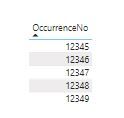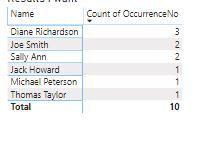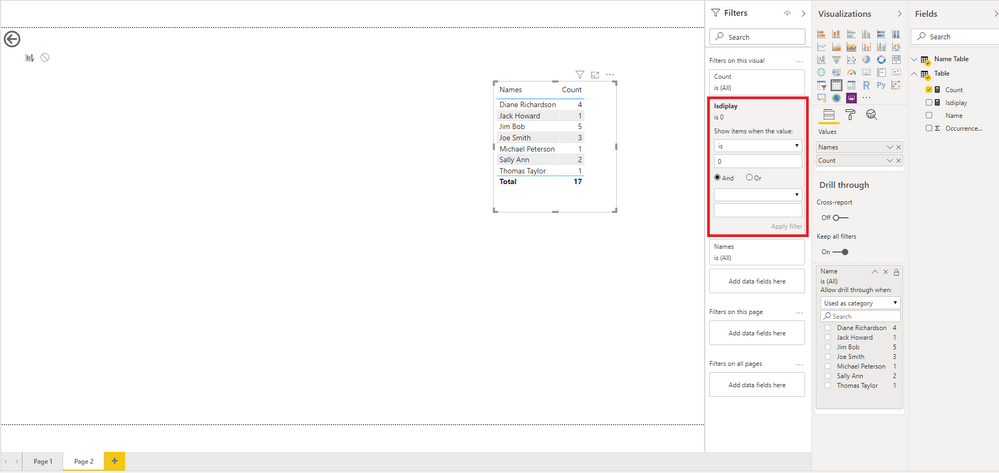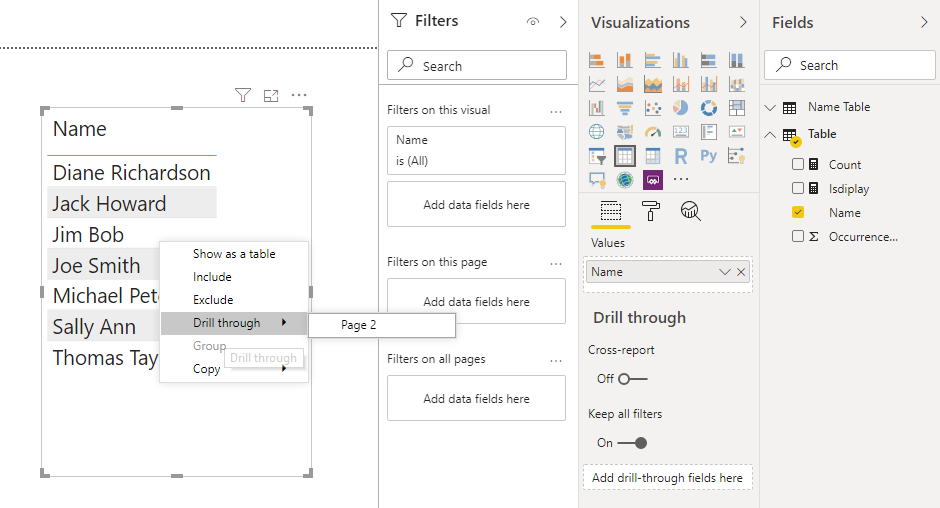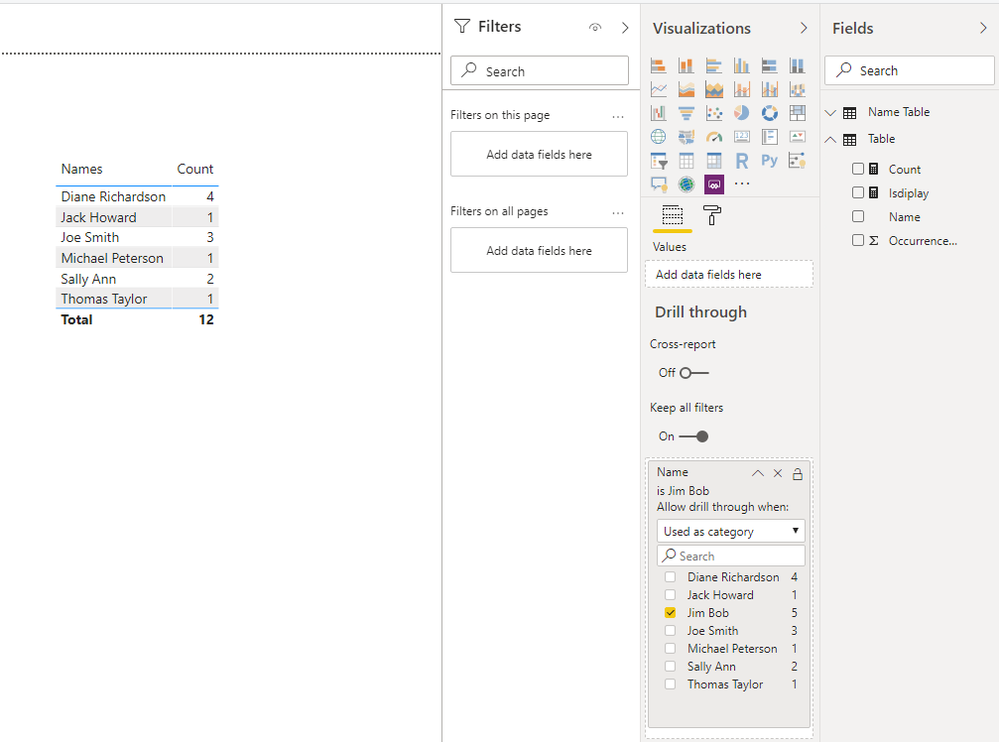- Power BI forums
- Updates
- News & Announcements
- Get Help with Power BI
- Desktop
- Service
- Report Server
- Power Query
- Mobile Apps
- Developer
- DAX Commands and Tips
- Custom Visuals Development Discussion
- Health and Life Sciences
- Power BI Spanish forums
- Translated Spanish Desktop
- Power Platform Integration - Better Together!
- Power Platform Integrations (Read-only)
- Power Platform and Dynamics 365 Integrations (Read-only)
- Training and Consulting
- Instructor Led Training
- Dashboard in a Day for Women, by Women
- Galleries
- Community Connections & How-To Videos
- COVID-19 Data Stories Gallery
- Themes Gallery
- Data Stories Gallery
- R Script Showcase
- Webinars and Video Gallery
- Quick Measures Gallery
- 2021 MSBizAppsSummit Gallery
- 2020 MSBizAppsSummit Gallery
- 2019 MSBizAppsSummit Gallery
- Events
- Ideas
- Custom Visuals Ideas
- Issues
- Issues
- Events
- Upcoming Events
- Community Blog
- Power BI Community Blog
- Custom Visuals Community Blog
- Community Support
- Community Accounts & Registration
- Using the Community
- Community Feedback
Register now to learn Fabric in free live sessions led by the best Microsoft experts. From Apr 16 to May 9, in English and Spanish.
- Power BI forums
- Forums
- Get Help with Power BI
- Desktop
- Re: Filtered table to filter another table
- Subscribe to RSS Feed
- Mark Topic as New
- Mark Topic as Read
- Float this Topic for Current User
- Bookmark
- Subscribe
- Printer Friendly Page
- Mark as New
- Bookmark
- Subscribe
- Mute
- Subscribe to RSS Feed
- Permalink
- Report Inappropriate Content
Filtered table to filter another table
I am looking to filter a table based on the filtered results from a drill through. On the main page I have a table of names, I would like to drillthrough and go to their "Associates" on another page. On the Associates page i would have a list of the Occurrence numbers related to the person I drilled through on. I would like to use that list to filter a duplicate copy of the main table (so the drillthrough does not apply), and return all the names of people that are not the Name i used to drill through.
Here a sample dataset
| OccurrenceNo | Name |
| 12345 | Jim Bob |
| 12345 | Diane Richardson |
| 12345 | Sally Ann |
| 12345 | Joe Smith |
| 12346 | Jim Bob |
| 12346 | Joe Smith |
| 12346 | Jack Howard |
| 12346 | Diane Richardson |
| 12346 | Thomas Taylor |
| 12347 | Jim Bob |
| 12347 | Michael Peterson |
| 12348 | Jim Bob |
| 12348 | Sally Ann |
| 12349 | Jim Bob |
| 12349 | Diane Richardson |
| 12350 | Diane Richardson |
| 12350 | Joe Smith |
If I drill through on Jim Bob, these are his occurrences, I need to use to get the names of his associates
These are the results I want
Thanks
Solved! Go to Solution.
- Mark as New
- Bookmark
- Subscribe
- Mute
- Subscribe to RSS Feed
- Permalink
- Report Inappropriate Content
Hello, @BDolphin
You can modify the "Count" measure as follows.
Count =
SUMX(
'Name Table',
CALCULATE(
COUNTROWS(
FILTER(
ALL('Table'),
'Table'[Name] = MAX('Name Table'[Names])
&& 'Table'[OccurrenceNo] in DISTINCT('Table'[OccurrenceNo])
)
)
)
)
result:
Best regards
Allan
If this post helps,then please consider Accepting it as the solution to help the other members find it more quickly.
- Mark as New
- Bookmark
- Subscribe
- Mute
- Subscribe to RSS Feed
- Permalink
- Report Inappropriate Content
Hi, @BDolphin
Based on your description, I created data to reproduce your scenario.
Table:
Name Table:
You may create two measures as follows.
Isdiplay =
IF(
SELECTEDVALUE('Table'[Name]) = MAX('Name Table'[Names]),
1,0
)
Count =
SUMX(
'Name Table',
CALCULATE(
COUNTROWS(
FILTER(
ALL('Table'),
'Table'[Name] = MAX('Name Table'[Names])
)
)
)
)
Then you can put 'Isdisplay' to the visual level filter and set the field for drill through as 'Name'.
Finally when you drill through from the Page1, you will get the expected result.
Best Regards
Allan
If this post helps, then please consider Accept it as the solution to help the other members find it more quickly.
- Mark as New
- Bookmark
- Subscribe
- Mute
- Subscribe to RSS Feed
- Permalink
- Report Inappropriate Content
Thanks Allan,
Its almost right, I only want the names of the people that share an occurrence with Jim Bob, for example, so the results should be
On the last occurrence 12350 - Diane and Joe Smith are the only names listed so they should not be counted when drilling through on Jim Bob if that makes sense.
Bre
- Mark as New
- Bookmark
- Subscribe
- Mute
- Subscribe to RSS Feed
- Permalink
- Report Inappropriate Content
Hello, @BDolphin
You can modify the "Count" measure as follows.
Count =
SUMX(
'Name Table',
CALCULATE(
COUNTROWS(
FILTER(
ALL('Table'),
'Table'[Name] = MAX('Name Table'[Names])
&& 'Table'[OccurrenceNo] in DISTINCT('Table'[OccurrenceNo])
)
)
)
)
result:
Best regards
Allan
If this post helps,then please consider Accepting it as the solution to help the other members find it more quickly.
- Mark as New
- Bookmark
- Subscribe
- Mute
- Subscribe to RSS Feed
- Permalink
- Report Inappropriate Content
I have one more request, I am trying to put a card that would show the Count of the Names, so based on the example it would show the number 6.
Thanks,
- Mark as New
- Bookmark
- Subscribe
- Mute
- Subscribe to RSS Feed
- Permalink
- Report Inappropriate Content
Thank you so much, that worked perfectly
Helpful resources

Microsoft Fabric Learn Together
Covering the world! 9:00-10:30 AM Sydney, 4:00-5:30 PM CET (Paris/Berlin), 7:00-8:30 PM Mexico City

Power BI Monthly Update - April 2024
Check out the April 2024 Power BI update to learn about new features.

| User | Count |
|---|---|
| 109 | |
| 98 | |
| 77 | |
| 66 | |
| 54 |
| User | Count |
|---|---|
| 144 | |
| 104 | |
| 101 | |
| 86 | |
| 64 |