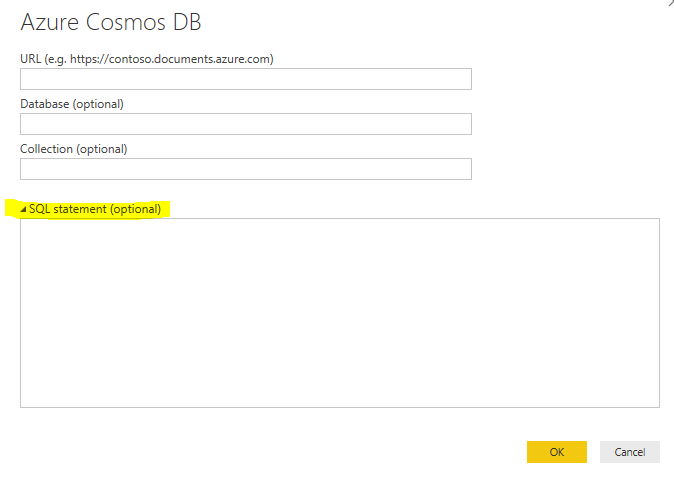- Power BI forums
- Updates
- News & Announcements
- Get Help with Power BI
- Desktop
- Service
- Report Server
- Power Query
- Mobile Apps
- Developer
- DAX Commands and Tips
- Custom Visuals Development Discussion
- Health and Life Sciences
- Power BI Spanish forums
- Translated Spanish Desktop
- Power Platform Integration - Better Together!
- Power Platform Integrations (Read-only)
- Power Platform and Dynamics 365 Integrations (Read-only)
- Training and Consulting
- Instructor Led Training
- Dashboard in a Day for Women, by Women
- Galleries
- Community Connections & How-To Videos
- COVID-19 Data Stories Gallery
- Themes Gallery
- Data Stories Gallery
- R Script Showcase
- Webinars and Video Gallery
- Quick Measures Gallery
- 2021 MSBizAppsSummit Gallery
- 2020 MSBizAppsSummit Gallery
- 2019 MSBizAppsSummit Gallery
- Events
- Ideas
- Custom Visuals Ideas
- Issues
- Issues
- Events
- Upcoming Events
- Community Blog
- Power BI Community Blog
- Custom Visuals Community Blog
- Community Support
- Community Accounts & Registration
- Using the Community
- Community Feedback
Register now to learn Fabric in free live sessions led by the best Microsoft experts. From Apr 16 to May 9, in English and Spanish.
- Power BI forums
- Forums
- Get Help with Power BI
- Desktop
- Filtered query to Cosmos DB for large data set
- Subscribe to RSS Feed
- Mark Topic as New
- Mark Topic as Read
- Float this Topic for Current User
- Bookmark
- Subscribe
- Printer Friendly Page
- Mark as New
- Bookmark
- Subscribe
- Mute
- Subscribe to RSS Feed
- Permalink
- Report Inappropriate Content
Filtered query to Cosmos DB for large data set
Hello,
I am storing a large IoT data set in a Cosmos DB collection. At the moment I am using Power BI to exploit and display the information stored in this collection.
The more the collection size grows, the more Power BI struggles updating the data sets and visualizations. For this reason, I added a filter to my tables in order to load only the information for the last 7 days.
However, I get the impression that Power BI does the following:
- Retrieves all the information from the Cosmos DB collection
- Then, filters out the information for the last 7 days
In this way, every time I update the Power BI data set it takes a long time. I was wondering if it is possible to filter the information directly in the query to Cosmos DB, so only the records for the last 7 days are return.
I know how to do this with Azure Storage Explorer, for example, but I am not aware how to do it in Power BI, or if it is still possible.
Regards,
Álvaro
- Mark as New
- Bookmark
- Subscribe
- Mute
- Subscribe to RSS Feed
- Permalink
- Report Inappropriate Content
Hi @apalomo,
You can directly add filters in data query code. Please provide a custom SQL statement where you can add data filter.
Best regards,
Yuliana Gu
If this post helps, then please consider Accept it as the solution to help the other members find it more quickly.
- Mark as New
- Bookmark
- Subscribe
- Mute
- Subscribe to RSS Feed
- Permalink
- Report Inappropriate Content
Hello Yuliana,
I found an mid-way solution using parameters. I defined "initDate" and "finishDate" as text-type parameters.
Then I modified the query so it looks like:
= DocumentDB.Contents("https://{comos-db-name}.documents.azure.com:443/", "{db-name}", "{collection-name}", [Query = "SELECT * FROM Document WHERE Document.date BETWEEN '"&initDate&"' AND '"&finishDate&"'"])
However, I am still wondering if it can be done playing with dates built-in functions.
- Mark as New
- Bookmark
- Subscribe
- Mute
- Subscribe to RSS Feed
- Permalink
- Report Inappropriate Content
I found the solution in this post
https://community.powerbi.com/t5/Service/Azure-DocumentDB-and-slow-refresh/m-p/115509#M18257
Basically you have to:
Go to advanced Editor and do something as below. The function #duration(7,0,0,0) is where you subtract days from UTCNOW()
In this case the first value indicate 7 days, the next one hours, and so forth.
let
querystring= "SELECT * FROM c WHERE ( c.YOURTimeVAR >= '" & DateTimeZone.ToText(DateTimeZone.UtcNow() - #duration(7,0,0,0),"yyyy-MM-ddTHH:mm:ss.000Z" ) & "')",
Source = DocumentDB.Contents("URLTOYOURCOSMOSDB", "DBNAME", "COLLECTION", [Query = querystring])
in
Source
Hope this helps
- Mark as New
- Bookmark
- Subscribe
- Mute
- Subscribe to RSS Feed
- Permalink
- Report Inappropriate Content
Greetings,
This was never worked in my case and i have used the below query to fetch the data from power bi
SELECT * FROM c WHERE (c.StartDate BETWEEN '" & DateTimeZone.ToText(DateTimeZone.UtcNow() - #duration(7,0,0,0),"yyyy-MM-ddTHH:mm:ss.000Z" ) & "' AND '" & DateTimeZone.ToText(DateTimeZone.UtcNow(),"yyyy-MM-ddTHH:mm:ss.000Z") & "')
In order to test this query on cosmosdb query explorer. I did run this query and below is the error:
There is no response from microsoft yet after opening at ticket.
- Mark as New
- Bookmark
- Subscribe
- Mute
- Subscribe to RSS Feed
- Permalink
- Report Inappropriate Content
I want to know that, but also if there is a way that instead of using Text parameters as you mention, use GETDATE(),
- Mark as New
- Bookmark
- Subscribe
- Mute
- Subscribe to RSS Feed
- Permalink
- Report Inappropriate Content
Hello Yuliana,
thanks for the reply. In my document records a I have field "date", so one of the queries I can use for gathering the information for the last 7 days is the following:
SELECT * FROM Documents WHERE Documents.date BETWEEN '2018-06-01' AND '2018-06-06'
However, I would like to make this dynamic, so everytime I update my data set it takes the last 7 days. I have tried the next:
SELECT * FROM Documents WHERE Documents.date BETWEEN getdate()-7 AND getdate()
which normally would work in SQL, but not in this case. The getdate() function is not built-in in the SQL engine of Cosmos DB.
I have checked the library of built-in functions in Cosmos DB and I have to admit I am a bit disappointed with the lack of functions for dealing with dates.
Do you know any way to carry out this dynamic filtering in Power BI when I retreive the data? Maybe with parameters?
Regards,
Helpful resources

Microsoft Fabric Learn Together
Covering the world! 9:00-10:30 AM Sydney, 4:00-5:30 PM CET (Paris/Berlin), 7:00-8:30 PM Mexico City

Power BI Monthly Update - April 2024
Check out the April 2024 Power BI update to learn about new features.

| User | Count |
|---|---|
| 111 | |
| 100 | |
| 80 | |
| 64 | |
| 58 |
| User | Count |
|---|---|
| 148 | |
| 111 | |
| 93 | |
| 84 | |
| 66 |