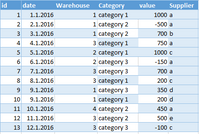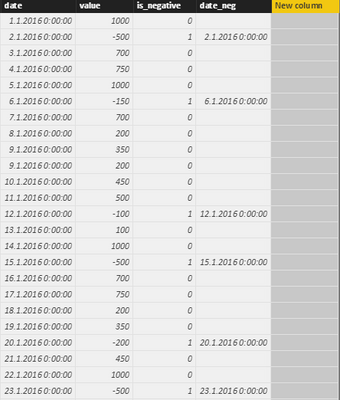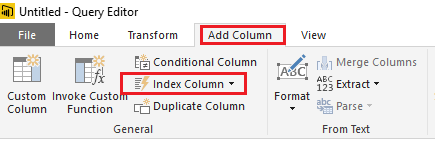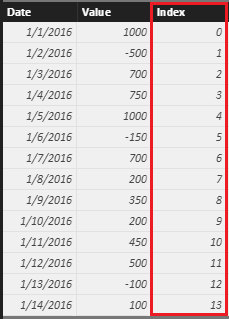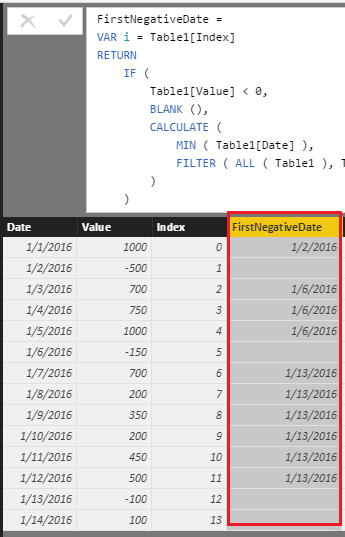- Power BI forums
- Updates
- News & Announcements
- Get Help with Power BI
- Desktop
- Service
- Report Server
- Power Query
- Mobile Apps
- Developer
- DAX Commands and Tips
- Custom Visuals Development Discussion
- Health and Life Sciences
- Power BI Spanish forums
- Translated Spanish Desktop
- Power Platform Integration - Better Together!
- Power Platform Integrations (Read-only)
- Power Platform and Dynamics 365 Integrations (Read-only)
- Training and Consulting
- Instructor Led Training
- Dashboard in a Day for Women, by Women
- Galleries
- Community Connections & How-To Videos
- COVID-19 Data Stories Gallery
- Themes Gallery
- Data Stories Gallery
- R Script Showcase
- Webinars and Video Gallery
- Quick Measures Gallery
- 2021 MSBizAppsSummit Gallery
- 2020 MSBizAppsSummit Gallery
- 2019 MSBizAppsSummit Gallery
- Events
- Ideas
- Custom Visuals Ideas
- Issues
- Issues
- Events
- Upcoming Events
- Community Blog
- Power BI Community Blog
- Custom Visuals Community Blog
- Community Support
- Community Accounts & Registration
- Using the Community
- Community Feedback
Register now to learn Fabric in free live sessions led by the best Microsoft experts. From Apr 16 to May 9, in English and Spanish.
- Power BI forums
- Forums
- Get Help with Power BI
- Desktop
- Re: Filtered min function
- Subscribe to RSS Feed
- Mark Topic as New
- Mark Topic as Read
- Float this Topic for Current User
- Bookmark
- Subscribe
- Printer Friendly Page
- Mark as New
- Bookmark
- Subscribe
- Mute
- Subscribe to RSS Feed
- Permalink
- Report Inappropriate Content
Filtered min function
Hello!
My table consists of transactions where every row is either a negative or positive transaction ( i.e. profit or loss) and other info related to them.
The thing i'd like to be able to calculate is date difference between a positive transaction and the first negative transaction from that row.
So first row should be 2.1.2016, 2nd a blank, 3rd 6.1.2016, 4th 6.1.2016 and so on. I've tried all kinds of dax command compinations with min, earlier, filter etc. to get a min date from neg_date for each row so that the returned date is greater than the date but i haven't been able to get it right. I also tried to use only one supplier in the table but it didnt help. Am i trying to do it the wrong way or am I just missing something here? All help is much appreciated!
Solved! Go to Solution.
- Mark as New
- Bookmark
- Subscribe
- Mute
- Subscribe to RSS Feed
- Permalink
- Report Inappropriate Content
Hi @mikaro,
According to your description, you should be able to follow steps below to get your expected result.
I assume you have a table called "Table1" like below.
1. Add an Index Column in Query Editor.
2. Use the formula below to create a calculate column to get the first negative date from current row for each row.
FirstNegativeDate =
VAR i = Table1[Index]
RETURN
IF (
Table1[Value] < 0,
BLANK (),
CALCULATE (
MIN ( Table1[Date] ),
FILTER ( ALL ( Table1 ), Table1[Index] > i && Table1[Value] < 0 )
)
)
3. Then you should be able to calculate the difference between the positive transaction and the first negative transaction from current row.
DateDifference =
IF (
Table1[FirstNegativeDate] <> BLANK (),
DATEDIFF ( Table1[Date], Table1[FirstNegativeDate], DAY )
)
Here is the sample pbix file for your reference.![]()
Regards
- Mark as New
- Bookmark
- Subscribe
- Mute
- Subscribe to RSS Feed
- Permalink
- Report Inappropriate Content
Hi @mikaro,
According to your description, you should be able to follow steps below to get your expected result.
I assume you have a table called "Table1" like below.
1. Add an Index Column in Query Editor.
2. Use the formula below to create a calculate column to get the first negative date from current row for each row.
FirstNegativeDate =
VAR i = Table1[Index]
RETURN
IF (
Table1[Value] < 0,
BLANK (),
CALCULATE (
MIN ( Table1[Date] ),
FILTER ( ALL ( Table1 ), Table1[Index] > i && Table1[Value] < 0 )
)
)
3. Then you should be able to calculate the difference between the positive transaction and the first negative transaction from current row.
DateDifference =
IF (
Table1[FirstNegativeDate] <> BLANK (),
DATEDIFF ( Table1[Date], Table1[FirstNegativeDate], DAY )
)
Here is the sample pbix file for your reference.![]()
Regards
- Mark as New
- Bookmark
- Subscribe
- Mute
- Subscribe to RSS Feed
- Permalink
- Report Inappropriate Content
Thank you @v-ljerr-msft your solution was exactly what i was trying to achieve! Didn't know that you could write functions with variables like that in Power BI ![]()
- Mark as New
- Bookmark
- Subscribe
- Mute
- Subscribe to RSS Feed
- Permalink
- Report Inappropriate Content
Do u have anyother column in that table like Id etc.
Helpful resources

Microsoft Fabric Learn Together
Covering the world! 9:00-10:30 AM Sydney, 4:00-5:30 PM CET (Paris/Berlin), 7:00-8:30 PM Mexico City

Power BI Monthly Update - April 2024
Check out the April 2024 Power BI update to learn about new features.

| User | Count |
|---|---|
| 109 | |
| 99 | |
| 77 | |
| 66 | |
| 54 |
| User | Count |
|---|---|
| 144 | |
| 104 | |
| 102 | |
| 87 | |
| 64 |