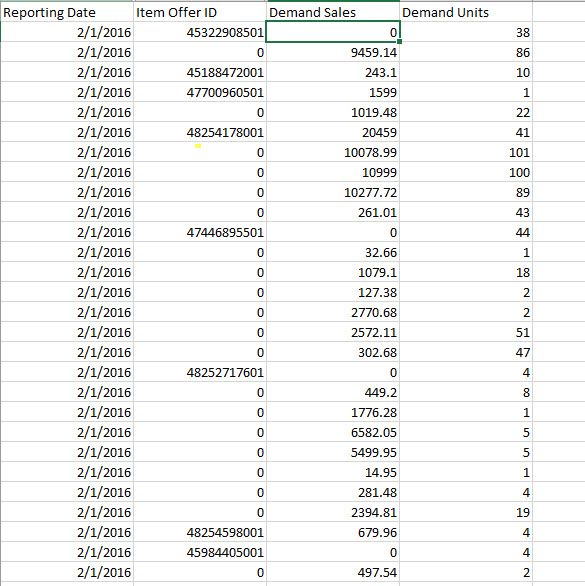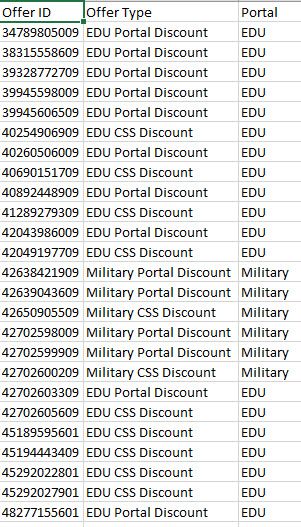- Power BI forums
- Updates
- News & Announcements
- Get Help with Power BI
- Desktop
- Service
- Report Server
- Power Query
- Mobile Apps
- Developer
- DAX Commands and Tips
- Custom Visuals Development Discussion
- Health and Life Sciences
- Power BI Spanish forums
- Translated Spanish Desktop
- Power Platform Integration - Better Together!
- Power Platform Integrations (Read-only)
- Power Platform and Dynamics 365 Integrations (Read-only)
- Training and Consulting
- Instructor Led Training
- Dashboard in a Day for Women, by Women
- Galleries
- Community Connections & How-To Videos
- COVID-19 Data Stories Gallery
- Themes Gallery
- Data Stories Gallery
- R Script Showcase
- Webinars and Video Gallery
- Quick Measures Gallery
- 2021 MSBizAppsSummit Gallery
- 2020 MSBizAppsSummit Gallery
- 2019 MSBizAppsSummit Gallery
- Events
- Ideas
- Custom Visuals Ideas
- Issues
- Issues
- Events
- Upcoming Events
- Community Blog
- Power BI Community Blog
- Custom Visuals Community Blog
- Community Support
- Community Accounts & Registration
- Using the Community
- Community Feedback
Register now to learn Fabric in free live sessions led by the best Microsoft experts. From Apr 16 to May 9, in English and Spanish.
- Power BI forums
- Forums
- Get Help with Power BI
- Desktop
- Re: Filter
- Subscribe to RSS Feed
- Mark Topic as New
- Mark Topic as Read
- Float this Topic for Current User
- Bookmark
- Subscribe
- Printer Friendly Page
- Mark as New
- Bookmark
- Subscribe
- Mute
- Subscribe to RSS Feed
- Permalink
- Report Inappropriate Content
Filter
I have a column that I need to group by an ID number. I have a list of 25 IDs that I need to split into two groups but then would like the rest put into a third group so that I can slice on these. What is the best way to go about this?
Thank you,
Joseph
Solved! Go to Solution.
- Mark as New
- Bookmark
- Subscribe
- Mute
- Subscribe to RSS Feed
- Permalink
- Report Inappropriate Content
Performance is best if you do this task in the query editor:
Start in your sales table and merge it with the table containing the IDs for EDU and MIL on Offer Id. Expand the result on one field only: Portal.
This will allocate EDU and MIL to the matching items and leave null for all others. Then replace null by the name you want this group to be named.
Imke Feldmann (The BIccountant)
If you liked my solution, please give it a thumbs up. And if I did answer your question, please mark this post as a solution. Thanks!
How to integrate M-code into your solution -- How to get your questions answered quickly -- How to provide sample data -- Check out more PBI- learning resources here -- Performance Tipps for M-queries
- Mark as New
- Bookmark
- Subscribe
- Mute
- Subscribe to RSS Feed
- Permalink
- Report Inappropriate Content
Without knowing anything about your data model, hint, hint, you could brute force it with a HUUUUGE IF statement in a calculated column like:
IF([ID]=xxxx,"Group 1",IF([ID=yyyy,"Group 1",IF([ID]=zzzz,"Group 2","Group Other")))
Probably a better way, but I would have to see some sample data!
@ me in replies or I'll lose your thread!!!
Instead of a Kudo, please vote for this idea
Become an expert!: Enterprise DNA
External Tools: MSHGQM
YouTube Channel!: Microsoft Hates Greg
Latest book!: The Definitive Guide to Power Query (M)
DAX is easy, CALCULATE makes DAX hard...
- Mark as New
- Bookmark
- Subscribe
- Mute
- Subscribe to RSS Feed
- Permalink
- Report Inappropriate Content
Kind of off topic, but an easier way to solve huge IF statements is with a SWITCH statement. Then you don't have to worry about so many parentheses. Your IF statement would like this:
=
SWITCH (
TRUE (),
[ID] = xxx, "Group 1",
[ID] = yyy, "Group 2",
[ID] = zzz, "Group 2",
"Group Other"
)
- Mark as New
- Bookmark
- Subscribe
- Mute
- Subscribe to RSS Feed
- Permalink
- Report Inappropriate Content
Performance is best if you do this task in the query editor:
Start in your sales table and merge it with the table containing the IDs for EDU and MIL on Offer Id. Expand the result on one field only: Portal.
This will allocate EDU and MIL to the matching items and leave null for all others. Then replace null by the name you want this group to be named.
Imke Feldmann (The BIccountant)
If you liked my solution, please give it a thumbs up. And if I did answer your question, please mark this post as a solution. Thanks!
How to integrate M-code into your solution -- How to get your questions answered quickly -- How to provide sample data -- Check out more PBI- learning resources here -- Performance Tipps for M-queries
- Mark as New
- Bookmark
- Subscribe
- Mute
- Subscribe to RSS Feed
- Permalink
- Report Inappropriate Content
Thank you all!! That was exactly what I was trying to do! and it worked!
- Mark as New
- Bookmark
- Subscribe
- Mute
- Subscribe to RSS Feed
- Permalink
- Report Inappropriate Content
Would I do that in a Calculated Column?
- Mark as New
- Bookmark
- Subscribe
- Mute
- Subscribe to RSS Feed
- Permalink
- Report Inappropriate Content
So here is my table that I have for an EDU or Mil Portal.
Then in my sales data I have a column called Item Offer ID
I want the Ids in the sales table to be either EDU or MIL based on the first table and then all other values in that sales data to be labled "general" so that I can slice off of those 3 categories.
Thank you,
JOseph
- Mark as New
- Bookmark
- Subscribe
- Mute
- Subscribe to RSS Feed
- Permalink
- Report Inappropriate Content
Can you post the picture of the first table again? It isn't loading.
- Mark as New
- Bookmark
- Subscribe
- Mute
- Subscribe to RSS Feed
- Permalink
- Report Inappropriate Content
- Mark as New
- Bookmark
- Subscribe
- Mute
- Subscribe to RSS Feed
- Permalink
- Report Inappropriate Content
@ImkeF's solution would be the best performing. It is all done in the query editor. Here is how to do it in the data model with DAX if you aren't familiar with the query editor (I'm still use to solving these problems in the same way I did without the query editor in PowerPivot).
- Create a relationship between the two tables on the [Offer ID] columns.
- Add a calculated column on the sales data table that holds the [Offer Type] field
Portal = RELATED ('TableName'[Portal])You can also use the LOOKUPVALUE() function to get the [Offer Type] if you don't want to create a relationship.
- Add a calculated column that groups the [Offer Types].
Portal Type = SWITCH ( TRUE (), [Portal] = "EDU", "EDU", [Portal] = "Military", "MIL", "General" )
- Mark as New
- Bookmark
- Subscribe
- Mute
- Subscribe to RSS Feed
- Permalink
- Report Inappropriate Content
@joschultz - So, is there anything in the "Item Offer ID" that distinguishes an EDU versus a MIL or is it purely based on the Item Offer ID individually? If the latter, then your best bet is to build a table of the "Item Offer ID" and the category like:
Item Offer ID,Category
45322908501,EDU
45188472001,MIL
...
Then you can relate that table to this new table and Bob's your uncle!
@ me in replies or I'll lose your thread!!!
Instead of a Kudo, please vote for this idea
Become an expert!: Enterprise DNA
External Tools: MSHGQM
YouTube Channel!: Microsoft Hates Greg
Latest book!: The Definitive Guide to Power Query (M)
DAX is easy, CALCULATE makes DAX hard...
- Mark as New
- Bookmark
- Subscribe
- Mute
- Subscribe to RSS Feed
- Permalink
- Report Inappropriate Content
What distinguizhers it is the Item Offer Number. I did create a table that has those for MIL and EDU for Ids but there are a bunch of other ones that I dont have that are in sales data I would like to be under the group of General. So that I can slice between the three categories.
IS there a way to create a table with the EDU and Mil offer ids and then have everything else fall under "general"?
Helpful resources

Microsoft Fabric Learn Together
Covering the world! 9:00-10:30 AM Sydney, 4:00-5:30 PM CET (Paris/Berlin), 7:00-8:30 PM Mexico City

Power BI Monthly Update - April 2024
Check out the April 2024 Power BI update to learn about new features.

| User | Count |
|---|---|
| 109 | |
| 98 | |
| 77 | |
| 66 | |
| 54 |
| User | Count |
|---|---|
| 144 | |
| 104 | |
| 100 | |
| 86 | |
| 64 |