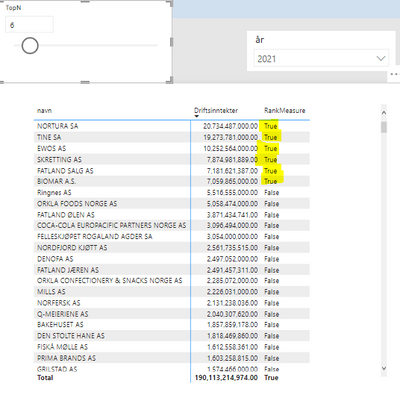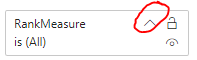- Power BI forums
- Updates
- News & Announcements
- Get Help with Power BI
- Desktop
- Service
- Report Server
- Power Query
- Mobile Apps
- Developer
- DAX Commands and Tips
- Custom Visuals Development Discussion
- Health and Life Sciences
- Power BI Spanish forums
- Translated Spanish Desktop
- Power Platform Integration - Better Together!
- Power Platform Integrations (Read-only)
- Power Platform and Dynamics 365 Integrations (Read-only)
- Training and Consulting
- Instructor Led Training
- Dashboard in a Day for Women, by Women
- Galleries
- Community Connections & How-To Videos
- COVID-19 Data Stories Gallery
- Themes Gallery
- Data Stories Gallery
- R Script Showcase
- Webinars and Video Gallery
- Quick Measures Gallery
- 2021 MSBizAppsSummit Gallery
- 2020 MSBizAppsSummit Gallery
- 2019 MSBizAppsSummit Gallery
- Events
- Ideas
- Custom Visuals Ideas
- Issues
- Issues
- Events
- Upcoming Events
- Community Blog
- Power BI Community Blog
- Custom Visuals Community Blog
- Community Support
- Community Accounts & Registration
- Using the Community
- Community Feedback
Register now to learn Fabric in free live sessions led by the best Microsoft experts. From Apr 16 to May 9, in English and Spanish.
- Power BI forums
- Forums
- Get Help with Power BI
- Desktop
- Filter won't "fold out" - cant set filter value
- Subscribe to RSS Feed
- Mark Topic as New
- Mark Topic as Read
- Float this Topic for Current User
- Bookmark
- Subscribe
- Printer Friendly Page
- Mark as New
- Bookmark
- Subscribe
- Mute
- Subscribe to RSS Feed
- Permalink
- Report Inappropriate Content
Filter won't "fold out" - cant set filter value
Hi.
I am having a wierd error trying to create a dynamic Top N filter.
I have two tables, one with [Company Name] and one with [Operating Income]. I would like to filter the Top N companies with a slider on the Dashboard.
To achieve this, I have created a Numeric Range parameter, that I use for setting the value of N, then I have the following measure formula for evaluating each company.
RankMeasure = RANKX(ALL('dw dimBRREGEnheter'[Company Name]),SUMX(RELATEDTABLE('dw factBRREGRegnskapsdata'),[Operating Income]),,DESC) <= 'TopN'[TopN Value]
This evaluates to TRUE/FALSE and it works great, as one can see in the table.
However, when I try to add this measure (RankMeasure) to the filters, I cannot "fold out" the filter to set it to TRUE.
I cant set the value of it. I tried adding it to a slicer, but I cant, it won't add itself to the slicer.
I assume that the problem is in the filter cannot evaluate the possible values of the measure when it is in a filter/slicer.
I followed a Youtube video, where the guy does exactly this, except he doesn't use a Numeric Range parameter and it works for him.
Does anyone know what is going on here?
Solved! Go to Solution.
- Mark as New
- Bookmark
- Subscribe
- Mute
- Subscribe to RSS Feed
- Permalink
- Report Inappropriate Content
change the measure result from True/False to 1/0
- Mark as New
- Bookmark
- Subscribe
- Mute
- Subscribe to RSS Feed
- Permalink
- Report Inappropriate Content
That worked! Thanks!
Is that a general restriction? That filter fields can't be True/False?
- Mark as New
- Bookmark
- Subscribe
- Mute
- Subscribe to RSS Feed
- Permalink
- Report Inappropriate Content
Some say restriction, some say bug. Measures as visual filters work in mysterious ways.
- Mark as New
- Bookmark
- Subscribe
- Mute
- Subscribe to RSS Feed
- Permalink
- Report Inappropriate Content
change the measure result from True/False to 1/0
Helpful resources

Microsoft Fabric Learn Together
Covering the world! 9:00-10:30 AM Sydney, 4:00-5:30 PM CET (Paris/Berlin), 7:00-8:30 PM Mexico City

Power BI Monthly Update - April 2024
Check out the April 2024 Power BI update to learn about new features.

| User | Count |
|---|---|
| 111 | |
| 94 | |
| 82 | |
| 66 | |
| 59 |
| User | Count |
|---|---|
| 151 | |
| 121 | |
| 104 | |
| 87 | |
| 67 |