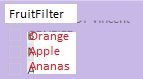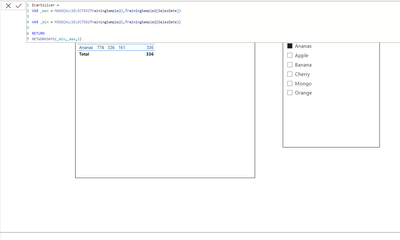- Power BI forums
- Updates
- News & Announcements
- Get Help with Power BI
- Desktop
- Service
- Report Server
- Power Query
- Mobile Apps
- Developer
- DAX Commands and Tips
- Custom Visuals Development Discussion
- Health and Life Sciences
- Power BI Spanish forums
- Translated Spanish Desktop
- Power Platform Integration - Better Together!
- Power Platform Integrations (Read-only)
- Power Platform and Dynamics 365 Integrations (Read-only)
- Training and Consulting
- Instructor Led Training
- Dashboard in a Day for Women, by Women
- Galleries
- Community Connections & How-To Videos
- COVID-19 Data Stories Gallery
- Themes Gallery
- Data Stories Gallery
- R Script Showcase
- Webinars and Video Gallery
- Quick Measures Gallery
- 2021 MSBizAppsSummit Gallery
- 2020 MSBizAppsSummit Gallery
- 2019 MSBizAppsSummit Gallery
- Events
- Ideas
- Custom Visuals Ideas
- Issues
- Issues
- Events
- Upcoming Events
- Community Blog
- Power BI Community Blog
- Custom Visuals Community Blog
- Community Support
- Community Accounts & Registration
- Using the Community
- Community Feedback
Register now to learn Fabric in free live sessions led by the best Microsoft experts. From Apr 16 to May 9, in English and Spanish.
- Power BI forums
- Forums
- Get Help with Power BI
- Desktop
- Filter with calculated number of days based on Sli...
- Subscribe to RSS Feed
- Mark Topic as New
- Mark Topic as Read
- Float this Topic for Current User
- Bookmark
- Subscribe
- Printer Friendly Page
- Mark as New
- Bookmark
- Subscribe
- Mute
- Subscribe to RSS Feed
- Permalink
- Report Inappropriate Content
Filter with calculated number of days based on Slicer selection
Hi everyone,
I'm encoutering difficulties to achieve something simple I believe, but obviously not for me.. :(. Can you help me please ?
Let's say in my Table1 I have in my first column fruits name (Apple, Orange, etc...). In column 3 I have the number of days since I got my first fruit for each line (I have many oranges, so I use "max" to get the number of days of each oldest fruit)
So in my example I got my first Orange 353 days ago, first apple 176 days etc...
I have also a segment to filter only One Fruit (or by fruit type), so my Table1 show only filtered lines if I tick a case
For my need, I created a Slicer based on a Calendar Table (linked to my Table1). It dynamically change values of my columns 2 and 4 (it's the attended behaviour) and the Column 3 stay identical, normal since it's a "max" value, who mustn't change
Now, for some reason, I need to add a Column "5" with a condition :
If the number of Network Days selected in the slicer is smaller than my Column 3, it must show this value (named "EcartSlicer" below)
If not, it must show the "Column3" value
I created a measure to get the number of Network Days of the slicer, this part work wells :


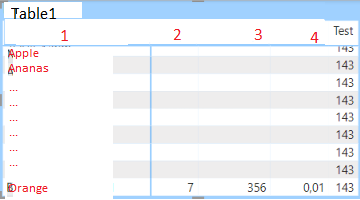
I hope I was clear, if not tell me.
Thanks for your help
Solved! Go to Solution.
- Mark as New
- Bookmark
- Subscribe
- Mute
- Subscribe to RSS Feed
- Permalink
- Report Inappropriate Content
I finally could get the job done by playing with the filters, since columns 2 / 3 / 4 are empty only when I apply a filter on my segment, if I also apply a page filter to not show empty values, I get only the wished line.
It's a bypass but it's working
Thanks for your help anyway
- Mark as New
- Bookmark
- Subscribe
- Mute
- Subscribe to RSS Feed
- Permalink
- Report Inappropriate Content
I think this solution is helpful for you.
- Mark as New
- Bookmark
- Subscribe
- Mute
- Subscribe to RSS Feed
- Permalink
- Report Inappropriate Content
Thanks for your answer, but I'm sorry I don't understand it, could you elaborate ?
For me your formula is exactly the same as mine
"EcartSlicer = var _max = maxx(ALLSELECTED('Calendrier'), 'Calendrier'[Date])
- Mark as New
- Bookmark
- Subscribe
- Mute
- Subscribe to RSS Feed
- Permalink
- Report Inappropriate Content
I finally could get the job done by playing with the filters, since columns 2 / 3 / 4 are empty only when I apply a filter on my segment, if I also apply a page filter to not show empty values, I get only the wished line.
It's a bypass but it's working
Thanks for your help anyway
Helpful resources

Microsoft Fabric Learn Together
Covering the world! 9:00-10:30 AM Sydney, 4:00-5:30 PM CET (Paris/Berlin), 7:00-8:30 PM Mexico City

Power BI Monthly Update - April 2024
Check out the April 2024 Power BI update to learn about new features.

| User | Count |
|---|---|
| 113 | |
| 97 | |
| 84 | |
| 67 | |
| 60 |
| User | Count |
|---|---|
| 150 | |
| 120 | |
| 99 | |
| 87 | |
| 68 |