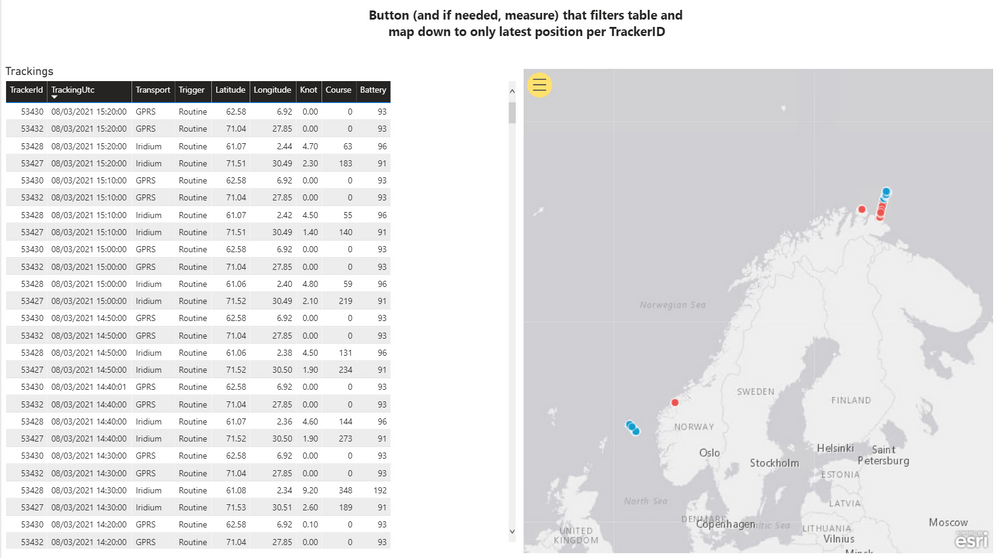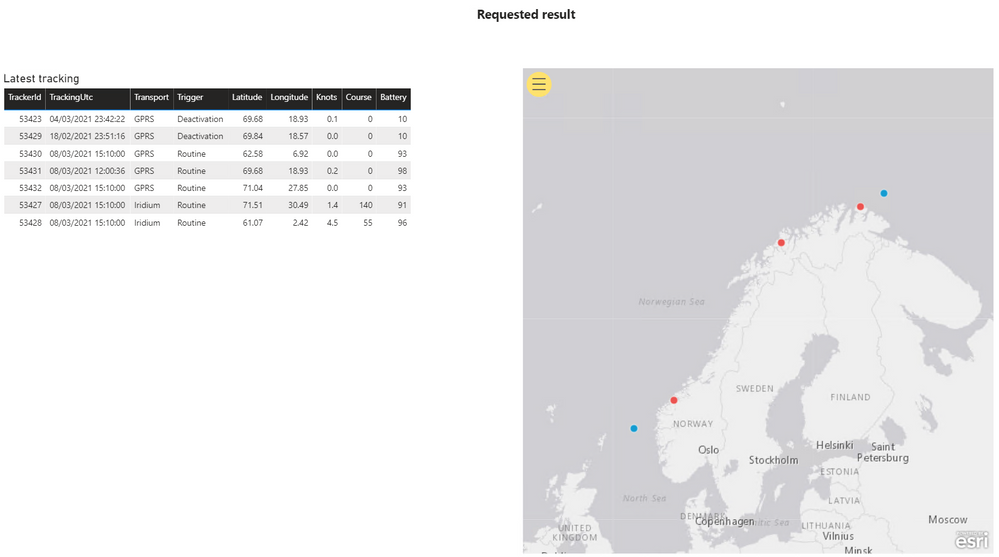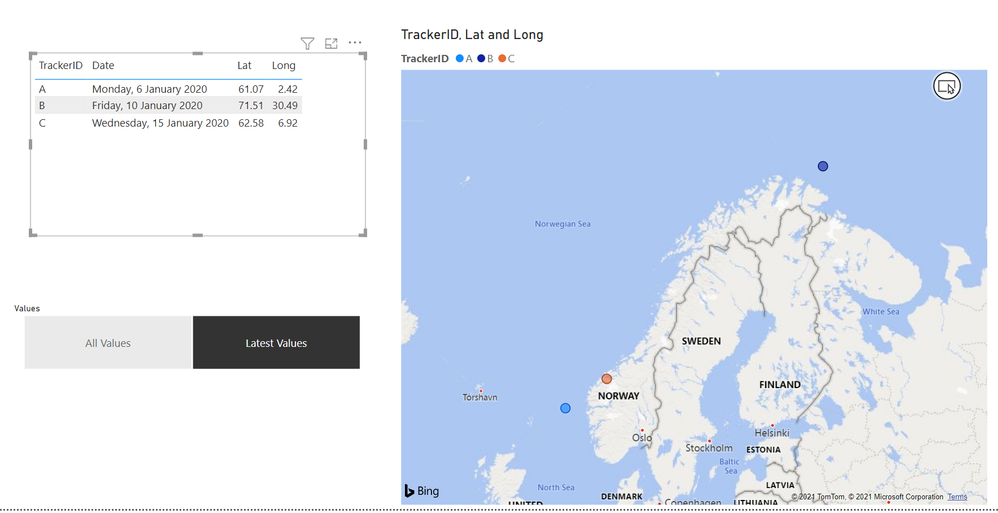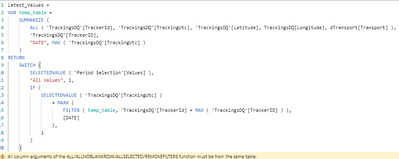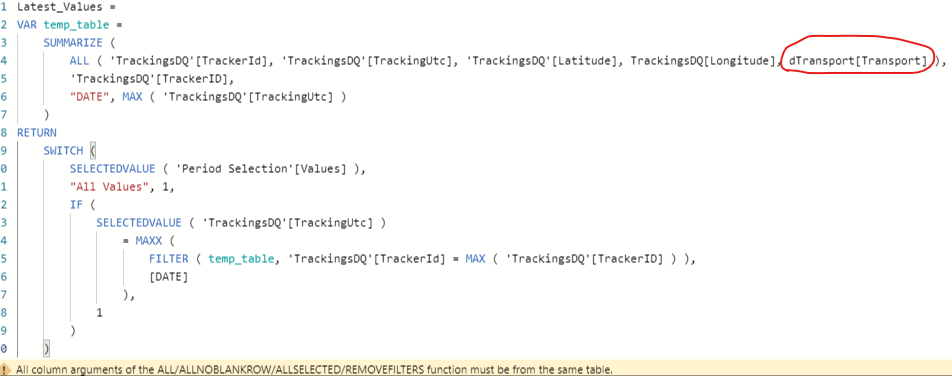- Power BI forums
- Updates
- News & Announcements
- Get Help with Power BI
- Desktop
- Service
- Report Server
- Power Query
- Mobile Apps
- Developer
- DAX Commands and Tips
- Custom Visuals Development Discussion
- Health and Life Sciences
- Power BI Spanish forums
- Translated Spanish Desktop
- Power Platform Integration - Better Together!
- Power Platform Integrations (Read-only)
- Power Platform and Dynamics 365 Integrations (Read-only)
- Training and Consulting
- Instructor Led Training
- Dashboard in a Day for Women, by Women
- Galleries
- Community Connections & How-To Videos
- COVID-19 Data Stories Gallery
- Themes Gallery
- Data Stories Gallery
- R Script Showcase
- Webinars and Video Gallery
- Quick Measures Gallery
- 2021 MSBizAppsSummit Gallery
- 2020 MSBizAppsSummit Gallery
- 2019 MSBizAppsSummit Gallery
- Events
- Ideas
- Custom Visuals Ideas
- Issues
- Issues
- Events
- Upcoming Events
- Community Blog
- Power BI Community Blog
- Custom Visuals Community Blog
- Community Support
- Community Accounts & Registration
- Using the Community
- Community Feedback
Register now to learn Fabric in free live sessions led by the best Microsoft experts. From Apr 16 to May 9, in English and Spanish.
- Power BI forums
- Forums
- Get Help with Power BI
- Desktop
- Filter visuals with position data to show only cur...
- Subscribe to RSS Feed
- Mark Topic as New
- Mark Topic as Read
- Float this Topic for Current User
- Bookmark
- Subscribe
- Printer Friendly Page
- Mark as New
- Bookmark
- Subscribe
- Mute
- Subscribe to RSS Feed
- Permalink
- Report Inappropriate Content
Filter visuals with position data to show only current position per tracking unit
Hi. I use Direct Query and receive a dataset with positions from tracking units. Each tracking has a timestamp.
I have two visuals, a table and and a map.
What I want to achieve is a button for showing only the latest position per unit.
Example: I want to move from this view:
To this view:
Any assistance will be highly appreciated 🙂
Solved! Go to Solution.
- Mark as New
- Bookmark
- Subscribe
- Mute
- Subscribe to RSS Feed
- Permalink
- Report Inappropriate Content
Hi @olepropell ,
I created a slicer button and a measure to do this.
Create a table for the slicer mine has the following values:
Values
| All Values |
| Latest Values |
Now create the following measure:
Latest_Values =
VAR temp_table =
SUMMARIZE (
ALL ( 'Table'[TrackerID], 'Table'[Date], 'Table'[Lat], 'Table'[Long] ),
'Table'[TrackerID],
"DATE", MAX ( 'Table'[Date] )
)
RETURN
SWITCH (
SELECTEDVALUE ( 'Period Selection'[Values] ),
"All Values", 1,
IF (
SELECTEDVALUE ( 'Table'[Date] )
= MAXX (
FILTER ( temp_table, 'Table'[TrackerID] = MAX ( 'Table'[TrackerID] ) ),
[DATE]
),
1
)
)Now add this has filter on your visualizations and select all non blank vlaues
Result below and in attach PBIX file.
Regards
Miguel Félix
Did I answer your question? Mark my post as a solution!
Proud to be a Super User!
Check out my blog: Power BI em Português- Mark as New
- Bookmark
- Subscribe
- Mute
- Subscribe to RSS Feed
- Permalink
- Report Inappropriate Content
I am having trouble getting all the data into the temp-table. Transport and Trigger is collected from two help-tables, Knot is a measure in the main table (TrackingsDQ) while Course and Battery are regular data fields in the main table.
If I for example try to collect Transport from the help table dTransport this is what happens:
Are there other and more straight-forward strategies for singeling out the latest rows? A more sophisticated time slicer or other things?
- Mark as New
- Bookmark
- Subscribe
- Mute
- Subscribe to RSS Feed
- Permalink
- Report Inappropriate Content
Hi, @olepropell
According to your DAX formula, I think the problem exists in the SUMMARIZE() function you used, you can’t use a column from another table here:
You can try to nest a RELATED() function in the outer layer of this column, but you should make sure the two tables must have a relationship first.
RELATED(dTransport[Transport])What’s more, to get more detailed help from other experts, I suggest you to open a new case in the community. Because most communitors can’t see your question because it’s under another topic.
Thank you very much!
How to Get Your Question Answered Quickly
Best Regards,
Community Support Team _Robert Qin
If this post helps, then please consider Accept it as the solution to help the other members find it more quickly.
- Mark as New
- Bookmark
- Subscribe
- Mute
- Subscribe to RSS Feed
- Permalink
- Report Inappropriate Content
Hi, @olepropell
Have MFelix’s reply helped you to solve this problem?
If so, would you like to mark his reply as a solution so that others can learn from it too?
If not, I suggest you to post some sample data or your test pbix file (without sensitive data) and we can help you in advance.
Thanks in advance!
How to Get Your Question Answered Quickly
Best Regards,
Community Support Team _Robert Qin
If this post helps, then please consider Accept it as the solution to help the other members find it more quickly.
- Mark as New
- Bookmark
- Subscribe
- Mute
- Subscribe to RSS Feed
- Permalink
- Report Inappropriate Content
Hi @olepropell ,
I created a slicer button and a measure to do this.
Create a table for the slicer mine has the following values:
Values
| All Values |
| Latest Values |
Now create the following measure:
Latest_Values =
VAR temp_table =
SUMMARIZE (
ALL ( 'Table'[TrackerID], 'Table'[Date], 'Table'[Lat], 'Table'[Long] ),
'Table'[TrackerID],
"DATE", MAX ( 'Table'[Date] )
)
RETURN
SWITCH (
SELECTEDVALUE ( 'Period Selection'[Values] ),
"All Values", 1,
IF (
SELECTEDVALUE ( 'Table'[Date] )
= MAXX (
FILTER ( temp_table, 'Table'[TrackerID] = MAX ( 'Table'[TrackerID] ) ),
[DATE]
),
1
)
)Now add this has filter on your visualizations and select all non blank vlaues
Result below and in attach PBIX file.
Regards
Miguel Félix
Did I answer your question? Mark my post as a solution!
Proud to be a Super User!
Check out my blog: Power BI em Português- Mark as New
- Bookmark
- Subscribe
- Mute
- Subscribe to RSS Feed
- Permalink
- Report Inappropriate Content
Hi MFelix.
This really helped and I am trying to implement this into my model now. Just to check: The temp table in the measure must be built with all columns I want to use in my visuals, correct?
In my example each tracking also have data for Knots, Course, Battery, Transport and Trigger.
- Mark as New
- Bookmark
- Subscribe
- Mute
- Subscribe to RSS Feed
- Permalink
- Report Inappropriate Content
Hi @olepropell ,
Not necessarily, you must use the ones that give you most information you need in this case the date, lat, long and ID, should be enough, if you see this does not return expected result then add the rest of the columns.
Regards
Miguel Félix
Did I answer your question? Mark my post as a solution!
Proud to be a Super User!
Check out my blog: Power BI em PortuguêsHelpful resources

Microsoft Fabric Learn Together
Covering the world! 9:00-10:30 AM Sydney, 4:00-5:30 PM CET (Paris/Berlin), 7:00-8:30 PM Mexico City

Power BI Monthly Update - April 2024
Check out the April 2024 Power BI update to learn about new features.

| User | Count |
|---|---|
| 115 | |
| 100 | |
| 88 | |
| 68 | |
| 61 |
| User | Count |
|---|---|
| 152 | |
| 120 | |
| 102 | |
| 87 | |
| 68 |