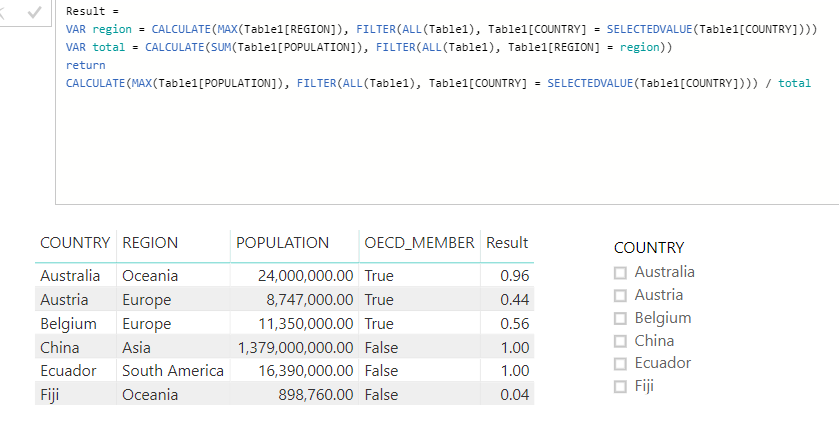- Power BI forums
- Updates
- News & Announcements
- Get Help with Power BI
- Desktop
- Service
- Report Server
- Power Query
- Mobile Apps
- Developer
- DAX Commands and Tips
- Custom Visuals Development Discussion
- Health and Life Sciences
- Power BI Spanish forums
- Translated Spanish Desktop
- Power Platform Integration - Better Together!
- Power Platform Integrations (Read-only)
- Power Platform and Dynamics 365 Integrations (Read-only)
- Training and Consulting
- Instructor Led Training
- Dashboard in a Day for Women, by Women
- Galleries
- Community Connections & How-To Videos
- COVID-19 Data Stories Gallery
- Themes Gallery
- Data Stories Gallery
- R Script Showcase
- Webinars and Video Gallery
- Quick Measures Gallery
- 2021 MSBizAppsSummit Gallery
- 2020 MSBizAppsSummit Gallery
- 2019 MSBizAppsSummit Gallery
- Events
- Ideas
- Custom Visuals Ideas
- Issues
- Issues
- Events
- Upcoming Events
- Community Blog
- Power BI Community Blog
- Custom Visuals Community Blog
- Community Support
- Community Accounts & Registration
- Using the Community
- Community Feedback
Register now to learn Fabric in free live sessions led by the best Microsoft experts. From Apr 16 to May 9, in English and Spanish.
- Power BI forums
- Forums
- Get Help with Power BI
- Desktop
- Filter visuals based on slicer selection's parent ...
- Subscribe to RSS Feed
- Mark Topic as New
- Mark Topic as Read
- Float this Topic for Current User
- Bookmark
- Subscribe
- Printer Friendly Page
- Mark as New
- Bookmark
- Subscribe
- Mute
- Subscribe to RSS Feed
- Permalink
- Report Inappropriate Content
Filter visuals based on slicer selection's parent category
I want users to be able to select an item from a slicer and see a report for all items in the same category.
I have a table similar to this:
COUNTRY | REGION | POPULATION | OECD_MEMBER
Australia | Oceania | 24,000,000 | True
Austria | Europe | 8,747,000 | True
Belgium | Europe | 11,350,000 | True
China | Asia | 1,379,000,000 | False
Ecuador | South America | 16,390,000 | False
Fiji | Oceania | 898,760 | False
Each REGION can contain multiple COUNTRIES but a country can only be in one region.
I want users to select an entry from the COUNTRY column and see the population of its REGION, stacked by OECD_MEMBER status. For instance, selecting AUSTRALIA would show a bar for OCEANIA with 96% under TRUE (representing Australia) and 4% under FALSE (representing Fiji).
I have created a slicer for COUNTRY but I cannot figure out how to set a visual filter based on the selected country's REGION.
Solved! Go to Solution.
- Mark as New
- Bookmark
- Subscribe
- Mute
- Subscribe to RSS Feed
- Permalink
- Report Inappropriate Content
Hi amos_jevons,
To achieve your requirement, create a measure using dax formula below:
Result = VAR region = CALCULATE(MAX(Table1[REGION]), FILTER(ALL(Table1), Table1[COUNTRY] = SELECTEDVALUE(Table1[COUNTRY]))) VAR total = CALCULATE(SUM(Table1[POPULATION]), FILTER(ALL(Table1), Table1[REGION] = region)) return CALCULATE(MAX(Table1[POPULATION]), FILTER(ALL(Table1), Table1[COUNTRY] = SELECTEDVALUE(Table1[COUNTRY]))) / total
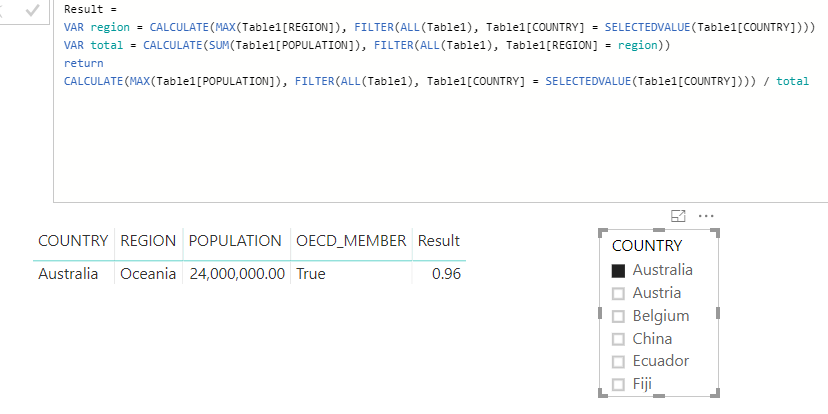
Regards,
Jimmy Tao
- Mark as New
- Bookmark
- Subscribe
- Mute
- Subscribe to RSS Feed
- Permalink
- Report Inappropriate Content
Hi amos_jevons,
To achieve your requirement, create a measure using dax formula below:
Result = VAR region = CALCULATE(MAX(Table1[REGION]), FILTER(ALL(Table1), Table1[COUNTRY] = SELECTEDVALUE(Table1[COUNTRY]))) VAR total = CALCULATE(SUM(Table1[POPULATION]), FILTER(ALL(Table1), Table1[REGION] = region)) return CALCULATE(MAX(Table1[POPULATION]), FILTER(ALL(Table1), Table1[COUNTRY] = SELECTEDVALUE(Table1[COUNTRY]))) / total
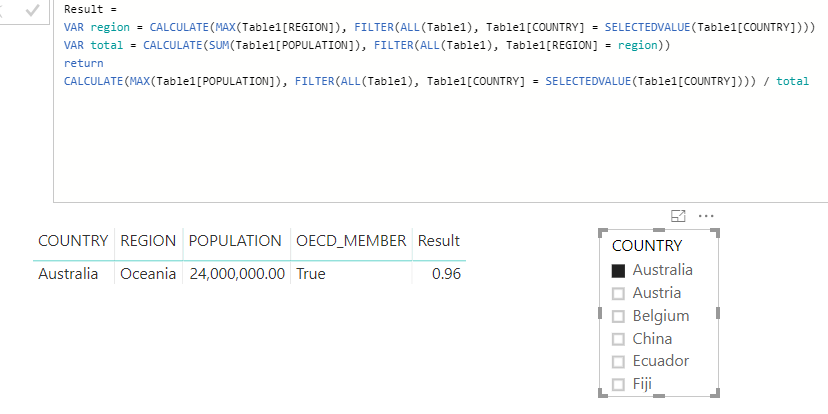
Regards,
Jimmy Tao
Helpful resources

Microsoft Fabric Learn Together
Covering the world! 9:00-10:30 AM Sydney, 4:00-5:30 PM CET (Paris/Berlin), 7:00-8:30 PM Mexico City

Power BI Monthly Update - April 2024
Check out the April 2024 Power BI update to learn about new features.

| User | Count |
|---|---|
| 109 | |
| 99 | |
| 77 | |
| 66 | |
| 54 |
| User | Count |
|---|---|
| 144 | |
| 104 | |
| 102 | |
| 87 | |
| 64 |