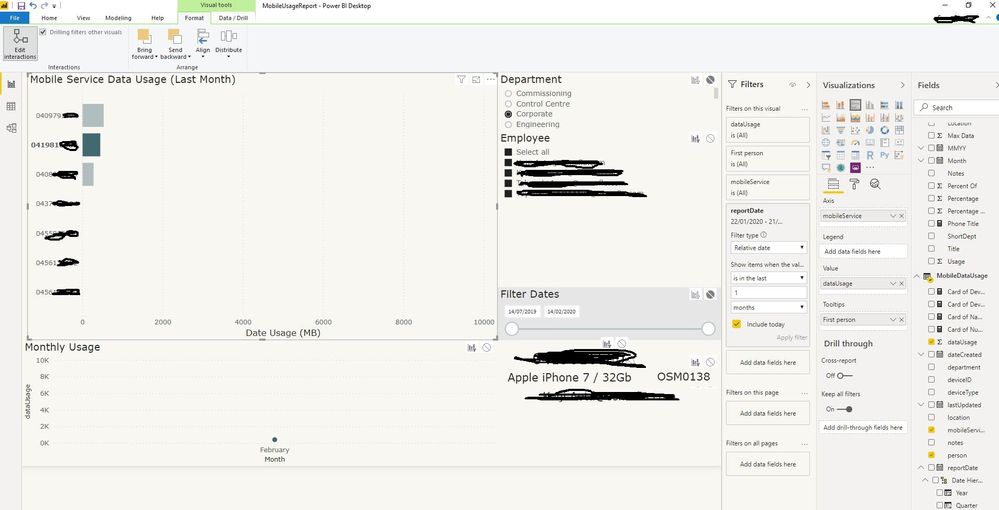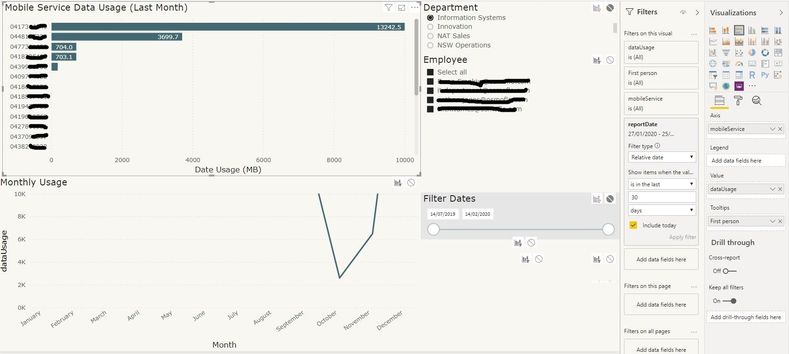- Power BI forums
- Updates
- News & Announcements
- Get Help with Power BI
- Desktop
- Service
- Report Server
- Power Query
- Mobile Apps
- Developer
- DAX Commands and Tips
- Custom Visuals Development Discussion
- Health and Life Sciences
- Power BI Spanish forums
- Translated Spanish Desktop
- Power Platform Integration - Better Together!
- Power Platform Integrations (Read-only)
- Power Platform and Dynamics 365 Integrations (Read-only)
- Training and Consulting
- Instructor Led Training
- Dashboard in a Day for Women, by Women
- Galleries
- Community Connections & How-To Videos
- COVID-19 Data Stories Gallery
- Themes Gallery
- Data Stories Gallery
- R Script Showcase
- Webinars and Video Gallery
- Quick Measures Gallery
- 2021 MSBizAppsSummit Gallery
- 2020 MSBizAppsSummit Gallery
- 2019 MSBizAppsSummit Gallery
- Events
- Ideas
- Custom Visuals Ideas
- Issues
- Issues
- Events
- Upcoming Events
- Community Blog
- Power BI Community Blog
- Custom Visuals Community Blog
- Community Support
- Community Accounts & Registration
- Using the Community
- Community Feedback
Register now to learn Fabric in free live sessions led by the best Microsoft experts. From Apr 16 to May 9, in English and Spanish.
- Power BI forums
- Forums
- Get Help with Power BI
- Desktop
- Filter visual and ignore date range only
- Subscribe to RSS Feed
- Mark Topic as New
- Mark Topic as Read
- Float this Topic for Current User
- Bookmark
- Subscribe
- Printer Friendly Page
- Mark as New
- Bookmark
- Subscribe
- Mute
- Subscribe to RSS Feed
- Permalink
- Report Inappropriate Content
Filter visual and ignore date range only
Unable to find an exact situation from searching but its difficult to know what to search for also.
From the screenshot you can see the mobile service visual where i can click on a value which filters the 'Monthly Usage' visual, unfortunately because the mobile service visual is filtered to only show the last month of data, it applies this to the monthly usage visual as well. I want to have the monthly usage visual filter down to the mobile service selected but keep the full date range.
- Mark as New
- Bookmark
- Subscribe
- Mute
- Subscribe to RSS Feed
- Permalink
- Report Inappropriate Content
Apologies for not explaining it too well (same problem i had searching for an answer, hard to know what to ask).
Thanks for the ideas so far but havnt yet fixed the issue for me, it seems like it should be a simple answer.
To put it simply,
- The Mobile Service Data Usage visual is filtered to show only the last month of data
- Monthly Usage by default has no date filter so shows full history of data for all phones, no problem so far
- When i click on a phone in the Mobile Service Data Usage visual it will filter the whole page for just this phone as you expect
- What i want is for the Monthly Usage visual to then show the data for that selected phone BUT continue to show full history of data, what happens is it filters to just the last month of data (using that filter added to Mobile Service Data Usage visual).
Here is the before picture showing everything fine by default:
Then once i click on a phone number, it filters BOTH the phone AND the one month filter, i just need it to filter the phone but leave it to show full history of it:
- Mark as New
- Bookmark
- Subscribe
- Mute
- Subscribe to RSS Feed
- Permalink
- Report Inappropriate Content
Hi @Erron ,
Not sure if i understand you correctly, but you can try select Axis field then use show items with no data feature and see if it helps.
Best Regards,
Jay
Community Support Team _ Jay Wang
If this post helps, then please consider Accept it as the solution to help the other members find it more quickly.
If this post helps, then please consider Accept it as the solution to help the other members find it.
- Mark as New
- Bookmark
- Subscribe
- Mute
- Subscribe to RSS Feed
- Permalink
- Report Inappropriate Content
The information you have provided is not making the problem clear to me. Can you please explain with an example. If possible please share a sample pbix file after removing sensitive information.
Microsoft Power BI Learning Resources, 2023 !!
Learn Power BI - Full Course with Dec-2022, with Window, Index, Offset, 100+ Topics !!
Did I answer your question? Mark my post as a solution! Appreciate your Kudos !! Proud to be a Super User! !!
- Mark as New
- Bookmark
- Subscribe
- Mute
- Subscribe to RSS Feed
- Permalink
- Report Inappropriate Content
Hey @Erron ,
I have to admit that I have my difficulties, to read anything on the screenshot you provided. For this the following is guesswork. If it does not work, you might consider to create a pbix file that contains some sample data, but still reflects your data model, upload the file to onedrive or dropbox and share the link.
You have to create a measure, that honors the mobile service, but ignores the date. This measure has to be used inside the monthly usage visual.
This might work:
measure =
var _mobileservice = values('<dimension table mobileservice>'[mobileservice])
return
calculate(
sum('<fact table>'[numeric column])
, ALL('<calendar table>')
, FILTER(
ALL('<dimension table mobileservice>'[mobileservice])
, '<dimension table mobileservice>'[mobileservice] in _mobileservice
)
)Hopefully, this is what you are looking for.
Regards,
Tom
Did I answer your question? Mark my post as a solution, this will help others!
Proud to be a Super User!
I accept Kudos 😉
Hamburg, Germany
Helpful resources

Microsoft Fabric Learn Together
Covering the world! 9:00-10:30 AM Sydney, 4:00-5:30 PM CET (Paris/Berlin), 7:00-8:30 PM Mexico City

Power BI Monthly Update - April 2024
Check out the April 2024 Power BI update to learn about new features.

| User | Count |
|---|---|
| 112 | |
| 100 | |
| 80 | |
| 64 | |
| 57 |
| User | Count |
|---|---|
| 146 | |
| 110 | |
| 93 | |
| 84 | |
| 67 |