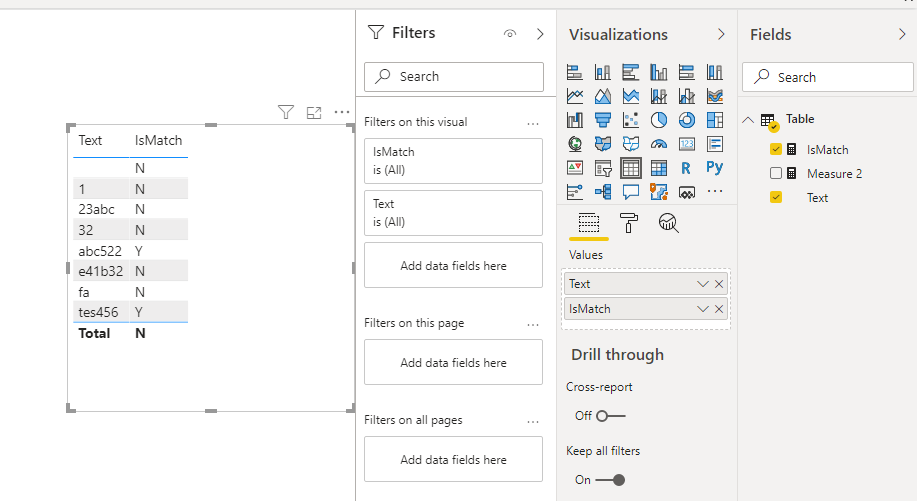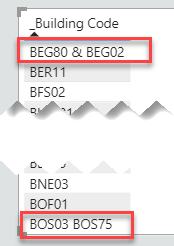- Power BI forums
- Updates
- News & Announcements
- Get Help with Power BI
- Desktop
- Service
- Report Server
- Power Query
- Mobile Apps
- Developer
- DAX Commands and Tips
- Custom Visuals Development Discussion
- Health and Life Sciences
- Power BI Spanish forums
- Translated Spanish Desktop
- Power Platform Integration - Better Together!
- Power Platform Integrations (Read-only)
- Power Platform and Dynamics 365 Integrations (Read-only)
- Training and Consulting
- Instructor Led Training
- Dashboard in a Day for Women, by Women
- Galleries
- Community Connections & How-To Videos
- COVID-19 Data Stories Gallery
- Themes Gallery
- Data Stories Gallery
- R Script Showcase
- Webinars and Video Gallery
- Quick Measures Gallery
- 2021 MSBizAppsSummit Gallery
- 2020 MSBizAppsSummit Gallery
- 2019 MSBizAppsSummit Gallery
- Events
- Ideas
- Custom Visuals Ideas
- Issues
- Issues
- Events
- Upcoming Events
- Community Blog
- Power BI Community Blog
- Custom Visuals Community Blog
- Community Support
- Community Accounts & Registration
- Using the Community
- Community Feedback
Register now to learn Fabric in free live sessions led by the best Microsoft experts. From Apr 16 to May 9, in English and Spanish.
- Power BI forums
- Forums
- Get Help with Power BI
- Desktop
- Filter values with specific format.
- Subscribe to RSS Feed
- Mark Topic as New
- Mark Topic as Read
- Float this Topic for Current User
- Bookmark
- Subscribe
- Printer Friendly Page
- Mark as New
- Bookmark
- Subscribe
- Mute
- Subscribe to RSS Feed
- Permalink
- Report Inappropriate Content
Filter values with specific format.
I have a column that contains building codes and each entry should consist of 3 letters and 2 numbers, such as LON45. Unfortunately, lots of the cells are blank or the incorrect format. How can I create a filter to only display cells that dont match the 3 Letters & 2 Nums or even 5 Chars long.
Thanks in advance.
- Mark as New
- Bookmark
- Subscribe
- Mute
- Subscribe to RSS Feed
- Permalink
- Report Inappropriate Content
Hi @StuartSmith,
Please take a look at the following link to know more about Dax string comparison:
From SQL to DAX: String Comparison
In addition, you can create a measure with expression include a condition to check current value, then you can use it on your visuals to filter not matched records. (I split text to char list and check the specific characters' Unicode to confirm if they meets your requirement, text: 97~122, number: 48~57)
Applying a measure filter in Power BI
Formula:
IsMatch =
VAR selected =
SELECTEDVALUE ( 'Table'[Text] )
VAR charList =
ADDCOLUMNS (
GENERATESERIES ( 1, LEN ( selected ), 1 ),
"Chararcter", IF (
[Value] > 1,
LEFT ( RIGHT ( selected, LEN ( selected ) - [Value] + 1 ), 1 ),
LEFT ( selected, 1 )
)
)
VAR left3 =
COUNTROWS (
FILTER (
charList,
[Value] <= 3
&& UNICODE ( LOWER ( [Chararcter] ) ) IN GENERATESERIES ( 97, 122, 1 )
)
) = 3
VAR right2 =
COUNTROWS (
FILTER (
charList,
[Value]
>= COUNTROWS ( charList ) - 1
&& UNICODE ( LOWER ( [Chararcter] ) ) IN GENERATESERIES ( 48, 57, 1 )
)
) = 2
RETURN
IF ( LEN ( selected ) >= 5, IF ( left3 && right2, "Y", "N" ), "N" )
Expression result:
You can use the above formula on 'visual level filter' to filter 'N' result.
Regards,
Xiaoxin Sheng
If this post helps, please consider accept as solution to help other members find it more quickly.
- Mark as New
- Bookmark
- Subscribe
- Mute
- Subscribe to RSS Feed
- Permalink
- Report Inappropriate Content
Thanks for the answer. Can I ask a couple of questions about your answer. If I use your code to create a measure it works, but not for a column. Why is that?
Also, on the filtering for the "N" works and displays anything that doesnt meet the "XXX00" format...
But some of the "Y" results should be "No"...
Also, I was hoping to display the number of "N" in a card, but if I add the measue to the card, it doesnt allow me to filter.
Thanks in advance.
- Mark as New
- Bookmark
- Subscribe
- Mute
- Subscribe to RSS Feed
- Permalink
- Report Inappropriate Content
Hi @StuartSmith,
Can you please share some dummy data with a similar data structure and expected result? It should help us clarify these string formats and test to coding formula on them.
How to Get Your Question Answered Quickly
Regards,
Xiaoxin Sheng
If this post helps, please consider accept as solution to help other members find it more quickly.
- Mark as New
- Bookmark
- Subscribe
- Mute
- Subscribe to RSS Feed
- Permalink
- Report Inappropriate Content
@StuartSmith , check these can help
https://docs.microsoft.com/en-us/powerquery-m/text-functions
Microsoft Power BI Learning Resources, 2023 !!
Learn Power BI - Full Course with Dec-2022, with Window, Index, Offset, 100+ Topics !!
Did I answer your question? Mark my post as a solution! Appreciate your Kudos !! Proud to be a Super User! !!
Helpful resources

Microsoft Fabric Learn Together
Covering the world! 9:00-10:30 AM Sydney, 4:00-5:30 PM CET (Paris/Berlin), 7:00-8:30 PM Mexico City

Power BI Monthly Update - April 2024
Check out the April 2024 Power BI update to learn about new features.

| User | Count |
|---|---|
| 111 | |
| 100 | |
| 80 | |
| 64 | |
| 58 |
| User | Count |
|---|---|
| 148 | |
| 111 | |
| 93 | |
| 84 | |
| 66 |