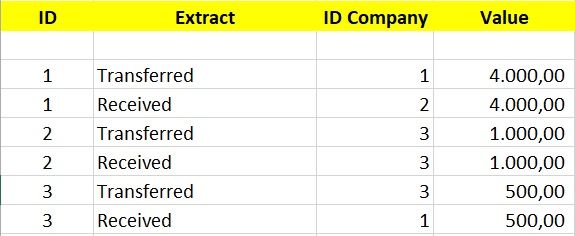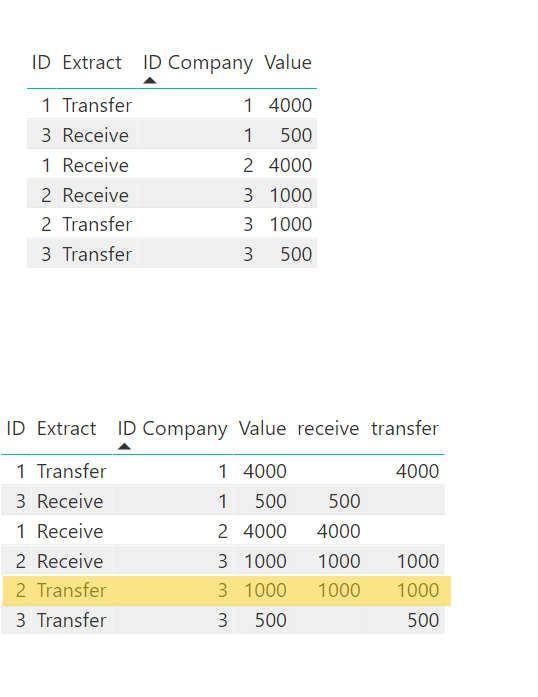- Power BI forums
- Updates
- News & Announcements
- Get Help with Power BI
- Desktop
- Service
- Report Server
- Power Query
- Mobile Apps
- Developer
- DAX Commands and Tips
- Custom Visuals Development Discussion
- Health and Life Sciences
- Power BI Spanish forums
- Translated Spanish Desktop
- Power Platform Integration - Better Together!
- Power Platform Integrations (Read-only)
- Power Platform and Dynamics 365 Integrations (Read-only)
- Training and Consulting
- Instructor Led Training
- Dashboard in a Day for Women, by Women
- Galleries
- Community Connections & How-To Videos
- COVID-19 Data Stories Gallery
- Themes Gallery
- Data Stories Gallery
- R Script Showcase
- Webinars and Video Gallery
- Quick Measures Gallery
- 2021 MSBizAppsSummit Gallery
- 2020 MSBizAppsSummit Gallery
- 2019 MSBizAppsSummit Gallery
- Events
- Ideas
- Custom Visuals Ideas
- Issues
- Issues
- Events
- Upcoming Events
- Community Blog
- Power BI Community Blog
- Custom Visuals Community Blog
- Community Support
- Community Accounts & Registration
- Using the Community
- Community Feedback
Register now to learn Fabric in free live sessions led by the best Microsoft experts. From Apr 16 to May 9, in English and Spanish.
- Power BI forums
- Forums
- Get Help with Power BI
- Desktop
- Re: Filter values by company
- Subscribe to RSS Feed
- Mark Topic as New
- Mark Topic as Read
- Float this Topic for Current User
- Bookmark
- Subscribe
- Printer Friendly Page
- Mark as New
- Bookmark
- Subscribe
- Mute
- Subscribe to RSS Feed
- Permalink
- Report Inappropriate Content
Filter values by company
Hello!
I'm having trouble solving the following problem: I need to create a filter and graph to demonstrate how much each company has transferred and received from each other. For example: company 1 transferred to the company 2 US $ 4,000.00 and received the 3 US $ 500.00.
Thank you.
Solved! Go to Solution.
- Mark as New
- Bookmark
- Subscribe
- Mute
- Subscribe to RSS Feed
- Permalink
- Report Inappropriate Content
My bad =oP applying Filter will solve the issue:
- Received = CALCULATE(SUM(Sheet6[Sales]),FILTER(Sheet6,Sheet6[Extract] = "Received"))
- Transferred = CALCULATE(SUM(Sheet6[Sales]),FILTER(Sheet6,Sheet6[Extract] = "Transferred"))
Regards
Abduvali
- Mark as New
- Bookmark
- Subscribe
- Mute
- Subscribe to RSS Feed
- Permalink
- Report Inappropriate Content
Hi @Gelain,
Just create 2 new calculated measures:
- Transferred = Calculate(SUM(YourTableName[Value]),YourTableName[Extract] = "Transferred")
- Received = Calculate(SUM(YourTableName[Value]),YourTableName[Extract] = "Received")
And drop them into your table chart.
Let me know if its what you were looking for.
Regards
Abduvali
- Mark as New
- Bookmark
- Subscribe
- Mute
- Subscribe to RSS Feed
- Permalink
- Report Inappropriate Content
According to your solution I see some extra data. Looking at this below image
Table1 is raw data. By applying your formula and making the data into a table,
The yellow marked Row seems to be an extra one becuase, take an example with ID Company 3::
ID Compnay 3 has
Receive 1000 which is row #4 GOOD.
Transfer of 1000 and 500 which are row #4 and row #6 GOOD.
But I don't understand the Row#5 which says Receive 1000 and transfer 1000 NOT GOOD.
- Mark as New
- Bookmark
- Subscribe
- Mute
- Subscribe to RSS Feed
- Permalink
- Report Inappropriate Content
- Mark as New
- Bookmark
- Subscribe
- Mute
- Subscribe to RSS Feed
- Permalink
- Report Inappropriate Content
- Mark as New
- Bookmark
- Subscribe
- Mute
- Subscribe to RSS Feed
- Permalink
- Report Inappropriate Content
Hello @pxg08680 and @Abduvali!
Thank you for helping me.
I was able to correctly generate the value sent and received by company. To finish, I need to create two filters: one for the company that transferred and another filter for the company that received the values, that is, to detail the destination of the resources transferred by company. I made a few attempts, but could not solve.
- Mark as New
- Bookmark
- Subscribe
- Mute
- Subscribe to RSS Feed
- Permalink
- Report Inappropriate Content
Helpful resources

Microsoft Fabric Learn Together
Covering the world! 9:00-10:30 AM Sydney, 4:00-5:30 PM CET (Paris/Berlin), 7:00-8:30 PM Mexico City

Power BI Monthly Update - April 2024
Check out the April 2024 Power BI update to learn about new features.

| User | Count |
|---|---|
| 109 | |
| 99 | |
| 77 | |
| 66 | |
| 54 |
| User | Count |
|---|---|
| 144 | |
| 104 | |
| 102 | |
| 87 | |
| 64 |