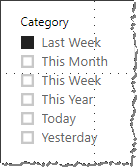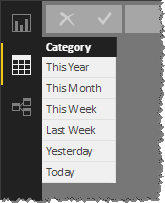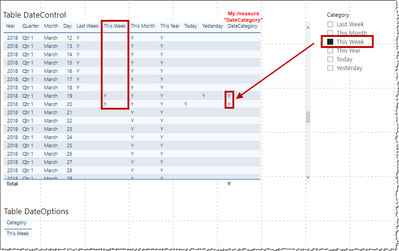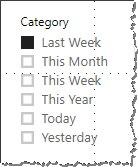- Power BI forums
- Updates
- News & Announcements
- Get Help with Power BI
- Desktop
- Service
- Report Server
- Power Query
- Mobile Apps
- Developer
- DAX Commands and Tips
- Custom Visuals Development Discussion
- Health and Life Sciences
- Power BI Spanish forums
- Translated Spanish Desktop
- Power Platform Integration - Better Together!
- Power Platform Integrations (Read-only)
- Power Platform and Dynamics 365 Integrations (Read-only)
- Training and Consulting
- Instructor Led Training
- Dashboard in a Day for Women, by Women
- Galleries
- Community Connections & How-To Videos
- COVID-19 Data Stories Gallery
- Themes Gallery
- Data Stories Gallery
- R Script Showcase
- Webinars and Video Gallery
- Quick Measures Gallery
- 2021 MSBizAppsSummit Gallery
- 2020 MSBizAppsSummit Gallery
- 2019 MSBizAppsSummit Gallery
- Events
- Ideas
- Custom Visuals Ideas
- Issues
- Issues
- Events
- Upcoming Events
- Community Blog
- Power BI Community Blog
- Custom Visuals Community Blog
- Community Support
- Community Accounts & Registration
- Using the Community
- Community Feedback
Register now to learn Fabric in free live sessions led by the best Microsoft experts. From Apr 16 to May 9, in English and Spanish.
- Power BI forums
- Forums
- Get Help with Power BI
- Desktop
- Filter using custom date options
- Subscribe to RSS Feed
- Mark Topic as New
- Mark Topic as Read
- Float this Topic for Current User
- Bookmark
- Subscribe
- Printer Friendly Page
- Mark as New
- Bookmark
- Subscribe
- Mute
- Subscribe to RSS Feed
- Permalink
- Report Inappropriate Content
Filter using custom date options
Hi,
I want to create simple slicer which includes custom date options, such as:
I know I can use a Relative Date Slicer, but I would like to keep my filter really simple if possible. I am sure this has been done before but I seem to be going around in circles looking for a solution.
The approach I have started is to create my own DateControl table, with one row per date and columns for each custom date option:
And I have created a relationship from this to my main table, joining on date.
I have then created a third standalone table, simply listing the different categories, which my slicer points to:
I was trying to following this guide, which create a cusom measure, but I can't get it to work. From what I can tell, it will select the records with the maximum value from the column appropiate to what has been selected in the filter. So in my case, if I select 'This Month', it will select rows from column DateControl[This Week] where the value is 'Y.
I have also tried updating my measure to use the following code, but still the report does not change when I select from the filter:
IF (ISFILTERED ( DateOptions[Category]) && HASONEVALUE (DateOptions[Category] ),
SWITCH(LASTNONBLANK (DateOptions[Category], 0),
"This Year", MAX(DateControl[This Year]),
"This Month", MAX(DateControl[This Month]),
"This Week", MAX(DateControl[This Week]),
"Last Week", MAX(DateControl[Last Week]),
"Yesterday", MAX(DateControl[Yesterday]),
"Today", MAX(DateControl[Today]))
BLANK()
)
Any help or suggestions greatly appreciated!
Mark
Solved! Go to Solution.
- Mark as New
- Bookmark
- Subscribe
- Mute
- Subscribe to RSS Feed
- Permalink
- Report Inappropriate Content
If anyone is interested, I was referred to the following article on Chris Webb's BI Blog which provided me with the solution I was looking for.
- Mark as New
- Bookmark
- Subscribe
- Mute
- Subscribe to RSS Feed
- Permalink
- Report Inappropriate Content
Hi,
Apologies, please bare with me, quite new to all of this!
Ok, very usefully, I've now been able to see my measure, DateCategory, in action by adding it to a simple report. When I change my Date Category slicer, I can see that the measure dynamically updates, putting a 'Y' in all cells that match the selection. So if I select "This Week", I get two Y's, mimicking the two Y's in my This Week column:
All I need to do now is to be able to filter on this measure, so only those two records are used - but it seems you can't. Am I close or going about this all wrong?!
Thanks
Mark
- Mark as New
- Bookmark
- Subscribe
- Mute
- Subscribe to RSS Feed
- Permalink
- Report Inappropriate Content
Hi Mark,
It seems the measure worked. What's the issue? Do you mean the table visual should only show two rows and hide the other rows?
Best Regards,
Dale
If this post helps, then please consider Accept it as the solution to help the other members find it more quickly.
- Mark as New
- Bookmark
- Subscribe
- Mute
- Subscribe to RSS Feed
- Permalink
- Report Inappropriate Content
Hi Dale,
Thanks for taking a look and yes that is correct, I want the table to be filted to those two rows, thereby also filtering my main data table which is joined to the date table, to only return data for those two dates.
Perhaps using this method is not viable?
Thanks
Mark
- Mark as New
- Bookmark
- Subscribe
- Mute
- Subscribe to RSS Feed
- Permalink
- Report Inappropriate Content
- Mark as New
- Bookmark
- Subscribe
- Mute
- Subscribe to RSS Feed
- Permalink
- Report Inappropriate Content
Hi Dale,
No that doesn't change it and I think I may have confused things. Let me try to simplify my query...
I want to offer the users a filter on date. I don't want to use the Relative Date Slicer as it offers options which are not suitable for my need. I therefore want to offer the user a specific list of date options which will be applied to the date column SalesDate in my main sales table:
So I essentially need a method of saying..
If Category = "Today", then filter SalesDate = TODAY()
If Category = "Yesterday", then filter SalesDate = TODAY()-1
etc.
Thanks
Mark
- Mark as New
- Bookmark
- Subscribe
- Mute
- Subscribe to RSS Feed
- Permalink
- Report Inappropriate Content
Hi Mark,
Maybe you need a measure like this.
Measure =
IF (
HASONEVALUE ( 'DateOptions'[Category] ),
SWITCH (
MIN ( 'DateOptions'[Category] ),
"Today", CALCULATE ( SUM ( 'Table'[Value] ), 'DateControl'[Date] = TODAY () ),
"Yesterday", CALCULATE ( SUM ( 'Table'[Value] ), 'DateControl'[Date] = TODAY () - 1 ),
"This Year", CALCULATE (
SUM ( 'Table'[Value] ),
YEAR ( 'DateControl'[Date] ) = YEAR ( TODAY () )
),
"This Week", CALCULATE (
SUM ( 'Table'[Value] ),
FORMAT ( 'DateControl'[Date], "YYYYww" ) = FORMAT ( TODAY (), "YYYYww" )
),
"This Month", CALCULATE (
SUM ( 'Table'[Value] ),
DATESINPERIOD ( 'DateControl'[Date], EOMONTH ( TODAY (), 0 ), 1, MONTH )
),
"Last Week", CALCULATE (
SUM ( 'Table'[Value] ),
INT ( FORMAT ( 'DateControl'[Date], "YYYYww" ) )
= FORMAT ( TODAY (), "YYYYww" ) - 1
),
0
)
)
Best Regards,
Dale
If this post helps, then please consider Accept it as the solution to help the other members find it more quickly.
- Mark as New
- Bookmark
- Subscribe
- Mute
- Subscribe to RSS Feed
- Permalink
- Report Inappropriate Content
Hi Dale,
Thanks again for taking the time to look at this for me again. Whilst your solution works great in terms of a new measure, it is not quite what I require. I want the choices taken in my custom date slicer to apply to all records in my entire dashboard, not just a summing up values in new measure. So if I select 'Yesterday', all charts, tables etc will filter accordingly, if I select This Month, again all charts, tables change again. I realise I can use a Relative Date Slicer on my Date field, but I simply want something less cluttered.
I don't know if this can be achieved by writing some custom code that simply relates to the my Date field, eg If DateOptions'[Category]= "Today", then filter to all records to where SalesDate = TODAY())
or
if I need to create dedicated columns in my date control table, such as Today, This Week, This Month etc and then write custom code which says If DateOptions'[Category] = "Today" then filter on column 'Today' where value = Y or If Category = "This Week" then filter on column 'This Week' where value = Y.
Thanks again
Mark
- Mark as New
- Bookmark
- Subscribe
- Mute
- Subscribe to RSS Feed
- Permalink
- Report Inappropriate Content
- Mark as New
- Bookmark
- Subscribe
- Mute
- Subscribe to RSS Feed
- Permalink
- Report Inappropriate Content
If anyone is interested, I was referred to the following article on Chris Webb's BI Blog which provided me with the solution I was looking for.
Helpful resources

Microsoft Fabric Learn Together
Covering the world! 9:00-10:30 AM Sydney, 4:00-5:30 PM CET (Paris/Berlin), 7:00-8:30 PM Mexico City

Power BI Monthly Update - April 2024
Check out the April 2024 Power BI update to learn about new features.

| User | Count |
|---|---|
| 106 | |
| 94 | |
| 75 | |
| 62 | |
| 50 |
| User | Count |
|---|---|
| 147 | |
| 106 | |
| 104 | |
| 87 | |
| 61 |