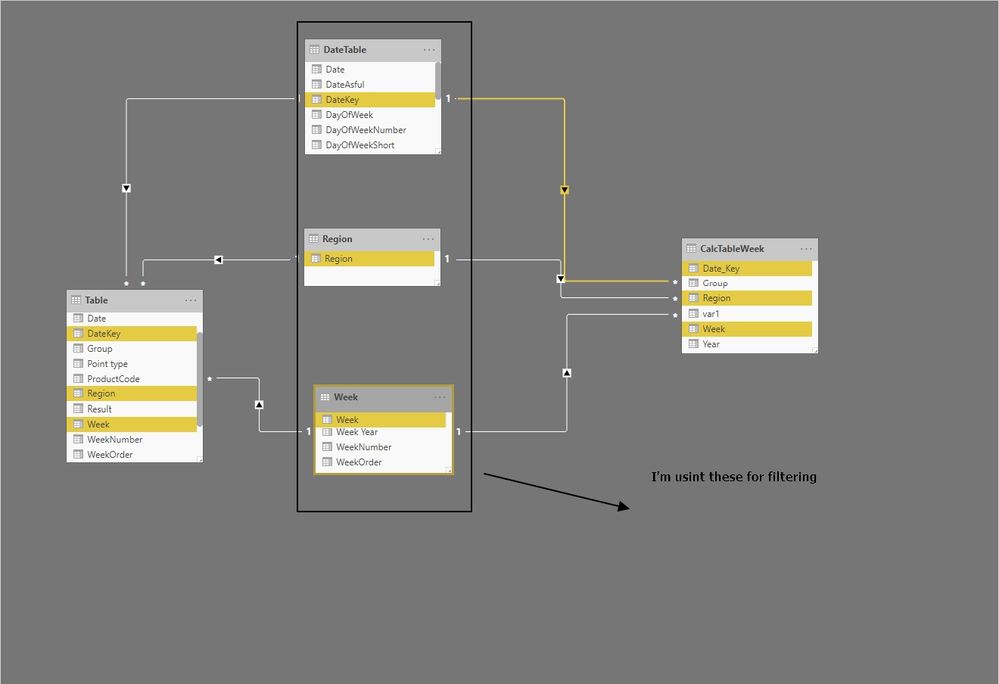- Power BI forums
- Updates
- News & Announcements
- Get Help with Power BI
- Desktop
- Service
- Report Server
- Power Query
- Mobile Apps
- Developer
- DAX Commands and Tips
- Custom Visuals Development Discussion
- Health and Life Sciences
- Power BI Spanish forums
- Translated Spanish Desktop
- Power Platform Integration - Better Together!
- Power Platform Integrations (Read-only)
- Power Platform and Dynamics 365 Integrations (Read-only)
- Training and Consulting
- Instructor Led Training
- Dashboard in a Day for Women, by Women
- Galleries
- Community Connections & How-To Videos
- COVID-19 Data Stories Gallery
- Themes Gallery
- Data Stories Gallery
- R Script Showcase
- Webinars and Video Gallery
- Quick Measures Gallery
- 2021 MSBizAppsSummit Gallery
- 2020 MSBizAppsSummit Gallery
- 2019 MSBizAppsSummit Gallery
- Events
- Ideas
- Custom Visuals Ideas
- Issues
- Issues
- Events
- Upcoming Events
- Community Blog
- Power BI Community Blog
- Custom Visuals Community Blog
- Community Support
- Community Accounts & Registration
- Using the Community
- Community Feedback
Register now to learn Fabric in free live sessions led by the best Microsoft experts. From Apr 16 to May 9, in English and Spanish.
- Power BI forums
- Forums
- Get Help with Power BI
- Desktop
- Re: Filter to count the calculation using slice...
- Subscribe to RSS Feed
- Mark Topic as New
- Mark Topic as Read
- Float this Topic for Current User
- Bookmark
- Subscribe
- Printer Friendly Page
- Mark as New
- Bookmark
- Subscribe
- Mute
- Subscribe to RSS Feed
- Permalink
- Report Inappropriate Content
Filter to count the calculation using slicer from another table
Hi all,
I need to preapare a report about Availability. I 'm trying to Calculate count product no by availability= 'yes ' / calculate count productcode by availability all
I aplied this
CountYes = CALCULATE(count('Table'[ProductCode]),'Table'[Availability]="Yes")/CALCULATE(Count('Table'[ProductCode])) when I filtered with this mesause is doesn't work preperly.
then I aplied this :
CountYes = CALCULATE(count('Table'[ProductCode]),'Table'[Availability]="Yes")/CALCULATE(count('Table'[ProductCode]),ALLEXCEPT('Table','Table'[Date].[Year],'Table'[Group],'Table'[Point type],'Table'[Region],'Table'[Week]))After this Measure, I could filter "Allexcept column" " data in the same table
but I can't filter from anatoher dimesion table .
Is there any one that knows How can I do that
here is my power BI link it maybe help
https://www.dropbox.com/s/ccwcw6xmdwqdpky/Count.pbix?dl=0here is my realtionship
best regards
sinan
Solved! Go to Solution.
- Mark as New
- Bookmark
- Subscribe
- Mute
- Subscribe to RSS Feed
- Permalink
- Report Inappropriate Content
Hi @sinanalmac ,
The relationship of your tables in the data model is right, but you have create wrong column and measure:
I have created a measure like this:
Measure =
VAR x =
CALCULATE(
COUNT('Table'[ProductCode]),
FILTER(
'Table',
'Table'[Availability] = "yes"
)
)
VAR y =
CALCULATE(
COUNT('Table'[ProductCode]),
ALLSELECTED(Week[WeekOrder])
)
RETURN
x/yI don’t know that what does your ‘WeekOrder’ column want to calculate.
Is this what you want?
WeekOrder =
RANKX (
FILTER(
Week,
Week[Week Year] = EARLIER(Week[Week Year])
),
Week[WeekNumber],
,
ASC,
DENSE
)
Best regards,
Lionel Chen
If this post helps, then please consider Accept it as the solution to help the other members find it more quickly.
- Mark as New
- Bookmark
- Subscribe
- Mute
- Subscribe to RSS Feed
- Permalink
- Report Inappropriate Content
Hi @sinanalmac ,
The relationship of your tables in the data model is right, but you have create wrong column and measure:
I have created a measure like this:
Measure =
VAR x =
CALCULATE(
COUNT('Table'[ProductCode]),
FILTER(
'Table',
'Table'[Availability] = "yes"
)
)
VAR y =
CALCULATE(
COUNT('Table'[ProductCode]),
ALLSELECTED(Week[WeekOrder])
)
RETURN
x/yI don’t know that what does your ‘WeekOrder’ column want to calculate.
Is this what you want?
WeekOrder =
RANKX (
FILTER(
Week,
Week[Week Year] = EARLIER(Week[Week Year])
),
Week[WeekNumber],
,
ASC,
DENSE
)
Best regards,
Lionel Chen
If this post helps, then please consider Accept it as the solution to help the other members find it more quickly.
- Mark as New
- Bookmark
- Subscribe
- Mute
- Subscribe to RSS Feed
- Permalink
- Report Inappropriate Content
hi @v-lionel-msft thank for your solution and your interested.
Your solution Turn on a light in my mind
Thank you for helping me?
I 've also found anather solution regarding this. I just want to share it
KEEPFILTERS AND REMOVEFILTERS functions are also working.
CountYes = CALCULATE(count('Table'[ProductCode]),'Table'[Availability]="Yes")/CALCULATE(Count('Table'[ProductCode]),KEEPFILTERS(table[date].[Year])
Helpful resources

Microsoft Fabric Learn Together
Covering the world! 9:00-10:30 AM Sydney, 4:00-5:30 PM CET (Paris/Berlin), 7:00-8:30 PM Mexico City

Power BI Monthly Update - April 2024
Check out the April 2024 Power BI update to learn about new features.

| User | Count |
|---|---|
| 109 | |
| 98 | |
| 77 | |
| 66 | |
| 54 |
| User | Count |
|---|---|
| 144 | |
| 104 | |
| 101 | |
| 86 | |
| 64 |