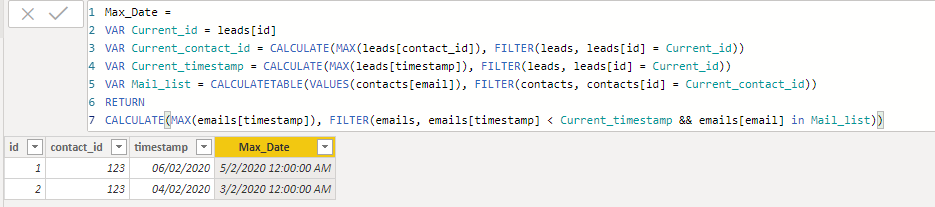- Power BI forums
- Updates
- News & Announcements
- Get Help with Power BI
- Desktop
- Service
- Report Server
- Power Query
- Mobile Apps
- Developer
- DAX Commands and Tips
- Custom Visuals Development Discussion
- Health and Life Sciences
- Power BI Spanish forums
- Translated Spanish Desktop
- Power Platform Integration - Better Together!
- Power Platform Integrations (Read-only)
- Power Platform and Dynamics 365 Integrations (Read-only)
- Training and Consulting
- Instructor Led Training
- Dashboard in a Day for Women, by Women
- Galleries
- Community Connections & How-To Videos
- COVID-19 Data Stories Gallery
- Themes Gallery
- Data Stories Gallery
- R Script Showcase
- Webinars and Video Gallery
- Quick Measures Gallery
- 2021 MSBizAppsSummit Gallery
- 2020 MSBizAppsSummit Gallery
- 2019 MSBizAppsSummit Gallery
- Events
- Ideas
- Custom Visuals Ideas
- Issues
- Issues
- Events
- Upcoming Events
- Community Blog
- Power BI Community Blog
- Custom Visuals Community Blog
- Community Support
- Community Accounts & Registration
- Using the Community
- Community Feedback
Register now to learn Fabric in free live sessions led by the best Microsoft experts. From Apr 16 to May 9, in English and Spanish.
- Power BI forums
- Forums
- Get Help with Power BI
- Desktop
- Re: Filter through two many-to-many relationsip
- Subscribe to RSS Feed
- Mark Topic as New
- Mark Topic as Read
- Float this Topic for Current User
- Bookmark
- Subscribe
- Printer Friendly Page
- Mark as New
- Bookmark
- Subscribe
- Mute
- Subscribe to RSS Feed
- Permalink
- Report Inappropriate Content
Filter through two many-to-many relationsip
Hi, everyone. I have a trouble with calculation through 2 many-to-many relationsip.
I have 3 tables like this:
| leads | contacts | emails | ||||||
| id | contact_id | timestamp | id | timestamp | ||||
| 1 | 123 | 06.02.2020 | 123 | 123@site.com | 123@site.com | 01.02.2020 | ||
| 2 | 123 | 04.02.2020 | 123 | 123@site2.com | 123@site.com | 07.02.2020 | ||
| 123@site2.com | 05.02.2020 | |||||||
| 123@site2.com | 03.02.2020 |
Relationsips like this:
leads[contact_id] <-> contacts[id]
contacts[email] <-> emails[email]
I need to get for every row in table Leads last timestamp from Emails table, which earlier that timestamp in Leads table and email address related to the same contacts_id as lead.
For example, in row 1 I wanna get 05.02.2020, in row 2 03.02.2020
Pseudo code like this:
time = CALCULATE(MAX(emails[timestamp]);FILTER('contacts';'contacts'[id]='leads'[contact_id]) && FILTER(emails;'emails'[email]='contacts'[email]) && FILTER('emails';'emails'[timestamp] < 'leads'[timestamp]))
but I have DAX error on second filter condition.
Solved! Go to Solution.
- Mark as New
- Bookmark
- Subscribe
- Mute
- Subscribe to RSS Feed
- Permalink
- Report Inappropriate Content
@wicker ,
Create a calculate column in table leads using dax below:
Max_Date =
VAR Current_id = leads[id]
VAR Current_contact_id = CALCULATE(MAX(leads[contact_id]), FILTER(leads, leads[id] = Current_id))
VAR Current_timestamp = CALCULATE(MAX(leads[timestamp]), FILTER(leads, leads[id] = Current_id))
VAR Mail_list = CALCULATETABLE(VALUES(contacts[email]), FILTER(contacts, contacts[id] = Current_contact_id))
RETURN
CALCULATE(MAX(emails[timestamp]), FILTER(emails, emails[timestamp] < Current_timestamp && emails[email] in Mail_list))
Community Support Team _ Jimmy Tao
If this post helps, then please consider Accept it as the solution to help the other members find it more quickly.
- Mark as New
- Bookmark
- Subscribe
- Mute
- Subscribe to RSS Feed
- Permalink
- Report Inappropriate Content
@wicker ,
I need to get for every row in table Leads last timestamp from Emails table, which earlier that timestamp in Leads table and email address related to the same contacts_id as lead.
For example, in row 1 I wanna get 05.02.2020, in row 2 03.02.2020
I'm not sure what you mean, could you please share the result table?
Regards,
Jimmy Tao
- Mark as New
- Bookmark
- Subscribe
- Mute
- Subscribe to RSS Feed
- Permalink
- Report Inappropriate Content
Hi, sure.
| leads | |||
| id | contact_id | timestamp | max_date_before_lead_timestamp |
| 1 | 123 | 06.02.2020 | 05.02.2020 |
| 2 | 123 | 04.02.2020 | 03.02.2020 |
I think some explanation for all 3 tables in start post are needed.
So. I have client, with 'contact'[id] 123
I have two leads with this contact - 'leads'[id] - 1 and 2
This client has 2 emails addresses - it's in table 'contacts'
This client sent me 4 emails from different email addresses - it's in table 'emails'
I want to find out, which email initiates the lead.
Lead 1 has date of creation 06.02.2020, so, I try to find last date before 06.02.2020 in all emails from all email_addresses related to this client.
- Mark as New
- Bookmark
- Subscribe
- Mute
- Subscribe to RSS Feed
- Permalink
- Report Inappropriate Content
@wicker ,
Create a calculate column in table leads using dax below:
Max_Date =
VAR Current_id = leads[id]
VAR Current_contact_id = CALCULATE(MAX(leads[contact_id]), FILTER(leads, leads[id] = Current_id))
VAR Current_timestamp = CALCULATE(MAX(leads[timestamp]), FILTER(leads, leads[id] = Current_id))
VAR Mail_list = CALCULATETABLE(VALUES(contacts[email]), FILTER(contacts, contacts[id] = Current_contact_id))
RETURN
CALCULATE(MAX(emails[timestamp]), FILTER(emails, emails[timestamp] < Current_timestamp && emails[email] in Mail_list))
Community Support Team _ Jimmy Tao
If this post helps, then please consider Accept it as the solution to help the other members find it more quickly.
- Mark as New
- Bookmark
- Subscribe
- Mute
- Subscribe to RSS Feed
- Permalink
- Report Inappropriate Content
Great! Thanks a lot!
Helpful resources

Microsoft Fabric Learn Together
Covering the world! 9:00-10:30 AM Sydney, 4:00-5:30 PM CET (Paris/Berlin), 7:00-8:30 PM Mexico City

Power BI Monthly Update - April 2024
Check out the April 2024 Power BI update to learn about new features.

| User | Count |
|---|---|
| 111 | |
| 95 | |
| 80 | |
| 68 | |
| 59 |
| User | Count |
|---|---|
| 150 | |
| 119 | |
| 104 | |
| 87 | |
| 67 |