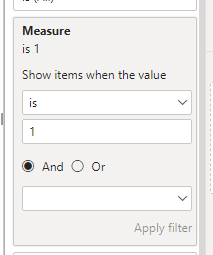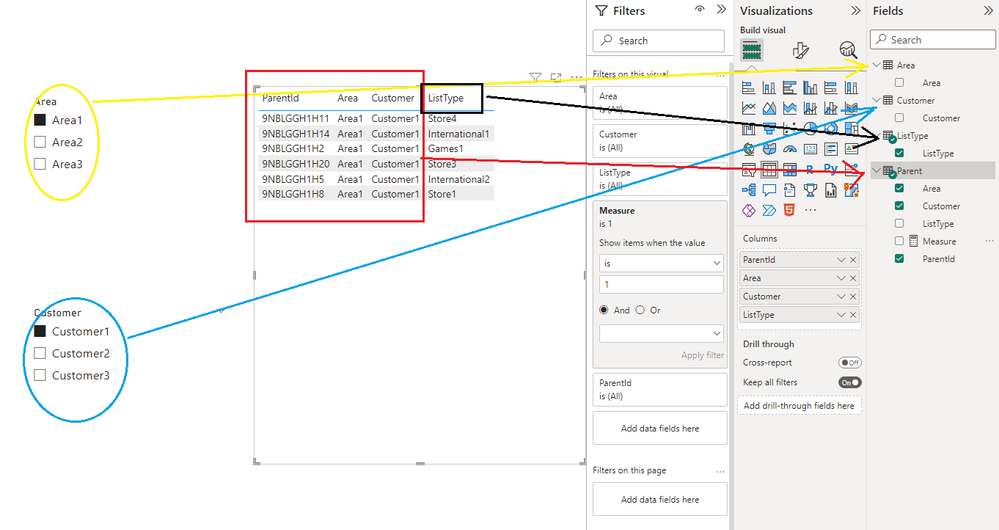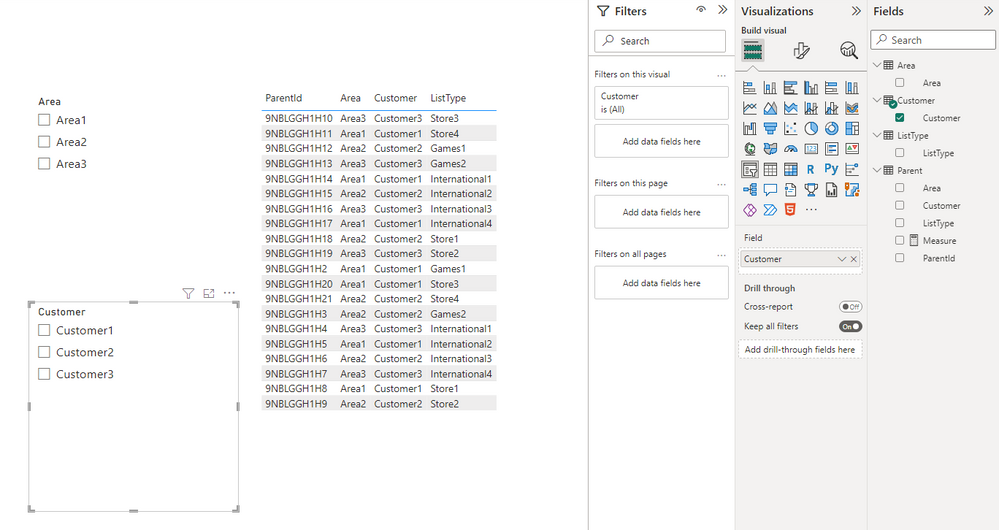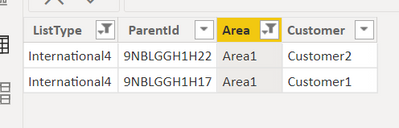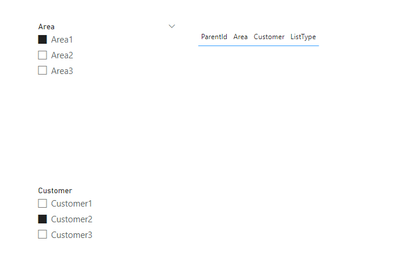- Power BI forums
- Updates
- News & Announcements
- Get Help with Power BI
- Desktop
- Service
- Report Server
- Power Query
- Mobile Apps
- Developer
- DAX Commands and Tips
- Custom Visuals Development Discussion
- Health and Life Sciences
- Power BI Spanish forums
- Translated Spanish Desktop
- Power Platform Integration - Better Together!
- Power Platform Integrations (Read-only)
- Power Platform and Dynamics 365 Integrations (Read-only)
- Training and Consulting
- Instructor Led Training
- Dashboard in a Day for Women, by Women
- Galleries
- Community Connections & How-To Videos
- COVID-19 Data Stories Gallery
- Themes Gallery
- Data Stories Gallery
- R Script Showcase
- Webinars and Video Gallery
- Quick Measures Gallery
- 2021 MSBizAppsSummit Gallery
- 2020 MSBizAppsSummit Gallery
- 2019 MSBizAppsSummit Gallery
- Events
- Ideas
- Custom Visuals Ideas
- Issues
- Issues
- Events
- Upcoming Events
- Community Blog
- Power BI Community Blog
- Custom Visuals Community Blog
- Community Support
- Community Accounts & Registration
- Using the Community
- Community Feedback
Register now to learn Fabric in free live sessions led by the best Microsoft experts. From Apr 16 to May 9, in English and Spanish.
- Power BI forums
- Forums
- Get Help with Power BI
- Desktop
- Filter the data on the Result View due to special ...
- Subscribe to RSS Feed
- Mark Topic as New
- Mark Topic as Read
- Float this Topic for Current User
- Bookmark
- Subscribe
- Printer Friendly Page
- Mark as New
- Bookmark
- Subscribe
- Mute
- Subscribe to RSS Feed
- Permalink
- Report Inappropriate Content
Filter the data on the Result View due to special request
Hi All,
I have a special request to filter on the result set and the data is as follows:
I have Area,Customer,ListType and Parent Table. Since i do not have an option to attach the pbi file, i am posting the data below.
| ListType |
| Games1 |
| Games2 |
| International1 |
| International2 |
| International3 |
| International4 |
| Store1 |
| Store2 |
| Store3 |
| Store4 |
| Area |
| Area1 |
| Area2 |
| Area3 |
| Customer |
| Customer1 |
| Customer2 |
| Customer3 |
| ListType | ParentId | Area | Customer |
| Games1 | 9NBLGGH1H2 | Area1 | Customer1 |
| Games2 | 9NBLGGH1H3 | Area2 | Customer2 |
| International1 | 9NBLGGH1H4 | Area3 | Customer3 |
| International2 | 9NBLGGH1H5 | Area1 | Customer1 |
| International3 | 9NBLGGH1H6 | Area2 | Customer2 |
| International4 | 9NBLGGH1H7 | Area3 | Customer3 |
| Store1 | 9NBLGGH1H8 | Area1 | Customer1 |
| Store2 | 9NBLGGH1H9 | Area2 | Customer2 |
| Store3 | 9NBLGGH1H10 | Area3 | Customer3 |
| Store4 | 9NBLGGH1H11 | Area1 | Customer1 |
| Games1 | 9NBLGGH1H12 | Area2 | Customer2 |
| Games2 | 9NBLGGH1H13 | Area3 | Customer3 |
| International1 | 9NBLGGH1H14 | Area1 | Customer1 |
| International2 | 9NBLGGH1H15 | Area2 | Customer2 |
| International3 | 9NBLGGH1H16 | Area3 | Customer3 |
| International4 | 9NBLGGH1H17 | Area1 | Customer1 |
| Store1 | 9NBLGGH1H18 | Area2 | Customer2 |
| Store2 | 9NBLGGH1H19 | Area3 | Customer3 |
| Store3 | 9NBLGGH1H20 | Area1 | Customer1 |
| Store4 | 9NBLGGH1H21 | Area2 | Customer2 |
Above view is working as expected due to relationships between the tables but i have a request not to show few values even the selection is made.
below is an example of my request,
When i have selected Area1 and Customer1, i am able to see all the ListType available for it. here i want to exclude only International4 when i have selected Area1,Customer1 in the selection.
What i tried from my end was:
1. I tried to use SelectedValues and tried to return the data. i faced with error as return value has to use some aggregate function which would provide only single value instead of List of values (ListType table).
Please let me know in case i can achieve my requirement in any other ways.
Regards
Santosh
Solved! Go to Solution.
- Mark as New
- Bookmark
- Subscribe
- Mute
- Subscribe to RSS Feed
- Permalink
- Report Inappropriate Content
Hi @SantoshKumar ,
You can filter out International4 in the Filters.
But you'll find that if you don't choose, International4 won't show up.
If you only want to exclude International4 when selecting Area1 and Customer1, you can create a measure.
Measure =
IF (
ISFILTERED ( Area[Area] ) && ISFILTERED ( Customer[Customer] ),
IF (
SELECTEDVALUE ( Area[Area] ) = "Area1"
&& SELECTEDVALUE ( 'Customer'[Customer] ) = "Customer1"
&& MAX ( 'ListType'[ListType] ) <> "International4",
1,
0
),
1
)
Put the measure into the visual-level filters and set up show items when the value is 1.
The fields of the table visual and slicers are then created as follows. Because the field references in the measure formula, the source of the fields in the table visual and slicers cannot be easily changed.
When your slicer does not select a value or another value, International4 is not filtered out.
Best Regards,
Stephen Tao
If this post helps, then please consider Accept it as the solution to help the other members find it more quickly.
- Mark as New
- Bookmark
- Subscribe
- Mute
- Subscribe to RSS Feed
- Permalink
- Report Inappropriate Content
Hi @SantoshKumar ,
You can filter out International4 in the Filters.
But you'll find that if you don't choose, International4 won't show up.
If you only want to exclude International4 when selecting Area1 and Customer1, you can create a measure.
Measure =
IF (
ISFILTERED ( Area[Area] ) && ISFILTERED ( Customer[Customer] ),
IF (
SELECTEDVALUE ( Area[Area] ) = "Area1"
&& SELECTEDVALUE ( 'Customer'[Customer] ) = "Customer1"
&& MAX ( 'ListType'[ListType] ) <> "International4",
1,
0
),
1
)
Put the measure into the visual-level filters and set up show items when the value is 1.
The fields of the table visual and slicers are then created as follows. Because the field references in the measure formula, the source of the fields in the table visual and slicers cannot be easily changed.
When your slicer does not select a value or another value, International4 is not filtered out.
Best Regards,
Stephen Tao
If this post helps, then please consider Accept it as the solution to help the other members find it more quickly.
- Mark as New
- Bookmark
- Subscribe
- Mute
- Subscribe to RSS Feed
- Permalink
- Report Inappropriate Content
@v-stephen-msft , thank you for taking time and providing inputs
You solution is providing the solution to only one extent.
1. When i select Area1 and Customer1 then international4 is not showing up - Done
2. When any Customer is not selected then international4 is showing up - Done
3. when i select any other customer then table is showing as empty. - InComplete.
I want a measure so that when i select Area1 and Customer1 then international4 should be hide and for other selections, it should show other data as per tabe.
Ex: If add Internation4 for Area1 and for Customer2 and customer3 etc.
when i select Area1 and Customer2 then it should show international4 which at present not showing up.
Could you please provide any suggestion on it.
Regards
Santosh Kumar P
Helpful resources

Microsoft Fabric Learn Together
Covering the world! 9:00-10:30 AM Sydney, 4:00-5:30 PM CET (Paris/Berlin), 7:00-8:30 PM Mexico City

Power BI Monthly Update - April 2024
Check out the April 2024 Power BI update to learn about new features.

| User | Count |
|---|---|
| 113 | |
| 97 | |
| 85 | |
| 70 | |
| 61 |
| User | Count |
|---|---|
| 151 | |
| 121 | |
| 104 | |
| 87 | |
| 67 |