- Power BI forums
- Updates
- News & Announcements
- Get Help with Power BI
- Desktop
- Service
- Report Server
- Power Query
- Mobile Apps
- Developer
- DAX Commands and Tips
- Custom Visuals Development Discussion
- Health and Life Sciences
- Power BI Spanish forums
- Translated Spanish Desktop
- Power Platform Integration - Better Together!
- Power Platform Integrations (Read-only)
- Power Platform and Dynamics 365 Integrations (Read-only)
- Training and Consulting
- Instructor Led Training
- Dashboard in a Day for Women, by Women
- Galleries
- Community Connections & How-To Videos
- COVID-19 Data Stories Gallery
- Themes Gallery
- Data Stories Gallery
- R Script Showcase
- Webinars and Video Gallery
- Quick Measures Gallery
- 2021 MSBizAppsSummit Gallery
- 2020 MSBizAppsSummit Gallery
- 2019 MSBizAppsSummit Gallery
- Events
- Ideas
- Custom Visuals Ideas
- Issues
- Issues
- Events
- Upcoming Events
- Community Blog
- Power BI Community Blog
- Custom Visuals Community Blog
- Community Support
- Community Accounts & Registration
- Using the Community
- Community Feedback
Register now to learn Fabric in free live sessions led by the best Microsoft experts. From Apr 16 to May 9, in English and Spanish.
- Power BI forums
- Forums
- Get Help with Power BI
- Desktop
- Filter table buy row talue
- Subscribe to RSS Feed
- Mark Topic as New
- Mark Topic as Read
- Float this Topic for Current User
- Bookmark
- Subscribe
- Printer Friendly Page
- Mark as New
- Bookmark
- Subscribe
- Mute
- Subscribe to RSS Feed
- Permalink
- Report Inappropriate Content
Filter table buy row talue
Hi guy
I have a data like this
year part cust
2010 100 10
2010 200 15
2005 100 10
2006 150 15
2007 200 10
2008 150 15
2009 100 15
i have loaded the excel table , Now I want to filter this table to have only rows , with the year 2007 and up
how can I do it ?
( I don not see a way to up load files as examples , is it possible to add power bi files and excel file )
thanks)
gidon
Solved! Go to Solution.
- Mark as New
- Bookmark
- Subscribe
- Mute
- Subscribe to RSS Feed
- Permalink
- Report Inappropriate Content
@gidon after apllied the filter you can change the M Sentence.
change to look like this:
= Table.SelectRows(#"Changed Type", each [year] >= Date.Year(DateTime.LocalNow())-4)
Lima - Peru
- Mark as New
- Bookmark
- Subscribe
- Mute
- Subscribe to RSS Feed
- Permalink
- Report Inappropriate Content
create a parameter and use it the M Sentences. To be dynamic. If i change the parameter the filter is applied. Instead of 4 use the name of your parameter.
follow this link to know more about parameters
https://powerbi.microsoft.com/en-us/blog/deep-dive-into-query-parameters-and-power-bi-templates/
You can change the parameter value in Edit Query
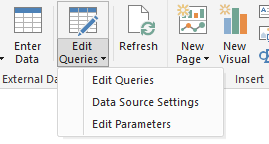
Lima - Peru
- Mark as New
- Bookmark
- Subscribe
- Mute
- Subscribe to RSS Feed
- Permalink
- Report Inappropriate Content
Hi Gidon,
It is similar to the filter in Excel Table. Please see the attached screenshot.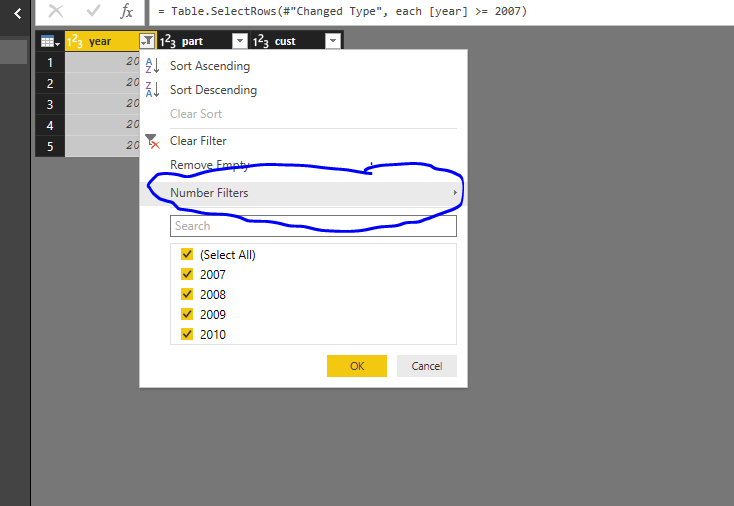
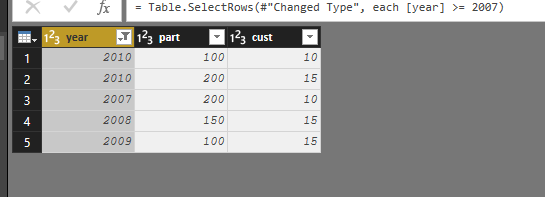
Bhavesh
Love the Self Service BI.
Please use the 'Mark as answer' link to mark a post that answers your question. If you find a reply helpful, please remember to give Kudos.
- Mark as New
- Bookmark
- Subscribe
- Mute
- Subscribe to RSS Feed
- Permalink
- Report Inappropriate Content
Hello bhavesh ,
I did make the filter as number filter it works fine
i want to do it in smater way i did not fins where to write
the expresion you wrote
=Table.SelectRows(#"Chandeg Type",each[year]>= 2007 )
in my qlik model I load only lines which are current year less 4 , it means only four years of data
what basicaly I am doing , I have an ERP that I analyse for the last five year using qlikview
Now I want to do the same with power BI , step by step
is is possible to attach a file to this message .
i thank you very much for your help
gidon
- Mark as New
- Bookmark
- Subscribe
- Mute
- Subscribe to RSS Feed
- Permalink
- Report Inappropriate Content
@gidon after apllied the filter you can change the M Sentence.
change to look like this:
= Table.SelectRows(#"Changed Type", each [year] >= Date.Year(DateTime.LocalNow())-4)
Lima - Peru
- Mark as New
- Bookmark
- Subscribe
- Mute
- Subscribe to RSS Feed
- Permalink
- Report Inappropriate Content
H Victor
you got a great coutry , i have been there spend few days in lima .
your answer is great , works fine ( now i understand what is M Sentence. )
one more question - how can I change in this
Date.Year(DateTime.LocalNow()) -4 )
the 4 to be as variable .
thanks
gidon
- Mark as New
- Bookmark
- Subscribe
- Mute
- Subscribe to RSS Feed
- Permalink
- Report Inappropriate Content
create a parameter and use it the M Sentences. To be dynamic. If i change the parameter the filter is applied. Instead of 4 use the name of your parameter.
follow this link to know more about parameters
https://powerbi.microsoft.com/en-us/blog/deep-dive-into-query-parameters-and-power-bi-templates/
You can change the parameter value in Edit Query
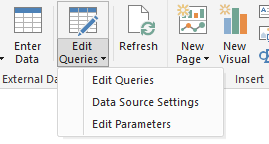
Lima - Peru
- Mark as New
- Bookmark
- Subscribe
- Mute
- Subscribe to RSS Feed
- Permalink
- Report Inappropriate Content
hello Victor
it works Great
thanks
gidon
- Mark as New
- Bookmark
- Subscribe
- Mute
- Subscribe to RSS Feed
- Permalink
- Report Inappropriate Content
Bhavesh
Love the Self Service BI.
Please use the 'Mark as answer' link to mark a post that answers your question. If you find a reply helpful, please remember to give Kudos.
Helpful resources

Microsoft Fabric Learn Together
Covering the world! 9:00-10:30 AM Sydney, 4:00-5:30 PM CET (Paris/Berlin), 7:00-8:30 PM Mexico City

Power BI Monthly Update - April 2024
Check out the April 2024 Power BI update to learn about new features.

| User | Count |
|---|---|
| 110 | |
| 95 | |
| 76 | |
| 65 | |
| 51 |
| User | Count |
|---|---|
| 146 | |
| 109 | |
| 106 | |
| 88 | |
| 61 |
