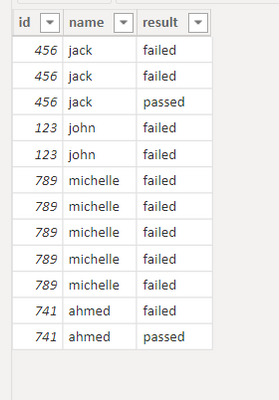- Power BI forums
- Updates
- News & Announcements
- Get Help with Power BI
- Desktop
- Service
- Report Server
- Power Query
- Mobile Apps
- Developer
- DAX Commands and Tips
- Custom Visuals Development Discussion
- Health and Life Sciences
- Power BI Spanish forums
- Translated Spanish Desktop
- Power Platform Integration - Better Together!
- Power Platform Integrations (Read-only)
- Power Platform and Dynamics 365 Integrations (Read-only)
- Training and Consulting
- Instructor Led Training
- Dashboard in a Day for Women, by Women
- Galleries
- Community Connections & How-To Videos
- COVID-19 Data Stories Gallery
- Themes Gallery
- Data Stories Gallery
- R Script Showcase
- Webinars and Video Gallery
- Quick Measures Gallery
- 2021 MSBizAppsSummit Gallery
- 2020 MSBizAppsSummit Gallery
- 2019 MSBizAppsSummit Gallery
- Events
- Ideas
- Custom Visuals Ideas
- Issues
- Issues
- Events
- Upcoming Events
- Community Blog
- Power BI Community Blog
- Custom Visuals Community Blog
- Community Support
- Community Accounts & Registration
- Using the Community
- Community Feedback
Register now to learn Fabric in free live sessions led by the best Microsoft experts. From Apr 16 to May 9, in English and Spanish.
- Power BI forums
- Forums
- Get Help with Power BI
- Desktop
- Filter student that failed an exam and never passe...
- Subscribe to RSS Feed
- Mark Topic as New
- Mark Topic as Read
- Float this Topic for Current User
- Bookmark
- Subscribe
- Printer Friendly Page
- Mark as New
- Bookmark
- Subscribe
- Mute
- Subscribe to RSS Feed
- Permalink
- Report Inappropriate Content
Filter student that failed an exam and never passed later
Hi,
I am very new to Power BI
I have a table with exams results for students. Each student has a unique "ID number". Students who fail the exam can retake it as many times as they want.
I want to extract or filter the student number "ID number" of students who never passed the exam.
Any idea?
Thank you
Solved! Go to Solution.
- Mark as New
- Bookmark
- Subscribe
- Mute
- Subscribe to RSS Feed
- Permalink
- Report Inappropriate Content
Hi @casiopony ,
Please add a new column with below dax formula:
never passed =
VAR cur_id = [id]
VAR tmp =
FILTER ( ALL ( 'Table' ), 'Table'[id] = cur_id )
VAR _str =
CONCATENATEX ( tmp, [result], "," )
RETURN
IF ( CONTAINSSTRING ( _str, "passed" ), BLANK (), "Yes" )
Please refer the attached .pbix file.
Best regards,
Community Support Team_Binbin Yu
If this post helps, then please consider Accept it as the solution to help the other members find it more quickly.
- Mark as New
- Bookmark
- Subscribe
- Mute
- Subscribe to RSS Feed
- Permalink
- Report Inappropriate Content
Hi @casiopony ,
Please add a new column with below dax formula:
never passed =
VAR cur_id = [id]
VAR tmp =
FILTER ( ALL ( 'Table' ), 'Table'[id] = cur_id )
VAR _str =
CONCATENATEX ( tmp, [result], "," )
RETURN
IF ( CONTAINSSTRING ( _str, "passed" ), BLANK (), "Yes" )
Please refer the attached .pbix file.
Best regards,
Community Support Team_Binbin Yu
If this post helps, then please consider Accept it as the solution to help the other members find it more quickly.
- Mark as New
- Bookmark
- Subscribe
- Mute
- Subscribe to RSS Feed
- Permalink
- Report Inappropriate Content
That is exactly what I was looking for. Thank you so much 🙏
- Mark as New
- Bookmark
- Subscribe
- Mute
- Subscribe to RSS Feed
- Permalink
- Report Inappropriate Content
This is your table, create 3 main measures
1)


I hope this is what tyou are searching for....
Let me know it is usefull or not....
- Mark as New
- Bookmark
- Subscribe
- Mute
- Subscribe to RSS Feed
- Permalink
- Report Inappropriate Content
Thank you.
Should I duplicate the table in POwer Query before doing this as I will still need access to the Passed information in other reports?
- Mark as New
- Bookmark
- Subscribe
- Mute
- Subscribe to RSS Feed
- Permalink
- Report Inappropriate Content
Yeah sounds good.
Feel free to mark as a solution if all okay 🙂
- Mark as New
- Bookmark
- Subscribe
- Mute
- Subscribe to RSS Feed
- Permalink
- Report Inappropriate Content
What does the table look like? Even if you can use example data it would help. You basically need to filter by some other column that indicates whether a student has failed the exams/never passed. You could first implement this in Excel or the original table by doing something that tells you whether there has been any instances of a student passing. Like a COUNTIF or IF statement?
- Mark as New
- Bookmark
- Subscribe
- Mute
- Subscribe to RSS Feed
- Permalink
- Report Inappropriate Content
Hi, thanks for the quick reply
the table looks like this (it has 220 000 row and growing)
| id | name | result |
| 456 | jack | failed |
| 456 | jack | failed |
| 456 | jack | passed |
| 123 | john | failed |
| 123 | john | failed |
| 789 | michelle | failed |
| 789 | michelle | failed |
| 789 | michelle | failed |
| 789 | michelle | failed |
| 789 | michelle | failed |
| 741 | ahmed | failed |
| 741 | ahmed | passed |
I would like to be able to filter so it shows me that john and michelle never passed the exam. Maybe use a formula in a new column to tag those who never passed so it can then be filtered this way.
- Mark as New
- Bookmark
- Subscribe
- Mute
- Subscribe to RSS Feed
- Permalink
- Report Inappropriate Content
Okay, in Power Query/BI I would filter the Result column by 'Failed' then 'Remove Duplicates' on the ID column (just in case multiple people with same name). This should then give you all the names/IDs of students that have failed/never passed and will be updated live if you refresh it.
- Mark as New
- Bookmark
- Subscribe
- Mute
- Subscribe to RSS Feed
- Permalink
- Report Inappropriate Content
That doesn't work I am afraid. If I start by filter out by 'failed', my report will ignore whether a student id passed on another attempt.
I think i need to a formula that creates a 'never passed' column like this:
| id | name | result | never passed |
| 456 | jack | failed | |
| 456 | jack | failed | |
| 456 | jack | passed | |
| 123 | john | failed | yes |
| 123 | john | failed | yes |
| 789 | michelle | failed | yes |
| 789 | michelle | failed | yes |
| 789 | michelle | failed | yes |
| 789 | michelle | failed | yes |
| 789 | michelle | failed | yes |
| 741 | ahmed | failed | |
| 741 | ahmed | passed |
Helpful resources

Microsoft Fabric Learn Together
Covering the world! 9:00-10:30 AM Sydney, 4:00-5:30 PM CET (Paris/Berlin), 7:00-8:30 PM Mexico City

Power BI Monthly Update - April 2024
Check out the April 2024 Power BI update to learn about new features.

| User | Count |
|---|---|
| 114 | |
| 99 | |
| 82 | |
| 70 | |
| 60 |
| User | Count |
|---|---|
| 149 | |
| 114 | |
| 107 | |
| 89 | |
| 67 |