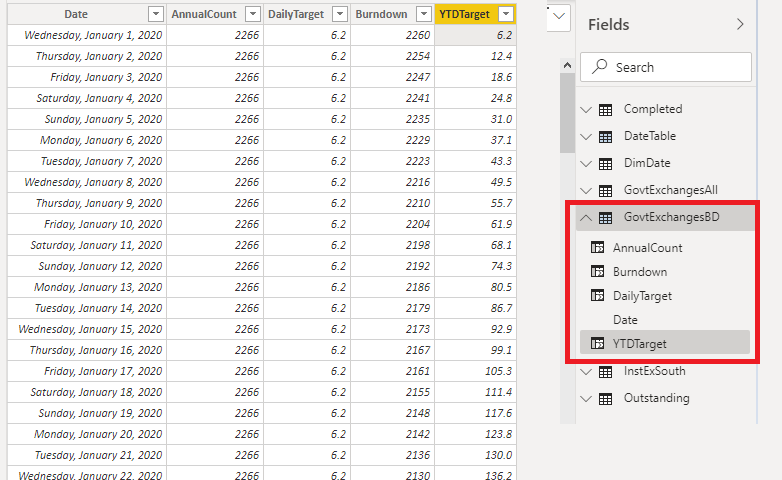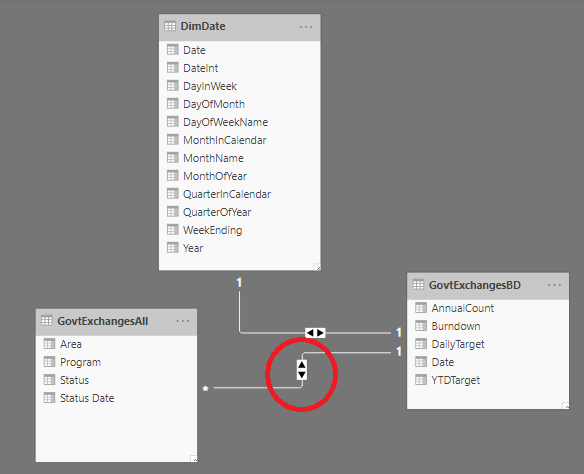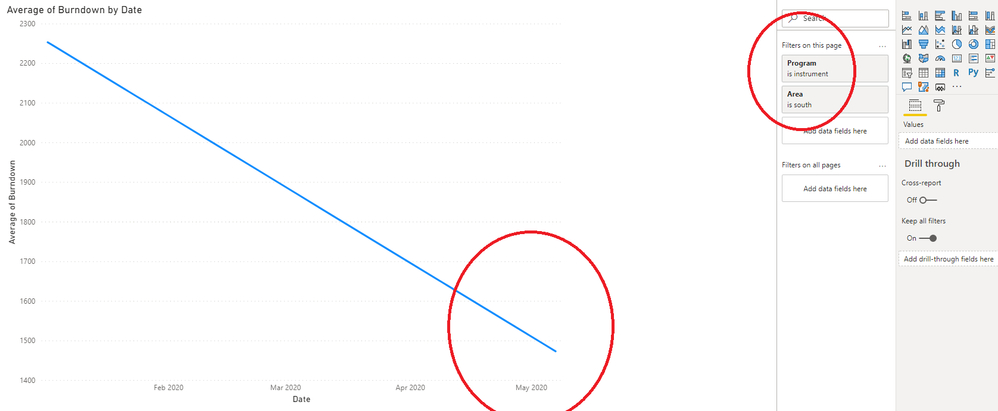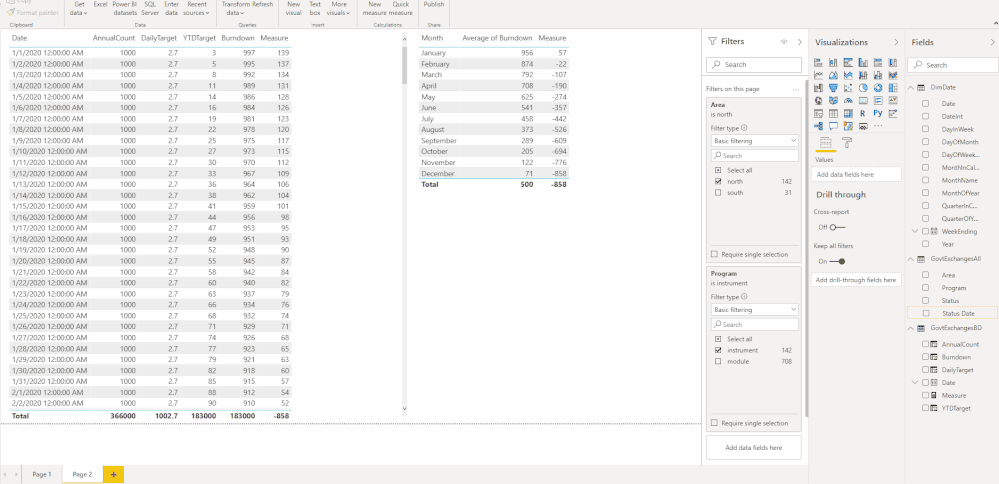- Power BI forums
- Updates
- News & Announcements
- Get Help with Power BI
- Desktop
- Service
- Report Server
- Power Query
- Mobile Apps
- Developer
- DAX Commands and Tips
- Custom Visuals Development Discussion
- Health and Life Sciences
- Power BI Spanish forums
- Translated Spanish Desktop
- Power Platform Integration - Better Together!
- Power Platform Integrations (Read-only)
- Power Platform and Dynamics 365 Integrations (Read-only)
- Training and Consulting
- Instructor Led Training
- Dashboard in a Day for Women, by Women
- Galleries
- Community Connections & How-To Videos
- COVID-19 Data Stories Gallery
- Themes Gallery
- Data Stories Gallery
- R Script Showcase
- Webinars and Video Gallery
- Quick Measures Gallery
- 2021 MSBizAppsSummit Gallery
- 2020 MSBizAppsSummit Gallery
- 2019 MSBizAppsSummit Gallery
- Events
- Ideas
- Custom Visuals Ideas
- Issues
- Issues
- Events
- Upcoming Events
- Community Blog
- Power BI Community Blog
- Custom Visuals Community Blog
- Community Support
- Community Accounts & Registration
- Using the Community
- Community Feedback
Register now to learn Fabric in free live sessions led by the best Microsoft experts. From Apr 16 to May 9, in English and Spanish.
- Power BI forums
- Forums
- Get Help with Power BI
- Desktop
- Filter/slicer problems with calculated columns?
- Subscribe to RSS Feed
- Mark Topic as New
- Mark Topic as Read
- Float this Topic for Current User
- Bookmark
- Subscribe
- Printer Friendly Page
- Mark as New
- Bookmark
- Subscribe
- Mute
- Subscribe to RSS Feed
- Permalink
- Report Inappropriate Content
Filter/slicer problems with calculated columns?
I'm trying to apply filters or slicers to my data in the report view without luck. Might have something to do with calculated columns?
I have one table that is a list of work for the year (2266 jobs total across all 'programs' and 'areas'):
I created a second table (with all calculated columns) to calculate how many jobs need to be done each day such that they're all complete by end of year. Then you can see how many jobs should be remaining on each calendar day. This is shown by the target 'Burndown' column:
In the report view, this target burndown line plots nicely (showing 2266 jobs on Jan 1 and 0 on Dec 31). However, I'm trying to add filters or a splicer so that I can see a burndown line only for jobs with a certain "program" or "area" attribute. As you can see, I've set up a filter to show only "south" areas and "instrument" programs - yet the burndown line remains unchanged.
Is there a reason the filters aren't applying to my calculated columns?
- Mark as New
- Bookmark
- Subscribe
- Mute
- Subscribe to RSS Feed
- Permalink
- Report Inappropriate Content
@401evolr , is this new table joined with your dimension table, so that filter can apply
Microsoft Power BI Learning Resources, 2023 !!
Learn Power BI - Full Course with Dec-2022, with Window, Index, Offset, 100+ Topics !!
Did I answer your question? Mark my post as a solution! Appreciate your Kudos !! Proud to be a Super User! !!
- Mark as New
- Bookmark
- Subscribe
- Mute
- Subscribe to RSS Feed
- Permalink
- Report Inappropriate Content
Yes, here are the relationships I have set up:
- Mark as New
- Bookmark
- Subscribe
- Mute
- Subscribe to RSS Feed
- Permalink
- Report Inappropriate Content
Thanks for the replies @nandukrishnavs and @amitchandak
Changing the relationship to "bi-directional", I'm able to filter it somewhat, but it's incorrect. It changes the date along the x-axis, whereas I'm expecting it to change the number of jobs shown along the Y-axis:
- Mark as New
- Bookmark
- Subscribe
- Mute
- Subscribe to RSS Feed
- Permalink
- Report Inappropriate Content
Keep your relationship going one way (the original way you had it), and try a measure like this:
NewMeasure = Calculate(AVERAGE(GovtExchangesBurndown[Burndown]), GovtExchangesAll)
Since you are using the many table in the calculate, it will honor the slicer affecting that table. This is one way to make filters flow "uphill".
If this works for you, please mark it as solution. Kudos are appreciated too. Please let me know if not.
Regards,
Pat
Did I answer your question? Mark my post as a solution! Kudos are also appreciated!
To learn more about Power BI, follow me on Twitter or subscribe on YouTube.
@mahoneypa HoosierBI on YouTube
- Mark as New
- Bookmark
- Subscribe
- Mute
- Subscribe to RSS Feed
- Permalink
- Report Inappropriate Content
Thanks @mahoneypat
The new measure gives me the same result as before unfortunately. The filters are having an effect on the dates, but not the intended fields:
- Mark as New
- Bookmark
- Subscribe
- Mute
- Subscribe to RSS Feed
- Permalink
- Report Inappropriate Content
Hi @401evolr ,
Please create a dummy pbix file for test. Please remove sensitive information and replace real data with dummy data. It is suggested to upload your file to OneDrive for Business and then paste the link here.
Best Regards,
Icey
- Mark as New
- Bookmark
- Subscribe
- Mute
- Subscribe to RSS Feed
- Permalink
- Report Inappropriate Content
Thanks @Icey
Here is the link to the pbix file. Let me know if it doesn't work.
- Mark as New
- Bookmark
- Subscribe
- Mute
- Subscribe to RSS Feed
- Permalink
- Report Inappropriate Content
Hi @401evolr ,
Sorry to reply late.
First, filters or slicers can't dynamically change the result of calculated column / table.
Then, try to create a measure like so:
Measure =
VAR AnnualCount_ =
CALCULATE (
COUNT ( GovtExchangesAll[Status] ),
ALLSELECTED ( GovtExchangesAll )
)
VAR DailyTarget_ = AnnualCount_ / 365
VAR YTDTarget_ =
CALCULATE ( SUM ( GovtExchangesBD[DailyTarget] ), DATESYTD ( DimDate[Date] ) )
VAR Burndown_ = AnnualCount_ - YTDTarget_
RETURN
AVERAGEX ( GovtExchangesBD, Burndown_ )
Best Regards,
Icey
If this post helps, then please consider Accept it as the solution to help the other members find it more quickly.
- Mark as New
- Bookmark
- Subscribe
- Mute
- Subscribe to RSS Feed
- Permalink
- Report Inappropriate Content
@Icey thanks for your reply. It looks like this measure will indeed allow for dynamic filtering. However, it's calculating it incorrectly. Notice that the year-end numbers are negative when the filtering is applied - but they should always be 0.
I think what's happening is that the function to calculate the Daily Target is not being filtered. For example, there are 1000 total items so the daily burndown is 1000/365 = 2.7. However, if we filter the type to just "instruments", there are 142 total items so the daily burndown should be 142/365 = 0.4. But, it keeps applying the 2.7 instead.
Is there a way to have the Daily Target function be dynamic as well?
- Mark as New
- Bookmark
- Subscribe
- Mute
- Subscribe to RSS Feed
- Permalink
- Report Inappropriate Content
@mahoneypat thanks for the reply. I don't quite follow - where would i use this new measure?
- Mark as New
- Bookmark
- Subscribe
- Mute
- Subscribe to RSS Feed
- Permalink
- Report Inappropriate Content
Your first post showed the average of burndown in the Line Values area of your chart. You can try this measure there.
If this works for you, please mark it as solution. Kudos are appreciated too. Please let me know if not.
Regards,
Pat
Did I answer your question? Mark my post as a solution! Kudos are also appreciated!
To learn more about Power BI, follow me on Twitter or subscribe on YouTube.
@mahoneypa HoosierBI on YouTube
- Mark as New
- Bookmark
- Subscribe
- Mute
- Subscribe to RSS Feed
- Permalink
- Report Inappropriate Content
You have to enable the relationship between these two tables.
Did I answer your question? Mark my post as a solution!
Appreciate with a kudos 🙂
Helpful resources

Microsoft Fabric Learn Together
Covering the world! 9:00-10:30 AM Sydney, 4:00-5:30 PM CET (Paris/Berlin), 7:00-8:30 PM Mexico City

Power BI Monthly Update - April 2024
Check out the April 2024 Power BI update to learn about new features.

| User | Count |
|---|---|
| 111 | |
| 94 | |
| 83 | |
| 67 | |
| 59 |
| User | Count |
|---|---|
| 151 | |
| 121 | |
| 104 | |
| 87 | |
| 67 |