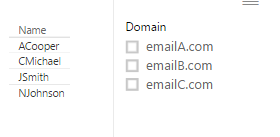- Power BI forums
- Updates
- News & Announcements
- Get Help with Power BI
- Desktop
- Service
- Report Server
- Power Query
- Mobile Apps
- Developer
- DAX Commands and Tips
- Custom Visuals Development Discussion
- Health and Life Sciences
- Power BI Spanish forums
- Translated Spanish Desktop
- Power Platform Integration - Better Together!
- Power Platform Integrations (Read-only)
- Power Platform and Dynamics 365 Integrations (Read-only)
- Training and Consulting
- Instructor Led Training
- Dashboard in a Day for Women, by Women
- Galleries
- Community Connections & How-To Videos
- COVID-19 Data Stories Gallery
- Themes Gallery
- Data Stories Gallery
- R Script Showcase
- Webinars and Video Gallery
- Quick Measures Gallery
- 2021 MSBizAppsSummit Gallery
- 2020 MSBizAppsSummit Gallery
- 2019 MSBizAppsSummit Gallery
- Events
- Ideas
- Custom Visuals Ideas
- Issues
- Issues
- Events
- Upcoming Events
- Community Blog
- Power BI Community Blog
- Custom Visuals Community Blog
- Community Support
- Community Accounts & Registration
- Using the Community
- Community Feedback
Register now to learn Fabric in free live sessions led by the best Microsoft experts. From Apr 16 to May 9, in English and Spanish.
- Power BI forums
- Forums
- Get Help with Power BI
- Desktop
- Re: Filter as duplicates listed
- Subscribe to RSS Feed
- Mark Topic as New
- Mark Topic as Read
- Float this Topic for Current User
- Bookmark
- Subscribe
- Printer Friendly Page
- Mark as New
- Bookmark
- Subscribe
- Mute
- Subscribe to RSS Feed
- Permalink
- Report Inappropriate Content
Filter/slicer has duplicates listed
Hi
I have run into a bit of an issue with a model I am working on in Power BI Desktop. I have connected to AD and have a column displaying users email address. I've split this column by the "@" delimiter so that the domain is showing in its own column. When I try to filter based on this column, it is showing duplicate entries in the filter. Example (reference the table below), if I try and filter on domain, I see 2 options for "emailA.com" instead of it showing up just once and when clicked, seeing all users with that domain. I've done a Trim and Clean on the column, with the same results. I've also tried formatting the column to all lowercase, with the same results.
Any thoughts?
| Name | Domain |
| J Smith | emailA.com |
| N Johnson | emailB.com |
| A Cooper | emailA.com |
| C Michales | emailC.com |
Solved! Go to Solution.
- Mark as New
- Bookmark
- Subscribe
- Mute
- Subscribe to RSS Feed
- Permalink
- Report Inappropriate Content
Afte further investigation, there appears to be zero-width spaces in the data (e2808b hex). I cannot seem to get that removed, even when performing a "clean" format on the column.
What I ended up doing was a replace on the column and replacing "#(200B)" with "". This trimmed out the non-printable characters in the dataset and resolved the issue.
- Mark as New
- Bookmark
- Subscribe
- Mute
- Subscribe to RSS Feed
- Permalink
- Report Inappropriate Content
When you say "filter" do you mean a slicer? I entered the same data and the slicers are working fine for me. Can you give further details on what you're trying to do?
- Mark as New
- Bookmark
- Subscribe
- Mute
- Subscribe to RSS Feed
- Permalink
- Report Inappropriate Content
Essentially, yes a slicer. But even if I try and set a filter in the query editor, I have the same results. This was not the exact data set either, it was more to provide some context around the issue. What I would like to do is have a slicer where individuals could filter and run reports to see users who have a certain email domain. Maybe this will help with explaining, the items in red are all the same value - I would expect that to only show once in the slicer:
- Mark as New
- Bookmark
- Subscribe
- Mute
- Subscribe to RSS Feed
- Permalink
- Report Inappropriate Content
If you are creating the slicer by using the "domain" field directly from the table there is no reason for it not to work correctly. You're not using any calculations aside from the splitting of columns, are you? Have you doublechecked that there are no extraneous spaces on any of the values (create a new calc column that is CONCATENATE("***", CONCATENATE([Domain], "***") ) and put that in the slicer). Can you show the "Fields" tab from your PBI file?
Have you updated your PBI desktop recently? Or maybe a reinstall is necessary if nothing else helps.
- Mark as New
- Bookmark
- Subscribe
- Mute
- Subscribe to RSS Feed
- Permalink
- Report Inappropriate Content
My thoughts exactly. I have done a Trim, which should remove any extra spaces. When I export into excel, I can see that there are not spaces or extra characters, yet I have the same results in Excel with the duplicates when trying to filter the column. I am on the latest version of PBI Desktop and have tried on another PC with the same results.
Thanks.
- Mark as New
- Bookmark
- Subscribe
- Mute
- Subscribe to RSS Feed
- Permalink
- Report Inappropriate Content
Hi @justincooper88,
In Query Editor, please right click the [Domain] column and select 'Remove Duplicates'. Check whether the total of rows is reduced. If those duplicate records still exist, I think you should check the underlying source data to make sure each same domain is stored in same format.
Here is a similar thread: Same Values in Slicer
Regards,
Yuliana Gu
If this post helps, then please consider Accept it as the solution to help the other members find it more quickly.
- Mark as New
- Bookmark
- Subscribe
- Mute
- Subscribe to RSS Feed
- Permalink
- Report Inappropriate Content
Hi,
When I removed duplicates, those duplicates still displayed in the slicer. I've checked the underlying source and they are of the same format - there isn't a way they could be stored as a different format.
- Mark as New
- Bookmark
- Subscribe
- Mute
- Subscribe to RSS Feed
- Permalink
- Report Inappropriate Content
Afte further investigation, there appears to be zero-width spaces in the data (e2808b hex). I cannot seem to get that removed, even when performing a "clean" format on the column.
What I ended up doing was a replace on the column and replacing "#(200B)" with "". This trimmed out the non-printable characters in the dataset and resolved the issue.
Helpful resources

Microsoft Fabric Learn Together
Covering the world! 9:00-10:30 AM Sydney, 4:00-5:30 PM CET (Paris/Berlin), 7:00-8:30 PM Mexico City

Power BI Monthly Update - April 2024
Check out the April 2024 Power BI update to learn about new features.

| User | Count |
|---|---|
| 118 | |
| 107 | |
| 70 | |
| 70 | |
| 43 |
| User | Count |
|---|---|
| 148 | |
| 104 | |
| 104 | |
| 89 | |
| 66 |