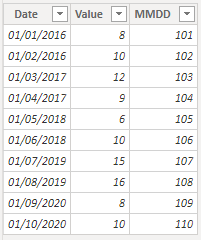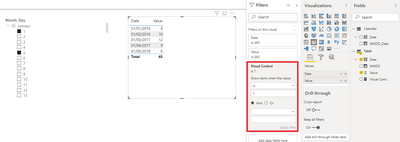- Power BI forums
- Updates
- News & Announcements
- Get Help with Power BI
- Desktop
- Service
- Report Server
- Power Query
- Mobile Apps
- Developer
- DAX Commands and Tips
- Custom Visuals Development Discussion
- Health and Life Sciences
- Power BI Spanish forums
- Translated Spanish Desktop
- Power Platform Integration - Better Together!
- Power Platform Integrations (Read-only)
- Power Platform and Dynamics 365 Integrations (Read-only)
- Training and Consulting
- Instructor Led Training
- Dashboard in a Day for Women, by Women
- Galleries
- Community Connections & How-To Videos
- COVID-19 Data Stories Gallery
- Themes Gallery
- Data Stories Gallery
- R Script Showcase
- Webinars and Video Gallery
- Quick Measures Gallery
- 2021 MSBizAppsSummit Gallery
- 2020 MSBizAppsSummit Gallery
- 2019 MSBizAppsSummit Gallery
- Events
- Ideas
- Custom Visuals Ideas
- Issues
- Issues
- Events
- Upcoming Events
- Community Blog
- Power BI Community Blog
- Custom Visuals Community Blog
- Community Support
- Community Accounts & Registration
- Using the Community
- Community Feedback
Register now to learn Fabric in free live sessions led by the best Microsoft experts. From Apr 16 to May 9, in English and Spanish.
- Power BI forums
- Forums
- Get Help with Power BI
- Desktop
- Filter same periods of different years
- Subscribe to RSS Feed
- Mark Topic as New
- Mark Topic as Read
- Float this Topic for Current User
- Bookmark
- Subscribe
- Printer Friendly Page
- Mark as New
- Bookmark
- Subscribe
- Mute
- Subscribe to RSS Feed
- Permalink
- Report Inappropriate Content
Filter same periods of different years
Hello everybody,
my issue regards the chance to select a period of the year (in format DD/MM) and getting data from that period of every year. I have a date column with data values from year 2016 to 2020, I want a filter where if I select period from 14/02 to 10/03 I get this period for every year I have, so from 14th February to 10th March in 2016, same time for 2017 and so on.
I read some similar discussions but they didn't look me good, either they were not explaining my case rightly or they were unuseful for my aim.
Thank you very much
Nick
Maybe I didn't understand your solution, in this case please point me what I am missing.
Solved! Go to Solution.
- Mark as New
- Bookmark
- Subscribe
- Mute
- Subscribe to RSS Feed
- Permalink
- Report Inappropriate Content
Hi, @Anonymous
Based on your description, I created data to reproduce you scenario. The pbix file is attached in the end.
Table:
Calendar(a calculated table):
Calendar = CALENDARAUTO()
There is no relationship between two tables. You may create calculated columns and a measure as below.
Calculated Column:
MMDD_Date = VALUE(FORMAT('Calendar'[Date],"mmdd"))
MMDD = VALUE(FORMAT('Table'[Date],"mmdd"))
Measure:
Visual Control =
var _mmdd = SELECTEDVALUE('Table'[MMDD])
var _max =
CALCULATE(
MAX('Calendar'[MMDD_Date]),
ALLSELECTED('Calendar')
)
var _min =
CALCULATE(
MIN('Calendar'[MMDD_Date]),
ALLSELECTED('Calendar')
)
return
IF(
_mmdd>=_min&&_mmdd<=_max,
1,0
)
Then you need to put the measure in the visual level filter and use the Month&Day from 'Calendar' to display the result.
Best Regards
Allan
If this post helps, then please consider Accept it as the solution to help the other members find it more quickly.
- Mark as New
- Bookmark
- Subscribe
- Mute
- Subscribe to RSS Feed
- Permalink
- Report Inappropriate Content
Hi guys and thanks a lot for your hints,
I answer you all together
@amitchandak your way was really good, but I didn't need to create a single measure, it would have had to recreate a new measure for every one I already have and they are a lot, then I was also missing something with ALL and ALLSELECTED functions, because I have a lot of active filters. Anyway your links are great, I'll keep note of them.
@Pragati11 you are right, it depends a lot on what you have to do, what visualizations, how many measures and so on, luckily I found a way later.
@v-alq-msft thank you very much, your hint gave me a brilliant idea. I saw your file but I don't know why it was not working with my case, columns and measures were good but putting [Visual Control] in visual filters was not working. Anyway, I added the condition "[Visual Control] = 1" in every measure and then it begun to work, it's a bit strange I know. Thanks again!
- Mark as New
- Bookmark
- Subscribe
- Mute
- Subscribe to RSS Feed
- Permalink
- Report Inappropriate Content
Hi, @Anonymous
Based on your description, I created data to reproduce you scenario. The pbix file is attached in the end.
Table:
Calendar(a calculated table):
Calendar = CALENDARAUTO()
There is no relationship between two tables. You may create calculated columns and a measure as below.
Calculated Column:
MMDD_Date = VALUE(FORMAT('Calendar'[Date],"mmdd"))
MMDD = VALUE(FORMAT('Table'[Date],"mmdd"))
Measure:
Visual Control =
var _mmdd = SELECTEDVALUE('Table'[MMDD])
var _max =
CALCULATE(
MAX('Calendar'[MMDD_Date]),
ALLSELECTED('Calendar')
)
var _min =
CALCULATE(
MIN('Calendar'[MMDD_Date]),
ALLSELECTED('Calendar')
)
return
IF(
_mmdd>=_min&&_mmdd<=_max,
1,0
)
Then you need to put the measure in the visual level filter and use the Month&Day from 'Calendar' to display the result.
Best Regards
Allan
If this post helps, then please consider Accept it as the solution to help the other members find it more quickly.
- Mark as New
- Bookmark
- Subscribe
- Mute
- Subscribe to RSS Feed
- Permalink
- Report Inappropriate Content
Hi guys and thanks a lot for your hints,
I answer you all together
@amitchandak your way was really good, but I didn't need to create a single measure, it would have had to recreate a new measure for every one I already have and they are a lot, then I was also missing something with ALL and ALLSELECTED functions, because I have a lot of active filters. Anyway your links are great, I'll keep note of them.
@Pragati11 you are right, it depends a lot on what you have to do, what visualizations, how many measures and so on, luckily I found a way later.
@v-alq-msft thank you very much, your hint gave me a brilliant idea. I saw your file but I don't know why it was not working with my case, columns and measures were good but putting [Visual Control] in visual filters was not working. Anyway, I added the condition "[Visual Control] = 1" in every measure and then it begun to work, it's a bit strange I know. Thanks again!
- Mark as New
- Bookmark
- Subscribe
- Mute
- Subscribe to RSS Feed
- Permalink
- Report Inappropriate Content
HI @Anonymous ,
Can you provide some screenshots on the issue you are facing? It's hard to post a solution this way.
Getting data for same period for all the years may also depend on what kind of visualisations you are trying to do. So it will be nice to have addditional information on this.
Thanks,
Pragati
- Mark as New
- Bookmark
- Subscribe
- Mute
- Subscribe to RSS Feed
- Permalink
- Report Inappropriate Content
@Anonymous , Use this with a date calendar
Measure =
var _max = format(maxx(allselected('Date'),'Date'[Date]),"MMDD")
var _min = format(minx(allselected('Date'),'Date'[Date]),"MMDD")
return
calculate([Measure],filter(All(DATE), format('Date'[Date],"MMDD") <=_max && format('Date'[Date],"MMDD") >=_min))
To get the best of the time intelligence function. Make sure you have a date calendar and it has been marked as the date in model view. Also, join it with the date column of your fact/s. Refer :
https://radacad.com/creating-calendar-table-in-power-bi-using-dax-functions
https://www.archerpoint.com/blog/Posts/creating-date-table-power-bi
https://www.sqlbi.com/articles/creating-a-simple-date-table-in-dax/
See if my webinar on Time Intelligence can help: https://community.powerbi.com/t5/Webinars-and-Video-Gallery/PowerBI-Time-Intelligence-Calendar-WTD-YTD-LYTD-Week-Over-Week/m-p/1051626#M184
Appreciate your Kudos.
Microsoft Power BI Learning Resources, 2023 !!
Learn Power BI - Full Course with Dec-2022, with Window, Index, Offset, 100+ Topics !!
Did I answer your question? Mark my post as a solution! Appreciate your Kudos !! Proud to be a Super User! !!
Helpful resources

Microsoft Fabric Learn Together
Covering the world! 9:00-10:30 AM Sydney, 4:00-5:30 PM CET (Paris/Berlin), 7:00-8:30 PM Mexico City

Power BI Monthly Update - April 2024
Check out the April 2024 Power BI update to learn about new features.

| User | Count |
|---|---|
| 111 | |
| 94 | |
| 80 | |
| 68 | |
| 59 |
| User | Count |
|---|---|
| 150 | |
| 119 | |
| 104 | |
| 87 | |
| 67 |