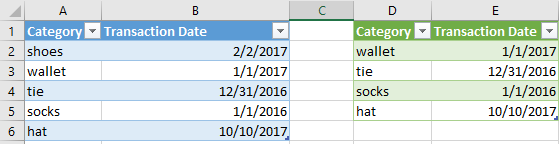- Power BI forums
- Updates
- News & Announcements
- Get Help with Power BI
- Desktop
- Service
- Report Server
- Power Query
- Mobile Apps
- Developer
- DAX Commands and Tips
- Custom Visuals Development Discussion
- Health and Life Sciences
- Power BI Spanish forums
- Translated Spanish Desktop
- Power Platform Integration - Better Together!
- Power Platform Integrations (Read-only)
- Power Platform and Dynamics 365 Integrations (Read-only)
- Training and Consulting
- Instructor Led Training
- Dashboard in a Day for Women, by Women
- Galleries
- Community Connections & How-To Videos
- COVID-19 Data Stories Gallery
- Themes Gallery
- Data Stories Gallery
- R Script Showcase
- Webinars and Video Gallery
- Quick Measures Gallery
- 2021 MSBizAppsSummit Gallery
- 2020 MSBizAppsSummit Gallery
- 2019 MSBizAppsSummit Gallery
- Events
- Ideas
- Custom Visuals Ideas
- Issues
- Issues
- Events
- Upcoming Events
- Community Blog
- Power BI Community Blog
- Custom Visuals Community Blog
- Community Support
- Community Accounts & Registration
- Using the Community
- Community Feedback
Register now to learn Fabric in free live sessions led by the best Microsoft experts. From Apr 16 to May 9, in English and Spanish.
- Power BI forums
- Forums
- Get Help with Power BI
- Desktop
- Filter rows query with condition of more than 1 co...
- Subscribe to RSS Feed
- Mark Topic as New
- Mark Topic as Read
- Float this Topic for Current User
- Bookmark
- Subscribe
- Printer Friendly Page
- Mark as New
- Bookmark
- Subscribe
- Mute
- Subscribe to RSS Feed
- Permalink
- Report Inappropriate Content
Filter rows query with condition of more than 1 column
I have a table where there is column 'Category' and 'Transaction Date'
I want to filter out some Category like shoes, wallet, tie and transaction date after 1 Jan 2017.
Is there any way to do this from Query?
I know I can do it from Page Filter or Report Filter in the report but I want to do it from Query.
so if Category is wallet and transaction after 1 Jan 2017, I don't want to see it.
But if the category is wallet but transaction before that I want to have it.
Table.SelectRows(#"Filtered 2", each [Category] <> "Shoes" and [PlanCode] <> "Tie" and [TransactionDate]<= #date(2017, 1, 1))
but I know this is not correct.
Thank you for your help.
Solved! Go to Solution.
- Mark as New
- Bookmark
- Subscribe
- Mute
- Subscribe to RSS Feed
- Permalink
- Report Inappropriate Content
You were close:
let
Source = Table1,
#"Filtered Rows" = Table.SelectRows(Source, each not List.Contains({"shoes","wallet","tie"},[Category]) or [Transaction Date] <= #date(2017, 1, 1))
in
#"Filtered Rows"
By the way: strange that you want to include 1/1/2017?
- Mark as New
- Bookmark
- Subscribe
- Mute
- Subscribe to RSS Feed
- Permalink
- Report Inappropriate Content
You were close:
let
Source = Table1,
#"Filtered Rows" = Table.SelectRows(Source, each not List.Contains({"shoes","wallet","tie"},[Category]) or [Transaction Date] <= #date(2017, 1, 1))
in
#"Filtered Rows"
By the way: strange that you want to include 1/1/2017?
- Mark as New
- Bookmark
- Subscribe
- Mute
- Subscribe to RSS Feed
- Permalink
- Report Inappropriate Content
I want to filter data as per below table,
| Test | Cost 1 | Cost 2 | Test | Cost 1 | Cost 2 | |
| A | 0 | 10 | A | 0 | 10 | |
| B | 0 | 0 | C | 10 | 0 | |
| C | 10 | 0 | E | 20 | 20 | |
| D | 0 | 0 | ||||
| E | 20 | 20 |
Input Output
IF Cost1= 0 & Cost2 = 0 then dont populate the row.
Any help will be appreciated
- Mark as New
- Bookmark
- Subscribe
- Mute
- Subscribe to RSS Feed
- Permalink
- Report Inappropriate Content
Just a quick question.
Will it filter out date after 1 Jan 2017 for other categories as well?
Because I want to retain the transaction record for other categories.
The reason I want to filter out this 3 categories is because we don't want to track them anymore.
It want to
exclude AND([Category](shoes,wallet,tie),[TransactionDate](>=1Jan2017))
- Mark as New
- Bookmark
- Subscribe
- Mute
- Subscribe to RSS Feed
- Permalink
- Report Inappropriate Content
No, it will just filter out if the date is after 1/1/2017 and the category is one of shoes, wallet, tie.
So in the example below only shoes is filtered out; wallet and tie are kept because these are <= 1/1/2017.
The others are kept because they are not one of shoes, wallet, tie.
- Mark as New
- Bookmark
- Subscribe
- Mute
- Subscribe to RSS Feed
- Permalink
- Report Inappropriate Content
- Mark as New
- Bookmark
- Subscribe
- Mute
- Subscribe to RSS Feed
- Permalink
- Report Inappropriate Content
This is just a hypothetical case.
Thank you so much for your help.
You are really awesome.
Thanks a lot
Helpful resources

Microsoft Fabric Learn Together
Covering the world! 9:00-10:30 AM Sydney, 4:00-5:30 PM CET (Paris/Berlin), 7:00-8:30 PM Mexico City

Power BI Monthly Update - April 2024
Check out the April 2024 Power BI update to learn about new features.

| User | Count |
|---|---|
| 109 | |
| 98 | |
| 77 | |
| 66 | |
| 54 |
| User | Count |
|---|---|
| 144 | |
| 104 | |
| 102 | |
| 88 | |
| 63 |