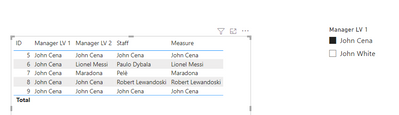- Power BI forums
- Updates
- News & Announcements
- Get Help with Power BI
- Desktop
- Service
- Report Server
- Power Query
- Mobile Apps
- Developer
- DAX Commands and Tips
- Custom Visuals Development Discussion
- Health and Life Sciences
- Power BI Spanish forums
- Translated Spanish Desktop
- Power Platform Integration - Better Together!
- Power Platform Integrations (Read-only)
- Power Platform and Dynamics 365 Integrations (Read-only)
- Training and Consulting
- Instructor Led Training
- Dashboard in a Day for Women, by Women
- Galleries
- Community Connections & How-To Videos
- COVID-19 Data Stories Gallery
- Themes Gallery
- Data Stories Gallery
- R Script Showcase
- Webinars and Video Gallery
- Quick Measures Gallery
- 2021 MSBizAppsSummit Gallery
- 2020 MSBizAppsSummit Gallery
- 2019 MSBizAppsSummit Gallery
- Events
- Ideas
- Custom Visuals Ideas
- Issues
- Issues
- Events
- Upcoming Events
- Community Blog
- Power BI Community Blog
- Custom Visuals Community Blog
- Community Support
- Community Accounts & Registration
- Using the Community
- Community Feedback
Register now to learn Fabric in free live sessions led by the best Microsoft experts. From Apr 16 to May 9, in English and Spanish.
- Power BI forums
- Forums
- Get Help with Power BI
- Desktop
- Filter results from a slicer getting results on tw...
- Subscribe to RSS Feed
- Mark Topic as New
- Mark Topic as Read
- Float this Topic for Current User
- Bookmark
- Subscribe
- Printer Friendly Page
- Mark as New
- Bookmark
- Subscribe
- Mute
- Subscribe to RSS Feed
- Permalink
- Report Inappropriate Content
Filter results from a slicer getting results on two columns
Hey guys,
kinda new here working on PowerBi and I need your help.
In my table I have three columns: Manager Level 1, Manager Level 2 and Staff and every column represent one order completed by Staff user as follows
| ID | Manager LV 1 | Manager LV 2 | Staff |
| 1 | John White | Red Snox | The Rock |
| 2 | John White | Willie Wonka | Aydan |
| 3 | John White | John White | John White |
| 4 | John White | Willie Wonka | Ben Stiller |
| 5 | John Cena | John Cena | John Cena |
| 6 | John Cena | Lionel Messi | Paulo Dybala |
| 7 | John Cena | Maradona | Pelè |
| 8 | John Cena | John Cena | Robert Lewandoski |
| 9 | John Cena | John Cena | John Cena |
What I need is to create two slicers, one with the list of Managers LV.1 that filter the above excel table showing results from both Manager LV 2 & Staff; for example selecting John Cena I would like to see data from John Cena, Lionel Messi, Maradona & Robert Lewandoski.
The list of Manager lv 1 is easy with the Distinct formula, but then I don't know how to manage the last part.
Thanks guys
Solved! Go to Solution.
- Mark as New
- Bookmark
- Subscribe
- Mute
- Subscribe to RSS Feed
- Permalink
- Report Inappropriate Content
Hi @Sesese ,
Sorry I was late. Please refer to my pbix file to see if it helps you.
Create a table first.
manager = SUMMARIZE('Table','Table'[Manager LV 1])Then put it into the slicer.
Then create a measure.
Measure = var _1=SELECTEDVALUE(manager[Manager LV 1])
var _1re=IF(_1<>MAX('Table'[Manager LV 2]),MAX('Table'[Manager LV 2]),MAX('Table'[Staff]))
return
IF(_1=SELECTEDVALUE('Table'[Manager LV 1]),_1re,BLANK())Best Regards
Community Support Team _ Polly
If this post helps, then please consider Accept it as the solution to help the other members find it more quickly
- Mark as New
- Bookmark
- Subscribe
- Mute
- Subscribe to RSS Feed
- Permalink
- Report Inappropriate Content
Hi @Sesese ,
When you select John Cena, Is the following table what you would like to see?
Why the 6th and 7th rows show manager lv 2 name? The rows 5 8 and 9 are the staff names? Filter based on what?
How about when you select John White?
Best Regards
Community Support Team _ Polly
If this post helps, then please consider Accept it as the solution to help the other members find it more quickly
- Mark as New
- Bookmark
- Subscribe
- Mute
- Subscribe to RSS Feed
- Permalink
- Report Inappropriate Content
Hi ,
first of all thank you for your answer.
I made the example with John Cena, clicking on his name I would like to see the result on a unique column showing the 5 names. As well with John White, I need to see as result Red Sox, Willie Wonka and John White.
Considering the staff level as N-2 level, Manager lv. 1 as N-1 and Manager lv. 2 as N, I would like to see the -1 level name of people reporting to the manager lv 2 manager. If John Cena is only written in Manager lv. 2 I would like to see the name in manager lv.1, if is written also in manager lv.1 I would like to see the staff level name otherwise if written in all three columns, I would like to see his name.
Many thanks
- Mark as New
- Bookmark
- Subscribe
- Mute
- Subscribe to RSS Feed
- Permalink
- Report Inappropriate Content
Hi @Sesese ,
Sorry I was late. Please refer to my pbix file to see if it helps you.
Create a table first.
manager = SUMMARIZE('Table','Table'[Manager LV 1])Then put it into the slicer.
Then create a measure.
Measure = var _1=SELECTEDVALUE(manager[Manager LV 1])
var _1re=IF(_1<>MAX('Table'[Manager LV 2]),MAX('Table'[Manager LV 2]),MAX('Table'[Staff]))
return
IF(_1=SELECTEDVALUE('Table'[Manager LV 1]),_1re,BLANK())Best Regards
Community Support Team _ Polly
If this post helps, then please consider Accept it as the solution to help the other members find it more quickly
- Mark as New
- Bookmark
- Subscribe
- Mute
- Subscribe to RSS Feed
- Permalink
- Report Inappropriate Content
Many thanks, it works perfectly.
Just a quick question, would be possibile to make it without utting the first 3 column inside the table?
- Mark as New
- Bookmark
- Subscribe
- Mute
- Subscribe to RSS Feed
- Permalink
- Report Inappropriate Content
Hi @Sesese ,
We need the three columns to get the result.
Measure = var _1=SELECTEDVALUE(manager[Manager LV 1])
var _1re=IF(_1<>MAX('Table'[Manager LV 2]),MAX('Table'[Manager LV 2]),MAX('Table'[Staff]))
return
IF(_1=SELECTEDVALUE('Table'[Manager LV 1]),_1re,BLANK())The measure can help you.
Best Regards
Community Support Team _ Polly
If this post helps, then please consider Accept it as the solution to help the other members find it more quickly
- Mark as New
- Bookmark
- Subscribe
- Mute
- Subscribe to RSS Feed
- Permalink
- Report Inappropriate Content
thank you for this answer, I've solved everything with this formula
Just the last quick question, how can I have the name from the second measure formula only once without repeating them?
Many thanks
- Mark as New
- Bookmark
- Subscribe
- Mute
- Subscribe to RSS Feed
- Permalink
- Report Inappropriate Content
what do you expect on the second slicer?
- Mark as New
- Bookmark
- Subscribe
- Mute
- Subscribe to RSS Feed
- Permalink
- Report Inappropriate Content
- Mark as New
- Bookmark
- Subscribe
- Mute
- Subscribe to RSS Feed
- Permalink
- Report Inappropriate Content
aha, then
1) create a table visual with the Manager LV 2 column, (do not aggregate)
2) make a selection on the LV1 slicer, the table visual shall reflect your selection accordingly.
Is it what you expect?
- Mark as New
- Bookmark
- Subscribe
- Mute
- Subscribe to RSS Feed
- Permalink
- Report Inappropriate Content
Partially cause some data must come from manager lv2 but others from Staff.
considering the table above, i expect to see manager lv 2 name in rows 6 and 7, but in rows 5 8 and 9 I expect the staff name
- Mark as New
- Bookmark
- Subscribe
- Mute
- Subscribe to RSS Feed
- Permalink
- Report Inappropriate Content
could you depict your expected result with a table?
Helpful resources

Microsoft Fabric Learn Together
Covering the world! 9:00-10:30 AM Sydney, 4:00-5:30 PM CET (Paris/Berlin), 7:00-8:30 PM Mexico City

Power BI Monthly Update - April 2024
Check out the April 2024 Power BI update to learn about new features.

| User | Count |
|---|---|
| 107 | |
| 98 | |
| 78 | |
| 65 | |
| 53 |
| User | Count |
|---|---|
| 144 | |
| 104 | |
| 100 | |
| 86 | |
| 64 |