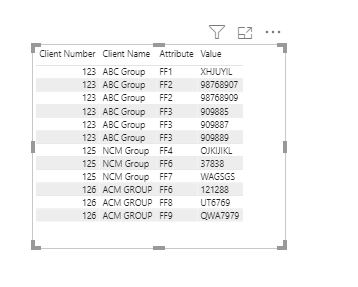- Power BI forums
- Updates
- News & Announcements
- Get Help with Power BI
- Desktop
- Service
- Report Server
- Power Query
- Mobile Apps
- Developer
- DAX Commands and Tips
- Custom Visuals Development Discussion
- Health and Life Sciences
- Power BI Spanish forums
- Translated Spanish Desktop
- Power Platform Integration - Better Together!
- Power Platform Integrations (Read-only)
- Power Platform and Dynamics 365 Integrations (Read-only)
- Training and Consulting
- Instructor Led Training
- Dashboard in a Day for Women, by Women
- Galleries
- Community Connections & How-To Videos
- COVID-19 Data Stories Gallery
- Themes Gallery
- Data Stories Gallery
- R Script Showcase
- Webinars and Video Gallery
- Quick Measures Gallery
- 2021 MSBizAppsSummit Gallery
- 2020 MSBizAppsSummit Gallery
- 2019 MSBizAppsSummit Gallery
- Events
- Ideas
- Custom Visuals Ideas
- Issues
- Issues
- Events
- Upcoming Events
- Community Blog
- Power BI Community Blog
- Custom Visuals Community Blog
- Community Support
- Community Accounts & Registration
- Using the Community
- Community Feedback
Register now to learn Fabric in free live sessions led by the best Microsoft experts. From Apr 16 to May 9, in English and Spanish.
- Power BI forums
- Forums
- Get Help with Power BI
- Desktop
- Filter result from each row and column
- Subscribe to RSS Feed
- Mark Topic as New
- Mark Topic as Read
- Float this Topic for Current User
- Bookmark
- Subscribe
- Printer Friendly Page
- Mark as New
- Bookmark
- Subscribe
- Mute
- Subscribe to RSS Feed
- Permalink
- Report Inappropriate Content
Filter result from each row and column
Dear All - I need help to create a measure to filter the result of each client and display the result in the table. Please let me know if this is possible.
Client 123, i want FF1, FF2 & FF3 only
Client 125, i want FF4, FF6 & FF6 only
Client 126, i want FF5, FF6, FF8 & FF9 only
DATA
| Client Number | Client Name | FF1 | FF2 | FF3 | FF4 | FF5 | FF6 | FF7 | FF8 | FF9 |
| 123 | ABC Group | XHJUYIL | 98768909 | 909889 | T78787 | IUIO345 | ||||
| 123 | ABC Group | XHJUYIL | 98768907 | 909887 | H79798 | |||||
| 123 | ABC Group | XHJUYIL | 98768907 | 909885 | ||||||
| 125 | NCM Group | OJKIJIKL | 37838 | WAGSGS | ||||||
| 126 | ACM GROUP | 564456 | 121288 | UT6769 | QWA7979 |
Result to be displayed as below in the Table
| Client Number | Client Name | A | B | C | D |
| 123 | ABC Group | XHJUYIL | 98768909 | 909889 | |
| 123 | ABC Group | XHJUYIL | 98768907 | 909887 | |
| 123 | ABC Group | XHJUYIL | 98768907 | 909885 | |
| 125 | NCM Group | OJKIJIKL | 37838 | WAGSGS | |
| 126 | ACM GROUP | 564456 | 121288 | UT6769 | QWA7979 |
- Mark as New
- Bookmark
- Subscribe
- Mute
- Subscribe to RSS Feed
- Permalink
- Report Inappropriate Content
Hi @gauravnarchal ,
See if this meets your needs
Unpivot the FF1-9 columns and create a measure to apply it to visual level filter.
Measure = SWITCH(TRUE(),
MAX('Table'[Client Number])=123&&MAX('Table'[Attribute])in {"FF1","FF2","FF3"},1,
MAX('Table'[Client Number])=125&&MAX('Table'[Attribute])in {"FF4","FF6","FF7"},1,
MAX('Table'[Client Number])=126&&MAX('Table'[Attribute])in {"FF6","FF8","FF9"},1
)
Best Regards,
Liang
If this post helps, then please consider Accept it as the solution to help the other members find it more quickly.
- Mark as New
- Bookmark
- Subscribe
- Mute
- Subscribe to RSS Feed
- Permalink
- Report Inappropriate Content
Typo in "Client 125, i want FF4, FF6 & FF6 only"?
---
If you are more comfortable with the interface rather than M:
Duplicate the table 2 times.
1st table : Filter for client = 123. Remove columns 4-9. Rename FF columns as A, B, C
2nd table : Filter for client = 125. Remove columns 1,2,3,5,8,9?. Rename FF columns as A, B, C
3rd table : you get the idea.
"Append as new" the 3 tables together
Helpful resources

Microsoft Fabric Learn Together
Covering the world! 9:00-10:30 AM Sydney, 4:00-5:30 PM CET (Paris/Berlin), 7:00-8:30 PM Mexico City

Power BI Monthly Update - April 2024
Check out the April 2024 Power BI update to learn about new features.

| User | Count |
|---|---|
| 111 | |
| 95 | |
| 80 | |
| 68 | |
| 59 |
| User | Count |
|---|---|
| 150 | |
| 119 | |
| 104 | |
| 87 | |
| 67 |