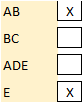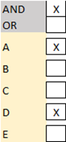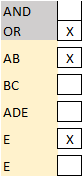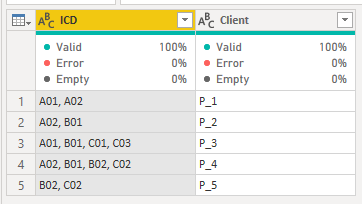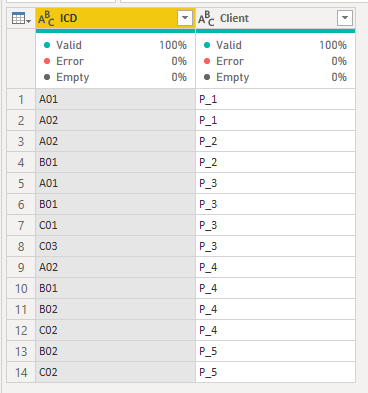- Power BI forums
- Updates
- News & Announcements
- Get Help with Power BI
- Desktop
- Service
- Report Server
- Power Query
- Mobile Apps
- Developer
- DAX Commands and Tips
- Custom Visuals Development Discussion
- Health and Life Sciences
- Power BI Spanish forums
- Translated Spanish Desktop
- Power Platform Integration - Better Together!
- Power Platform Integrations (Read-only)
- Power Platform and Dynamics 365 Integrations (Read-only)
- Training and Consulting
- Instructor Led Training
- Dashboard in a Day for Women, by Women
- Galleries
- Community Connections & How-To Videos
- COVID-19 Data Stories Gallery
- Themes Gallery
- Data Stories Gallery
- R Script Showcase
- Webinars and Video Gallery
- Quick Measures Gallery
- 2021 MSBizAppsSummit Gallery
- 2020 MSBizAppsSummit Gallery
- 2019 MSBizAppsSummit Gallery
- Events
- Ideas
- Custom Visuals Ideas
- Issues
- Issues
- Events
- Upcoming Events
- Community Blog
- Power BI Community Blog
- Custom Visuals Community Blog
- Community Support
- Community Accounts & Registration
- Using the Community
- Community Feedback
Register now to learn Fabric in free live sessions led by the best Microsoft experts. From Apr 16 to May 9, in English and Spanish.
- Power BI forums
- Forums
- Get Help with Power BI
- Desktop
- Re: Filter records based on multiple strings in te...
- Subscribe to RSS Feed
- Mark Topic as New
- Mark Topic as Read
- Float this Topic for Current User
- Bookmark
- Subscribe
- Printer Friendly Page
- Mark as New
- Bookmark
- Subscribe
- Mute
- Subscribe to RSS Feed
- Permalink
- Report Inappropriate Content
Filter records based on multiple strings in text column using OR or AND
Hello good people,
Is the following achievable in Power BI?
Context:
We have a system which allows users to select values to reflect multiple aspects of the record. in a single field e.g.
| Code | Description |
| A | Green |
| B | Blue |
| C | Turqoise |
| D | Red |
| E | Black |
When exported, the data renders in the column with all values separated with a comma e.g.
| Record | SelectedCodes | |
| Record 1 | A, B | |
| Record 2 | B,C | |
| Record 3 | A, D, E | |
| Record 4 | D |
Problem:
We can set up a filter on the records by "Codes", but the filter would end up being the distinct values in that colum. ie.
Requirement:
We need users to be able to filer records on the "Selected Codes" column
- using the individual values (codes) that contribute to the column "SelectedCodes" in the record.
- being able to filter based on "and" (all selected values) / "or" (any selected values).
e.g. for the following dataset
| Record | SelectedCodes | |
| Record 1 | A, B | |
| Record 2 | B,C | |
| Record 3 | A, D, E | |
| Record 4 | D |
SCENARIO 1 (AND FILTER)
this filter
would produce
| RecordID |
| Record 3 |
SCENARIO 2 (OR FILTER)
this filter
would produce
| RecordID |
| Record 1 |
| Record 3 |
| Record 4 |
I hope I haven't been unclear but happy to answer any questions if anyone thinks they can help.
Many thanks in advance.
Solved! Go to Solution.
- Mark as New
- Bookmark
- Subscribe
- Mute
- Subscribe to RSS Feed
- Permalink
- Report Inappropriate Content
Thank you @jianlong for your suggestions.
The most efficient solution tested, found to be fit for purpose and successfully deployed was found here.
- Mark as New
- Bookmark
- Subscribe
- Mute
- Subscribe to RSS Feed
- Permalink
- Report Inappropriate Content
Thank you @jianlong for your suggestions.
The most efficient solution tested, found to be fit for purpose and successfully deployed was found here.
- Mark as New
- Bookmark
- Subscribe
- Mute
- Subscribe to RSS Feed
- Permalink
- Report Inappropriate Content
Yes, indeed this is the best. Thank you for letting me know and this is the charm of the forum 🙂 @apralou
- Mark as New
- Bookmark
- Subscribe
- Mute
- Subscribe to RSS Feed
- Permalink
- Report Inappropriate Content
Just clarify, I mentioned two tables, they are slicer tables, not datatable.
For datatable, one will be good, create relationship between ABC cominbination slicers table to datatable directly.
A, B, C individual slicer does not have relationship to datatable.
Anyhow, if you find or figure out the solution for mulitiple selections, please also post it here, thank you.
- Mark as New
- Bookmark
- Subscribe
- Mute
- Subscribe to RSS Feed
- Permalink
- Report Inappropriate Content
Yep - I understand. But maybe my concern is unfounded...
Consider this:
In the solution for your problem your original dataset:
is being transformed to
If we use character count across the whole dataset to be a reflection of size:
- Original dataset: 57 characters
- Transformed dataset: 84 charcters.
- Increase of 27 (147%) *(obviously highly dependent on how many ICDs against a client.)
This table essentially consititues a duplication in my eyes as it's a table based on the original dataset specifically to segment and filter the ICD values by attributing them individually to a Client record. Presumably the rest of the columns for the client records still had to exist on its own table?
In any case, you indicated that your real dataset was around 50M rows.
Did you have any efficiency problems using the solution that was suggested to you?
If not, maybe this is not such a bad way to go...
- Mark as New
- Bookmark
- Subscribe
- Mute
- Subscribe to RSS Feed
- Permalink
- Report Inappropriate Content
yeah, this is just a trial for the code. In reality, it's 250M rows if useing codes without string, it's too much.
Here is the whole story:
1) three tables, with different sets of codes, image Code_A, Code_B, Code_C
2) each type has 10,000 different codes, suchas Code_A_0000 to Code_A_10000
3) each client has different Codes A, Code_B, and Code_C combination from three different source table table.
4) I tested with small trial, the performance is a disaster, as we need to crossfilter for selected codes and client_ID.
So
we created this table, in which each client has one row, and three types of codes together, and the combinations are concatenated together.
such as
| Client | Code_A | Code_B | Code_C |
| a;kd;kfj;akj;d | A000,A0001,A0099 | B04, B07… | C11,C235… |
So if we convert it back, it's basically our previous solution, with a big join table..
btw, the performance is way better with all string together, the only limitation is I can only choose one code, for each code column..
Anyway, good discussion.
- Mark as New
- Bookmark
- Subscribe
- Mute
- Subscribe to RSS Feed
- Permalink
- Report Inappropriate Content
I was trying to solve kind of the same problem.
Basically there are two levels of filter, what I would do is:
1) two filter table, table 1 with cominbinations of such as A, ABC, ABE, etc, to have relationship with the datatable;
table 2 with A, B, C, D individual only, no relationship to data table.
2) for table 1, it's kind of easy
3) for table 2,
You can refer to the following link (posted by me to ask the question).
However, there are two problems for this:
a) You can only choose a single filter, such as only A, or only C. I have not figure out how to filter directly.
b) although I accepted the solution, the solution is based on simple data, basically create single rows for combination of ABC, i.e. "A, B, C" to three rows for A, B, C individually.
- Mark as New
- Bookmark
- Subscribe
- Mute
- Subscribe to RSS Feed
- Permalink
- Report Inappropriate Content
Thank you @jianlong . I'm hoping for a more elegant solution to this that can apply the filtering directly.
Depending on what else comes back, I may have to embrace your suggested methodology but I can see this solution adding processing overhead to the report as well as bloat the report with an extra table just to duplicate records to assign individual code values to them which will impact refresh times.
Thank you very much for your input though. If no-one can offer a more streamlined approach, I may have to solution per the logic shown in the post you shared. Many thanks again.
- Mark as New
- Bookmark
- Subscribe
- Mute
- Subscribe to RSS Feed
- Permalink
- Report Inappropriate Content
I have hoped a loop would work, but that did not work out. So here is the silly solution, the logic is:
1, Decide what's the maximum selection you can choose, let's say 5
2, Create five measures for selections, one for each by kind of ranking them,
3, count total selected, should be 0-5
4, create five measures to assign "Y" label if searched successfully;
5, comimbination of labels:
Helpful resources

Microsoft Fabric Learn Together
Covering the world! 9:00-10:30 AM Sydney, 4:00-5:30 PM CET (Paris/Berlin), 7:00-8:30 PM Mexico City

Power BI Monthly Update - April 2024
Check out the April 2024 Power BI update to learn about new features.

| User | Count |
|---|---|
| 106 | |
| 93 | |
| 75 | |
| 62 | |
| 50 |
| User | Count |
|---|---|
| 146 | |
| 109 | |
| 106 | |
| 88 | |
| 61 |