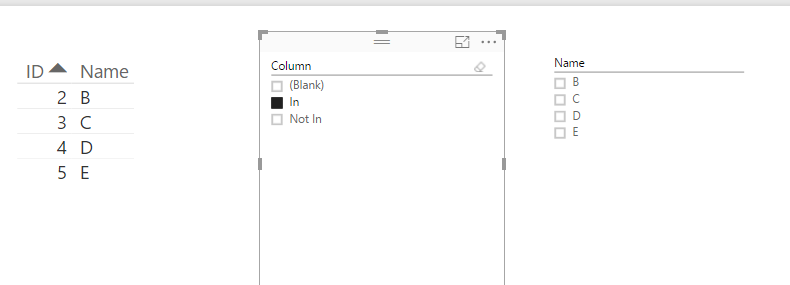- Power BI forums
- Updates
- News & Announcements
- Get Help with Power BI
- Desktop
- Service
- Report Server
- Power Query
- Mobile Apps
- Developer
- DAX Commands and Tips
- Custom Visuals Development Discussion
- Health and Life Sciences
- Power BI Spanish forums
- Translated Spanish Desktop
- Power Platform Integration - Better Together!
- Power Platform Integrations (Read-only)
- Power Platform and Dynamics 365 Integrations (Read-only)
- Training and Consulting
- Instructor Led Training
- Dashboard in a Day for Women, by Women
- Galleries
- Community Connections & How-To Videos
- COVID-19 Data Stories Gallery
- Themes Gallery
- Data Stories Gallery
- R Script Showcase
- Webinars and Video Gallery
- Quick Measures Gallery
- 2021 MSBizAppsSummit Gallery
- 2020 MSBizAppsSummit Gallery
- 2019 MSBizAppsSummit Gallery
- Events
- Ideas
- Custom Visuals Ideas
- Issues
- Issues
- Events
- Upcoming Events
- Community Blog
- Power BI Community Blog
- Custom Visuals Community Blog
- Community Support
- Community Accounts & Registration
- Using the Community
- Community Feedback
Register now to learn Fabric in free live sessions led by the best Microsoft experts. From Apr 16 to May 9, in English and Spanish.
- Power BI forums
- Forums
- Get Help with Power BI
- Desktop
- Re: Filter out data if on another table
- Subscribe to RSS Feed
- Mark Topic as New
- Mark Topic as Read
- Float this Topic for Current User
- Bookmark
- Subscribe
- Printer Friendly Page
- Mark as New
- Bookmark
- Subscribe
- Mute
- Subscribe to RSS Feed
- Permalink
- Report Inappropriate Content
Filter out data if on another table
I've got two queries that I've imported from SSAS, one for Quote Names and the other for Opportunity Names. Both queries show the same Quote Number so I built a third dataset that has unique quote numbers to build a relationship between these two queries.
How do I filter out the Quote Numbers in the Opportunity Names query that appear in the Quote Names query? I've tried building the entire thing together with filters on both the Oppty Name and Quote Name but it just filters out too much information. Basically I'm trying to find if "123 Promo" is in the Quote Name OR if it's in the Opportunity Name. It can be in both or one or the other.
- Mark as New
- Bookmark
- Subscribe
- Mute
- Subscribe to RSS Feed
- Permalink
- Report Inappropriate Content
In this scenario, since you have different spell on Names in two tables, you have to filter the table based on Quote Numbers unless you keep unique format on Names. You can add a calculated column for slicer like:
Column = IF(Table1[ID]=RELATED(Table2[ID]),"In","Not In")
Then use this column in a slicer. Also create another slicer for Names. When you click "In" or "Not In", the Names slicer will be cascaded.
Regards,
- Mark as New
- Bookmark
- Subscribe
- Mute
- Subscribe to RSS Feed
- Permalink
- Report Inappropriate Content
@amy2x23 Assuming you have relationships as below,
QuoteNumber[QNumber] ->(1 to many) OpportunityNames[QNumber]
QuoteNumber[QNumber] ->(1 to many) QuoteNames[QNumber]
in power bi desktop simply create a slicer from table QuoteNumber with QNumber column and create one table visual for each OpportunityNames and QuoteNames table. Then simply select all values in slicer except '123 Promo' and you will see both tables filtered without that or select only '123 Promo' to find out number of rows that has that quote number.
- Mark as New
- Bookmark
- Subscribe
- Mute
- Subscribe to RSS Feed
- Permalink
- Report Inappropriate Content
Yes, I have the relationship built, but filtering like that with a slicer isn't ideal being that it could be hundreds of "clicks" on the slicer.
Also, the "123 Promo" has been spelled many different ways because several different people enter that information. For example; 1.2.3. Promo, 1-2-3 Promo, 123-Promo, etc.
And once I'm done corraling all this information, I need to bring in more revenue that will be coded something different like "Group A Promo" and finally a third group with "Bargain Bin Promo".
Also, I know zero about DAX and I'm trying to learn that soon, however I understand SQL and Excel formulas, so I'm not completely without coding/formula knowledge.
Helpful resources

Microsoft Fabric Learn Together
Covering the world! 9:00-10:30 AM Sydney, 4:00-5:30 PM CET (Paris/Berlin), 7:00-8:30 PM Mexico City

Power BI Monthly Update - April 2024
Check out the April 2024 Power BI update to learn about new features.

| User | Count |
|---|---|
| 110 | |
| 95 | |
| 76 | |
| 65 | |
| 51 |
| User | Count |
|---|---|
| 146 | |
| 109 | |
| 106 | |
| 88 | |
| 61 |