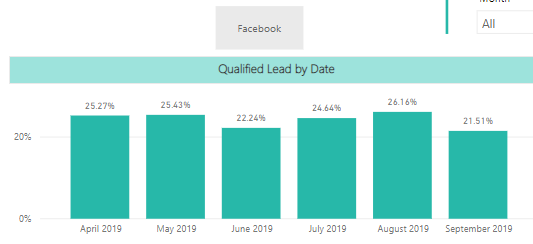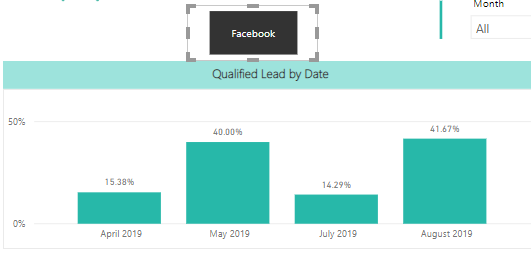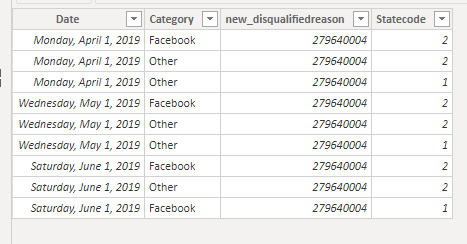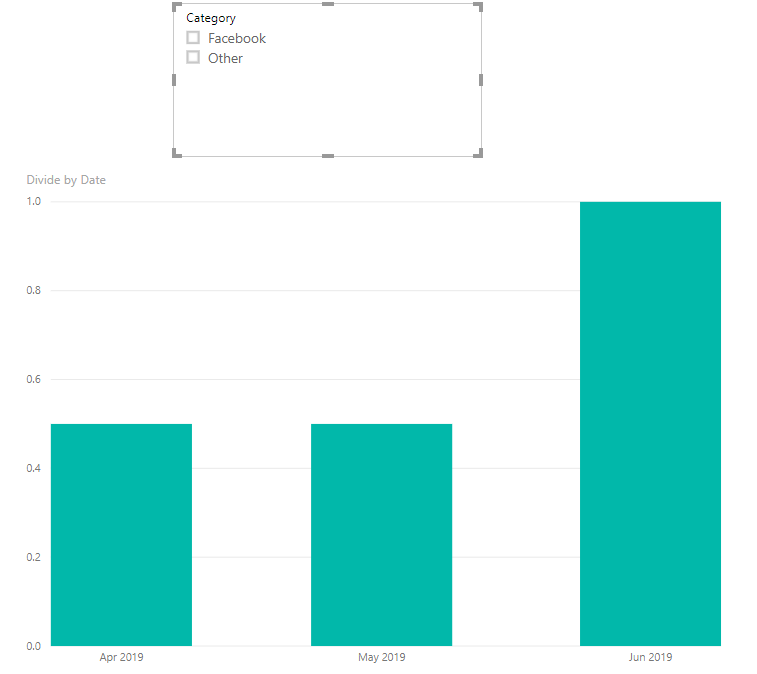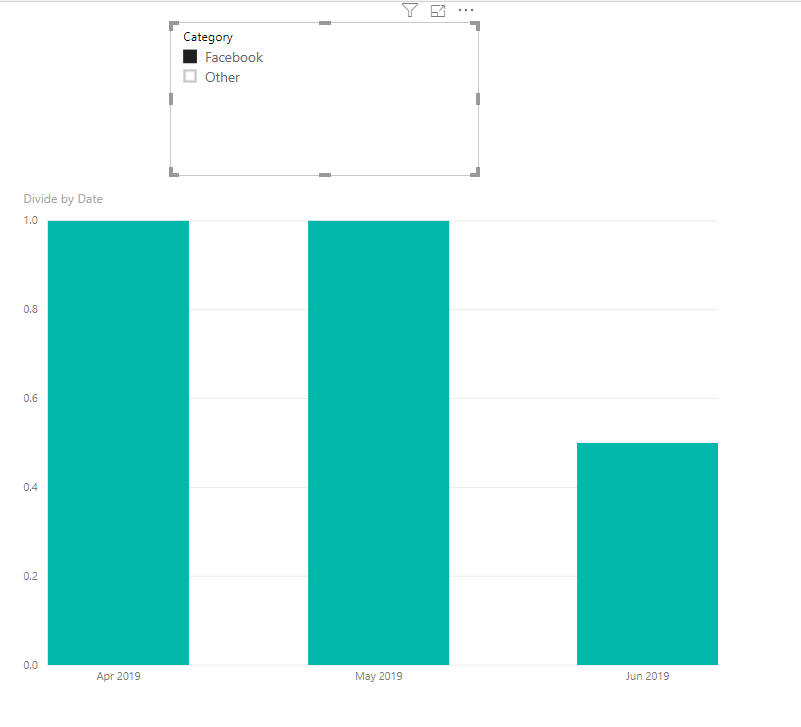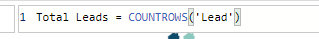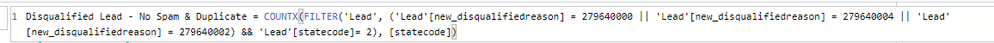- Power BI forums
- Updates
- News & Announcements
- Get Help with Power BI
- Desktop
- Service
- Report Server
- Power Query
- Mobile Apps
- Developer
- DAX Commands and Tips
- Custom Visuals Development Discussion
- Health and Life Sciences
- Power BI Spanish forums
- Translated Spanish Desktop
- Power Platform Integration - Better Together!
- Power Platform Integrations (Read-only)
- Power Platform and Dynamics 365 Integrations (Read-only)
- Training and Consulting
- Instructor Led Training
- Dashboard in a Day for Women, by Women
- Galleries
- Community Connections & How-To Videos
- COVID-19 Data Stories Gallery
- Themes Gallery
- Data Stories Gallery
- R Script Showcase
- Webinars and Video Gallery
- Quick Measures Gallery
- 2021 MSBizAppsSummit Gallery
- 2020 MSBizAppsSummit Gallery
- 2019 MSBizAppsSummit Gallery
- Events
- Ideas
- Custom Visuals Ideas
- Issues
- Issues
- Events
- Upcoming Events
- Community Blog
- Power BI Community Blog
- Custom Visuals Community Blog
- Community Support
- Community Accounts & Registration
- Using the Community
- Community Feedback
Register now to learn Fabric in free live sessions led by the best Microsoft experts. From Apr 16 to May 9, in English and Spanish.
- Power BI forums
- Forums
- Get Help with Power BI
- Desktop
- Filter out a certain value but use that value in a...
- Subscribe to RSS Feed
- Mark Topic as New
- Mark Topic as Read
- Float this Topic for Current User
- Bookmark
- Subscribe
- Printer Friendly Page
- Mark as New
- Bookmark
- Subscribe
- Mute
- Subscribe to RSS Feed
- Permalink
- Report Inappropriate Content
Filter out a certain value but use that value in a slicer
Hi All,
Struggling on one of my dashboard. I'm trying to display the Qualification Rate of all our leads, excluding Facebook but also create a button which allows us to look at Facebook data when need be
This is what is looks like without any slicers/filters being activated. Every enquiry source is included in these values
This is what it looks like when I click on the Facebook slicer. This part works fine, it's just the previous image that I'm having problems with. I don't want Facebook included in the main data but I still access to look at it.
Any help would be welcomed.
Thanks,
Mike
Solved! Go to Solution.
- Mark as New
- Bookmark
- Subscribe
- Mute
- Subscribe to RSS Feed
- Permalink
- Report Inappropriate Content
Hi @michael_knight ,
We can try to use the following measure to meet your requirement.
Divide =
IF (
SELECTEDVALUE ( 'Lead'[Category] ) = "Facebook",
DIVIDE (
COUNTX (
FILTER (
'Lead',
( 'Lead'[new_disqualifiedreason] = 279640000
|| 'Lead'[new_disqualifiedreason] = 279640004
|| 'Lead'[new_disqualifiedreason] = 279640002 )
&& 'Lead'[Statecode] = 2
&& [Category] = "FaceBook"
),
[Statecode]
),
COUNTROWS ( FILTER ( 'Lead', [Category] = "FaceBook" ) )
),
DIVIDE (
COUNTX (
FILTER (
'Lead',
( 'Lead'[new_disqualifiedreason] = 279640000
|| 'Lead'[new_disqualifiedreason] = 279640004
|| 'Lead'[new_disqualifiedreason] = 279640002 )
&& 'Lead'[Statecode] = 2
&& [Category] <> "FaceBook"
),
[Statecode]
),
COUNTROWS ( FILTER ( 'Lead', [Category] <> "FaceBook" ) )
)
)
BTW, pbix as attached.
Best regards,
Community Support Team _ DongLi
If this post helps, then please consider Accept it as the solution to help the other members find it more
If this post helps, then please consider Accept it as the solution to help the other members find it more quickly.
- Mark as New
- Bookmark
- Subscribe
- Mute
- Subscribe to RSS Feed
- Permalink
- Report Inappropriate Content
So essentially I need two measures, one that counts every Enquiry Source apart from Facebook and another that counts just Facebook. Never tried anything like this so would that be possible?
- Mark as New
- Bookmark
- Subscribe
- Mute
- Subscribe to RSS Feed
- Permalink
- Report Inappropriate Content
Hi @michael_knight ,
We can try to use the following measure to meet your requirement.
Divide =
IF (
SELECTEDVALUE ( 'Lead'[Category] ) = "Facebook",
DIVIDE (
COUNTX (
FILTER (
'Lead',
( 'Lead'[new_disqualifiedreason] = 279640000
|| 'Lead'[new_disqualifiedreason] = 279640004
|| 'Lead'[new_disqualifiedreason] = 279640002 )
&& 'Lead'[Statecode] = 2
&& [Category] = "FaceBook"
),
[Statecode]
),
COUNTROWS ( FILTER ( 'Lead', [Category] = "FaceBook" ) )
),
DIVIDE (
COUNTX (
FILTER (
'Lead',
( 'Lead'[new_disqualifiedreason] = 279640000
|| 'Lead'[new_disqualifiedreason] = 279640004
|| 'Lead'[new_disqualifiedreason] = 279640002 )
&& 'Lead'[Statecode] = 2
&& [Category] <> "FaceBook"
),
[Statecode]
),
COUNTROWS ( FILTER ( 'Lead', [Category] <> "FaceBook" ) )
)
)
BTW, pbix as attached.
Best regards,
Community Support Team _ DongLi
If this post helps, then please consider Accept it as the solution to help the other members find it more
If this post helps, then please consider Accept it as the solution to help the other members find it more quickly.
- Mark as New
- Bookmark
- Subscribe
- Mute
- Subscribe to RSS Feed
- Permalink
- Report Inappropriate Content
Good news, that worked!
Bad news, I want to do the same but as a count. Do you know how I would go about doing that?
I'll add the PBIX so you can see what I'm working with
Much appreciated @v-lid-msft
https://www.dropbox.com/s/y2uggwbh58rvqg2/Disqualified%20Leads%20-%20Test.pbix?dl=0
- Mark as New
- Bookmark
- Subscribe
- Mute
- Subscribe to RSS Feed
- Permalink
- Report Inappropriate Content
Hi @michael_knight ,
If you means the "Total Leads" Measure in the buttom, we can use the following measure using the same logic.
Total Leads =
IF (
SELECTEDVALUE ( 'Lead'[Enquiry Source] ) = "Verso Group",
COUNTROWS ( FILTER ( 'Lead', 'Lead'[Enquiry Source] = "Verso Group" ) ),
COUNTROWS ( FILTER ( 'Lead', 'Lead'[Enquiry Source] <> "Verso Group" ) )
)Or the measure "Lead - Count VG" that does not used in visual?
Lead - Count VG =
IF (
SELECTEDVALUE ( 'Lead'[Enquiry Source] ) = "Verso Group",
DIVIDE (
COUNTX (
FILTER (
'Lead',
[Enquiry Source] = "Verso Group"
),
[Statecode]
),
COUNTROWS ( FILTER ( 'Lead', [Enquiry Source] = "Verso Group" ) )
),
DIVIDE (
COUNTX (
FILTER (
'Lead',
[Enquiry Source] <> "Verso Group"
),
[Statecode]
),
COUNTROWS ( FILTER ( 'Lead', [Enquiry Source] <> "Verso Group" ) )
)
)Best regards,
Community Support Team _ Dong Li
If this post helps, then please consider Accept it as the solution to help the other members find it more quickly.
If this post helps, then please consider Accept it as the solution to help the other members find it more quickly.
- Mark as New
- Bookmark
- Subscribe
- Mute
- Subscribe to RSS Feed
- Permalink
- Report Inappropriate Content
Total Leads =
IF (
SELECTEDVALUE ( 'Lead'[Enquiry Source] ) = "Verso Group",
COUNTROWS ( FILTER ( 'Lead', 'Lead'[Enquiry Source] = "Verso Group" ) ),
COUNTROWS ( FILTER ( 'Lead', 'Lead'[Enquiry Source] <> "Verso Group" ) )
)Nice one, this measure worked.
Total Disqualifed No Spam & Dupe - VG =
IF (
SELECTEDVALUE ( 'Lead'[Enquiry Source] ) = "Verso Group",
COUNTROWS ( FILTER ( 'Lead', 'Lead'[Enquiry Source] = "Verso Group" && 'Lead'[statecode] = 2 && 'Lead'[Disqualified Reason] = "Cannot Contact" || 'Lead'[Disqualified Reason] = "Not Interest" || 'Lead'[Disqualified Reason] = "Wrong Number" )),
COUNTROWS ( FILTER ( 'Lead', 'Lead'[Enquiry Source] <> "Verso Group" && 'Lead'[statecode] = 2 && 'Lead'[Disqualified Reason] = "Spam" || 'Lead'[Disqualified Reason] = "Duplicates") )
)I want to count the total amount of disqualifed leads, but without counting Spam and Duplicates. Do you know what I'm doing wrong with this measure? I'm having no luck.
- Mark as New
- Bookmark
- Subscribe
- Mute
- Subscribe to RSS Feed
- Permalink
- Report Inappropriate Content
You can try to use the following measure, if the result is still wrong, Please show the exact expected result based on the Tables that you have shared.
Total Disqualifed No Spam & Dupe - VG =
IF (
SELECTEDVALUE ( 'Lead'[Enquiry Source] ) = "Verso Group",
COUNTROWS (
FILTER (
'Lead',
'Lead'[Enquiry Source] = "Verso Group"
&& 'Lead'[statecode] = 2
&& ('Lead'[Disqualified Reason] = "Cannot Contact"
|| 'Lead'[Disqualified Reason] = "Not Interest"
|| 'Lead'[Disqualified Reason] = "Wrong Number")
)
),
COUNTROWS (
FILTER (
'Lead',
'Lead'[Enquiry Source] <> "Verso Group"
&& 'Lead'[statecode] = 2
&& ('Lead'[Disqualified Reason] = "Cannot Contact"
|| 'Lead'[Disqualified Reason] = "Not Interest"
|| 'Lead'[Disqualified Reason] = "Wrong Number")
)
)
)Best regards,
Community Support Team _ Dong Li
If this post helps, then please consider Accept it as the solution to help the other members find it more quickly.
If this post helps, then please consider Accept it as the solution to help the other members find it more quickly.
- Mark as New
- Bookmark
- Subscribe
- Mute
- Subscribe to RSS Feed
- Permalink
- Report Inappropriate Content
Legend, thanks for all that
- Mark as New
- Bookmark
- Subscribe
- Mute
- Subscribe to RSS Feed
- Permalink
- Report Inappropriate Content
Here are the measures that I've used to get the qualification rate %
- Mark as New
- Bookmark
- Subscribe
- Mute
- Subscribe to RSS Feed
- Permalink
- Report Inappropriate Content
visual level filter to exclude "Facebook" is not suitable for your requirement?
Microsoft Power BI Learning Resources, 2023 !!
Learn Power BI - Full Course with Dec-2022, with Window, Index, Offset, 100+ Topics !!
Did I answer your question? Mark my post as a solution! Appreciate your Kudos !! Proud to be a Super User! !!
- Mark as New
- Bookmark
- Subscribe
- Mute
- Subscribe to RSS Feed
- Permalink
- Report Inappropriate Content
Not really, because I don't want to completely filter out Facebook from the visual as I still want to use it with the Facebook button
Helpful resources

Microsoft Fabric Learn Together
Covering the world! 9:00-10:30 AM Sydney, 4:00-5:30 PM CET (Paris/Berlin), 7:00-8:30 PM Mexico City

Power BI Monthly Update - April 2024
Check out the April 2024 Power BI update to learn about new features.

| User | Count |
|---|---|
| 113 | |
| 100 | |
| 78 | |
| 76 | |
| 52 |
| User | Count |
|---|---|
| 144 | |
| 109 | |
| 108 | |
| 88 | |
| 61 |