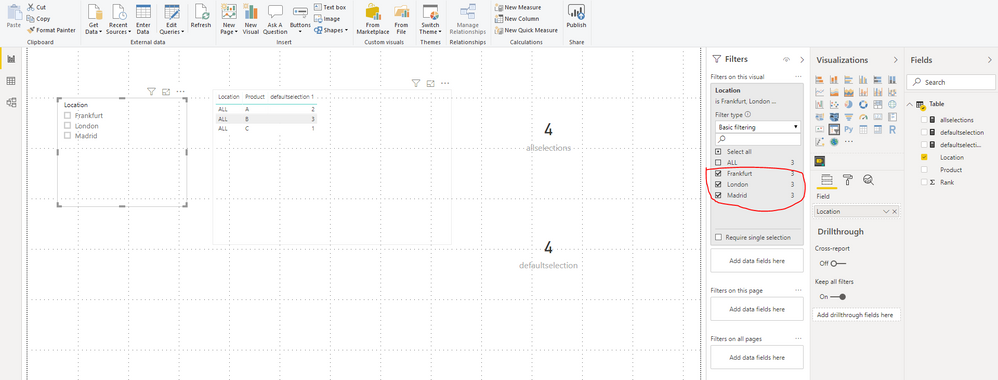- Power BI forums
- Updates
- News & Announcements
- Get Help with Power BI
- Desktop
- Service
- Report Server
- Power Query
- Mobile Apps
- Developer
- DAX Commands and Tips
- Custom Visuals Development Discussion
- Health and Life Sciences
- Power BI Spanish forums
- Translated Spanish Desktop
- Power Platform Integration - Better Together!
- Power Platform Integrations (Read-only)
- Power Platform and Dynamics 365 Integrations (Read-only)
- Training and Consulting
- Instructor Led Training
- Dashboard in a Day for Women, by Women
- Galleries
- Community Connections & How-To Videos
- COVID-19 Data Stories Gallery
- Themes Gallery
- Data Stories Gallery
- R Script Showcase
- Webinars and Video Gallery
- Quick Measures Gallery
- 2021 MSBizAppsSummit Gallery
- 2020 MSBizAppsSummit Gallery
- 2019 MSBizAppsSummit Gallery
- Events
- Ideas
- Custom Visuals Ideas
- Issues
- Issues
- Events
- Upcoming Events
- Community Blog
- Power BI Community Blog
- Custom Visuals Community Blog
- Community Support
- Community Accounts & Registration
- Using the Community
- Community Feedback
Register now to learn Fabric in free live sessions led by the best Microsoft experts. From Apr 16 to May 9, in English and Spanish.
- Power BI forums
- Forums
- Get Help with Power BI
- Desktop
- Re: Filter on a value when no visual filter is app...
- Subscribe to RSS Feed
- Mark Topic as New
- Mark Topic as Read
- Float this Topic for Current User
- Bookmark
- Subscribe
- Printer Friendly Page
- Mark as New
- Bookmark
- Subscribe
- Mute
- Subscribe to RSS Feed
- Permalink
- Report Inappropriate Content
Filter on a value when no visual filter is applied
Dear Community,
Thanks for looking at this. This issue has been a bear for me even though it seems like an easy use case.
I have the following table-- it captures the ranking of three products across several locations.
| Location | Product | Rank |
| London | A | 1 |
| London | B | 2 |
| London | C | 3 |
| Madrid | C | 1 |
| Madrid | B | 2 |
| Madrid | A | 3 |
| Frankfurt | B | 1 |
| Frankfurt | C | 2 |
| Frankfurt | A | 3 |
| ALL | C | 1 |
| ALL | A | 2 |
| ALL | B | 3 |
The ALL rows captures overall ranks but the values are not obtained from the ranks for other locations (values for ALL are not a function of other rows).
I have a slicer and a table that filters it. I want to show the ALL location when the slicer is not selected. That is, I want to exclude the ALL values from slicer and when the user has not selected any location, I want to show the ALL values. Conversely, when a location is selected I want to show the values for that location only.
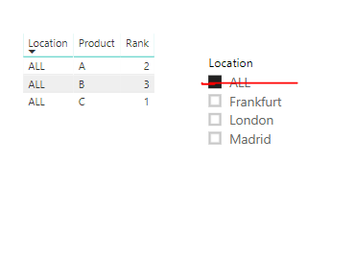
I've gone through a lot of help posts but haven't seen anything I can use.
Thanks again for your attention.
Serge
Solved! Go to Solution.
- Mark as New
- Bookmark
- Subscribe
- Mute
- Subscribe to RSS Feed
- Permalink
- Report Inappropriate Content
Hi @Anonymous ,
I think you can create a measure like the following:
defaultselection 1 =
IF (
COUNTROWS ( DISTINCT ( ALLSELECTED ( 'Table'[Location] ) ) )
< COUNTROWS ( DISTINCT ( ALL ( 'Table'[Location] ) ) ),
SUM ( 'Table'[Rank] ),
IF (
SELECTEDVALUE ( 'Table'[Location] ) = "ALL",
SUM ( 'Table'[Rank] ),
BLANK ()
)
)
Replace the Rank field with measure “defaultselection 1” and deselect "All" in the Filter. The following is the result:
If you need more details, you can watch the video, set default value of slicer power bi
Here is a demo, please try it:
Best Regards,
Community Support Team _ Joey
If this post helps, then please consider Accept it as the solution to help the other members find it more quickly.
- Mark as New
- Bookmark
- Subscribe
- Mute
- Subscribe to RSS Feed
- Permalink
- Report Inappropriate Content
Hi @Anonymous ,
I think you can create a measure like the following:
defaultselection 1 =
IF (
COUNTROWS ( DISTINCT ( ALLSELECTED ( 'Table'[Location] ) ) )
< COUNTROWS ( DISTINCT ( ALL ( 'Table'[Location] ) ) ),
SUM ( 'Table'[Rank] ),
IF (
SELECTEDVALUE ( 'Table'[Location] ) = "ALL",
SUM ( 'Table'[Rank] ),
BLANK ()
)
)
Replace the Rank field with measure “defaultselection 1” and deselect "All" in the Filter. The following is the result:
If you need more details, you can watch the video, set default value of slicer power bi
Here is a demo, please try it:
Best Regards,
Community Support Team _ Joey
If this post helps, then please consider Accept it as the solution to help the other members find it more quickly.
- Mark as New
- Bookmark
- Subscribe
- Mute
- Subscribe to RSS Feed
- Permalink
- Report Inappropriate Content
Thanks, this is perfect!
- Mark as New
- Bookmark
- Subscribe
- Mute
- Subscribe to RSS Feed
- Permalink
- Report Inappropriate Content
You could do something like the following
Rank Measure =
VAR _location = SELECTEDVALUE('Table'[Location], "ALL") RETURN IF ( COUNTROWS(CALCULATETABLE('Table', 'Table'[Location]= _location)) = 1,
CALCULATE(MAX('Table'[Rank]),'Table'[Location] = _location))
The first variable will get the selected location from your slicer, if nothing is selected it will return "ALL"
In the return statement I am checking if there is only 1 row in the current context for 'Table'. This is basically checking if the product column has been used in the query or in a filter. If not, the expression will return blank. Finally the MAX is just to force the expression to return a scalar value. At that point we should only have 1 row anyway.
Helpful resources

Microsoft Fabric Learn Together
Covering the world! 9:00-10:30 AM Sydney, 4:00-5:30 PM CET (Paris/Berlin), 7:00-8:30 PM Mexico City

Power BI Monthly Update - April 2024
Check out the April 2024 Power BI update to learn about new features.

| User | Count |
|---|---|
| 112 | |
| 97 | |
| 82 | |
| 67 | |
| 61 |
| User | Count |
|---|---|
| 150 | |
| 120 | |
| 99 | |
| 87 | |
| 68 |