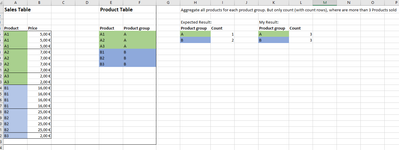- Power BI forums
- Updates
- News & Announcements
- Get Help with Power BI
- Desktop
- Service
- Report Server
- Power Query
- Mobile Apps
- Developer
- DAX Commands and Tips
- Custom Visuals Development Discussion
- Health and Life Sciences
- Power BI Spanish forums
- Translated Spanish Desktop
- Power Platform Integration - Better Together!
- Power Platform Integrations (Read-only)
- Power Platform and Dynamics 365 Integrations (Read-only)
- Training and Consulting
- Instructor Led Training
- Dashboard in a Day for Women, by Women
- Galleries
- Community Connections & How-To Videos
- COVID-19 Data Stories Gallery
- Themes Gallery
- Data Stories Gallery
- R Script Showcase
- Webinars and Video Gallery
- Quick Measures Gallery
- 2021 MSBizAppsSummit Gallery
- 2020 MSBizAppsSummit Gallery
- 2019 MSBizAppsSummit Gallery
- Events
- Ideas
- Custom Visuals Ideas
- Issues
- Issues
- Events
- Upcoming Events
- Community Blog
- Power BI Community Blog
- Custom Visuals Community Blog
- Community Support
- Community Accounts & Registration
- Using the Community
- Community Feedback
Register now to learn Fabric in free live sessions led by the best Microsoft experts. From Apr 16 to May 9, in English and Spanish.
- Power BI forums
- Forums
- Get Help with Power BI
- Desktop
- Filter on a lower aggregation level than my visual...
- Subscribe to RSS Feed
- Mark Topic as New
- Mark Topic as Read
- Float this Topic for Current User
- Bookmark
- Subscribe
- Printer Friendly Page
- Mark as New
- Bookmark
- Subscribe
- Mute
- Subscribe to RSS Feed
- Permalink
- Report Inappropriate Content
Filter on a lower aggregation level than my visualization is
Hello all,
I have been working with Power BI since the beginning of 2021. And I am accordingly still a beginner.
I have adopted many reports and i am in the process of successively developing them. One request was the following (The technical topic is not quite correct. I just tried to present it simply).
As in the following example, currently all products are simply counted for each product group. But now only those should be counted that have been sold more than 3 times. But in my example there is no quantity. The rows must be counted (with count rows). Below I insert a screenshot with the expected (and my actual) result:
My problem is that I don't want to filter the data in the aggregation stage of the visualization. I want to filter them already in the step before. With the aggregated data is not available in any table. I want all of that to be done by Power BI (if that is even possible). The products should not appear in the actual report. The data is then used to calculate a percentage, for example.
Should this not be possible in the form of measures, this would also help me as a hint. Then I would have to take a closer look at the data model again, which I actually did not want to do in this step.
Further notice:
My real problem is even more complex as there are other dimensions above the product group. This causes my row counting to not count the correct dimension. I just want to achieve that I filter a dimension and only then aggregate it (This is not the visualized dimension and possibly 3 levels below).
This is my first entry here in the forum and I hope that my problem is clear. I would be happy if you could help me further. Otherwise feel free to contact me if you have any further questions.
I also attach the two tables:
| Product | Price |
| A1 | 5,00 € |
| A1 | 5,00 € |
| A1 | 5,00 € |
| A2 | 7,00 € |
| A2 | 7,00 € |
| A2 | 7,00 € |
| A2 | 7,00 € |
| A3 | 2,00 € |
| A3 | 2,00 € |
| B1 | 16,00 € |
| B1 | 16,00 € |
| B1 | 16,00 € |
| B1 | 16,00 € |
| B2 | 25,00 € |
| B2 | 25,00 € |
| B2 | 25,00 € |
| B2 | 25,00 € |
| B3 | 2,00 € |
| Product | Product group |
| A1 | A |
| A2 | A |
| A3 | A |
| B1 | B |
| B2 | B |
| B3 | B |
Greetings and thanks,
Florian
Solved! Go to Solution.
- Mark as New
- Bookmark
- Subscribe
- Mute
- Subscribe to RSS Feed
- Permalink
- Report Inappropriate Content
@FloKlupp , Assume both tables are related. Create a measure like
countx(filter(summarize(Product, product[product group], product[product], "_1", count(Sales[product])), [_1] >3),[Product])
Microsoft Power BI Learning Resources, 2023 !!
Learn Power BI - Full Course with Dec-2022, with Window, Index, Offset, 100+ Topics !!
Did I answer your question? Mark my post as a solution! Appreciate your Kudos !! Proud to be a Super User! !!
- Mark as New
- Bookmark
- Subscribe
- Mute
- Subscribe to RSS Feed
- Permalink
- Report Inappropriate Content
@FloKlupp , Assume both tables are related. Create a measure like
countx(filter(summarize(Product, product[product group], product[product], "_1", count(Sales[product])), [_1] >3),[Product])
Microsoft Power BI Learning Resources, 2023 !!
Learn Power BI - Full Course with Dec-2022, with Window, Index, Offset, 100+ Topics !!
Did I answer your question? Mark my post as a solution! Appreciate your Kudos !! Proud to be a Super User! !!
- Mark as New
- Bookmark
- Subscribe
- Mute
- Subscribe to RSS Feed
- Permalink
- Report Inappropriate Content
Hi @amitchandak
Thanks a lot ! Was a bit more complicated, because of my datamodel. But i got it with the way you have shown.
Helpful resources

Microsoft Fabric Learn Together
Covering the world! 9:00-10:30 AM Sydney, 4:00-5:30 PM CET (Paris/Berlin), 7:00-8:30 PM Mexico City

Power BI Monthly Update - April 2024
Check out the April 2024 Power BI update to learn about new features.

| User | Count |
|---|---|
| 114 | |
| 99 | |
| 82 | |
| 70 | |
| 60 |
| User | Count |
|---|---|
| 149 | |
| 114 | |
| 107 | |
| 89 | |
| 67 |