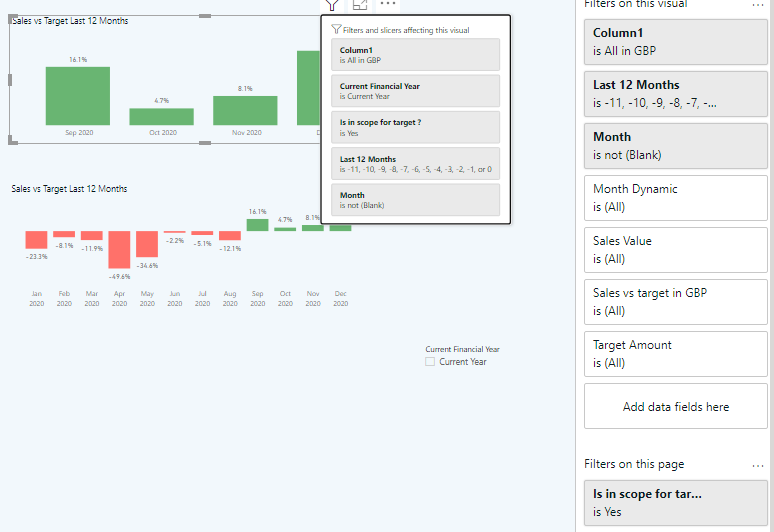- Power BI forums
- Updates
- News & Announcements
- Get Help with Power BI
- Desktop
- Service
- Report Server
- Power Query
- Mobile Apps
- Developer
- DAX Commands and Tips
- Custom Visuals Development Discussion
- Health and Life Sciences
- Power BI Spanish forums
- Translated Spanish Desktop
- Power Platform Integration - Better Together!
- Power Platform Integrations (Read-only)
- Power Platform and Dynamics 365 Integrations (Read-only)
- Training and Consulting
- Instructor Led Training
- Dashboard in a Day for Women, by Women
- Galleries
- Community Connections & How-To Videos
- COVID-19 Data Stories Gallery
- Themes Gallery
- Data Stories Gallery
- R Script Showcase
- Webinars and Video Gallery
- Quick Measures Gallery
- 2021 MSBizAppsSummit Gallery
- 2020 MSBizAppsSummit Gallery
- 2019 MSBizAppsSummit Gallery
- Events
- Ideas
- Custom Visuals Ideas
- Issues
- Issues
- Events
- Upcoming Events
- Community Blog
- Power BI Community Blog
- Custom Visuals Community Blog
- Community Support
- Community Accounts & Registration
- Using the Community
- Community Feedback
Register now to learn Fabric in free live sessions led by the best Microsoft experts. From Apr 16 to May 9, in English and Spanish.
- Power BI forums
- Forums
- Get Help with Power BI
- Desktop
- Re: Filter of unknown origin
- Subscribe to RSS Feed
- Mark Topic as New
- Mark Topic as Read
- Float this Topic for Current User
- Bookmark
- Subscribe
- Printer Friendly Page
- Mark as New
- Bookmark
- Subscribe
- Mute
- Subscribe to RSS Feed
- Permalink
- Report Inappropriate Content
Filter of unknown origin
Hi
I am working on an inherited report. I have just copied and pasted a clustered column chart.
The original chart has 4 fields in the "filters and slicers affecting this visual". Three of these are "Filters on this visual" and the other is from the "Filters on this page" pane.
The pasted chart (pasted on the same page) has 5 fields in the "filters and slicers affecting this visual". Three of these are "Filters on this visual" and the other is from the "Filters on this page" pane.
Can anyone suggest where I should look to clear this filter and out of interest HOW this is happening from a copy/paste function.
Thanks everyone
- Mark as New
- Bookmark
- Subscribe
- Mute
- Subscribe to RSS Feed
- Permalink
- Report Inappropriate Content
I had the same issue and was able to fix it by going to the view toolbar and selecting the Selection option. In the selection bar that appears look for any Slicers that have the hidden icon (the eye with the line through it). Click the eye to unhide the slicer and then remove the slicer and the extra filter went away. Hope this helps.
- Mark as New
- Bookmark
- Subscribe
- Mute
- Subscribe to RSS Feed
- Permalink
- Report Inappropriate Content
I'm having the same issue as the OP. In my case, I think it is a "stuck" drill-through filter. I originally created this page as a drill-through but then changed my mind. A field shows up in "filters and slicers affecting this visual" but does not show in the fitlers pane and there is nothing in drill-through. Clearing cache did not work. Saving the file and opening it again did not work. Ideas?
- Mark as New
- Bookmark
- Subscribe
- Mute
- Subscribe to RSS Feed
- Permalink
- Report Inappropriate Content
Experimenting further with this, it appears to be an issue with "sync slicers". I'm getting some other strange behavior such as not being able to create a slicer that isn't synced to others on the same field even if they have different names.
- Mark as New
- Bookmark
- Subscribe
- Mute
- Subscribe to RSS Feed
- Permalink
- Report Inappropriate Content
Hi @music43 ,
Would you please try to update your desktop to the latest version? It work wells in my test, would you please show us sample pbix by onedrive for business for getting to the root of the issue?
If this post helps, then please consider Accept it as the solution to help the other members find it more quickly.
Best Regards,
Dedmon Dai
- Mark as New
- Bookmark
- Subscribe
- Mute
- Subscribe to RSS Feed
- Permalink
- Report Inappropriate Content
@music43 , Filter on visual and page , you should be able to clear from filter pane on he right hand side ?
If I got the problem correctly.
Microsoft Power BI Learning Resources, 2023 !!
Learn Power BI - Full Course with Dec-2022, with Window, Index, Offset, 100+ Topics !!
Did I answer your question? Mark my post as a solution! Appreciate your Kudos !! Proud to be a Super User! !!
- Mark as New
- Bookmark
- Subscribe
- Mute
- Subscribe to RSS Feed
- Permalink
- Report Inappropriate Content
Sorry if I wasn't clear. I can't see the other filter to clear it.
I copied the chart (bottom of the screenshot) and pasted it above. As soon as I paste the visual changes and only shows 4 months instead of 12. The new filter that appears from nowhere is Current Financial Year. I don't know why it appears or where it I can clear it from...
- Mark as New
- Bookmark
- Subscribe
- Mute
- Subscribe to RSS Feed
- Permalink
- Report Inappropriate Content
@music43 . This is something really strange. The only suggestion I have is; under options and setting there is an option for clear cache, use that and copy again and check.
If needed save a copy of file and try in new file.
Microsoft Power BI Learning Resources, 2023 !!
Learn Power BI - Full Course with Dec-2022, with Window, Index, Offset, 100+ Topics !!
Did I answer your question? Mark my post as a solution! Appreciate your Kudos !! Proud to be a Super User! !!
Helpful resources

Microsoft Fabric Learn Together
Covering the world! 9:00-10:30 AM Sydney, 4:00-5:30 PM CET (Paris/Berlin), 7:00-8:30 PM Mexico City

Power BI Monthly Update - April 2024
Check out the April 2024 Power BI update to learn about new features.

| User | Count |
|---|---|
| 107 | |
| 98 | |
| 78 | |
| 65 | |
| 60 |
| User | Count |
|---|---|
| 148 | |
| 113 | |
| 97 | |
| 84 | |
| 67 |